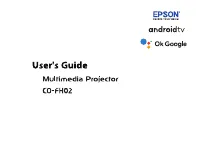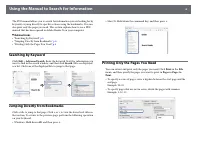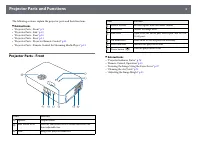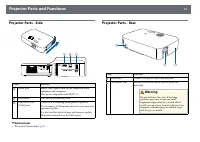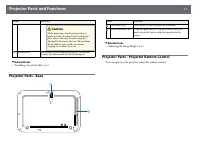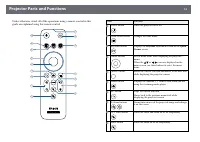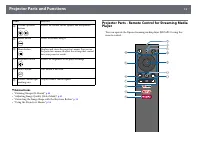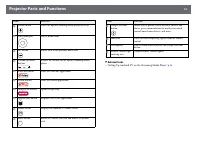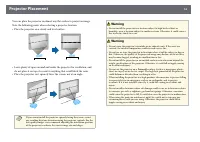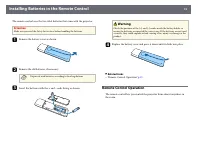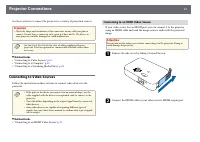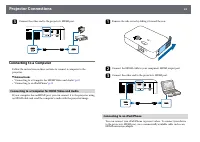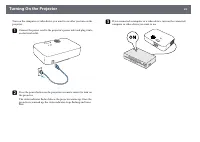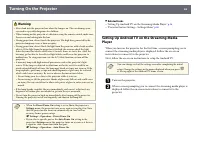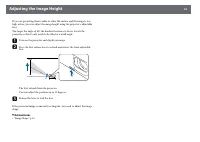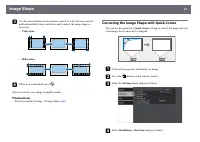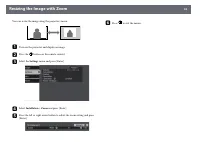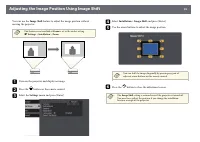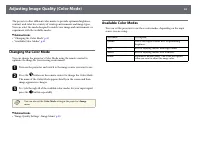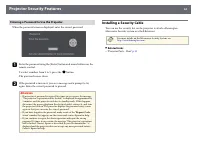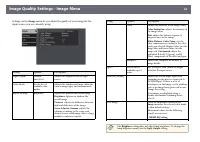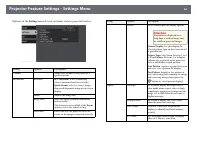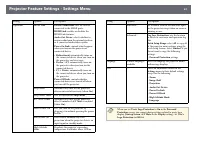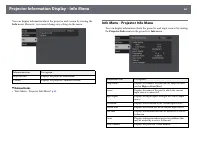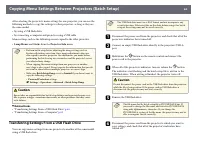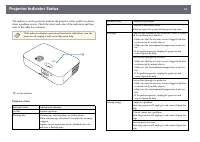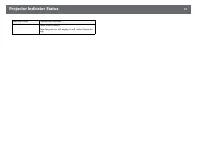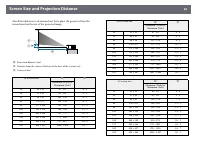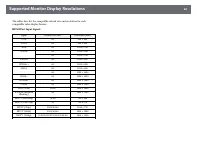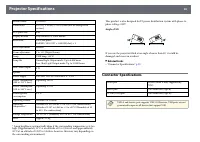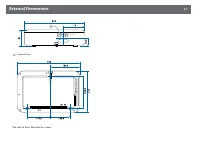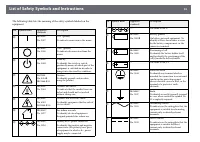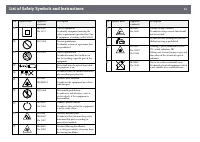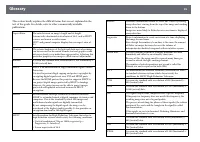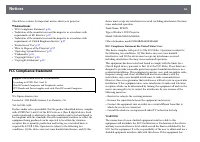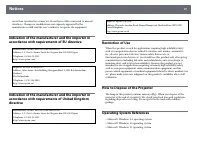Проекторы Epson CO-FH02 - инструкция пользователя по применению, эксплуатации и установке на русском языке. Мы надеемся, она поможет вам решить возникшие у вас вопросы при эксплуатации техники.
Если остались вопросы, задайте их в комментариях после инструкции.
"Загружаем инструкцию", означает, что нужно подождать пока файл загрузится и можно будет его читать онлайн. Некоторые инструкции очень большие и время их появления зависит от вашей скорости интернета.
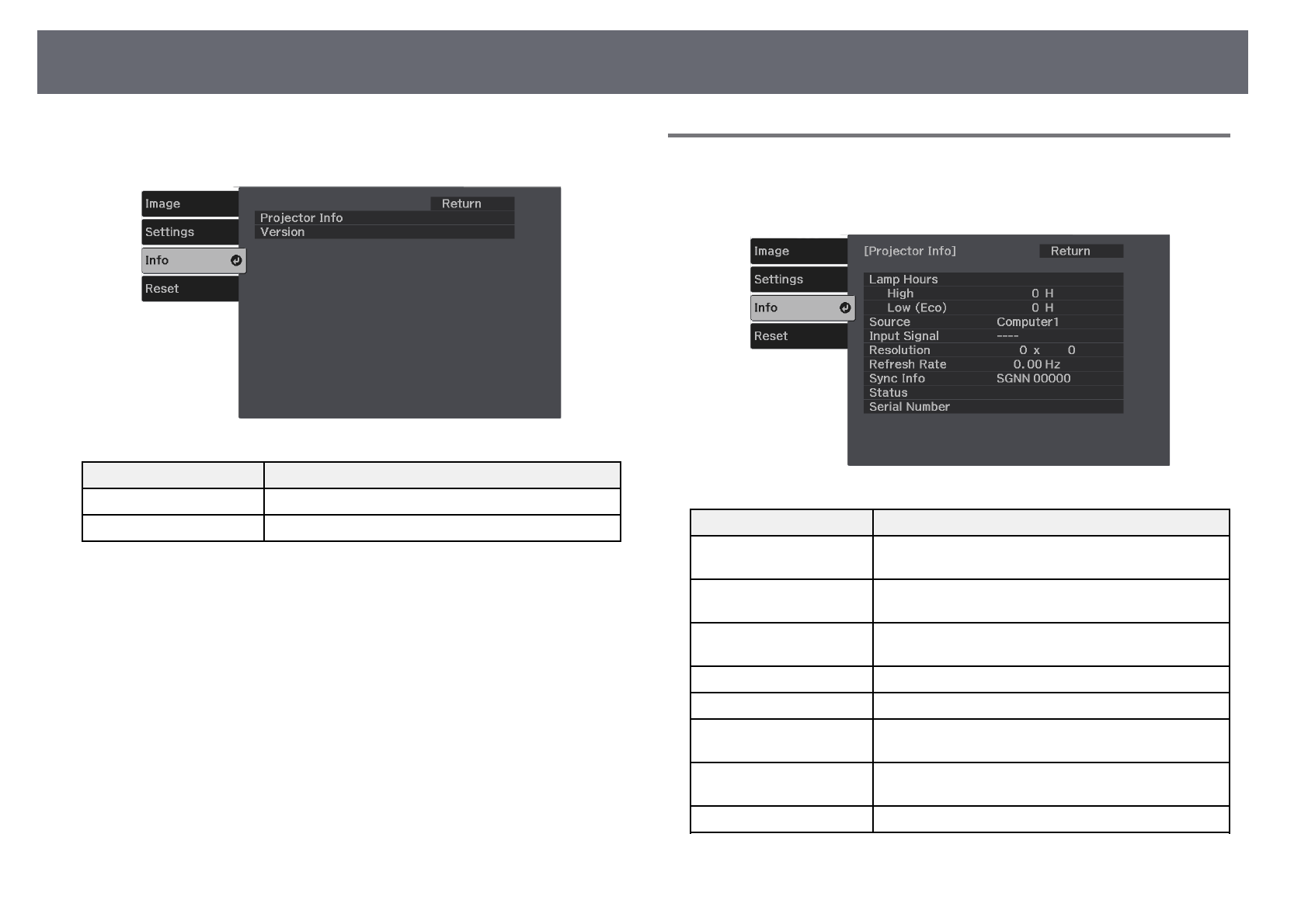
Projector Information Display - Info Menu
62
You can display information about the projector and version by viewing the
Info menu. However, you cannot change any settings in the menu.
Information item
Description
Projector Info
Displays the projector information.
Version
Displays the projector's firmware version.
g
g
Related Links
• "Info Menu - Projector Info Menu"
Info Menu - Projector Info Menu
You can display information about the projector and input sources by viewing
the Projector Info menu in the projector's Info menu.
Information item
Description
Lamp Hours
Displays the number of hours (H) the lamp has been
used in High and Low (Eco).
Source
Displays the name of the port to which the current
input source is connected.
Input Signal
Displays the input signal setting of the current input
source.
Resolution
Displays the resolution of the current input source.
Refresh Rate
Displays the refresh rate of the current input source.
Sync Info
Displays information that may be needed by a service
technician.
Status
Displays information about projector problems that
may be needed by a service technician.
Serial Number
Displays the projector's serial number.
Характеристики
Остались вопросы?Не нашли свой ответ в руководстве или возникли другие проблемы? Задайте свой вопрос в форме ниже с подробным описанием вашей ситуации, чтобы другие люди и специалисты смогли дать на него ответ. Если вы знаете как решить проблему другого человека, пожалуйста, подскажите ему :)