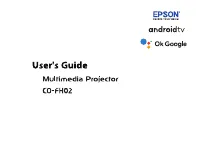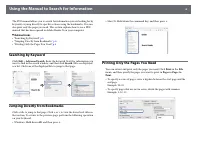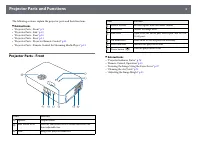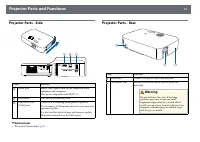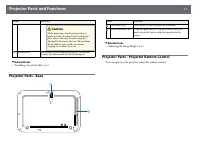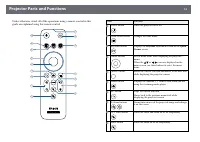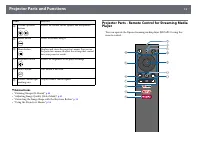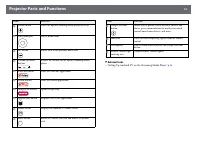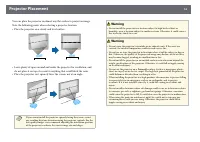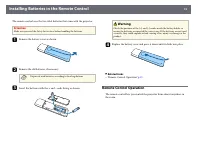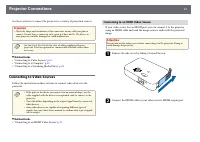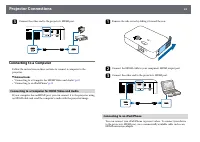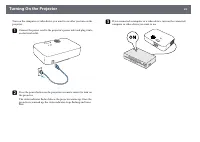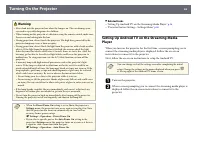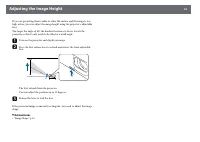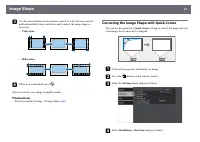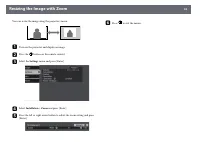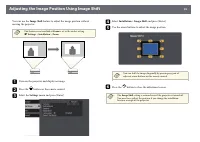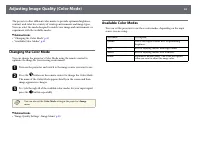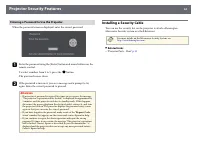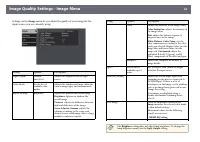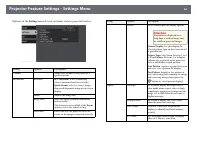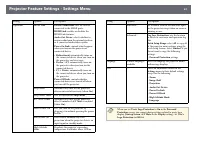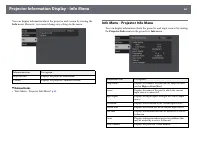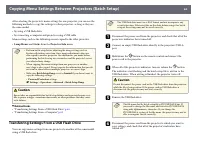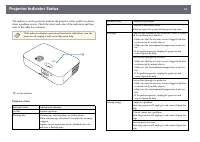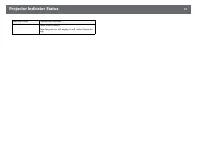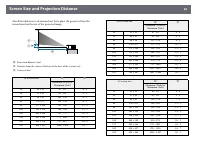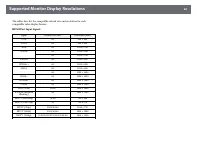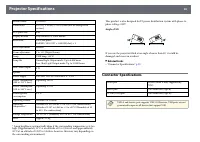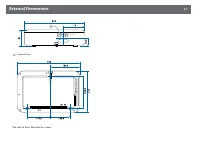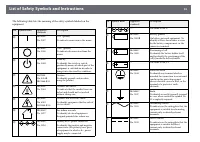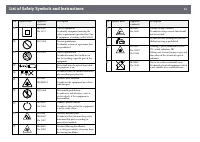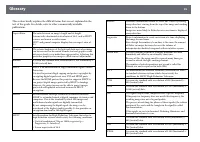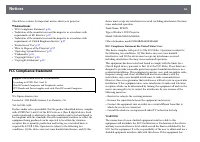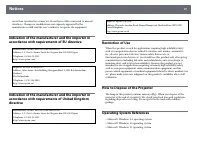Проекторы Epson CO-FH02 - инструкция пользователя по применению, эксплуатации и установке на русском языке. Мы надеемся, она поможет вам решить возникшие у вас вопросы при эксплуатации техники.
Если остались вопросы, задайте их в комментариях после инструкции.
"Загружаем инструкцию", означает, что нужно подождать пока файл загрузится и можно будет его читать онлайн. Некоторые инструкции очень большие и время их появления зависит от вашей скорости интернета.
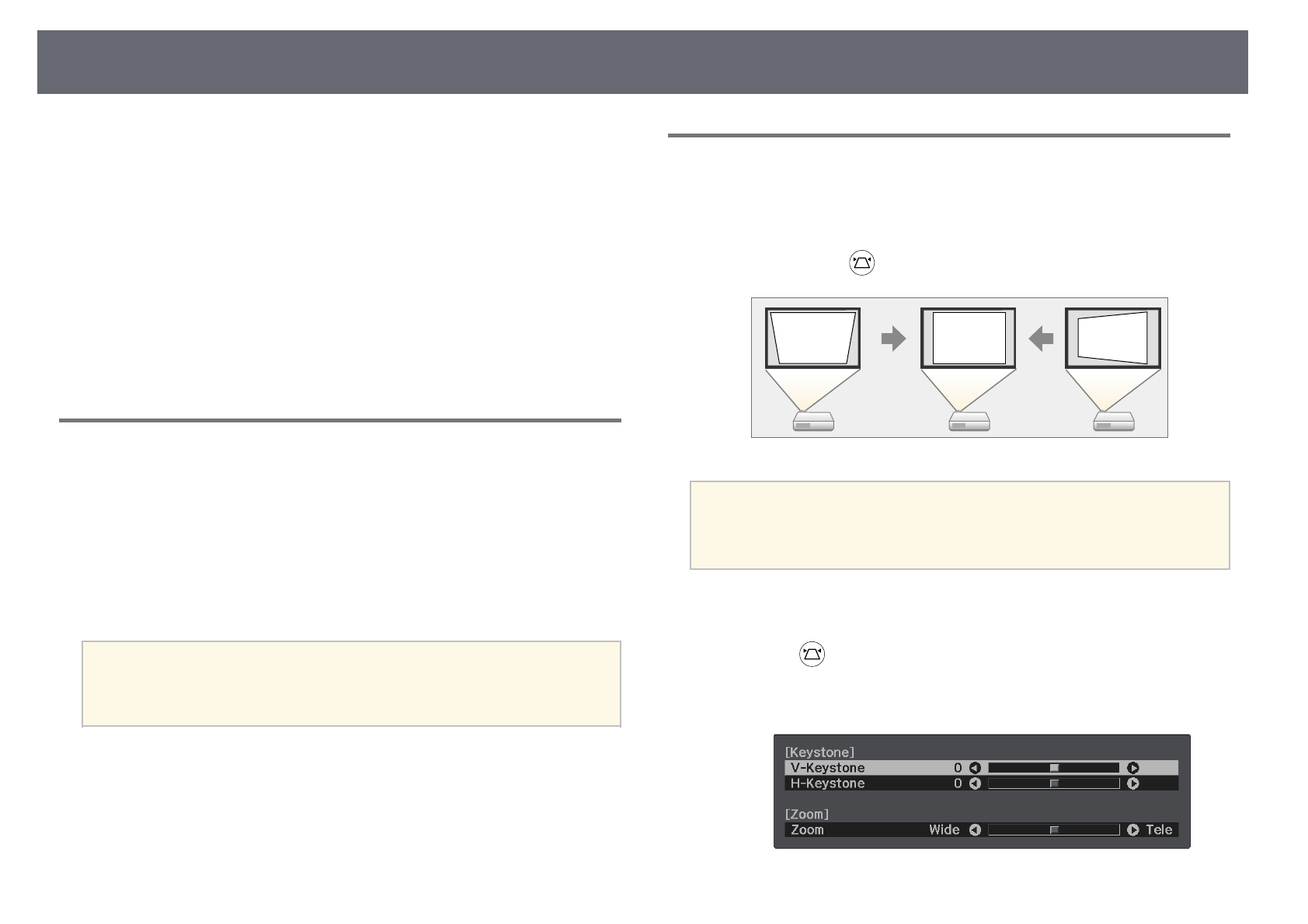
Image Shape
34
You can project an even, rectangular image by placing the projector directly
in front of the center of the screen and keeping it level. If you place the
projector at an angle to the screen, or tilt it up or down, or off to the side, you
may need to correct the image shape.
After correction, your image is slightly smaller.
For the best quality images, we recommend adjusting the installation position
of the projector to achieve the correct image size and shape.
g
g
Related Links
• "Correcting the Image Shape with the Keystone Button"
• "Correcting the Image Shape with Quick Corner"
Auto V-Keystone
When the projector is moved or tilted, Auto V-Keystone automatically
corrects any vertical keystone distortion.
Auto V-Keystone can correct the projected image distortion in these
conditions:
• Projection angle is about 30º up or down
• The Projection setting is set to Front in the projector's Settings menu
s
Settings > Installation > Projection
a
• If you do not want to use the Auto V-Keystone function, set Auto
V-Keystone to Off in the projector's menu.
s
Settings > Installation > Keystone > H/V-Keystone > Auto V-
Keystone
g
g
Related Links
• "Projector Feature Settings - Settings Menu"
Correcting the Image Shape with the Keystone
Button
You can correct the shape of an image that is unevenly rectangular.
To correct the distortion in the horizontal and vertical directions
independently, use the
button on the remote control.
a
• You cannot combine H/V-Keystone correction with other image
shape correction methods.
• You can correct keystone distortion by up to 30º right, left, up, or
down.
a
Turn on the projector and display an image.
b
Press the
button on the remote control, select H/V-Keystone, and
then press [Enter].
You see the Keystone adjustment screen:
Характеристики
Остались вопросы?Не нашли свой ответ в руководстве или возникли другие проблемы? Задайте свой вопрос в форме ниже с подробным описанием вашей ситуации, чтобы другие люди и специалисты смогли дать на него ответ. Если вы знаете как решить проблему другого человека, пожалуйста, подскажите ему :)