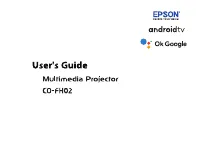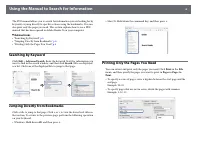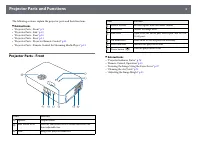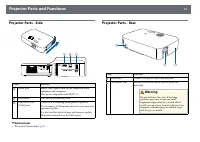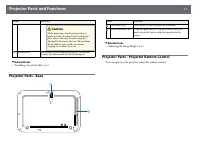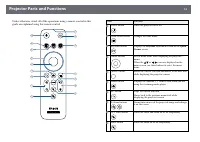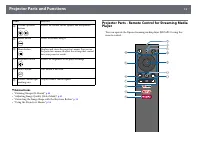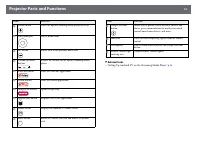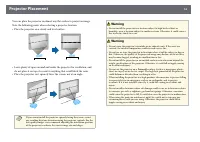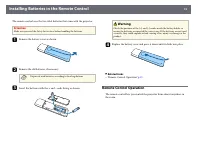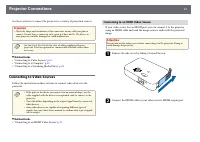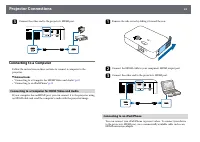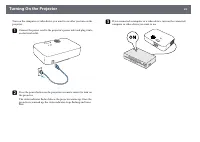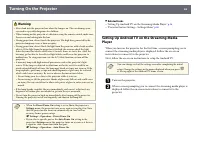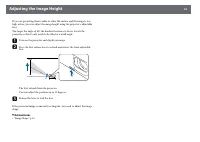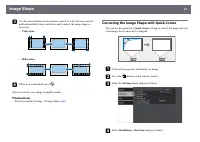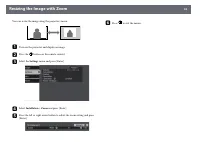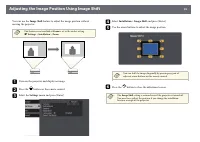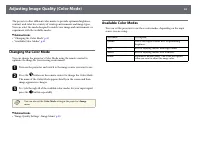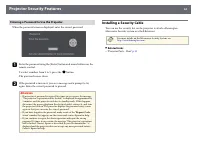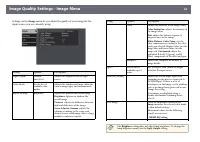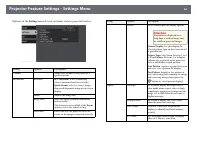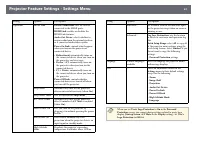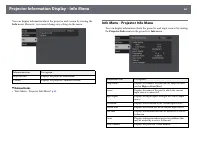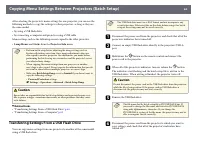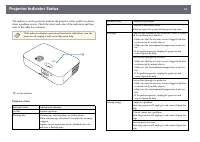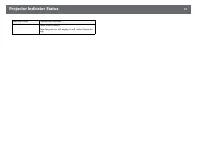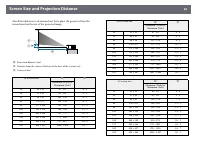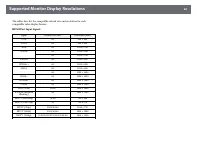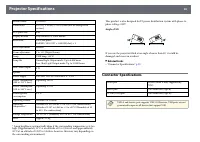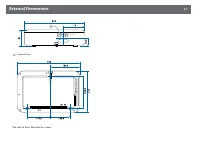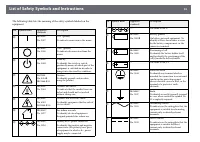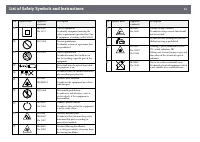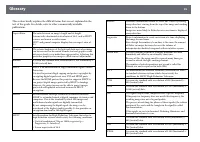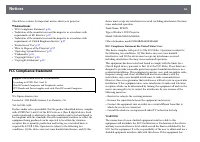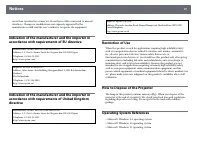Проекторы Epson CO-FH02 - инструкция пользователя по применению, эксплуатации и установке на русском языке. Мы надеемся, она поможет вам решить возникшие у вас вопросы при эксплуатации техники.
Если остались вопросы, задайте их в комментариях после инструкции.
"Загружаем инструкцию", означает, что нужно подождать пока файл загрузится и можно будет его читать онлайн. Некоторые инструкции очень большие и время их появления зависит от вашей скорости интернета.
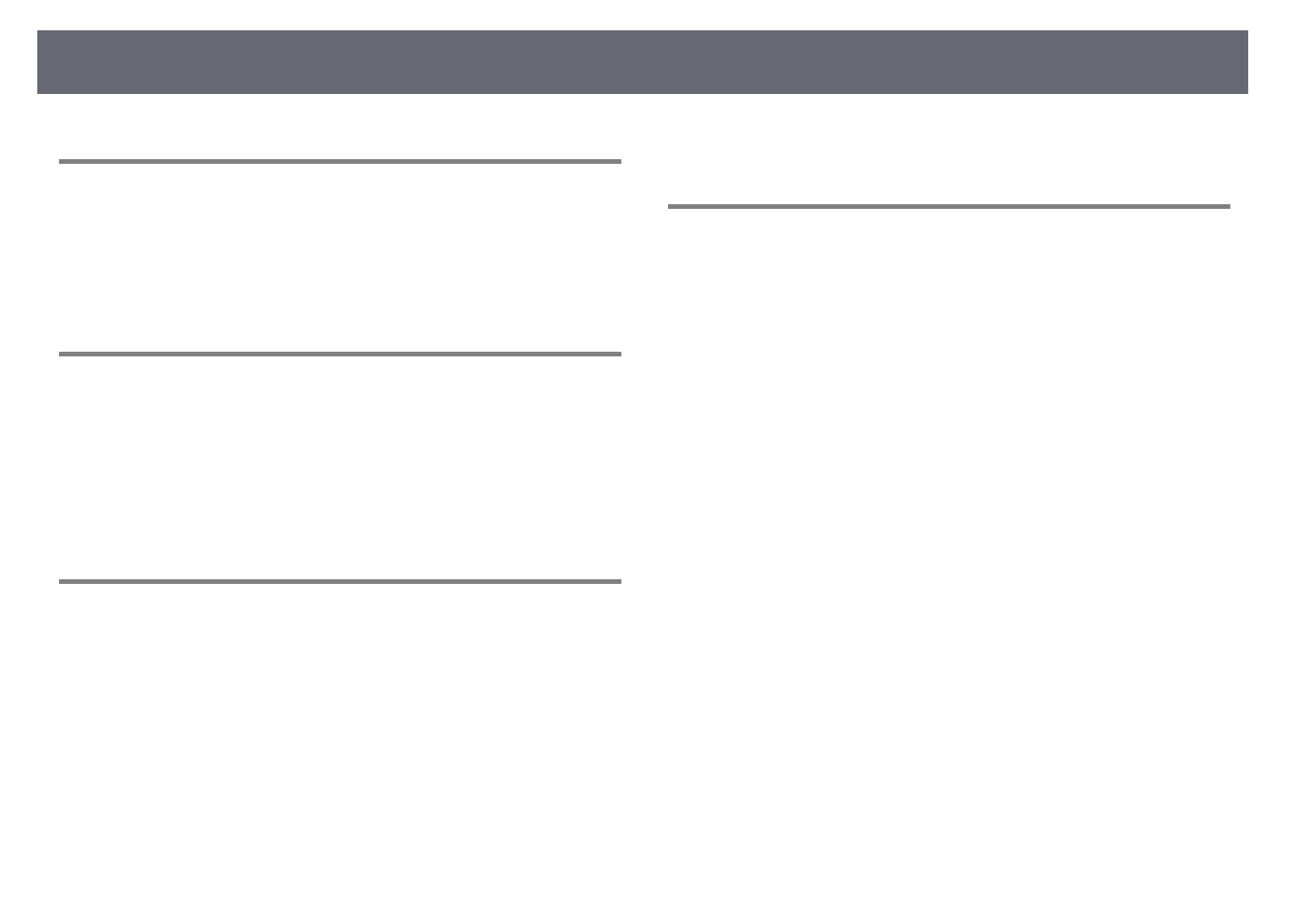
Contents
2
Using the Manual to Search for Information .................................. 6
Getting the Latest Version of the Documents................................. 7
Introduction to Your Projector
Projector Parts and Functions .......................................................... 9
Projector Parts - Front .................................................................................................................... 9
Projector Parts - Side.................................................................................................................... 10
Projector Parts - Rear.................................................................................................................... 10
Projector Parts - Base ................................................................................................................... 11
Projector Parts - Projector Remote Control ......................................................................... 11
Projector Parts - Remote Control for Streaming Media Player .................................... 13
Projector Placement ........................................................................ 16
Precautions on Installation ........................................................................................................ 17
Projector Setup and Installation Options............................................................................. 17
Projection Distance....................................................................................................................... 18
Installing Batteries in the Remote Control.................................... 19
Projector Connections ..................................................................... 21
Using Basic Projector Features
Turning On the Projector ................................................................ 25
Turning Off the Projector ................................................................ 28
Selecting the Language for the Projector Menus ......................... 29
Projection Modes ............................................................................. 30
Displaying a Test Pattern ................................................................ 32
Adjusting the Image Height............................................................ 33
Image Shape ..................................................................................... 34
Auto V-Keystone ............................................................................................................................ 34
Correcting the Image Shape with the Keystone Button ................................................ 34
Correcting the Image Shape with Quick Corner ............................................................... 35
Focusing the Image Using the Focus Lever ................................... 37
Resizing the Image with Zoom ....................................................... 38
Adjusting the Image Position Using Image Shift.......................... 39
Image Aspect Ratio .......................................................................... 40
Adjusting Image Quality (Color Mode) .......................................... 42
Controlling the Volume with the Volume Buttons ....................... 43
Характеристики
Остались вопросы?Не нашли свой ответ в руководстве или возникли другие проблемы? Задайте свой вопрос в форме ниже с подробным описанием вашей ситуации, чтобы другие люди и специалисты смогли дать на него ответ. Если вы знаете как решить проблему другого человека, пожалуйста, подскажите ему :)