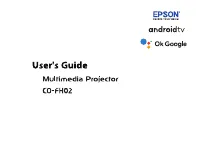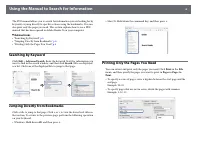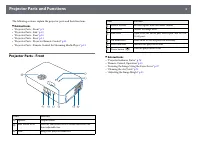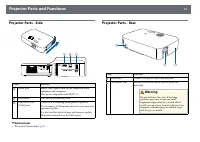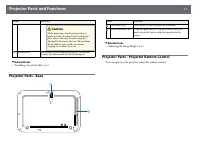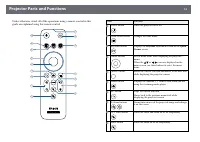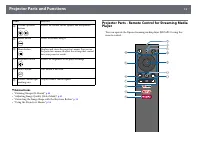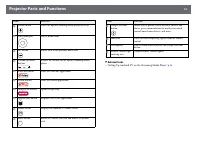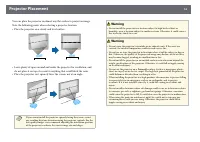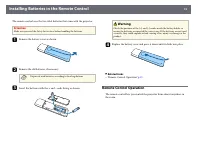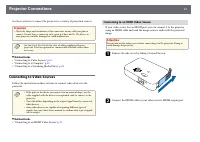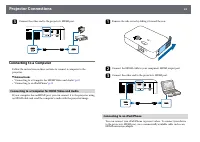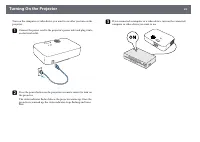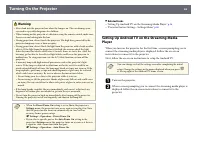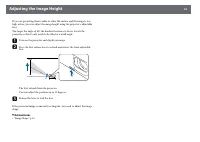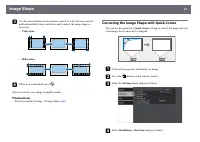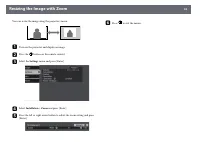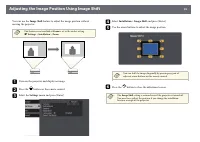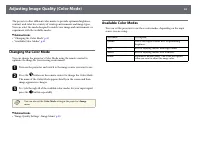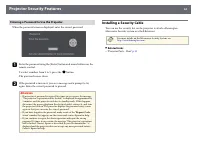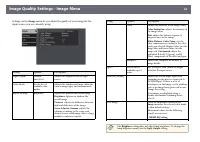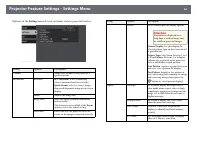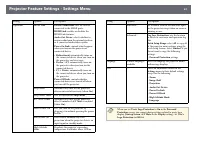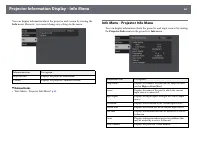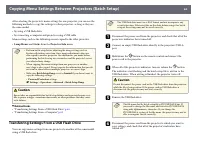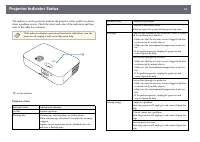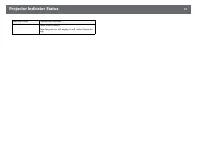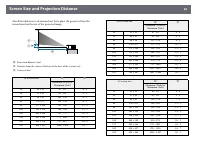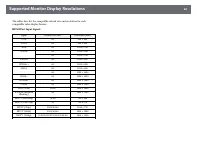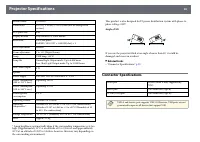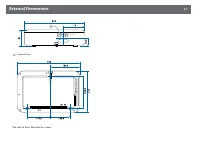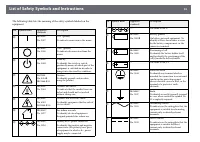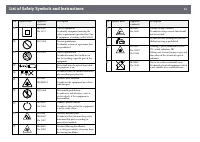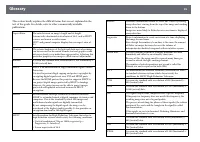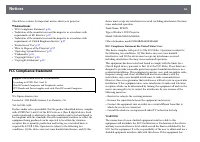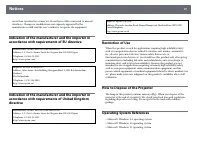Проекторы Epson CO-FH02 - инструкция пользователя по применению, эксплуатации и установке на русском языке. Мы надеемся, она поможет вам решить возникшие у вас вопросы при эксплуатации техники.
Если остались вопросы, задайте их в комментариях после инструкции.
"Загружаем инструкцию", означает, что нужно подождать пока файл загрузится и можно будет его читать онлайн. Некоторые инструкции очень большие и время их появления зависит от вашей скорости интернета.
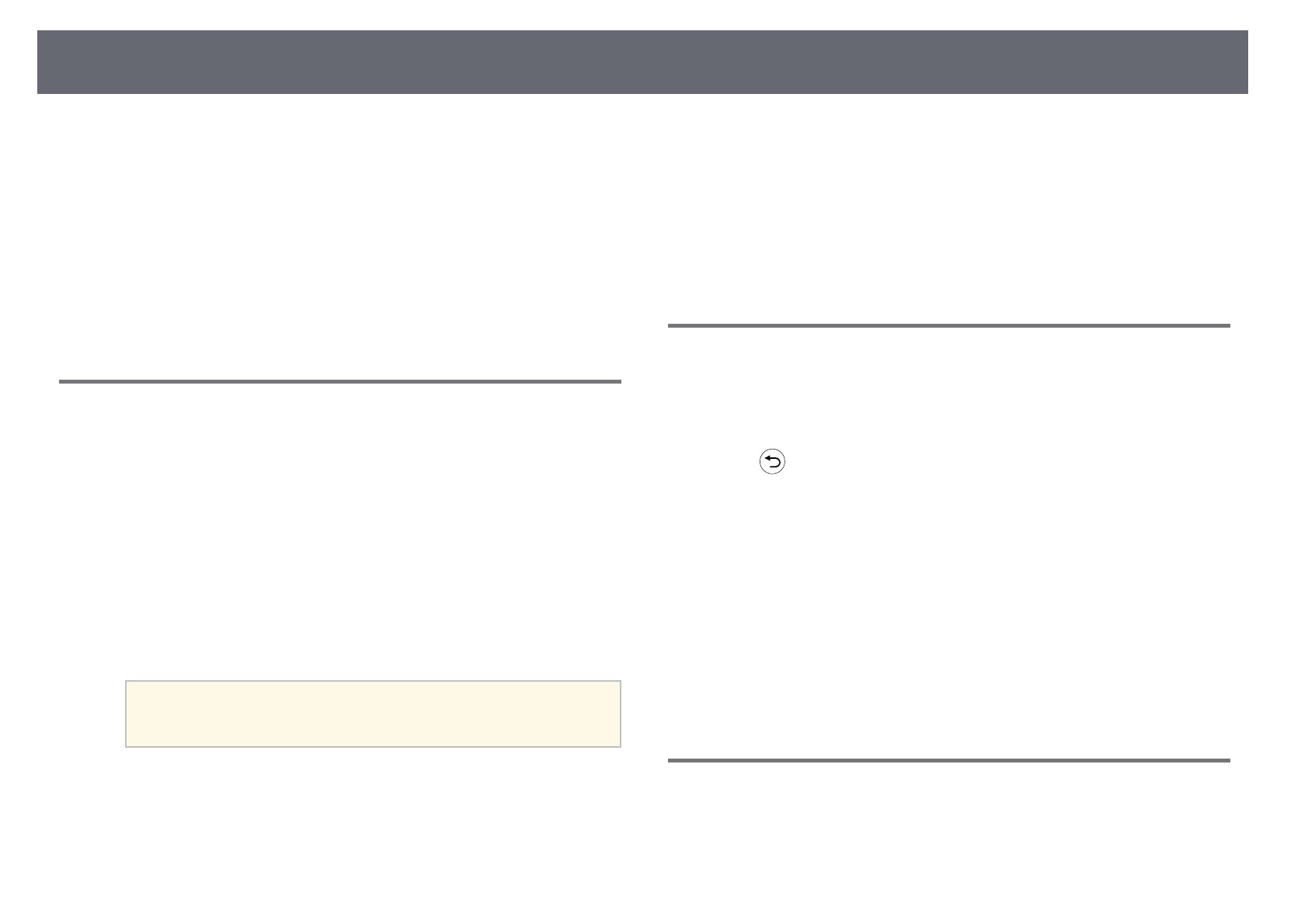
Solving Image Problems
78
b
Adjust the image shape using the Keystone settings.
s
Settings > Installation > Keystone > H/V-Keystone
s
Settings > Installation > Keystone > Quick Corner
g
g
Related Links
• "Projector Reset Options - Reset Menu"
• "Correcting the Image Shape with the Keystone Button"
• "Correcting the Image Shape with Quick Corner"
Adjusting a Fuzzy or Blurry Image
If the projected image is fuzzy or blurry, try the following steps until the
problem is solved.
a
Adjust the image focus using the focus lever.
b
Check the following items:
• Position the projector close enough to the screen.
• Position the projector so the keystone adjustment angle is not so
wide that it distorts the image.
c
Clean the projector's lens.
a
To avoid condensation on the lens after bringing the projector in
from a cold environment, let the projector warm up to room
temperature before using it.
d
Adjust the Sharpness setting in the projector's Image menu to improve
image quality.
s
Image > Expert Settings > Sharpness
e
If you are projecting from a computer, use a lower resolution or select a
resolution that matches the projector's native resolution.
g
g
Related Links
• "Image Quality Settings - Image Menu"
• "Focusing the Image Using the Focus Lever"
Fixing Partial Image Problems
If only a partial computer image is displayed, try the following steps until the
problem is solved.
a
If you zoomed into or out of the image using the Zoom setting, press
the
button until the projector returns to a full display.
b
Make sure you selected the correct projection mode. You can select this
using the Projection setting in the projector's Settings menu.
s
Settings > Installation > Projection
c
Check your computer display settings to disable dual display and set the
resolution within the projector's limits. (See your computer manual for
details.)
g
g
Related Links
• "Projector Feature Settings - Settings Menu"
Adjusting an Image that Contains Noise or Static
If the projected image contains electronic interference (noise) or static, try the
following steps until the problem is solved.
Характеристики
Остались вопросы?Не нашли свой ответ в руководстве или возникли другие проблемы? Задайте свой вопрос в форме ниже с подробным описанием вашей ситуации, чтобы другие люди и специалисты смогли дать на него ответ. Если вы знаете как решить проблему другого человека, пожалуйста, подскажите ему :)