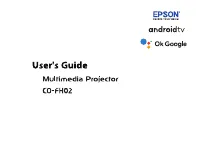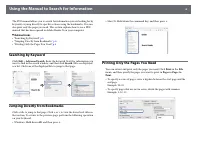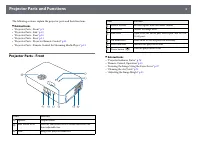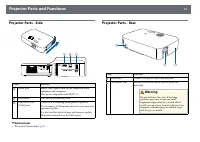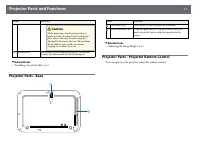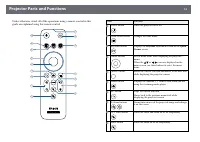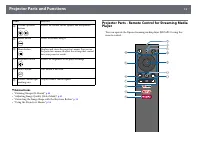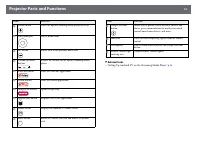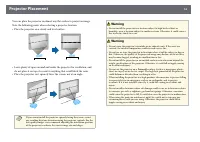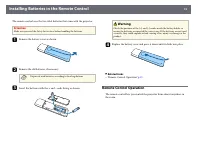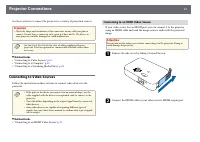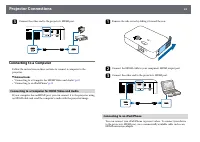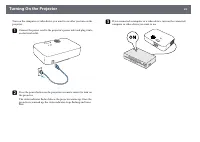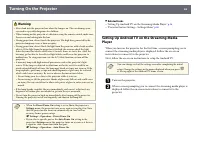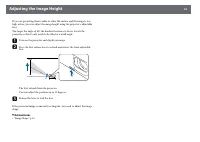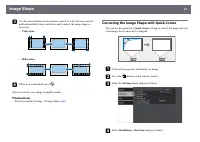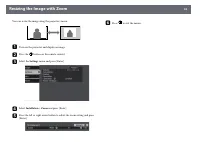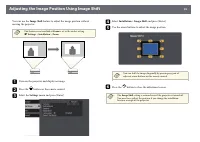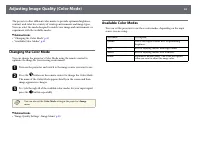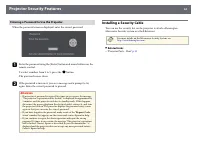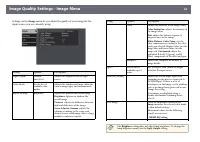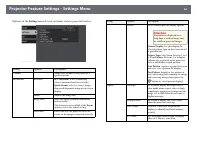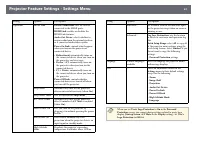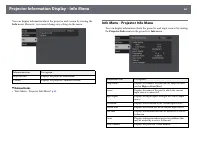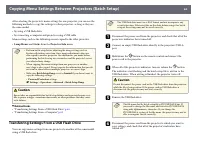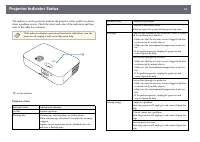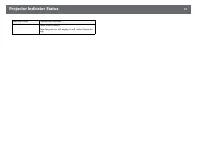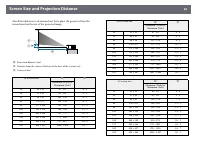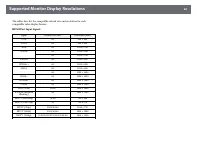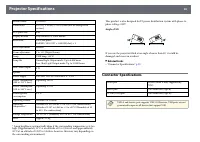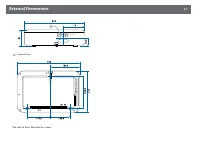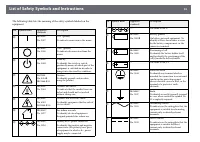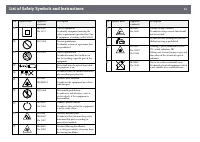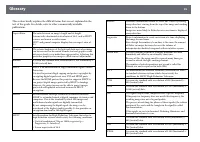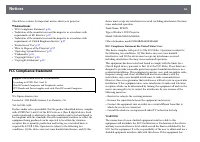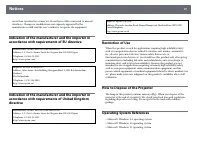Проекторы Epson CO-FH02 - инструкция пользователя по применению, эксплуатации и установке на русском языке. Мы надеемся, она поможет вам решить возникшие у вас вопросы при эксплуатации техники.
Если остались вопросы, задайте их в комментариях после инструкции.
"Загружаем инструкцию", означает, что нужно подождать пока файл загрузится и можно будет его читать онлайн. Некоторые инструкции очень большие и время их появления зависит от вашей скорости интернета.
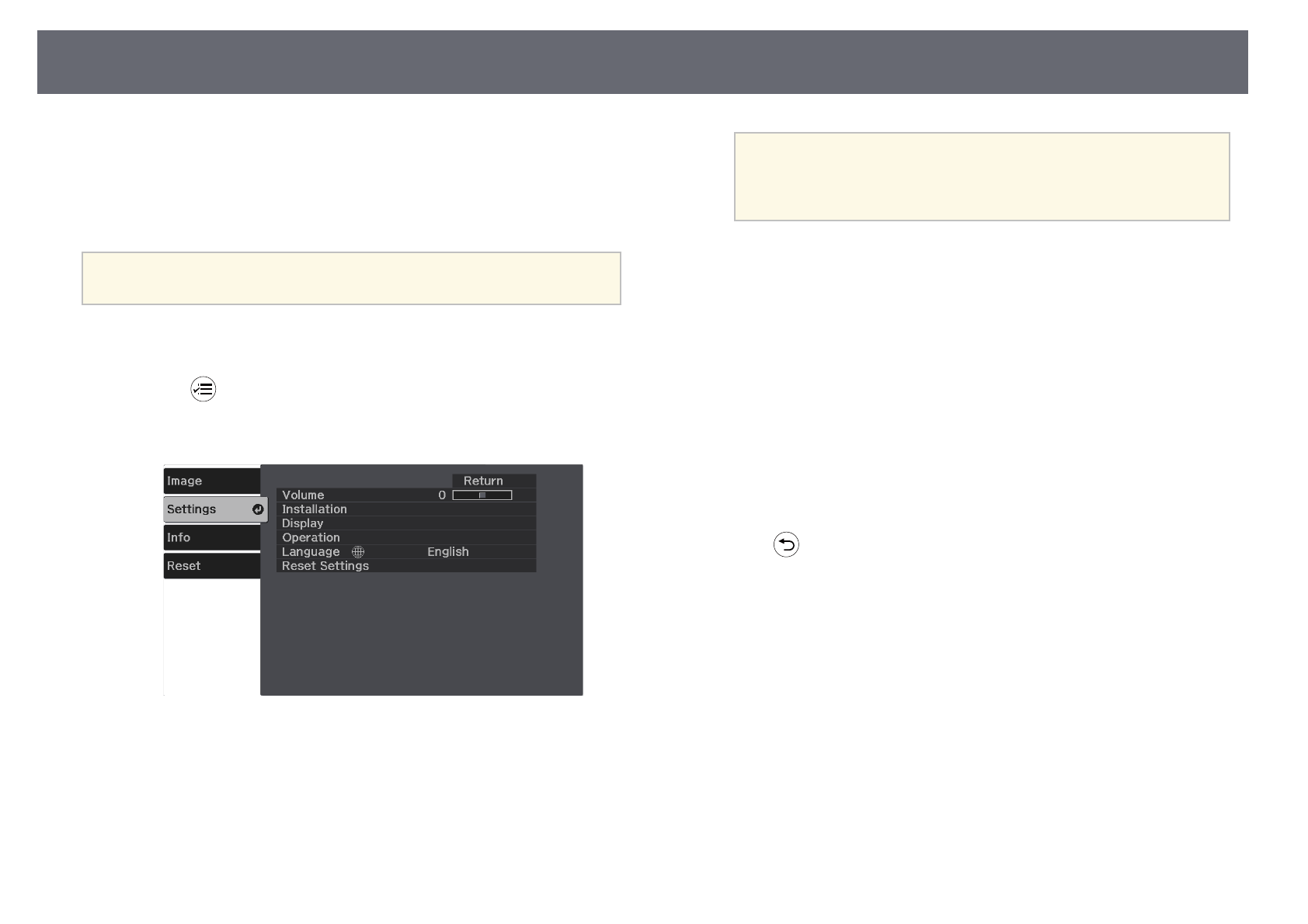
Saving a User Pattern
51
There are four types of patterns pre-registered in the projector, such as ruled
lines and grid patterns. You can project these patterns to aid in presentations
using the Pattern Display settings.
You can also save the image that is currently being projected as a User
Pattern.
a
Once you save a User Pattern, the pattern cannot be returned to the
factory default.
a
Project the image you want to save as the User Pattern.
b
Press the
button on the remote control.
c
Select the Settings menu and press [Enter].
d
Select Installation > Pattern > User Pattern, and press [Enter].
You see a prompt asking if you want to use the displayed image as a
User Pattern.
a
• Adjustments such as Keystone, Zoom, or Aspect are
temporarily cancelled when you select User Pattern.
• You cannot save digital images protected by HDCP technology
as a User Pattern.
e
Select Yes and press [Enter].
f
Press [Enter].
A message prompting you to save the projected image as a User Pattern
is displayed.
g
Select Yes and press [Enter].
A completion message is displayed.
h
Press [Enter].
i
Select Pattern Type and set it to User Pattern.
j
Press
.
k
Select Pattern Display and press [Enter].
The saved image is projected.
Характеристики
Остались вопросы?Не нашли свой ответ в руководстве или возникли другие проблемы? Задайте свой вопрос в форме ниже с подробным описанием вашей ситуации, чтобы другие люди и специалисты смогли дать на него ответ. Если вы знаете как решить проблему другого человека, пожалуйста, подскажите ему :)