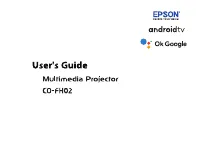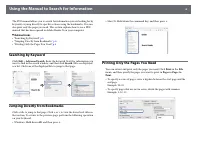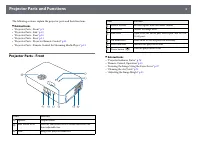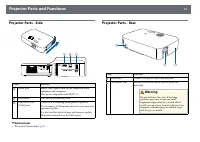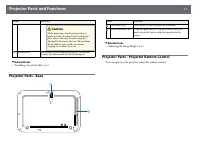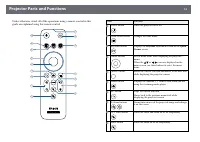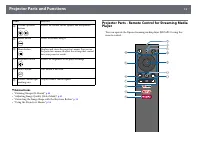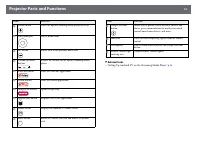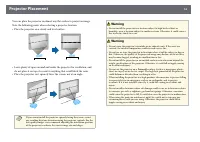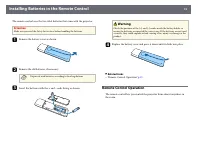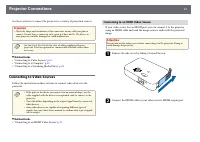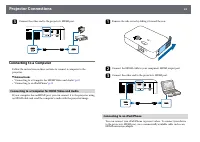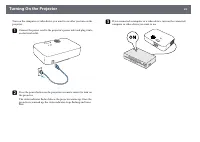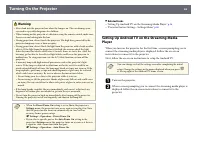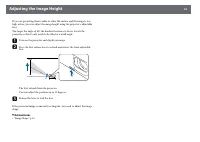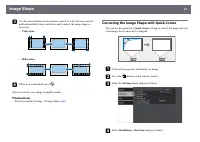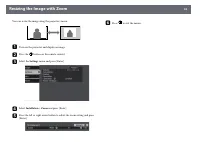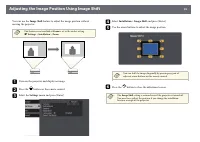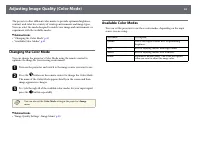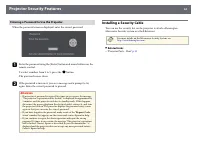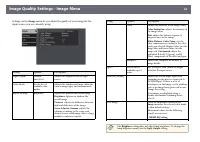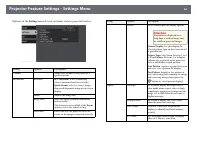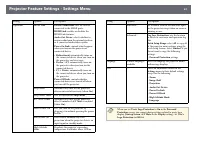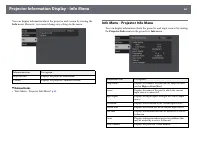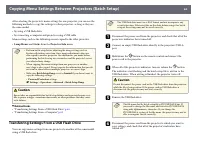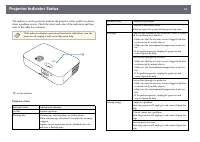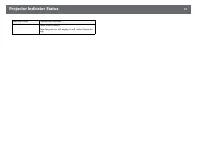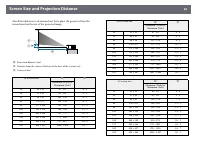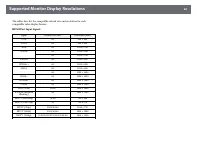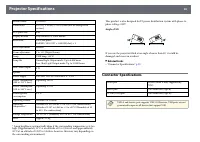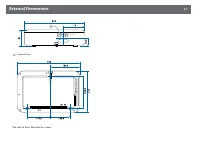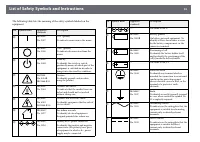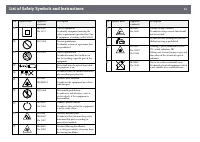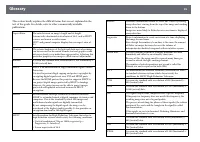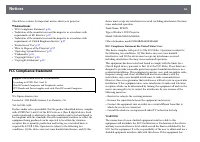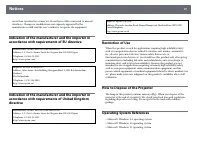Проекторы Epson CO-FH02 - инструкция пользователя по применению, эксплуатации и установке на русском языке. Мы надеемся, она поможет вам решить возникшие у вас вопросы при эксплуатации техники.
Если остались вопросы, задайте их в комментариях после инструкции.
"Загружаем инструкцию", означает, что нужно подождать пока файл загрузится и можно будет его читать онлайн. Некоторые инструкции очень большие и время их появления зависит от вашей скорости интернета.
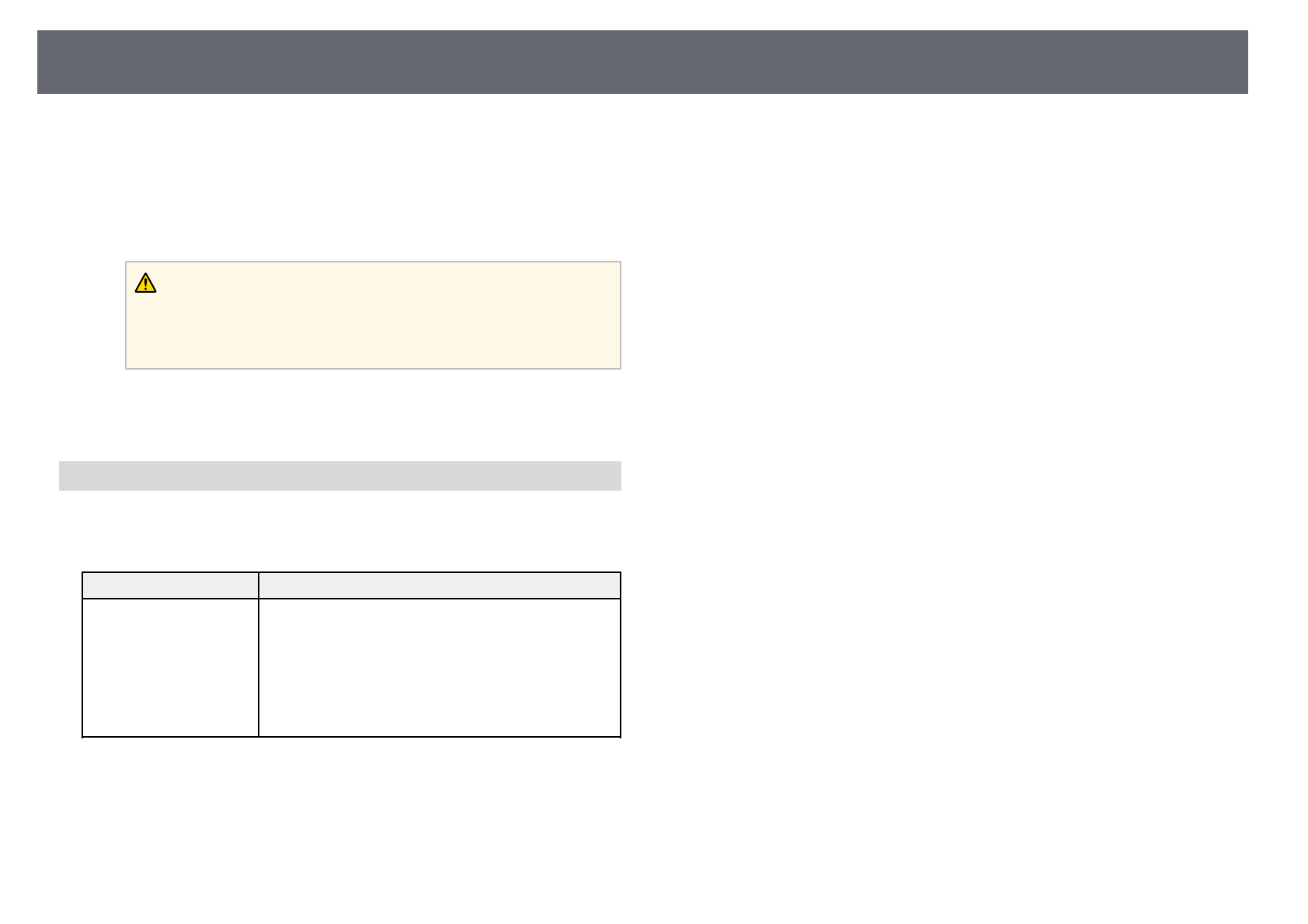
Copying Menu Settings Between Projectors (Batch Setup)
66
m
Eject the USB device (Windows) or drag the removable disk icon to the
Trash (Mac).
n
Disconnect the USB cable.
When all of the indicators start flashing, the settings are being written.
When writing is finished, the projector turns off.
Caution
Do not disconnect the power cord from the projector while the file is being
written. If the power cord is disconnected, the projector may not start
correctly.
g
g
Related Links
• "Batch Setup Error Notification"
Batch Setup Error Notification
The projector's indicators notify you if an error occurs during a batch setup
operation. Check the status of the projector's indicators and follow the
instructions described in the table here.
Indicator status
Problem and solutions
Flashing orange
The batch setup file may be corrupt, or the USB flash
drive or USB cable may not be connected correctly.
Disconnect the USB flash drive or the USB cable,
unplug and then plug in the projector's power cord, and
then try again.
If the problem persists, unplug the projector and
contact Epson for help.
Характеристики
Остались вопросы?Не нашли свой ответ в руководстве или возникли другие проблемы? Задайте свой вопрос в форме ниже с подробным описанием вашей ситуации, чтобы другие люди и специалисты смогли дать на него ответ. Если вы знаете как решить проблему другого человека, пожалуйста, подскажите ему :)