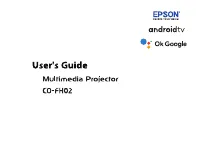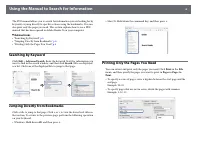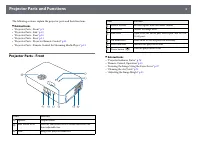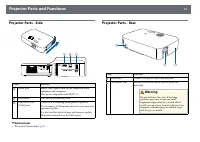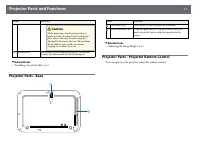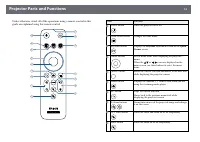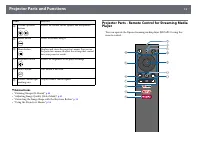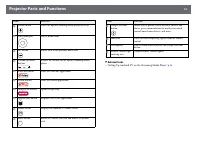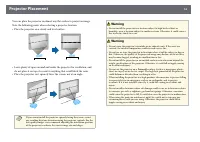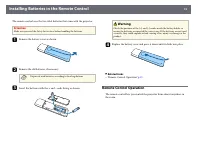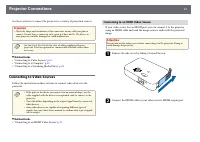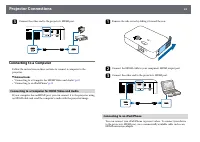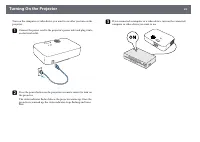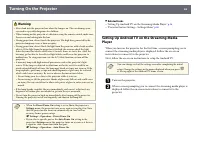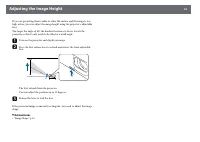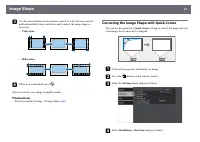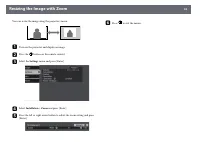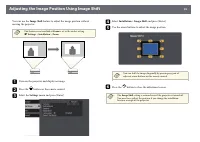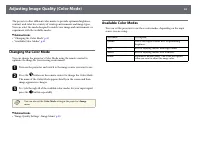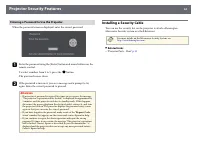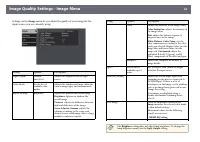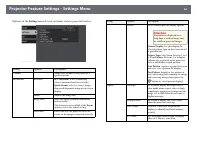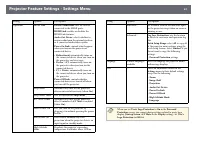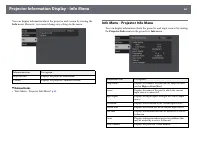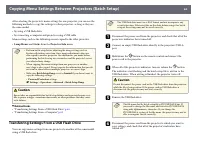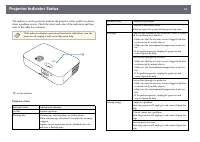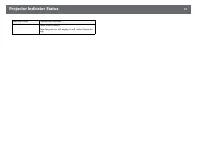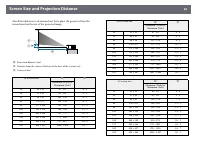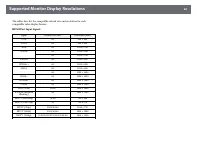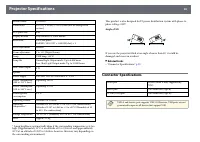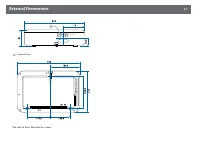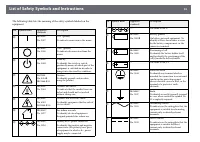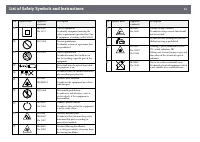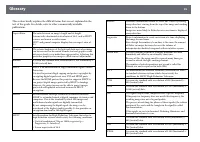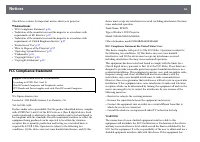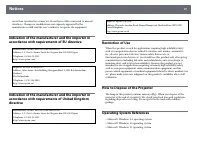Проекторы Epson CO-FH02 - инструкция пользователя по применению, эксплуатации и установке на русском языке. Мы надеемся, она поможет вам решить возникшие у вас вопросы при эксплуатации техники.
Если остались вопросы, задайте их в комментариях после инструкции.
"Загружаем инструкцию", означает, что нужно подождать пока файл загрузится и можно будет его читать онлайн. Некоторые инструкции очень большие и время их появления зависит от вашей скорости интернета.
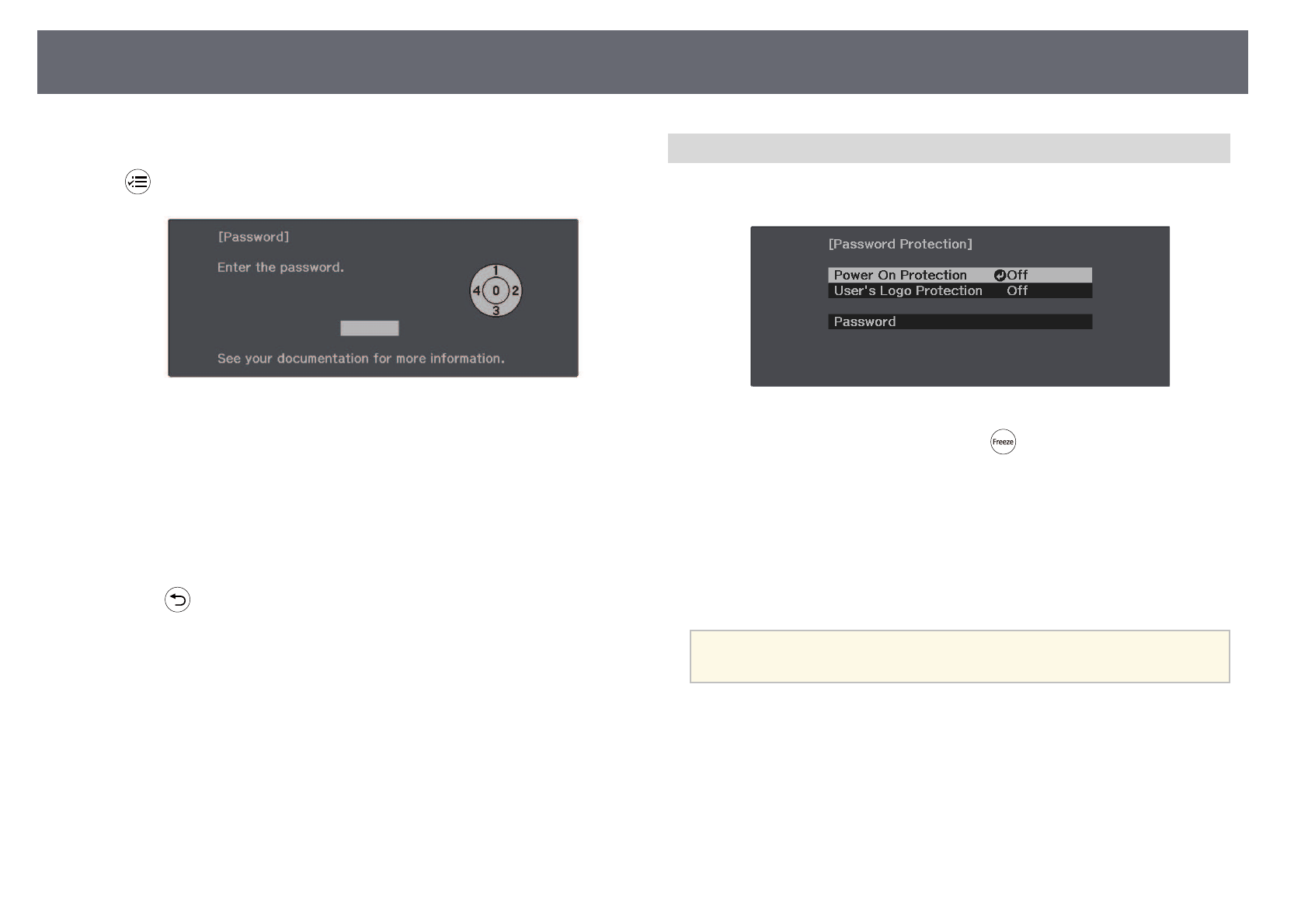
Projector Security Features
53
Highlight a number using the [Enter] button and arrow buttons, and
then press [Enter] to select it. To select numbers from 5 to 9, press the
button.
The password displays as **** as it is entered. A confirmation prompt is
displayed when you enter the fourth digit.
e
Enter the password again.
You see the message "Password accepted". If you enter the password
incorrectly, a message is displayed prompting you to re-enter the
password.
f
Press
to return to the menu.
g
Make a note of the password and keep it in a safe place.
Selecting Password Security Types
After setting a password, you see this menu, allowing you to select the
password security types you want to use.
If you do not see this menu, hold down the
button on the remote control
for five seconds until the menu appears.
• To prevent unauthorized use of the projector, select On as the Power On
Protection setting.
• To prevent changes to the User's Logo screen or related display settings,
select On as the User's Logo Protection setting.
You can attach the password protect sticker to the projector as an additional
theft deterrent.
a
Be sure to keep the remote control in a safe place; if you lose it, you will
not be able to enter the password.
Характеристики
Остались вопросы?Не нашли свой ответ в руководстве или возникли другие проблемы? Задайте свой вопрос в форме ниже с подробным описанием вашей ситуации, чтобы другие люди и специалисты смогли дать на него ответ. Если вы знаете как решить проблему другого человека, пожалуйста, подскажите ему :)