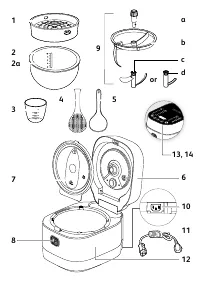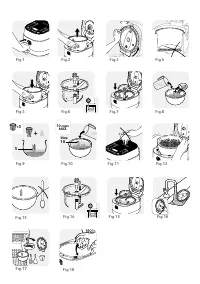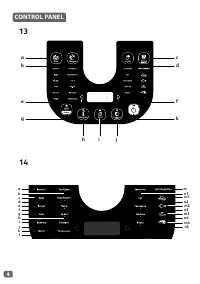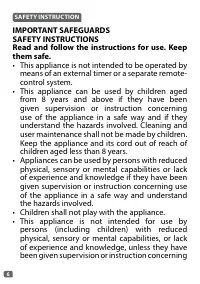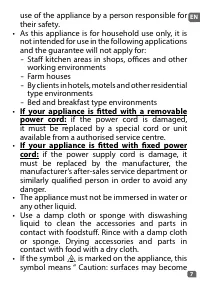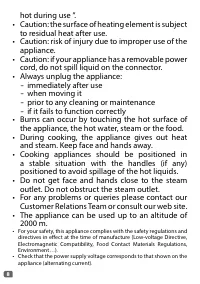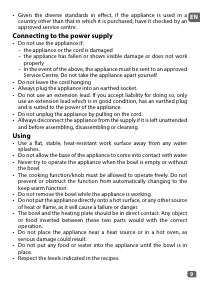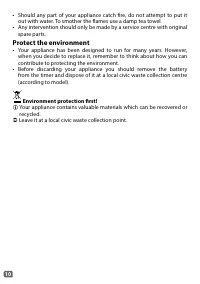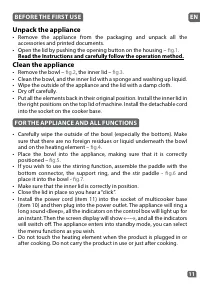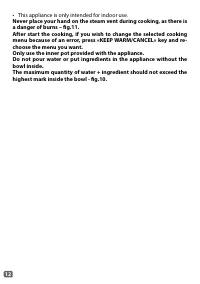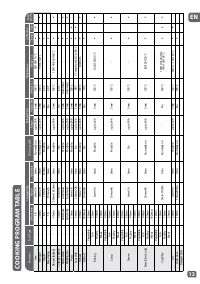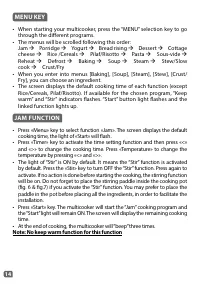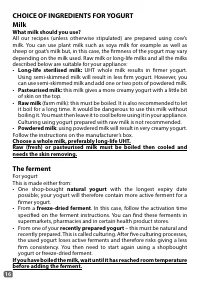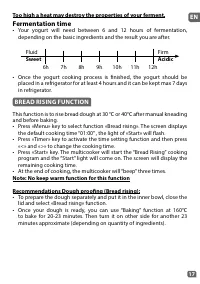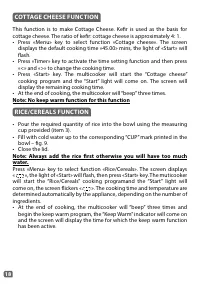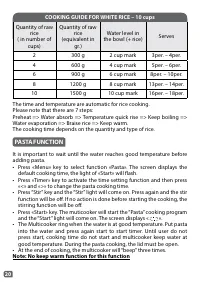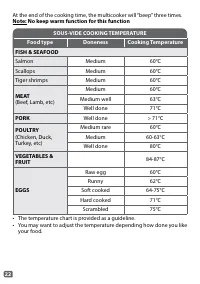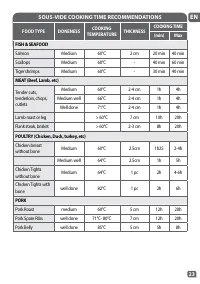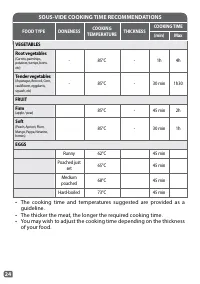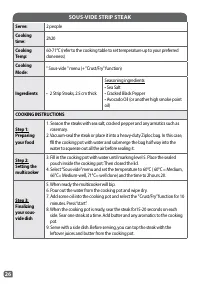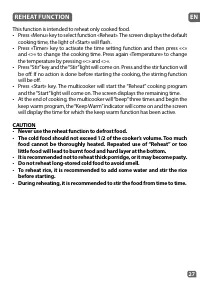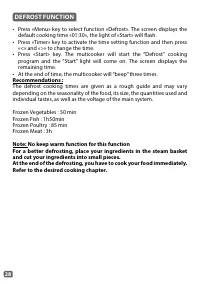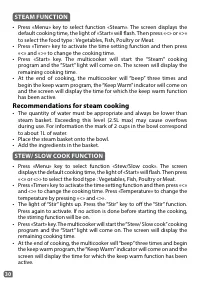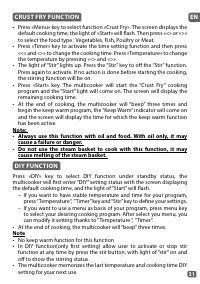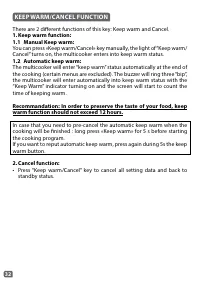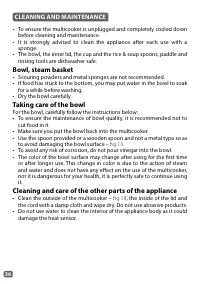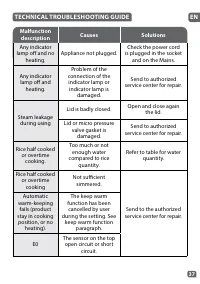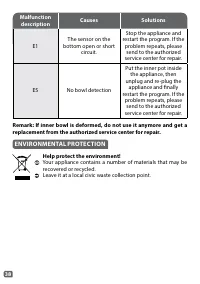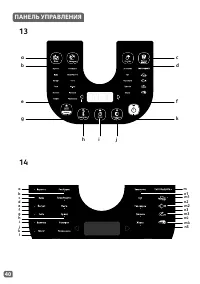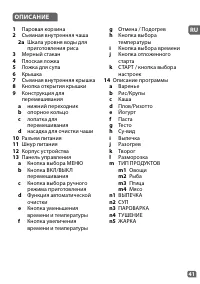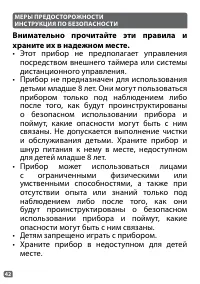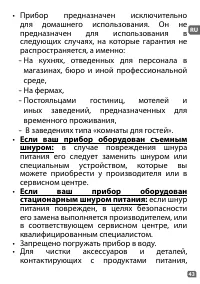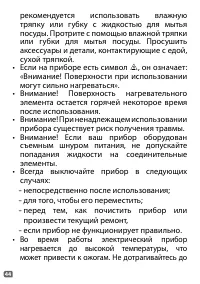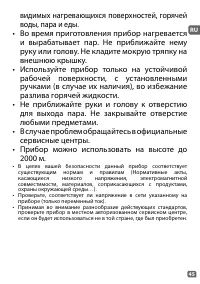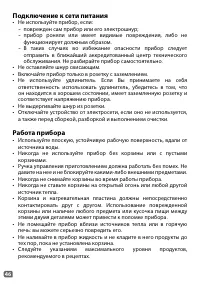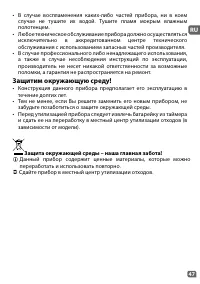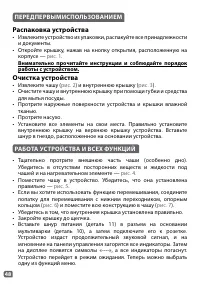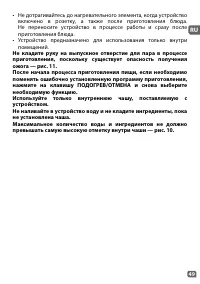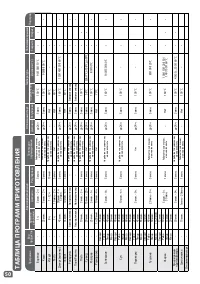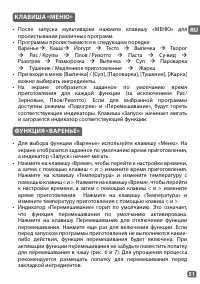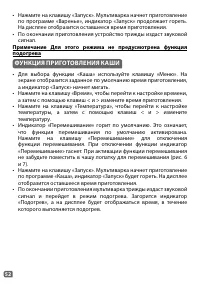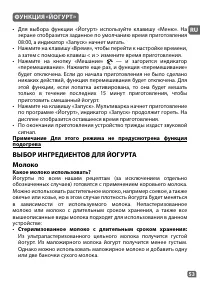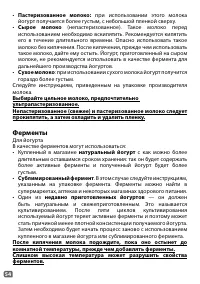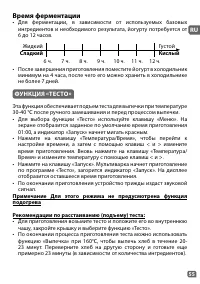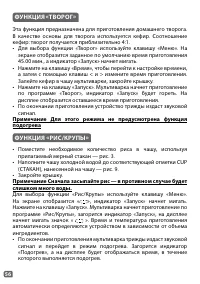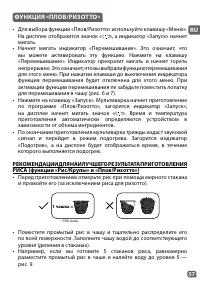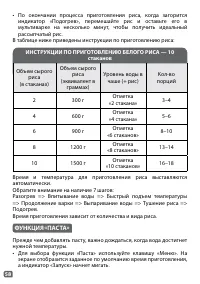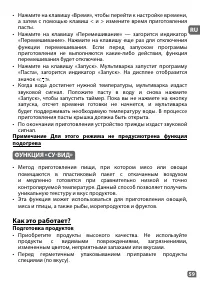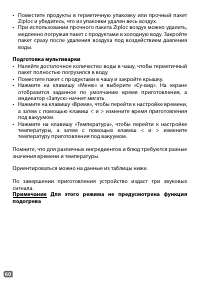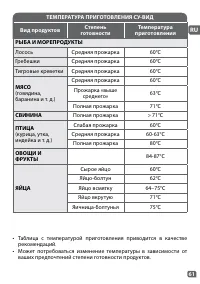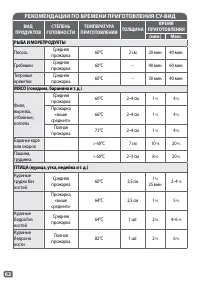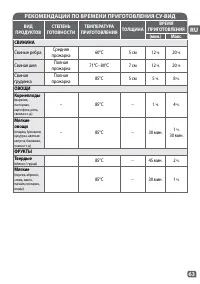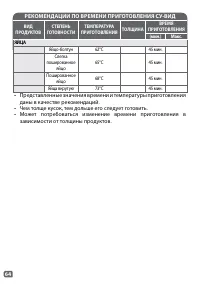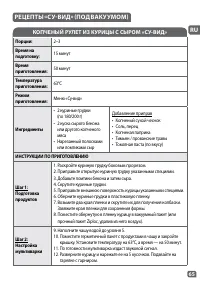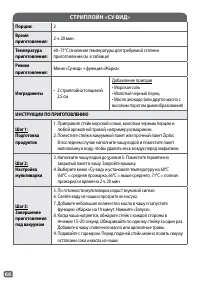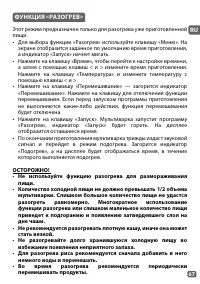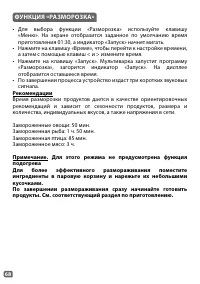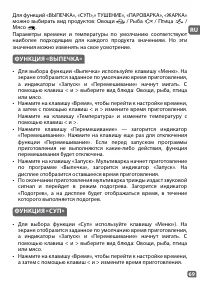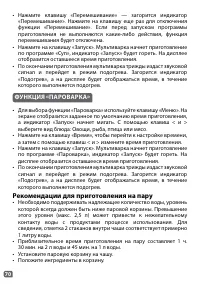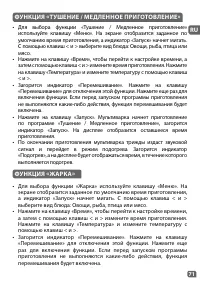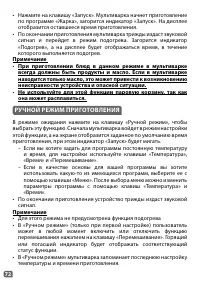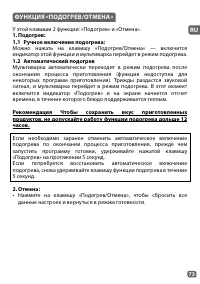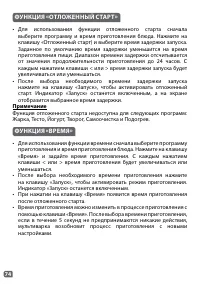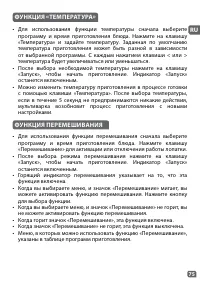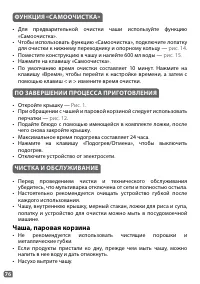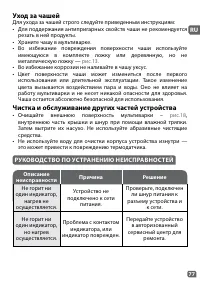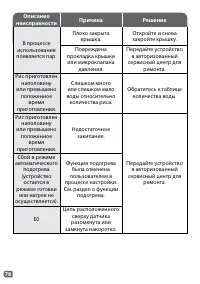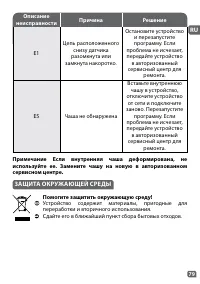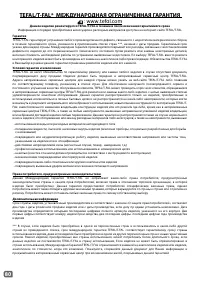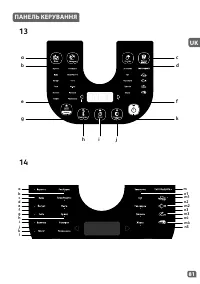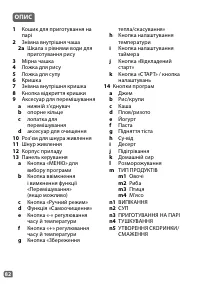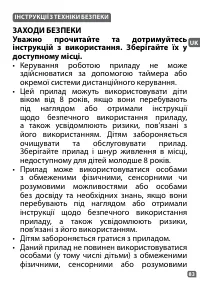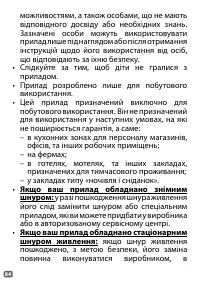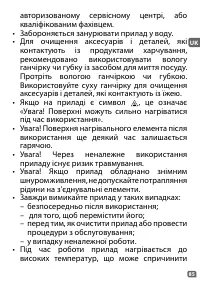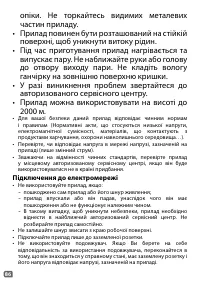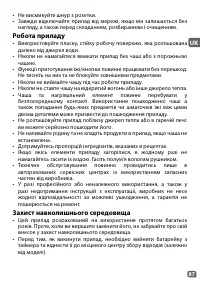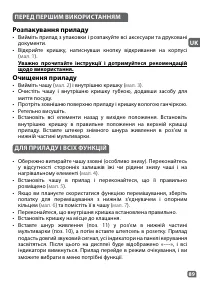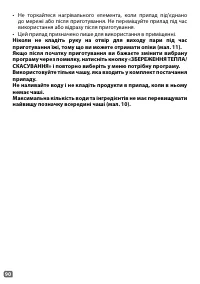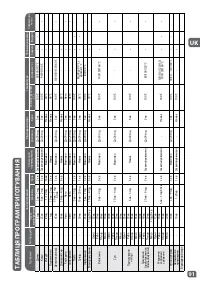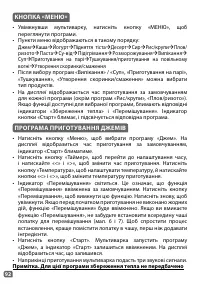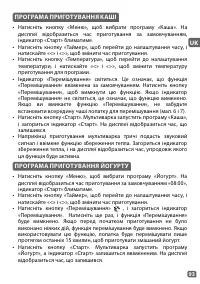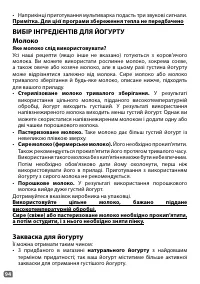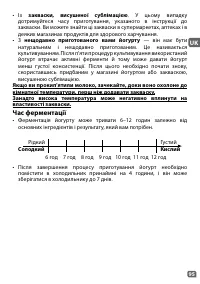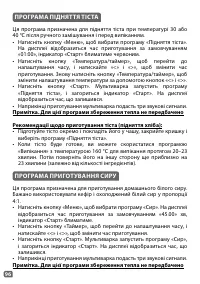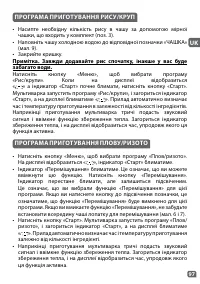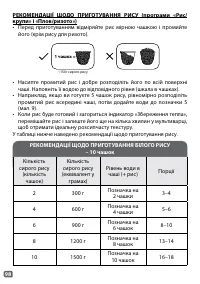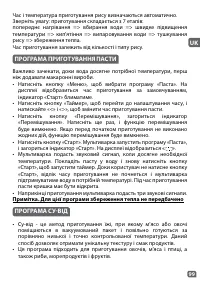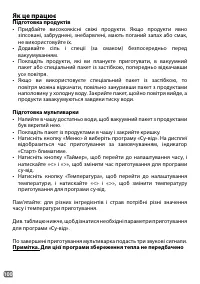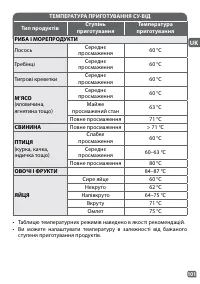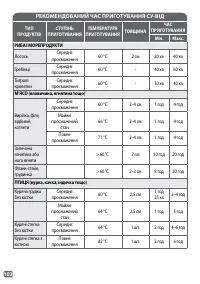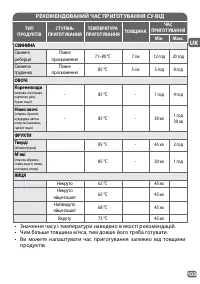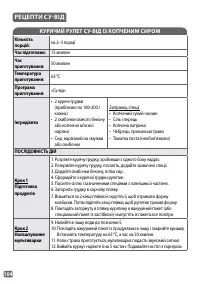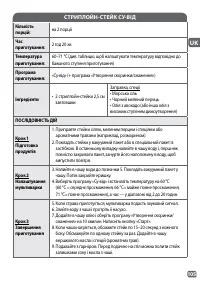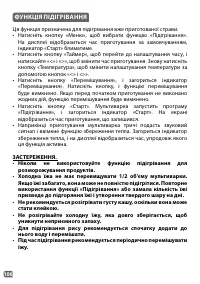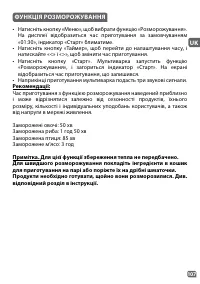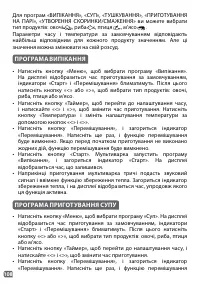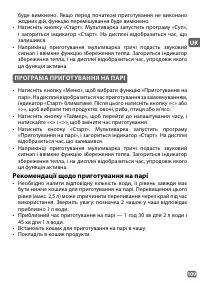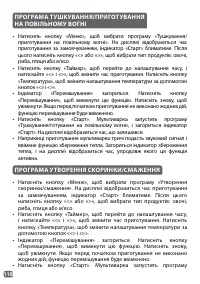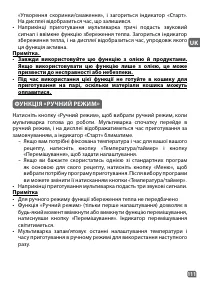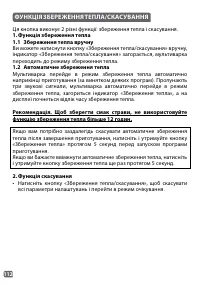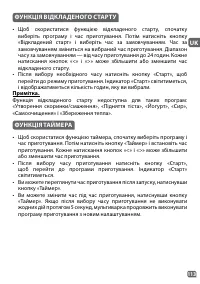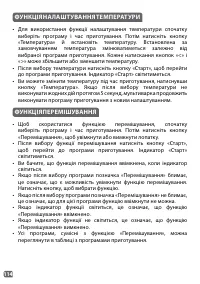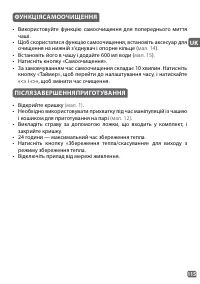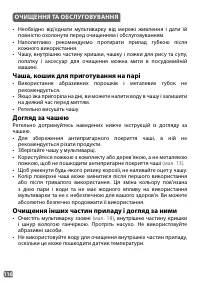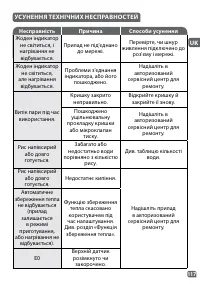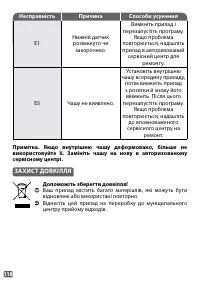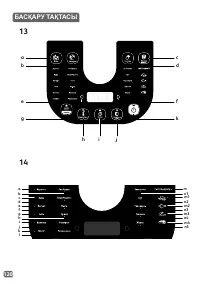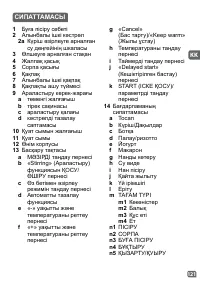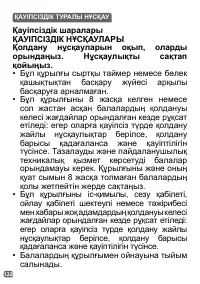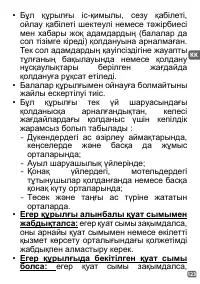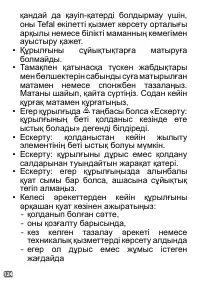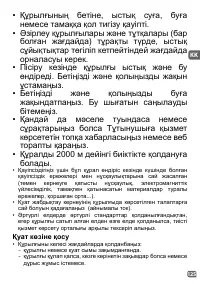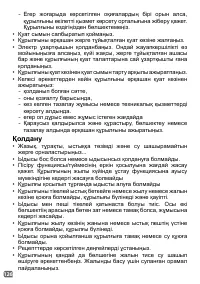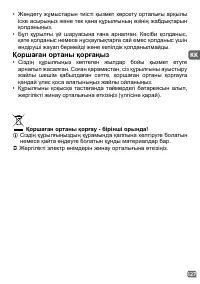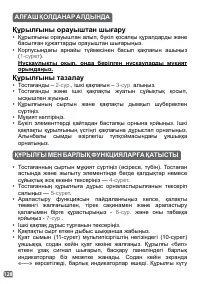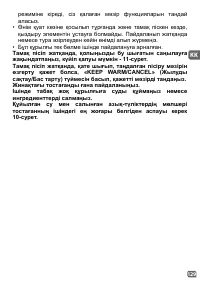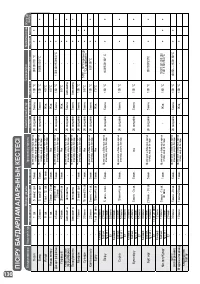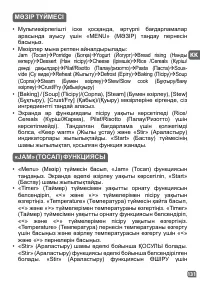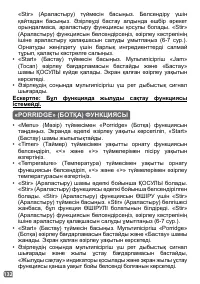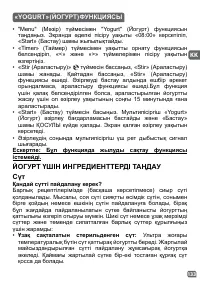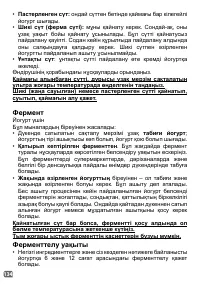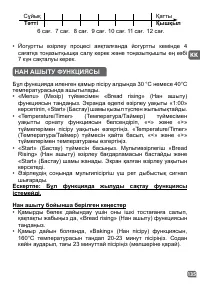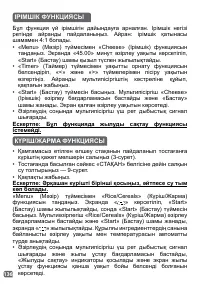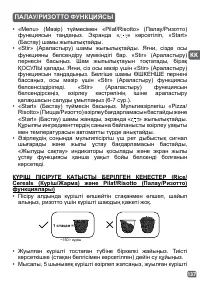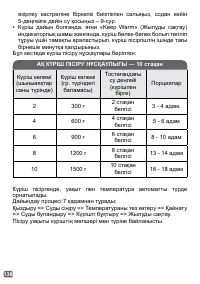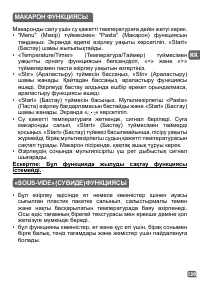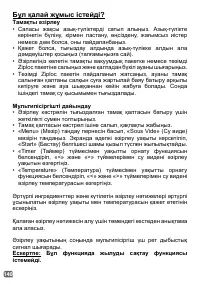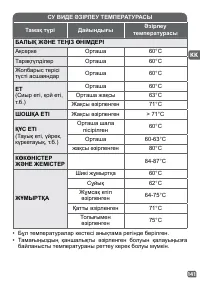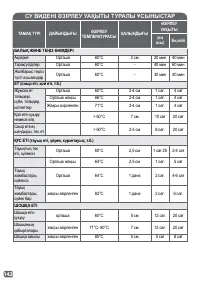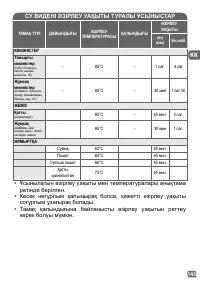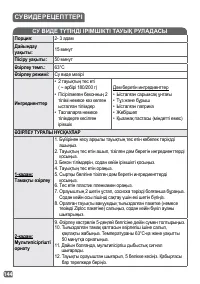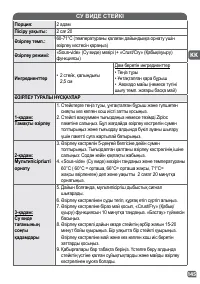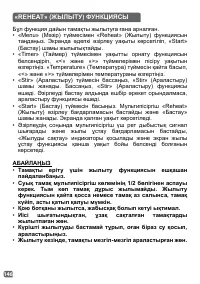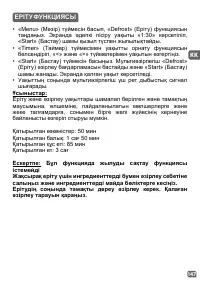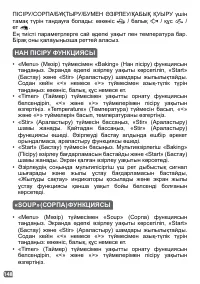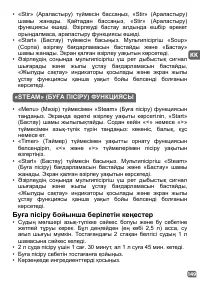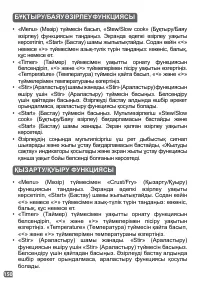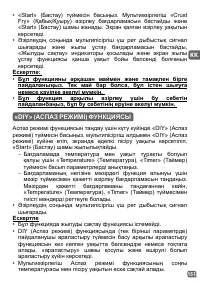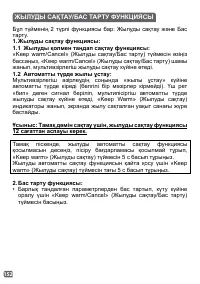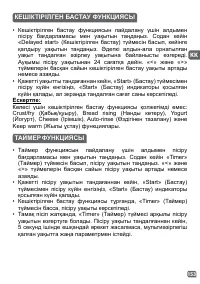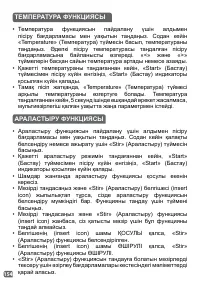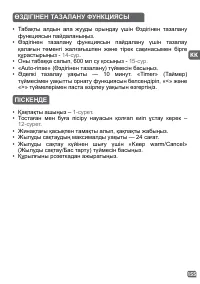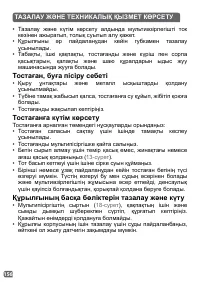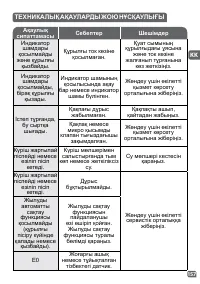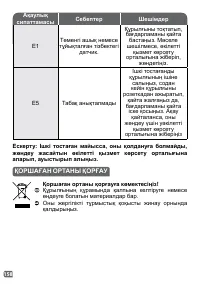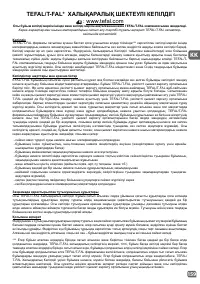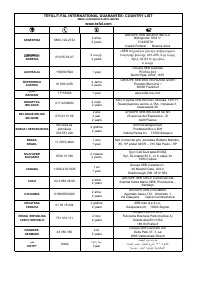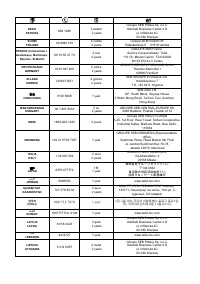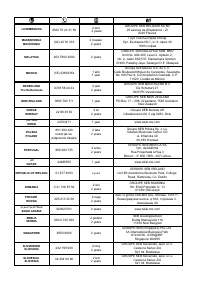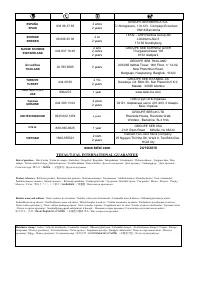Мультиварки Tefal Multicook & Stir RK905A32 - инструкция пользователя по применению, эксплуатации и установке на русском языке. Мы надеемся, она поможет вам решить возникшие у вас вопросы при эксплуатации техники.
Если остались вопросы, задайте их в комментариях после инструкции.
"Загружаем инструкцию", означает, что нужно подождать пока файл загрузится и можно будет его читать онлайн. Некоторые инструкции очень большие и время их появления зависит от вашей скорости интернета.

29
EN
BAKING FUNCTION
• Press «Menu» key to select function «Baking». The screen displays the
default cooking time, the light of «Start» and “Stir” will flash. Then press
«<» or «>» to select the food type : Vegetables, Fish, Poultry or Meat.
• Press «Timer» key to activate the time setting function and then press
«<» and «>» to change the cooking time. Press «Temperature» and
change the temperature by pressing «<» and «>».
• Press «Stir» key and the “Stir” light will come on. Press again and the “Stir”
function will be off. If no action is done before starting the cooking, the
stirring function will be off.
• Press «Start» key. The multicooker will start the “Baking” cooking
program and the “Start” light will come on. The screen will display the
remaining cooking time.
• At the end of cooking, the multicooker will “beep” three times and
begin the keep warm program, the “Keep Warm” indicator will come on
and the screen will display the time for which the keep warm function
has been active.
SOUP FUNCTION
• Press «Menu» key to select function «Soup». The screen displays the
default cooking time, the light of «Start» and “Stir” will flash. Then press
«<» or «>» to select the food type : Vegetables, Fish, Poultry or Meat.
• Press «Timer» key to activate the time setting function and then press
«<» and «>» to change the cooking time.
• Press «Stir» key and the “Stir” light will come on. Press again and the “Stir”
function will be off. If no action is done before starting the cooking, the
stirring function will be off.
• Press «Start» key. The multicooker will start the “Soup” cooking program
and the “Start” light will come on. The screen will display the remaining
cooking time.
• At the end of cooking, the multicooker will “beep” three times and
begin the keep warm program, the “Keep Warm” indicator will come on
and the screen will display the time for which the keep warm function
has been active.
For BAKING / SOUP/ STEW/ STEAM / CRUST FRY, you can select the food
type : Vegetable
/ Fish
/ Poultry
/ meat
.
There is a default time and temperature corresponding to the most
appropriate parameters. But you could adjust it according to your
preference.