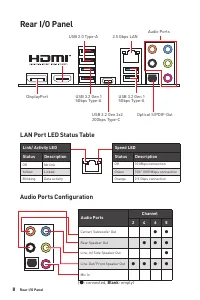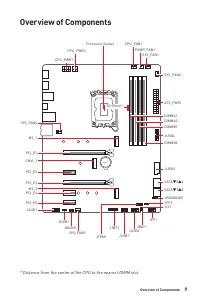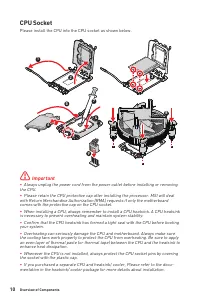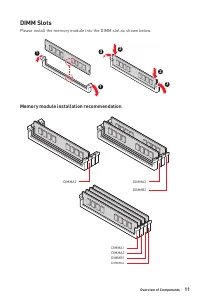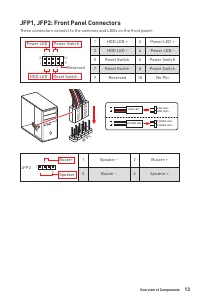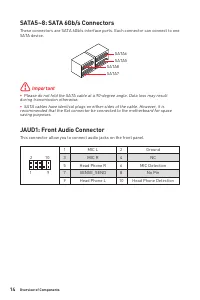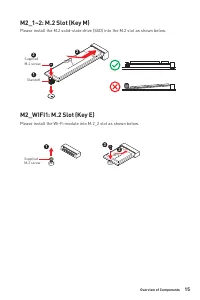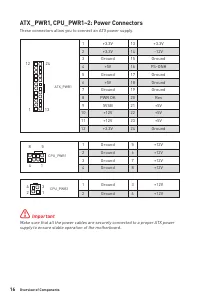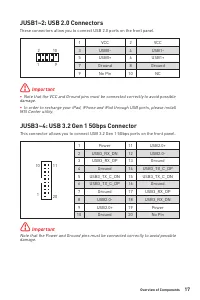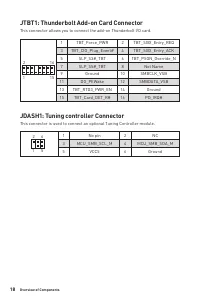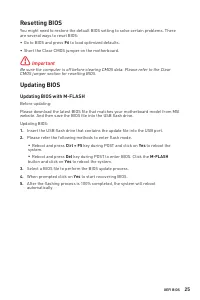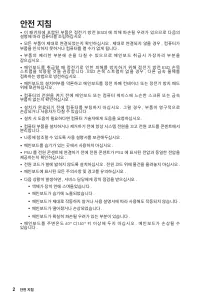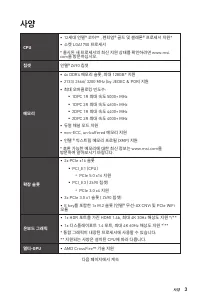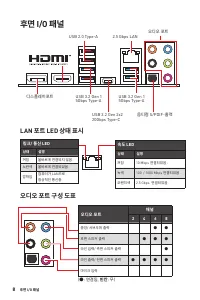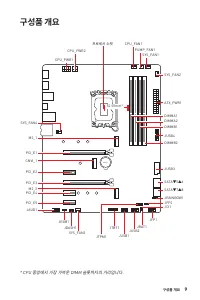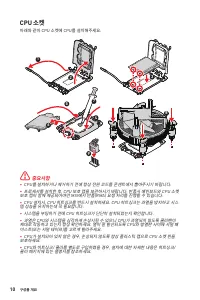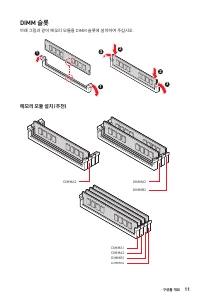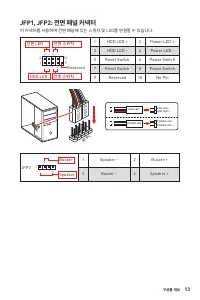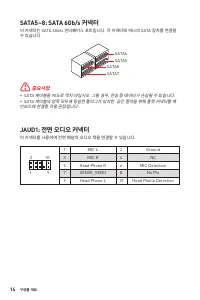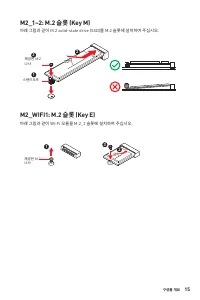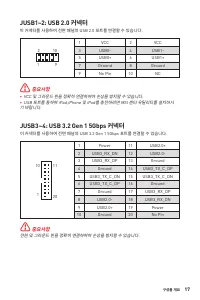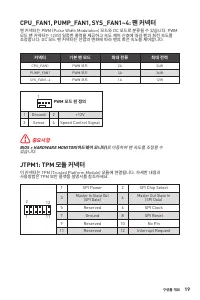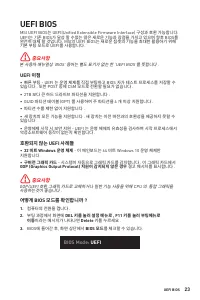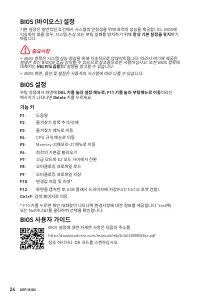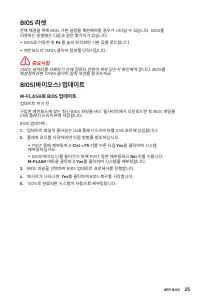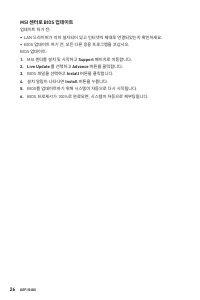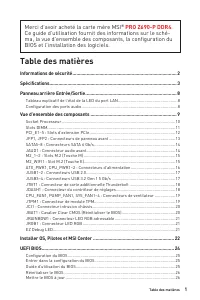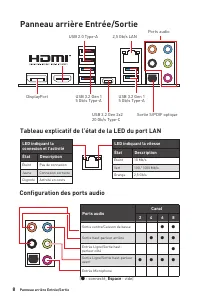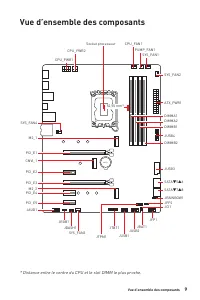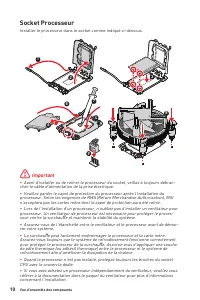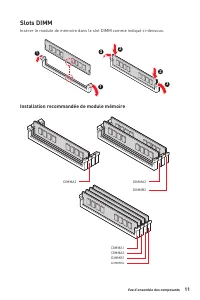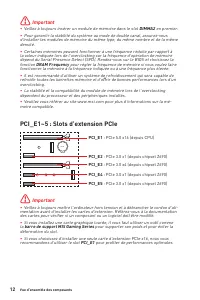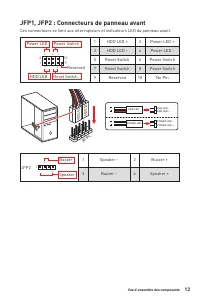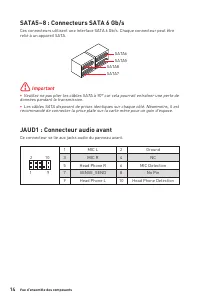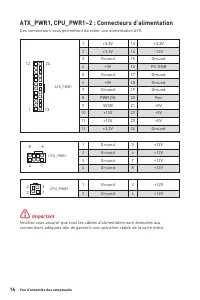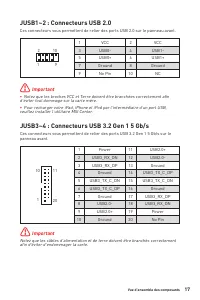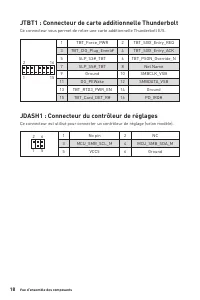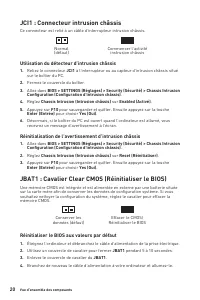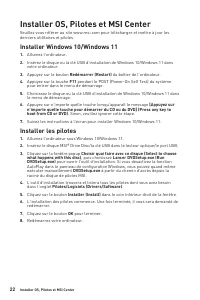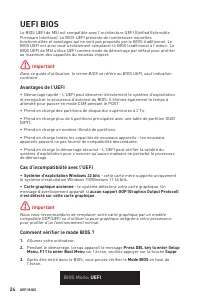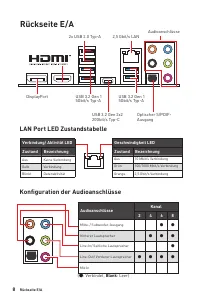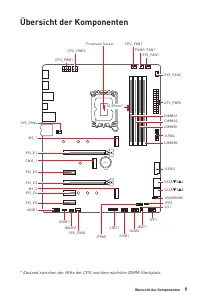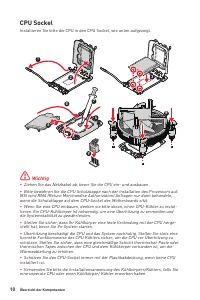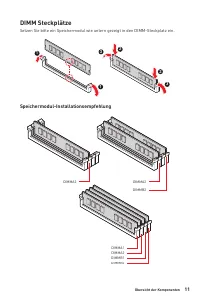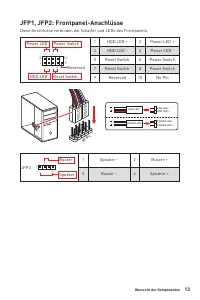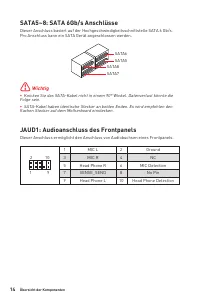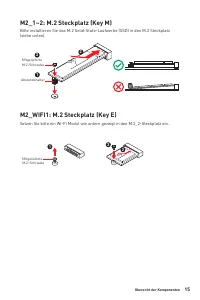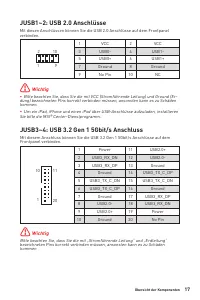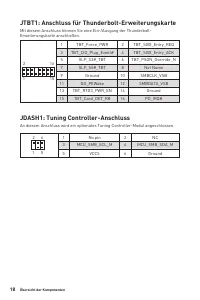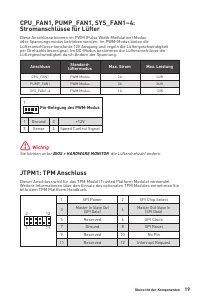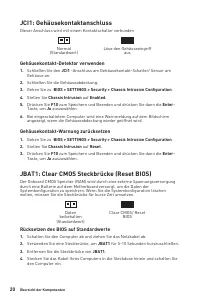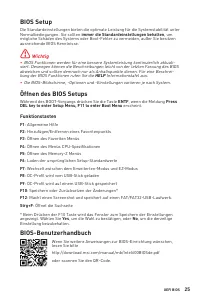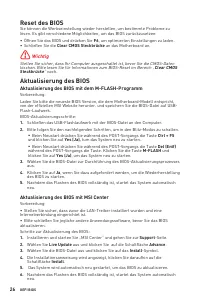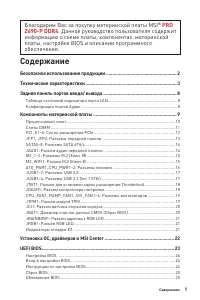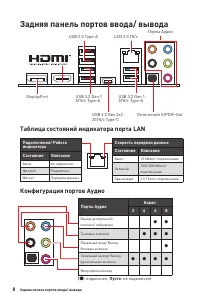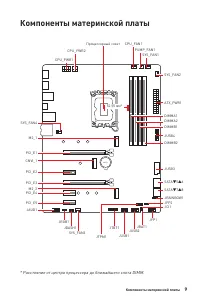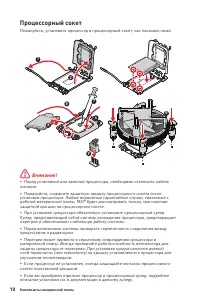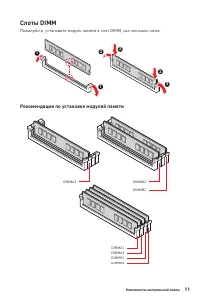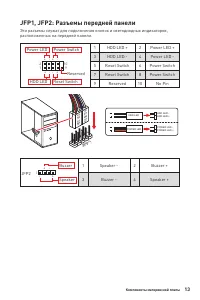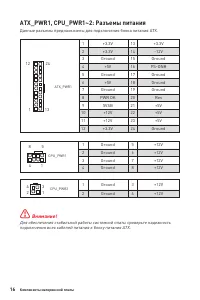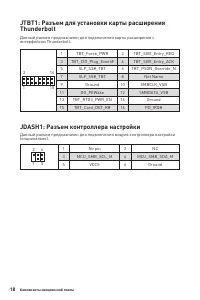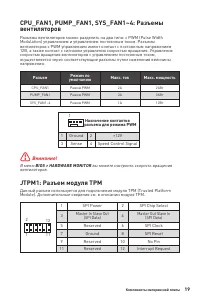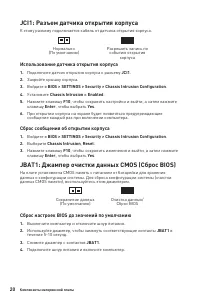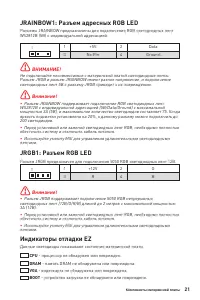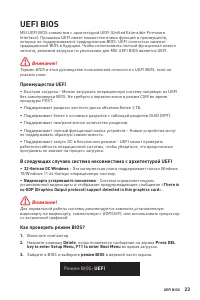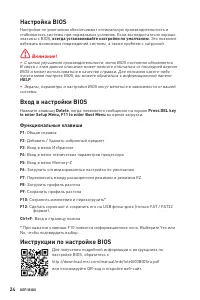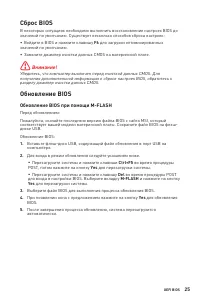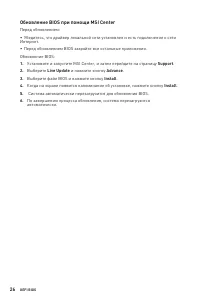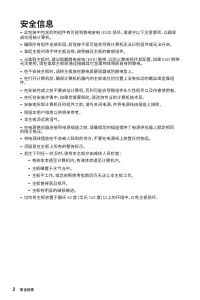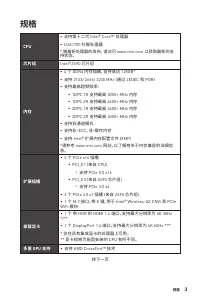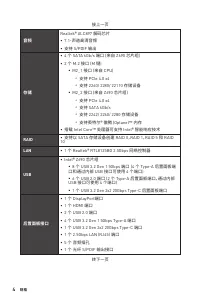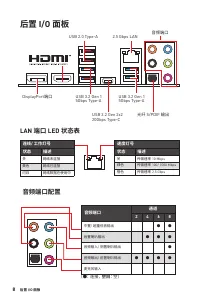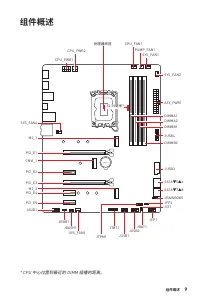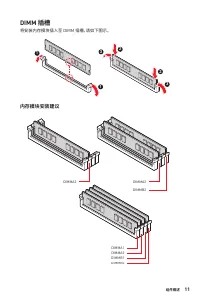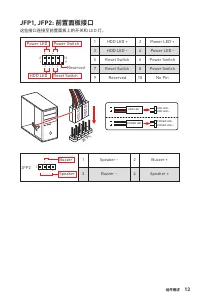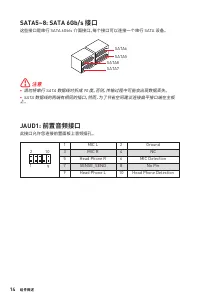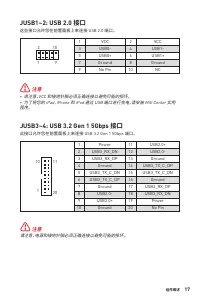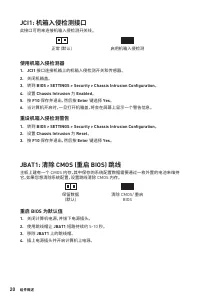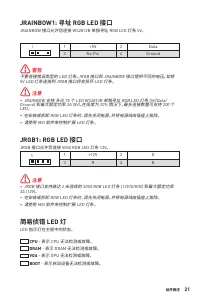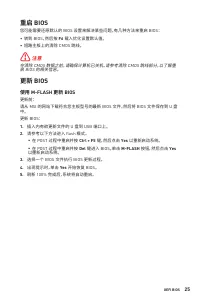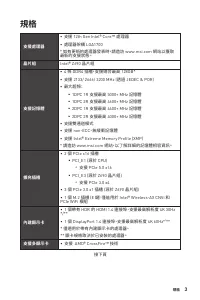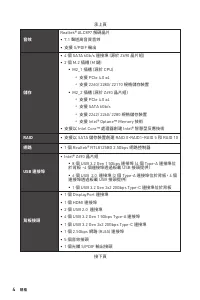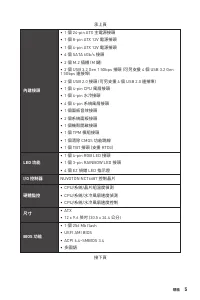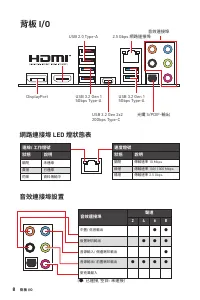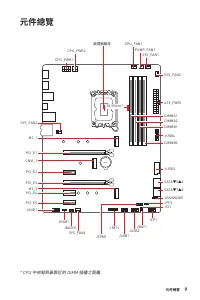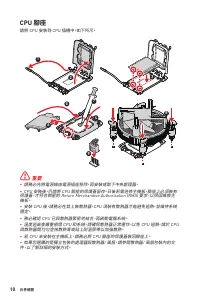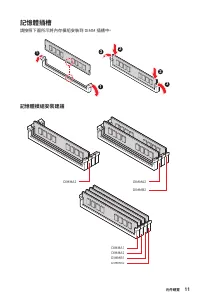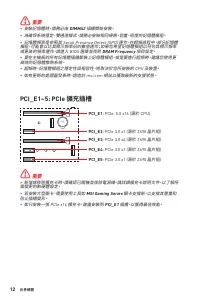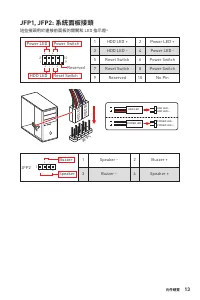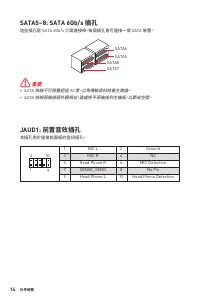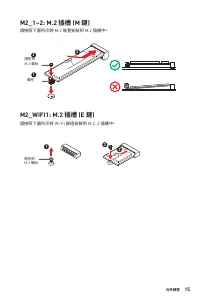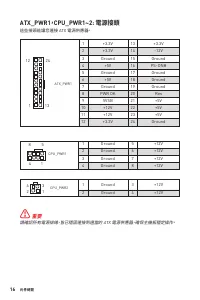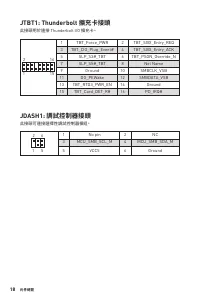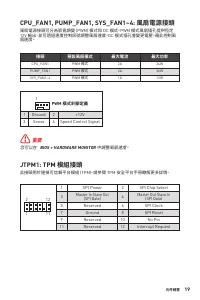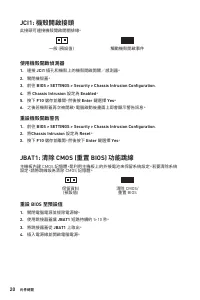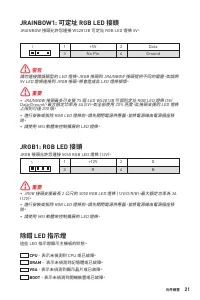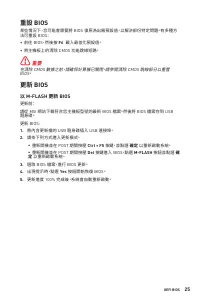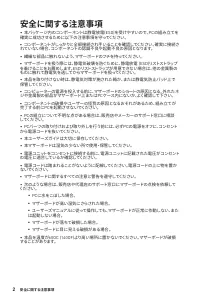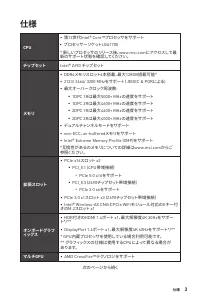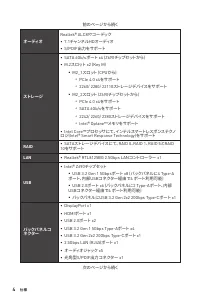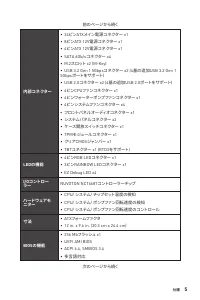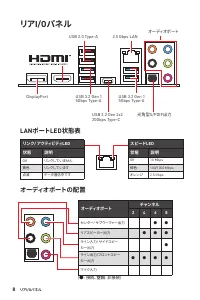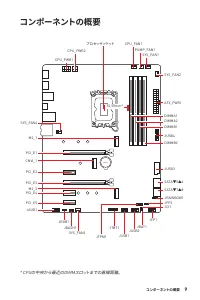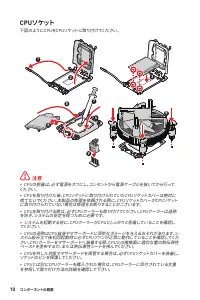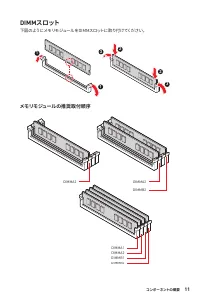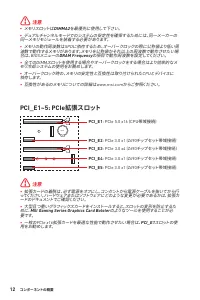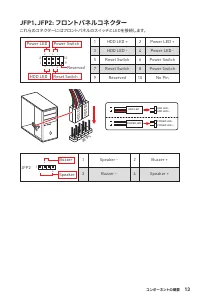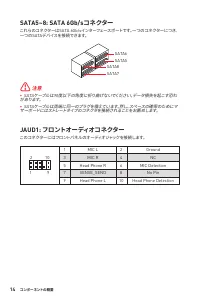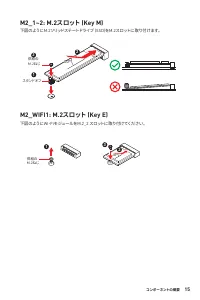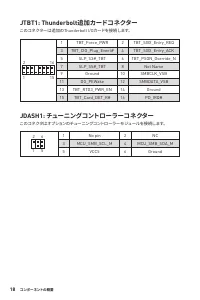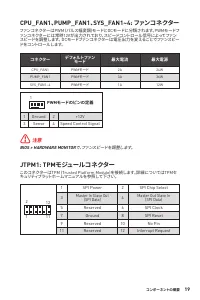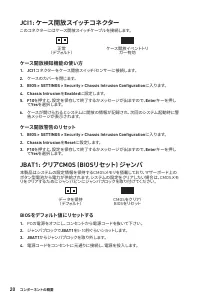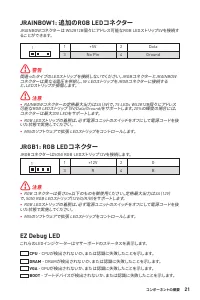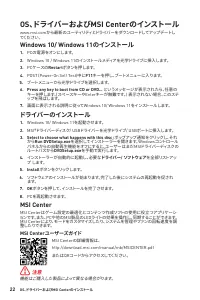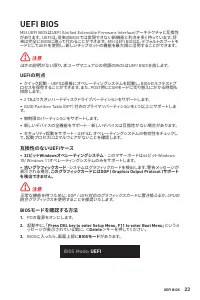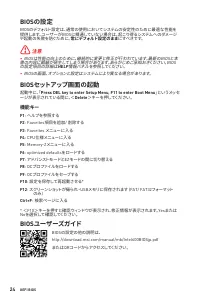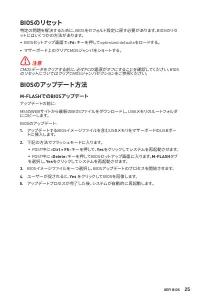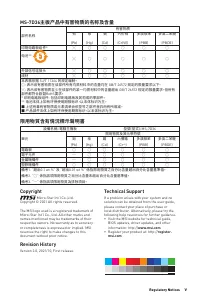Материнские платы MSI Z690 - инструкция пользователя по применению, эксплуатации и установке на русском языке. Мы надеемся, она поможет вам решить возникшие у вас вопросы при эксплуатации техники.
Если остались вопросы, задайте их в комментариях после инструкции.
"Загружаем инструкцию", означает, что нужно подождать пока файл загрузится и можно будет его читать онлайн. Некоторые инструкции очень большие и время их появления зависит от вашей скорости интернета.
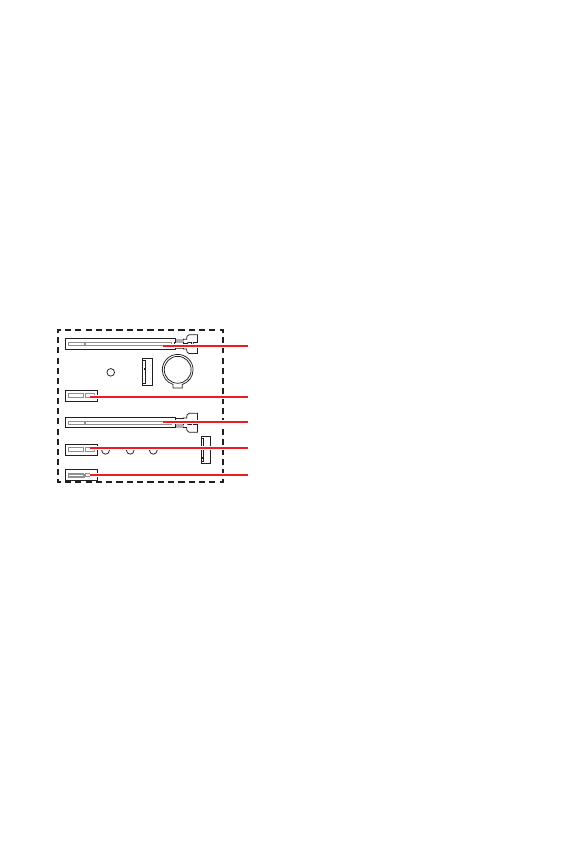
12
Overview of Components
⚠
Important
∙
Always insert memory modules in the
DIMMA2
slot first.
∙
To ensure system stability for Dual channel mode, memory modules must be of the
same type, number and density.
∙
Some memory modules may operate at a lower frequency than the marked value
when overclocking due to the memory frequency operates dependent on its Serial
Presence Detect (SPD). Go to BIOS and find the
DRAM Frequency
to set the memory
frequency if you want to operate the memory at the marked or at a higher frequency.
∙
It is recommended to use a more efficient memory cooling system for full DIMMs
installation or overclocking.
∙
The stability and compatibility of installed memory module depend on installed
CPU and devices when overclocking.
∙
Please refer www.msi.com for more information on compatible memory.
PCI_E1~5: PCIe Expansion Slots
⚠
Important
∙
When adding or removing expansion cards, always turn off the power supply and
unplug the power supply power cable from the power outlet. Read the expansion
card’s documentation to check for any necessary additional hardware or software
changes.
∙
If you install a large and heavy graphics card, you need to use a tool such as
MSI
Gaming Series Graphics Card Bolster
to support its weight to prevent deformation
of the slot.
∙
For a single PCIe x16 expansion card installation with optimum performance, using
the
PCI_E1
slot is recommended.
BAT1
PCI_E1
: PCIe 5.0 x16 (From CPU)
PCI_E3
: PCIe 3.0 x4 (From Z690 chipset)
PCI_E2
: PCIe 3.0 x1 (From Z690 chipset)
PCI_E4
: PCIe 3.0 x1 (From Z690 chipset)
PCI_E5
: PCIe 3.0 x1 (From Z690 chipset)
Содержание
- 106 Безопасное использование продукции
- 107 Технические характеристики
- 112 Задняя панель портов ввода/ вывода; Таблица состояний индикатора порта LAN
- 113 Компоненты материнской платы
- 114 Процессорный сокет
- 115 Слоты DIMM; Рекомендации по установке модулей памяти
- 118 JAUD1: Разъем аудио передней панели
- 122 JTBT1: Разъем для установки карты расширения; JDASH1: Разъем контроллера настройки
- 123 JTPM1: Разъем модуля ТРМ
- 124 JCI1: Разъем датчика открытия корпуса; Использование датчика открытия корпуса; Сброс настроек BIOS до значений по умолчанию
- 125 Индикаторы отладки EZ; JRGB1: Разъем RGB LED
- 126 Установка ОС, драйверов и MSI Center; Установка Windows 10/ Windows 11; Установка драйверов; Инструкции по использованию MSI Center
- 127 Преимущества UEFI
- 128 Настройка BIOS; Вход в настройки BIOS; Функциональные клавиши; Инструкции по настройке BIOS
- 129 Сброс BIOS; Обновление BIOS при помощи M-FLASH
- 130 Обновление BIOS при помощи MSI Center
- 210 ii; WEEE (Waste Electrical and
Характеристики
Остались вопросы?Не нашли свой ответ в руководстве или возникли другие проблемы? Задайте свой вопрос в форме ниже с подробным описанием вашей ситуации, чтобы другие люди и специалисты смогли дать на него ответ. Если вы знаете как решить проблему другого человека, пожалуйста, подскажите ему :)