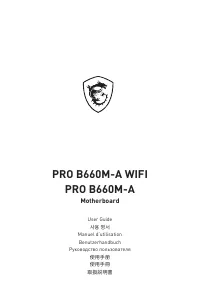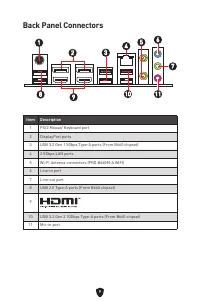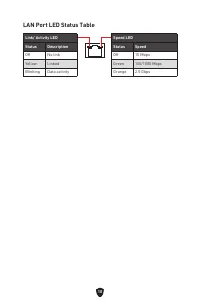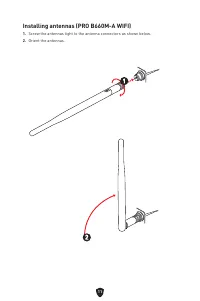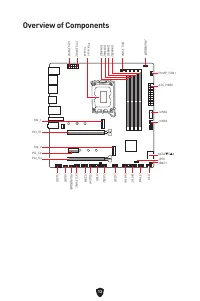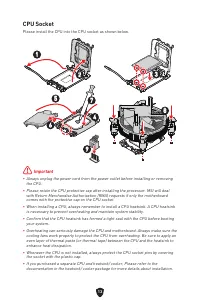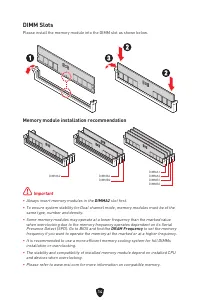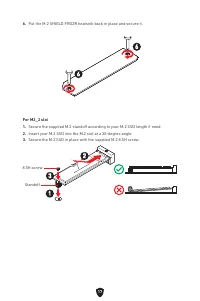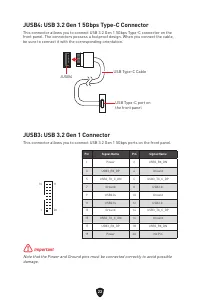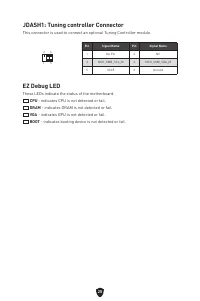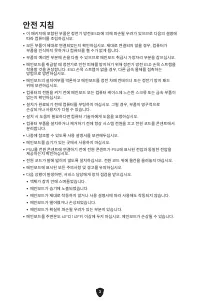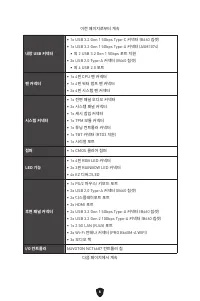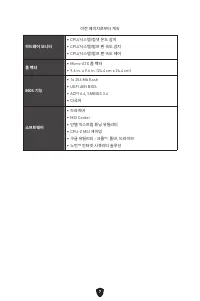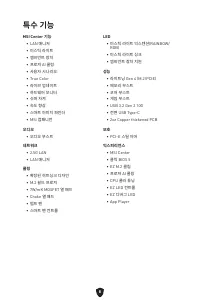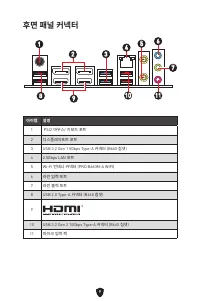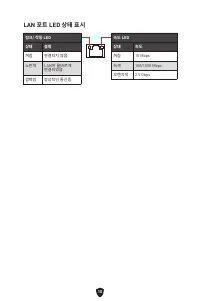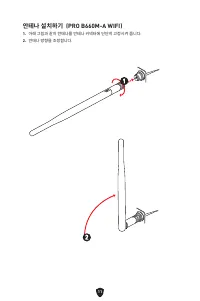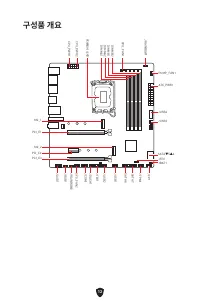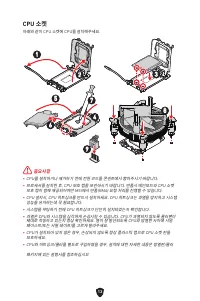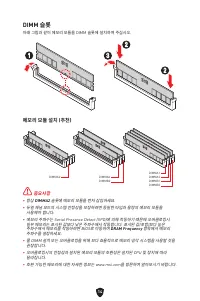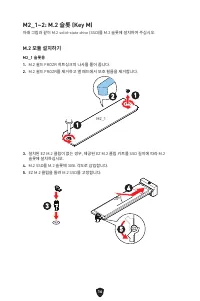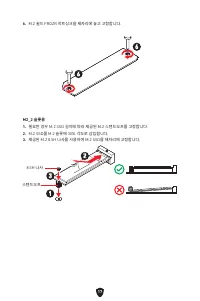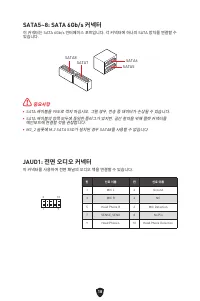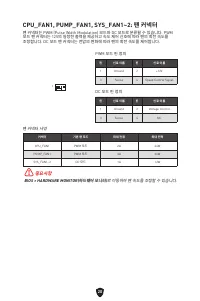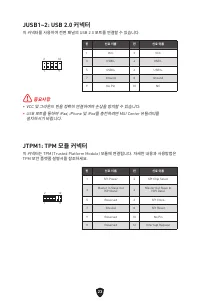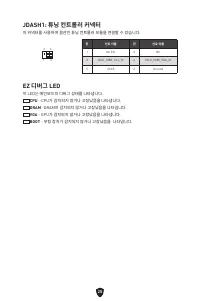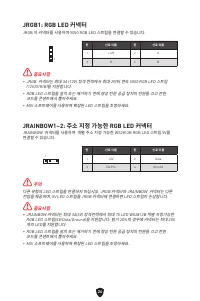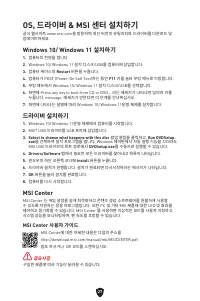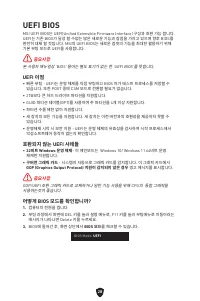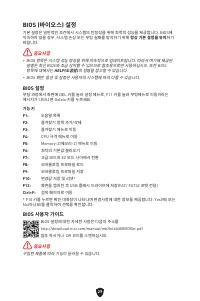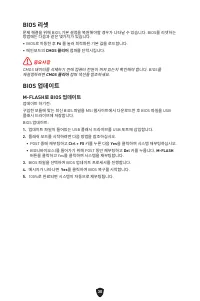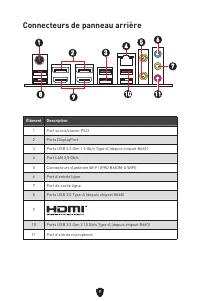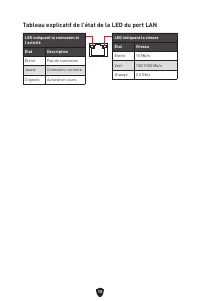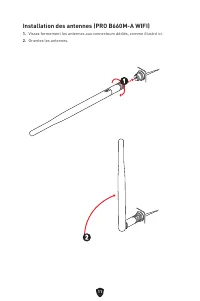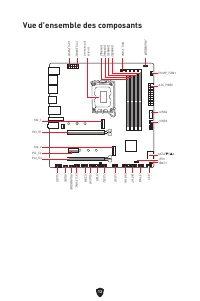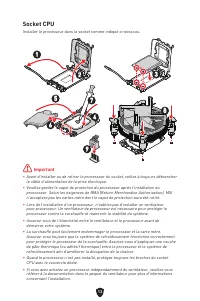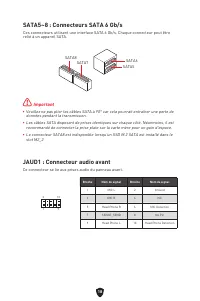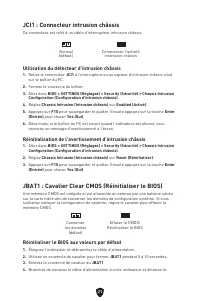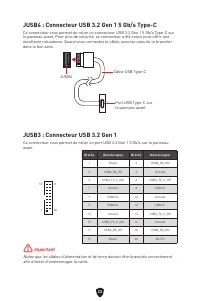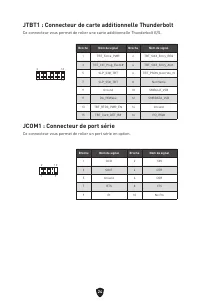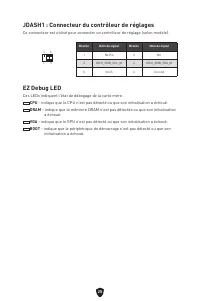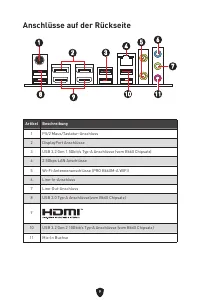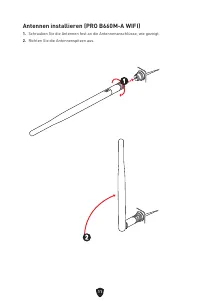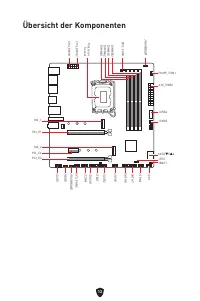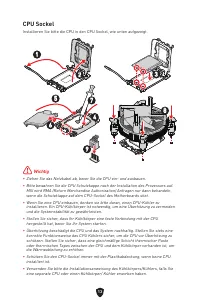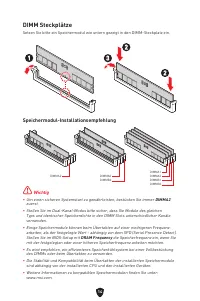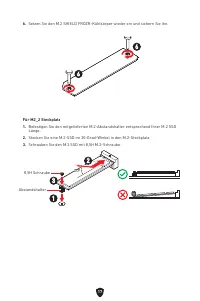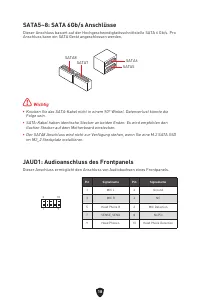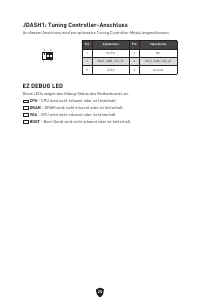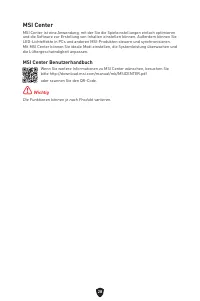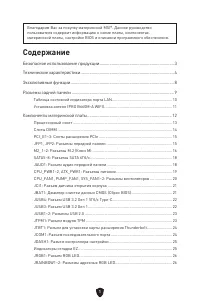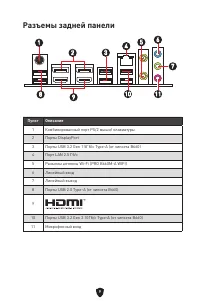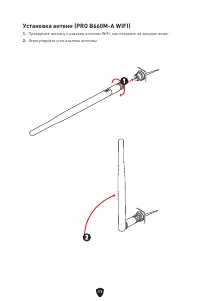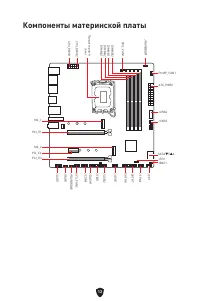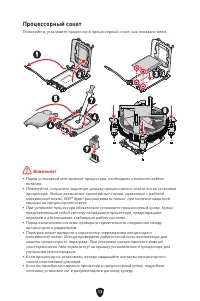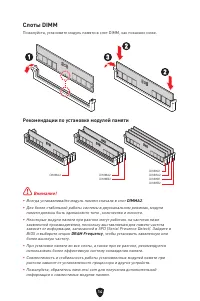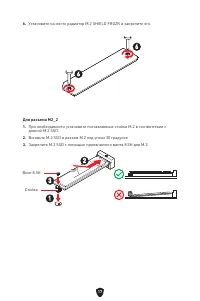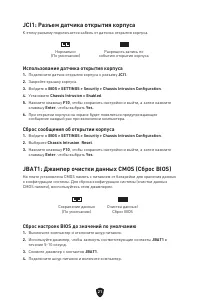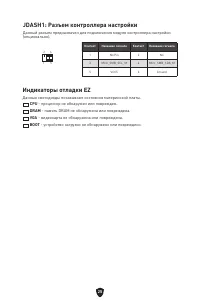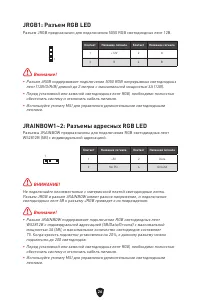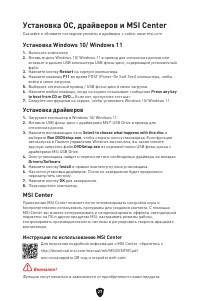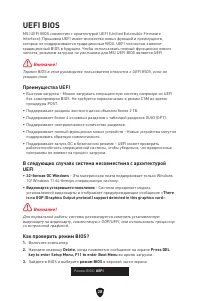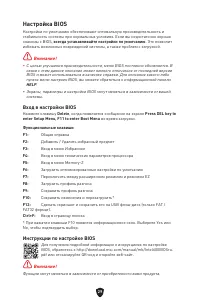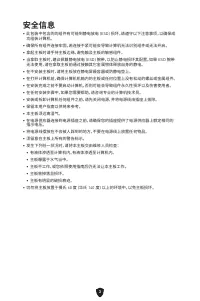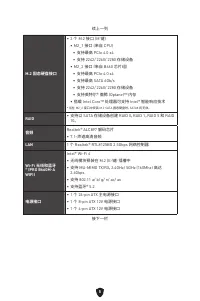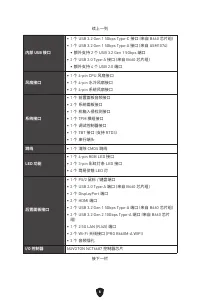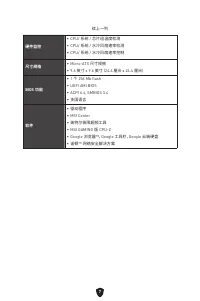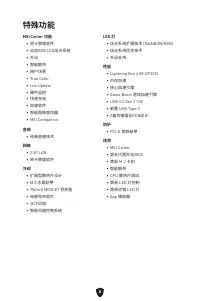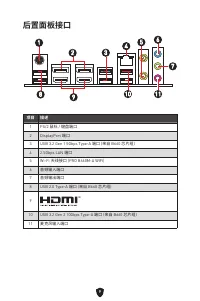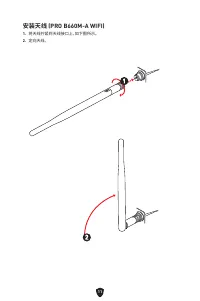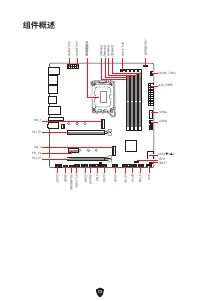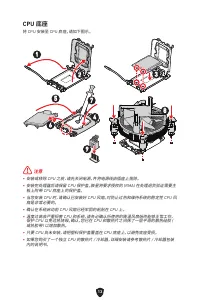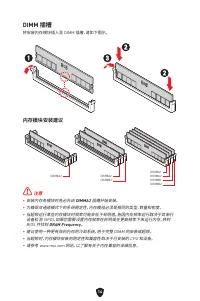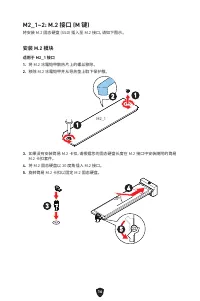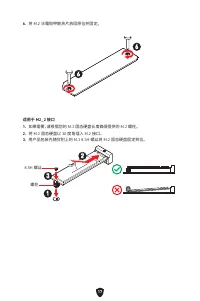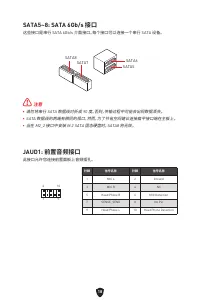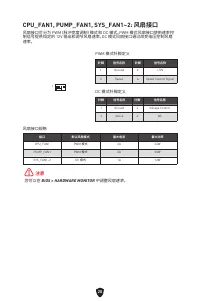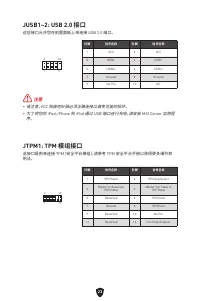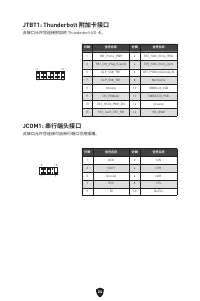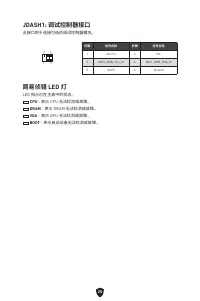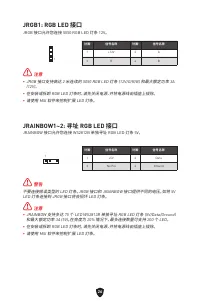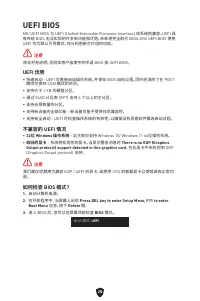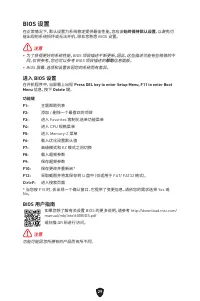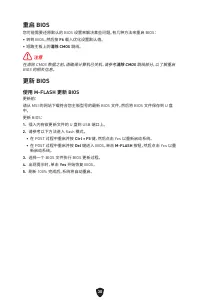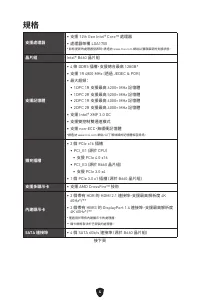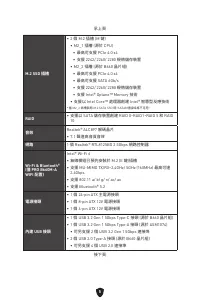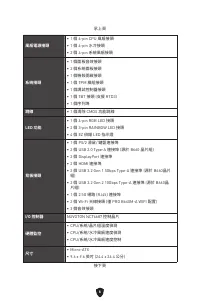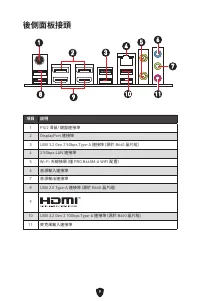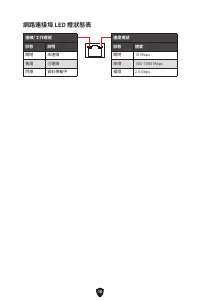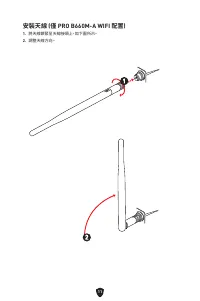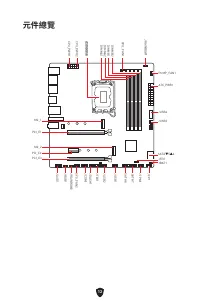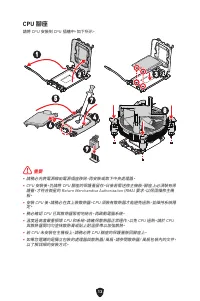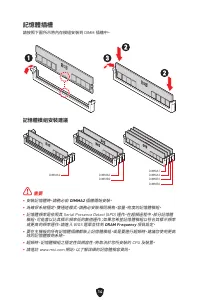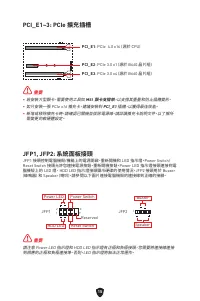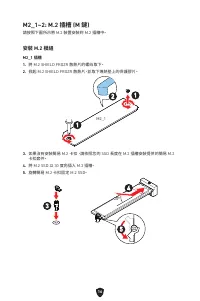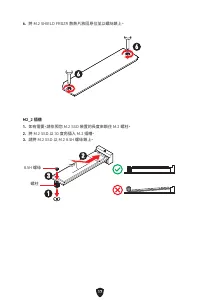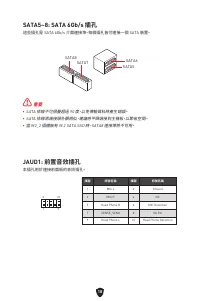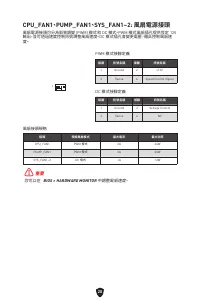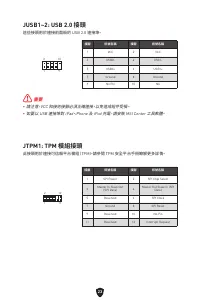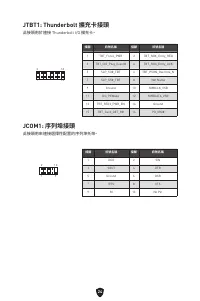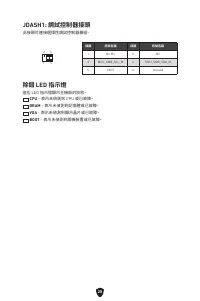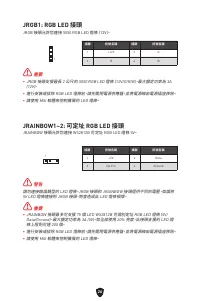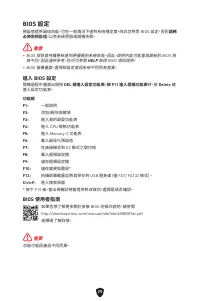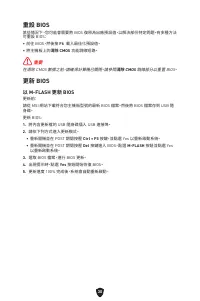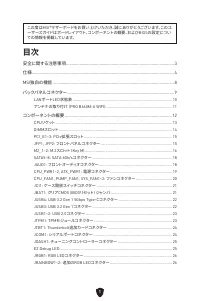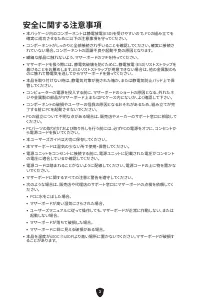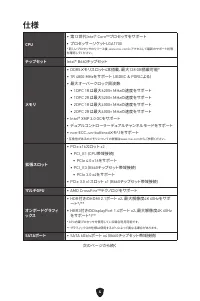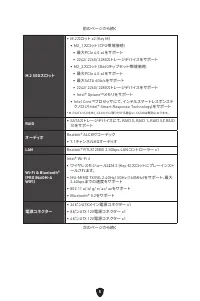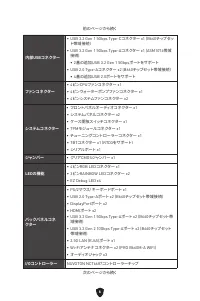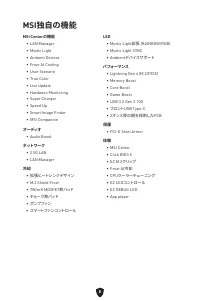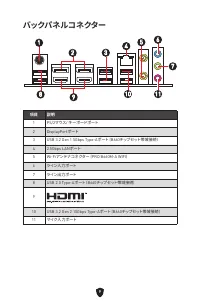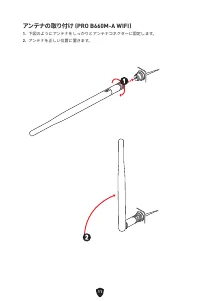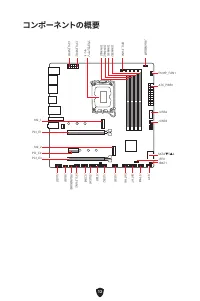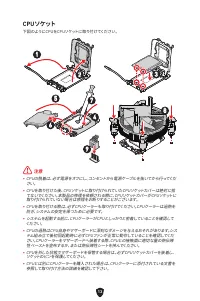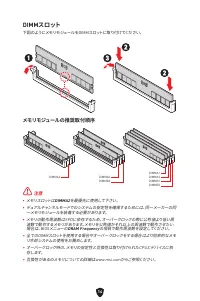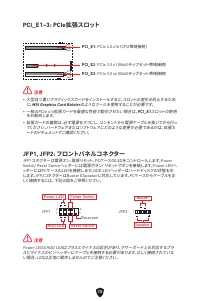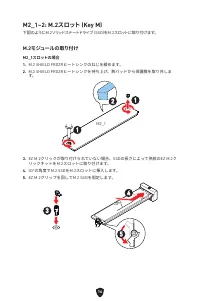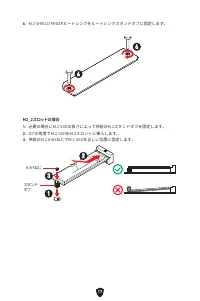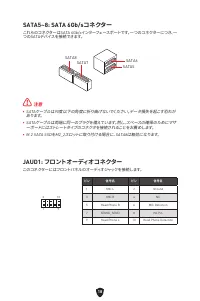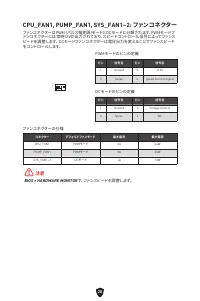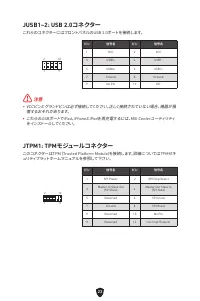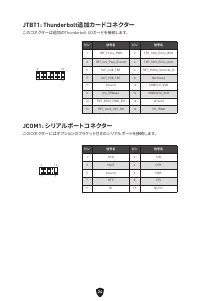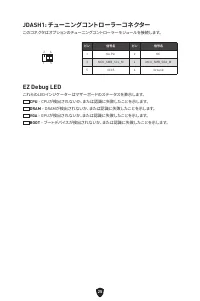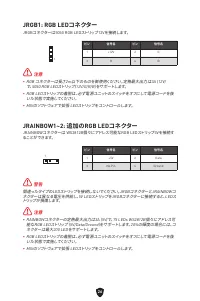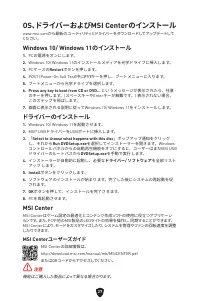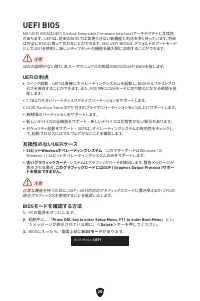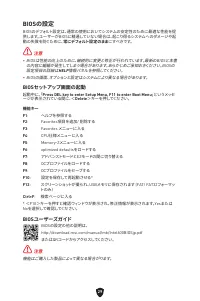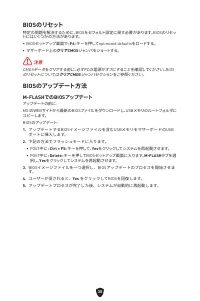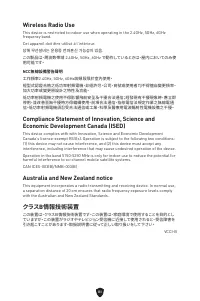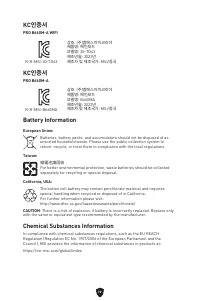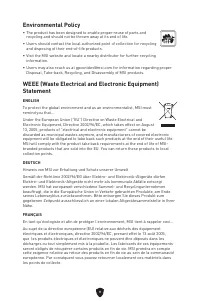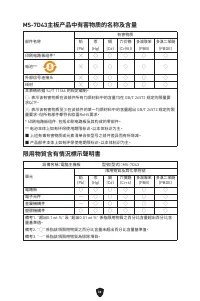Материнские платы MSI B660 - инструкция пользователя по применению, эксплуатации и установке на русском языке. Мы надеемся, она поможет вам решить возникшие у вас вопросы при эксплуатации техники.
Если остались вопросы, задайте их в комментариях после инструкции.
"Загружаем инструкцию", означает, что нужно подождать пока файл загрузится и можно будет его читать онлайн. Некоторые инструкции очень большие и время их появления зависит от вашей скорости интернета.
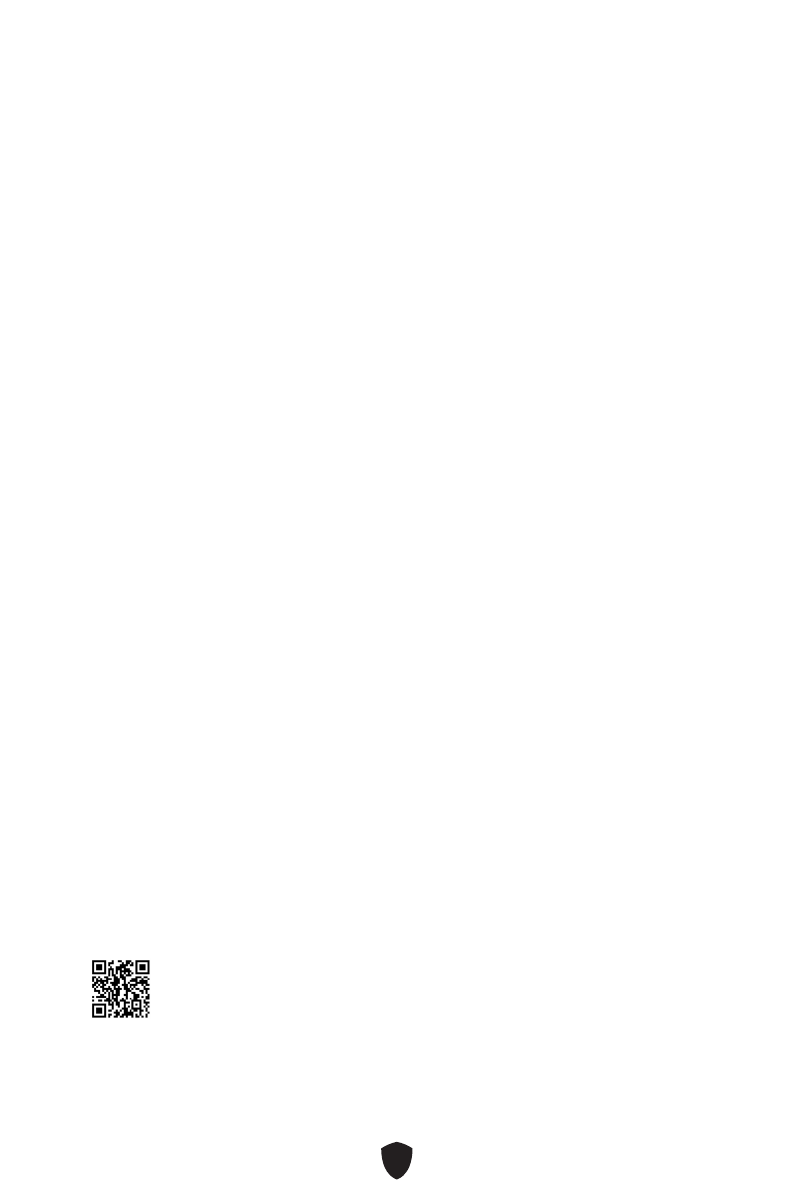
27
Installing OS, Drivers & MSI Center
Please download and update the latest utilities and drivers at www.msi.com
Installing Windows 10/ Windows 11
1.
Power on the computer.
2.
Insert the Windows 10/ Windows 11 installation disc/USB into your computer.
3.
Press the
Restart
button on the computer case.
4.
Press
F11
key during the computer POST (Power-On Self Test) to get into Boot
Menu.
5.
Select the Windows 10/ Windows 11 installation disc/USB from the Boot Menu.
6.
Press any key if screen shows
Press any key to boot from CD or DVD...
message. If
not, please skip this step.
7.
Follow the instructions on the screen to install Windows 10/ Windows 11.
Installing Drivers
1.
Start up your computer in Windows 10/ Windows 11.
2.
Insert MSI® USB Drive into the USB port.
3.
Click the
Select to choose what happens with this disc
pop-up notification, then
select
Run DVDSetup.exe
to open the installer. If you turn off the AutoPlay feature
from the Windows Control Panel, you can still manually execute the
DVDSetup.exe
from the root path of the MSI USB Drive.
4.
The installer will find and list all necessary drivers in the
Drivers/Software
tab.
5.
Click the
Install
button in the lower-right corner of the window.
6.
The drivers installation will then be in progress, after it has finished it will prompt
you to restart.
7.
Click
OK
button to finish.
8.
Restart your computer.
MSI Center
MSI Center is an application that helps you easily optimize game settings and
smoothly use content creation softwares. It also allows you to control and synchronize
LED light effects on PCs and other MSI products. With MSI Center, you can customize
ideal modes, monitor system performance, and adjust fan speed.
MSI Center User Guide
If you would like to know more information about MSI Center, please refer to
http://download.msi.com/manual/mb/MSICENTER.pdf
or scan the QR code to access.
⚠
Important
Functions may vary depending on the product you have.
Содержание
- 129 Установка ОС, драйверов и MSI Center
- 131 Технические характеристики
- 135 Эксклюзивные функции
- 136 Разъемы задней панели
- 137 Таблица состояний индикатора порта LAN
- 140 Процессорный сокет
- 141 Слоты DIMM; Рекомендации по установке модулей памяти
- 145 JAUD1: Разъем аудио передней панели
- 147 вентиляторов
- 148 JCI1: Разъем датчика открытия корпуса; Сброс настроек BIOS до значений по умолчанию
- 150 JTPM1: Разъем модуля ТРМ
- 152 JDASH1: Разъем контроллера настройки; Индикаторы отладки EZ
- 153 JRGB1: Разъем RGB LED
- 154 Установка Windows 10/ Windows 11; Установка драйверов; Инструкции по использованию MSI Center
- 155 Преимущества UEFI; Как проверить режим BIOS?
- 156 Вход в настройки BIOS; Инструкции по настройке BIOS
- 157 Сброс BIOS; Обновление BIOS; Обновление BIOS при помощи M-FLASH
- 158 Обновление BIOS при помощи MSI Center
Характеристики
Остались вопросы?Не нашли свой ответ в руководстве или возникли другие проблемы? Задайте свой вопрос в форме ниже с подробным описанием вашей ситуации, чтобы другие люди и специалисты смогли дать на него ответ. Если вы знаете как решить проблему другого человека, пожалуйста, подскажите ему :)