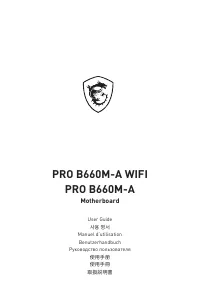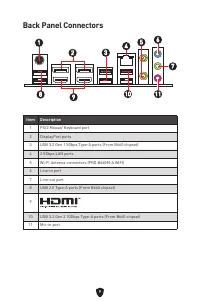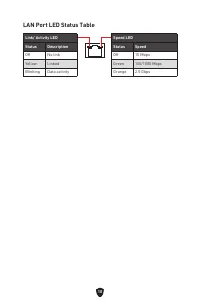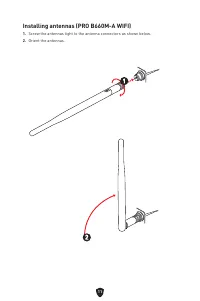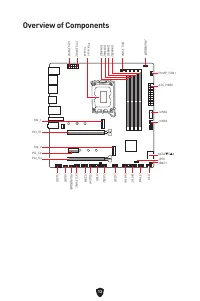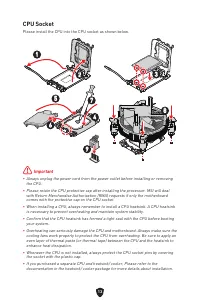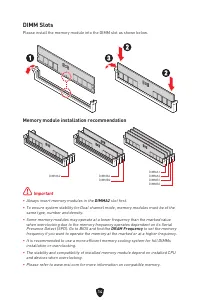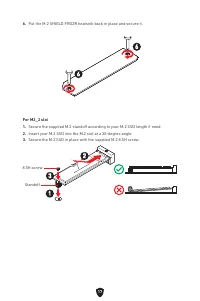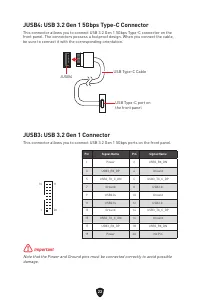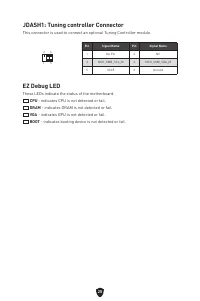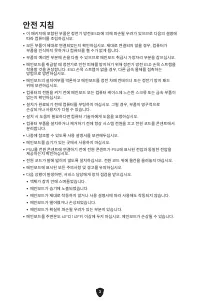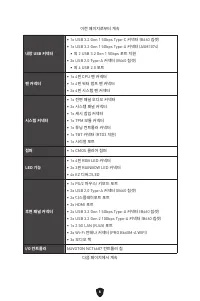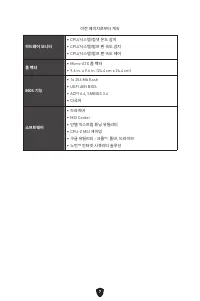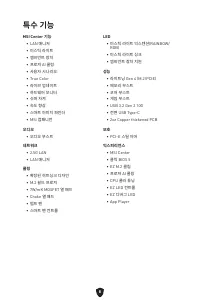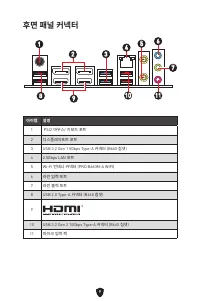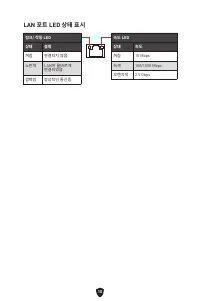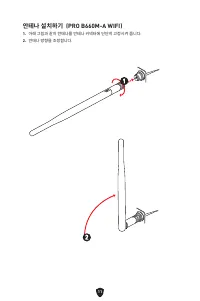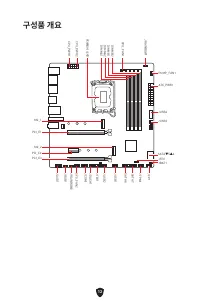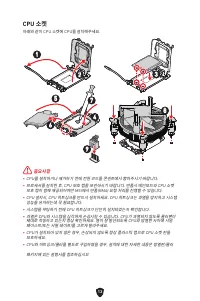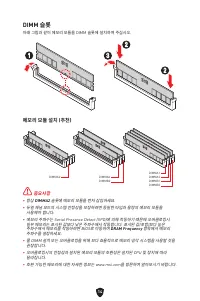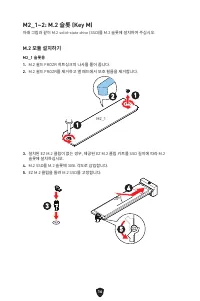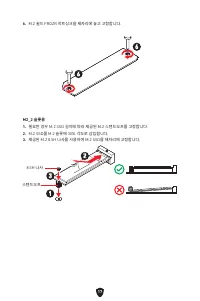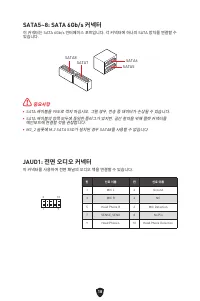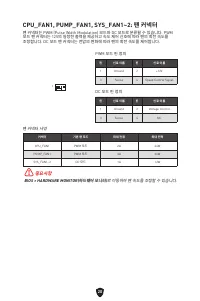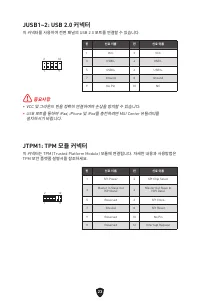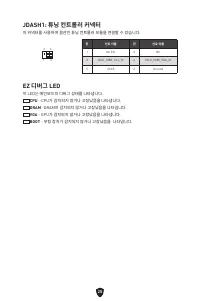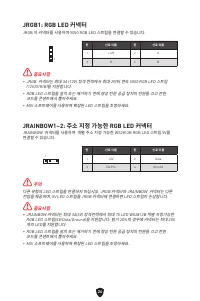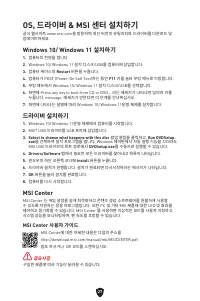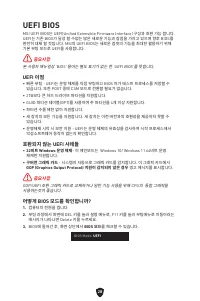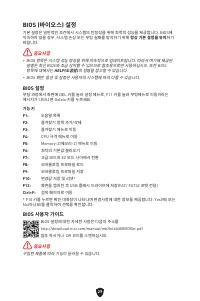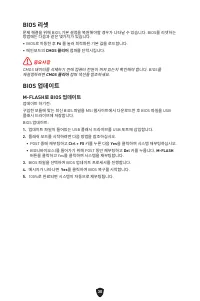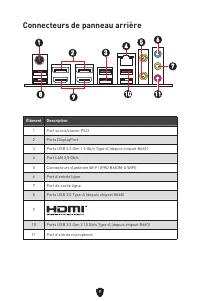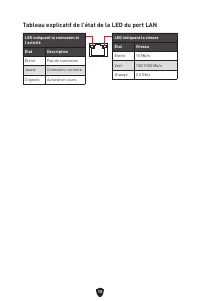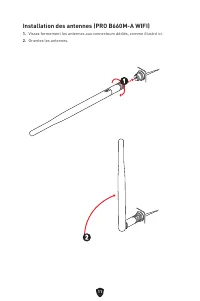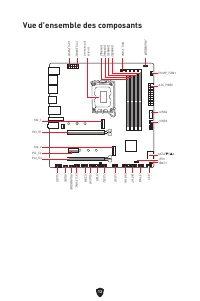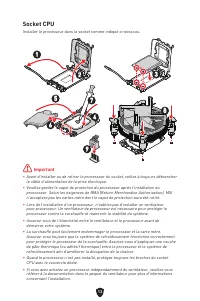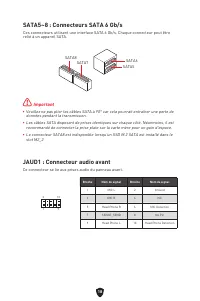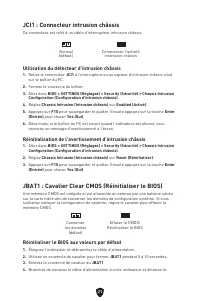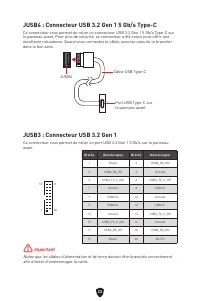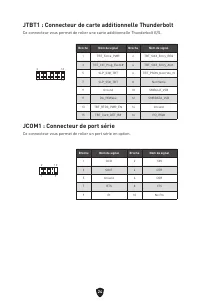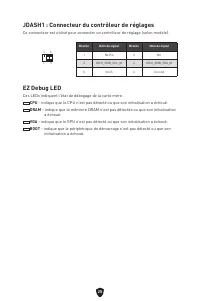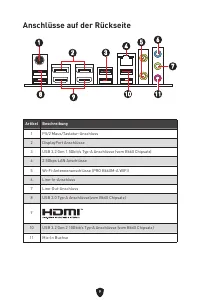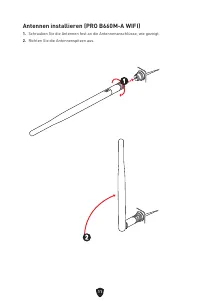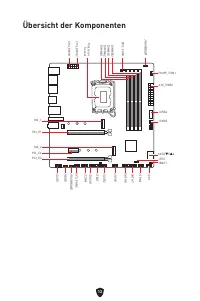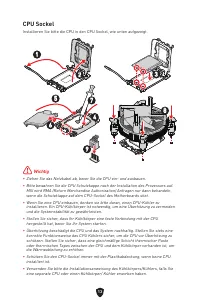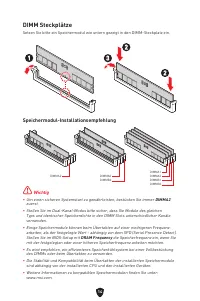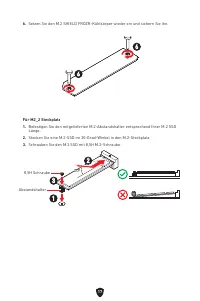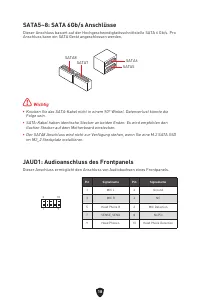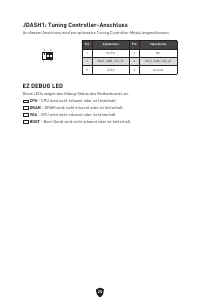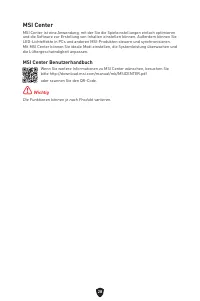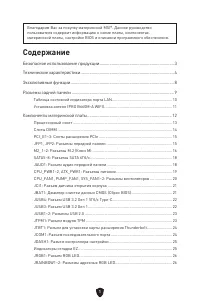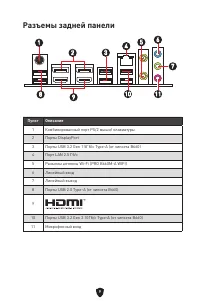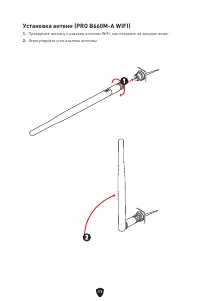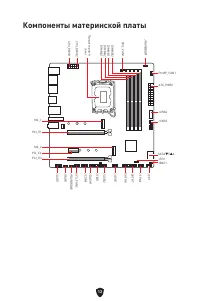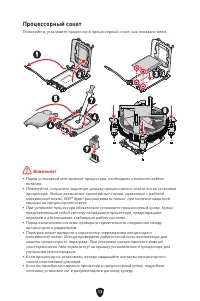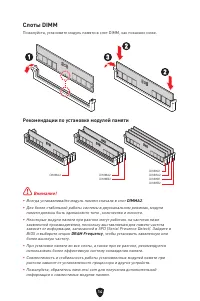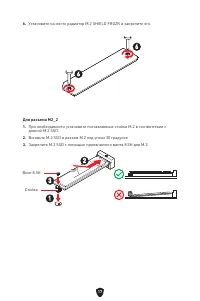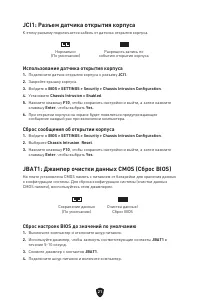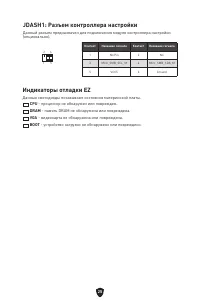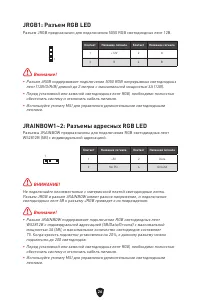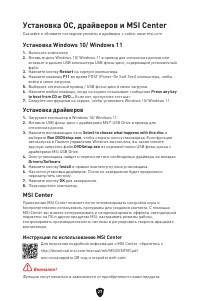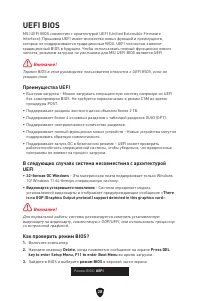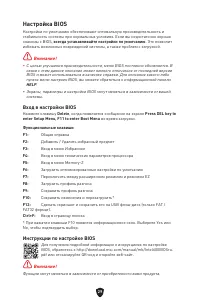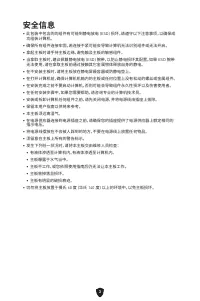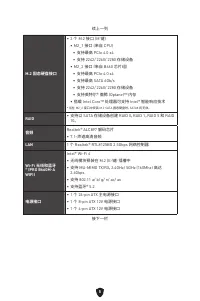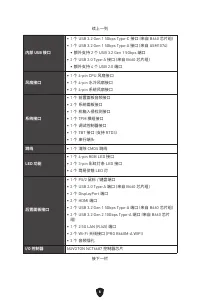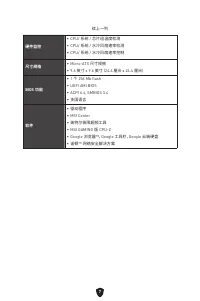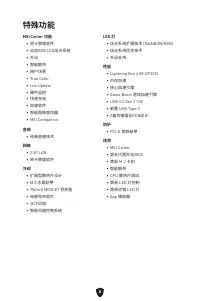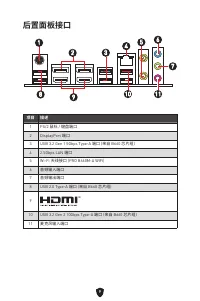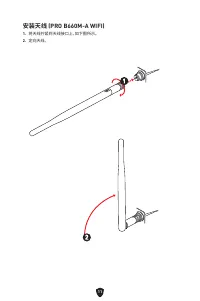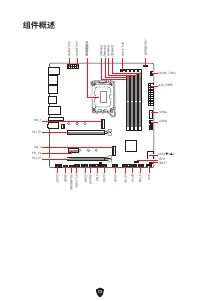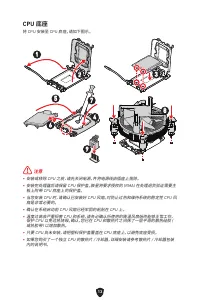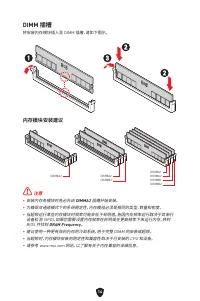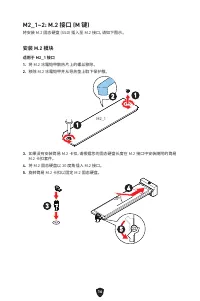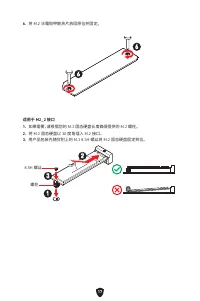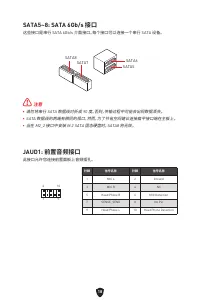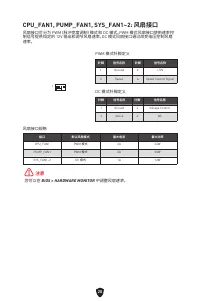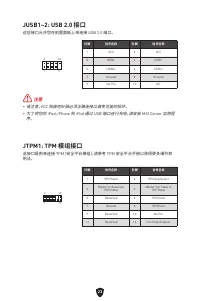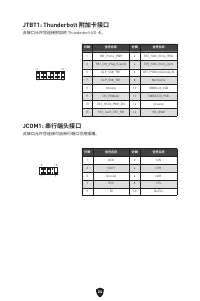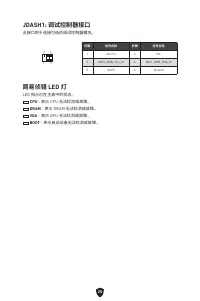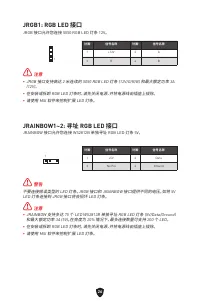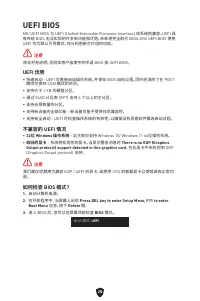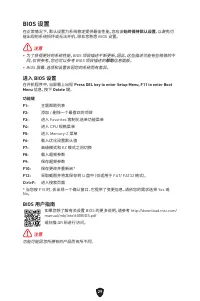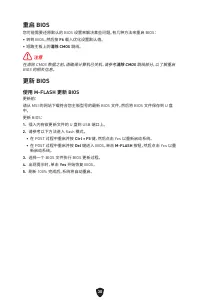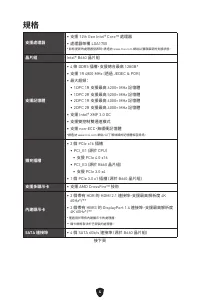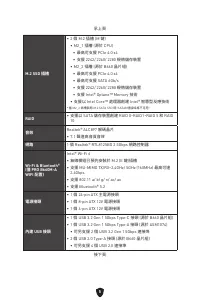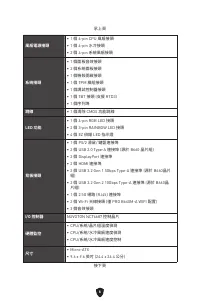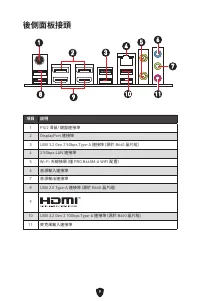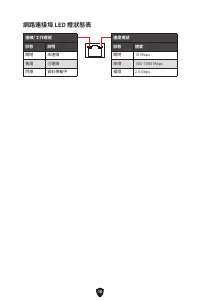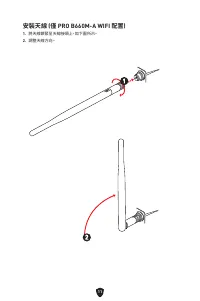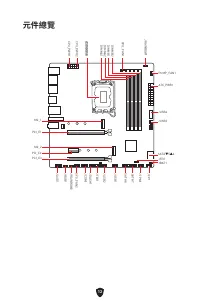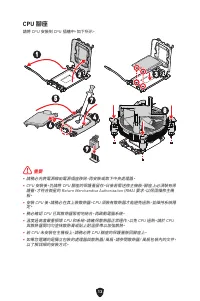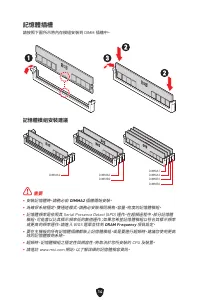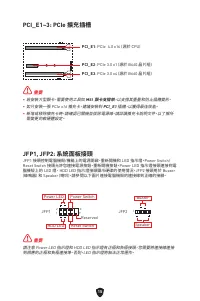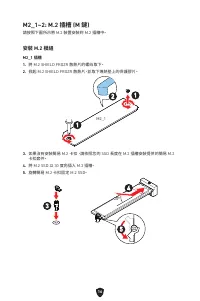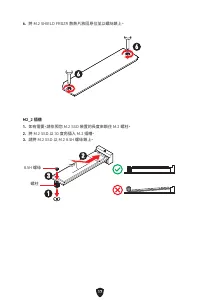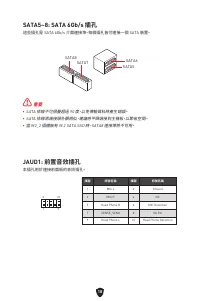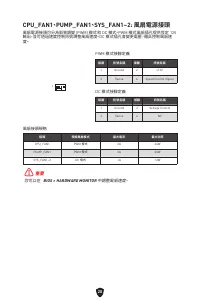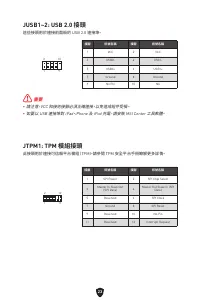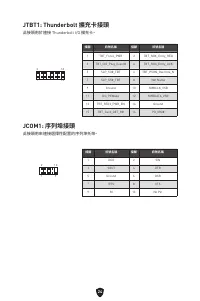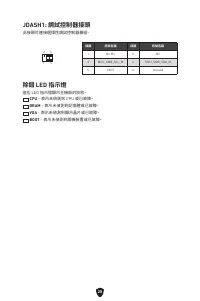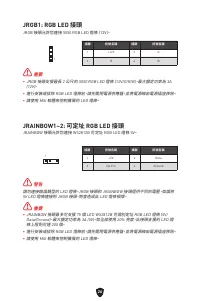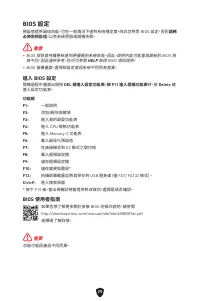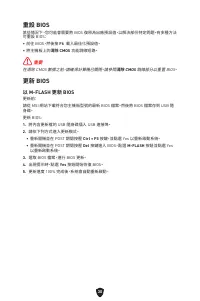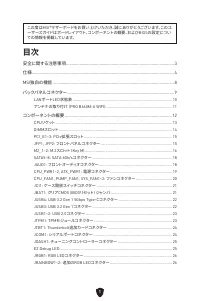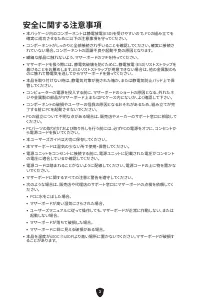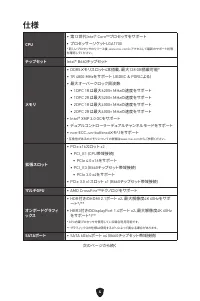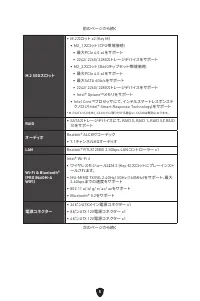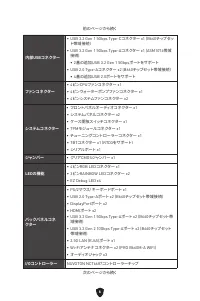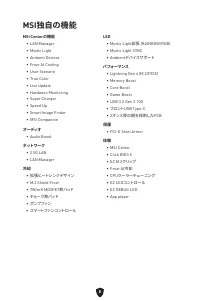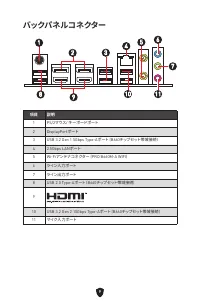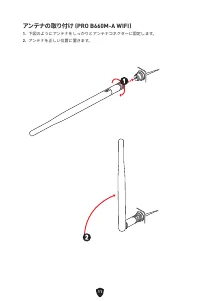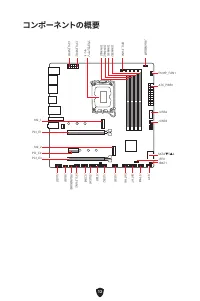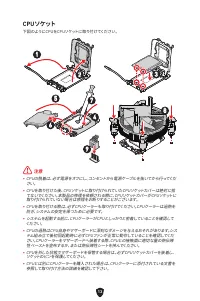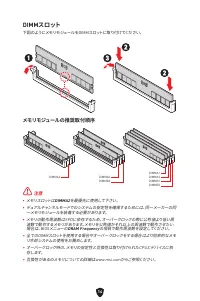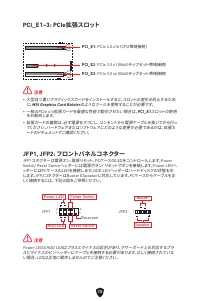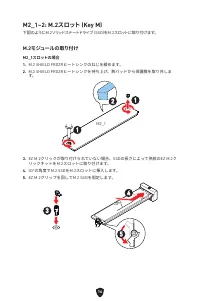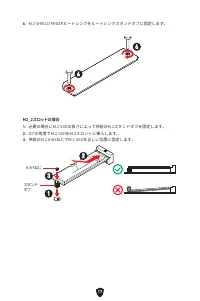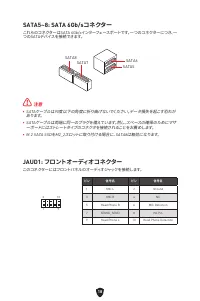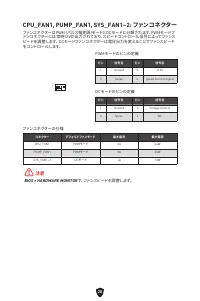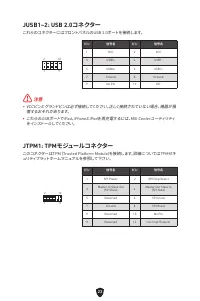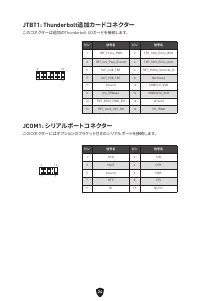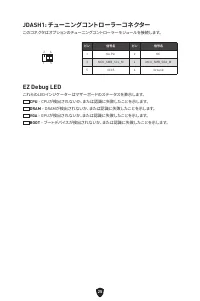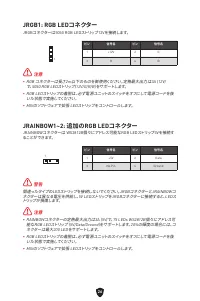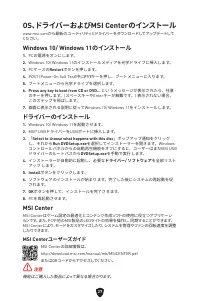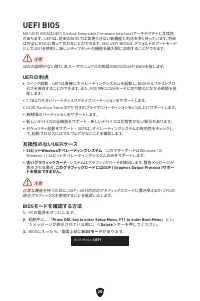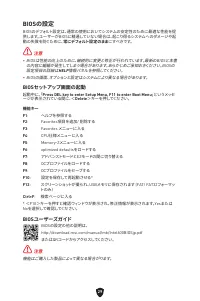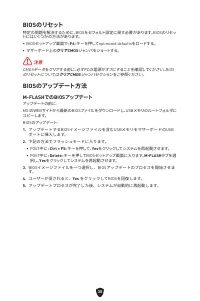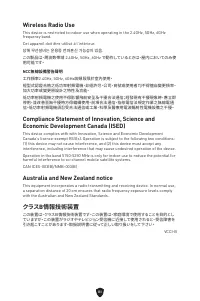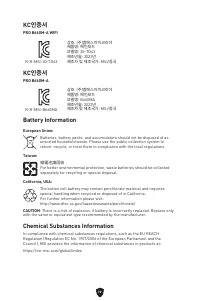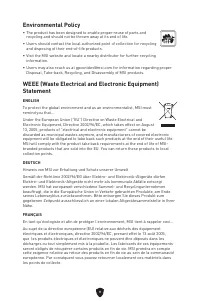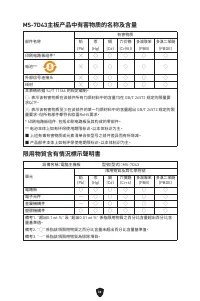Материнские платы MSI B660 - инструкция пользователя по применению, эксплуатации и установке на русском языке. Мы надеемся, она поможет вам решить возникшие у вас вопросы при эксплуатации техники.
Если остались вопросы, задайте их в комментариях после инструкции.
"Загружаем инструкцию", означает, что нужно подождать пока файл загрузится и можно будет его читать онлайн. Некоторые инструкции очень большие и время их появления зависит от вашей скорости интернета.
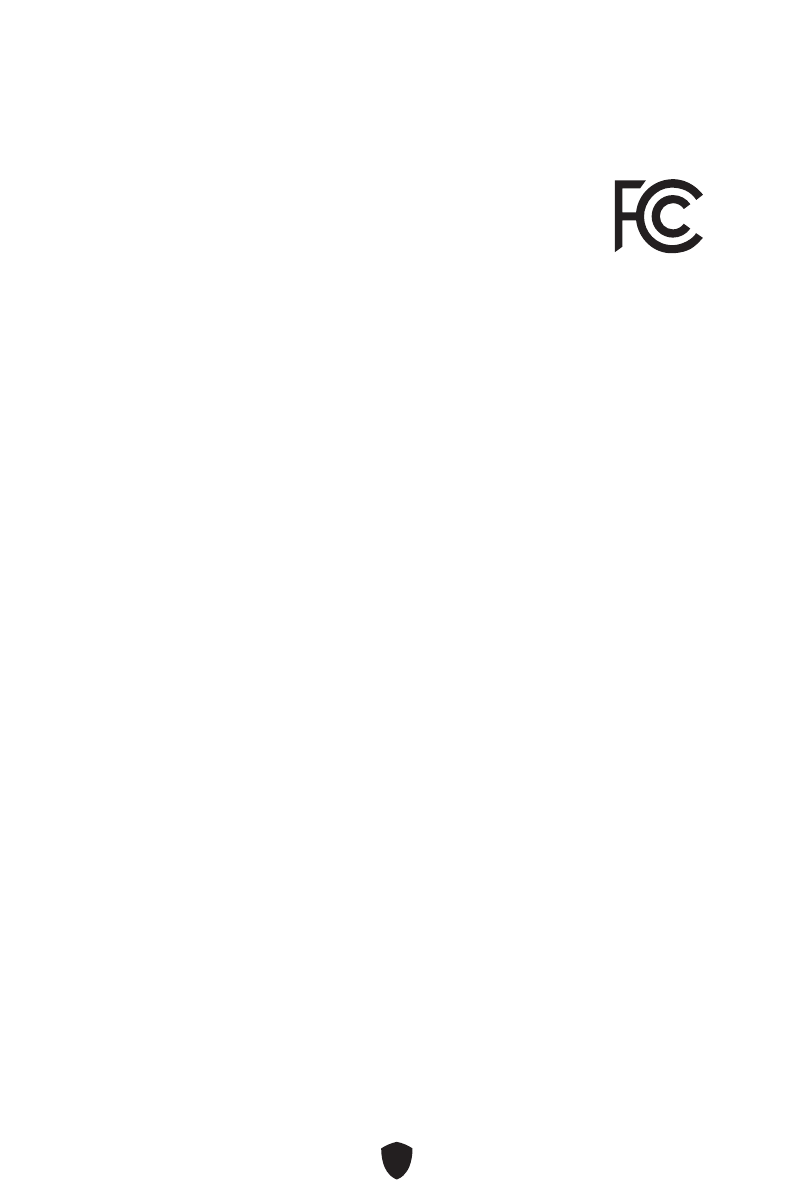
i
Regulatory Notices
FCC-B Radio Frequency Interference Statement
This equipment has been tested and found to comply with the limits
for a Class B digital device, pursuant to part 15 of the FCC rules. These
limits are designed to provide reasonable protection against harmful
interference in a residential installation. This equipment generates,
uses and radiates radio frequency energy, and, if not installed and
used in accordance with the instructions, may cause harmful interference to radio
communications. However, there is no guarantee that interference will not occur in a
particular installation. If this equipment does cause harmful interference to radio or
television reception, which can be determined by turning the equipment off and on, the
user is encouraged to try to correct the interference by one or more of the following
measures:
∙
Reorient or relocate the receiving antenna.
∙
Increase the separation between the equipment and receiver.
∙
Connect the equipment into an outlet on a circuit different from that to which the
receiver is connected.
NOTE
∙
The changes or modifications not expressly approved by the party responsible for
compliance could void the user’s authority to operate the equipment.
∙
Shield interface cables and AC power cord, if any, must be used in order to comply
with the emission limits.
FCC Conditions
This device complies with part 15 of the FCC Rules. Operation is subject to the
following two conditions:
∙
This device may not cause harmful interference.
∙
This device must accept any interference received, including interference that may
cause undesired operation.
MSI Computer Corp.
901 Canada Court, City of Industry, CA 91748, USA
(626)913-0828
www.msi.com
Содержание
- 129 Установка ОС, драйверов и MSI Center
- 131 Технические характеристики
- 135 Эксклюзивные функции
- 136 Разъемы задней панели
- 137 Таблица состояний индикатора порта LAN
- 140 Процессорный сокет
- 141 Слоты DIMM; Рекомендации по установке модулей памяти
- 145 JAUD1: Разъем аудио передней панели
- 147 вентиляторов
- 148 JCI1: Разъем датчика открытия корпуса; Сброс настроек BIOS до значений по умолчанию
- 150 JTPM1: Разъем модуля ТРМ
- 152 JDASH1: Разъем контроллера настройки; Индикаторы отладки EZ
- 153 JRGB1: Разъем RGB LED
- 154 Установка Windows 10/ Windows 11; Установка драйверов; Инструкции по использованию MSI Center
- 155 Преимущества UEFI; Как проверить режим BIOS?
- 156 Вход в настройки BIOS; Инструкции по настройке BIOS
- 157 Сброс BIOS; Обновление BIOS; Обновление BIOS при помощи M-FLASH
- 158 Обновление BIOS при помощи MSI Center
Характеристики
Остались вопросы?Не нашли свой ответ в руководстве или возникли другие проблемы? Задайте свой вопрос в форме ниже с подробным описанием вашей ситуации, чтобы другие люди и специалисты смогли дать на него ответ. Если вы знаете как решить проблему другого человека, пожалуйста, подскажите ему :)