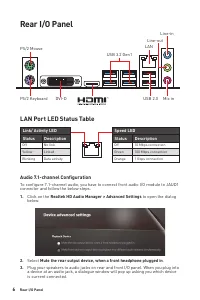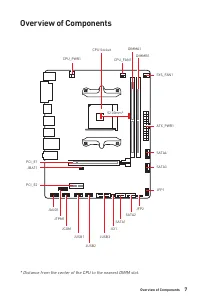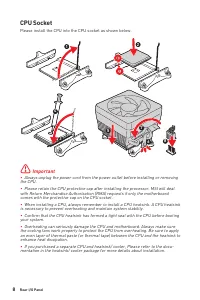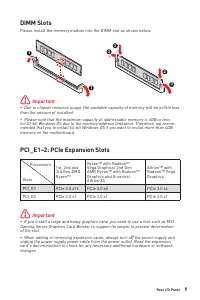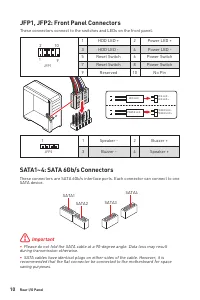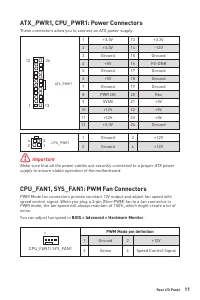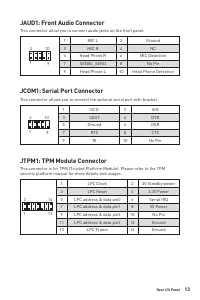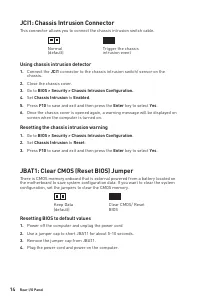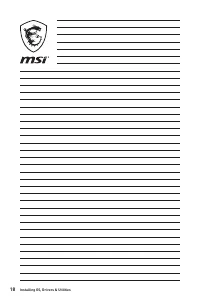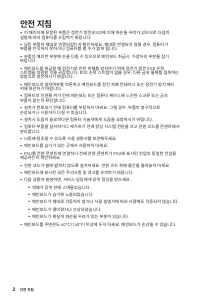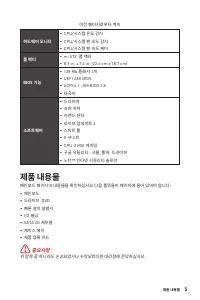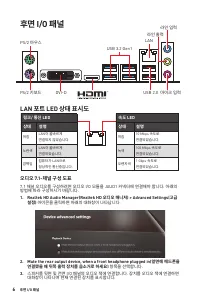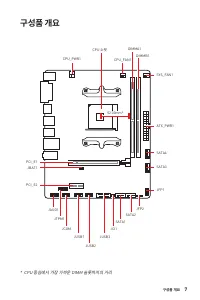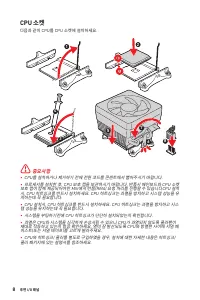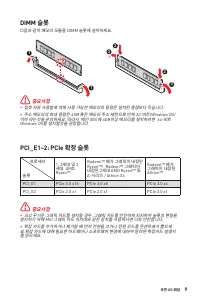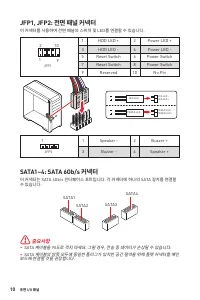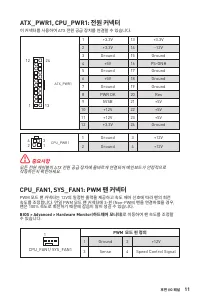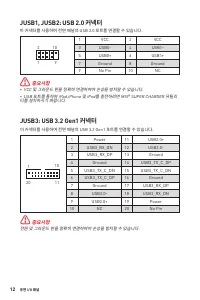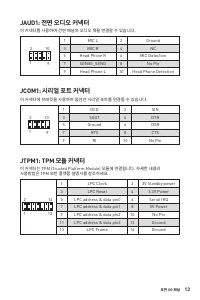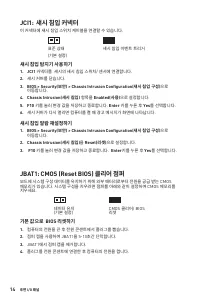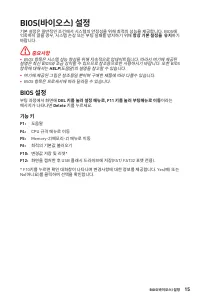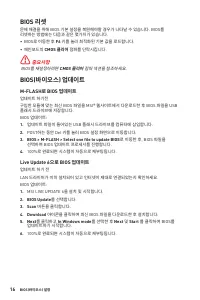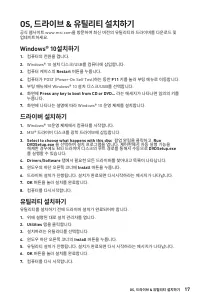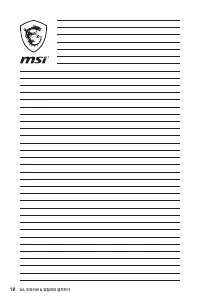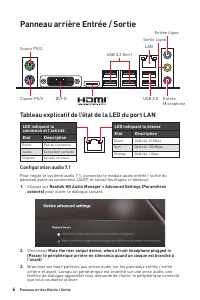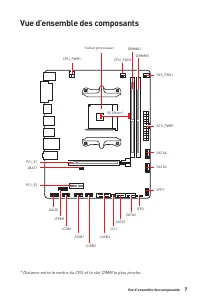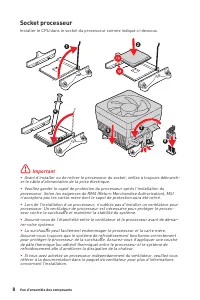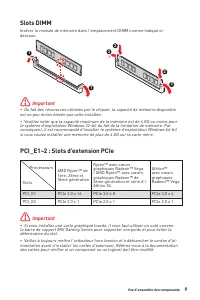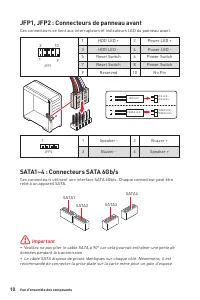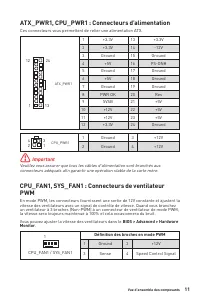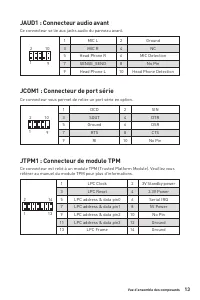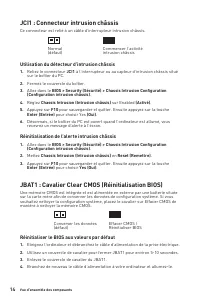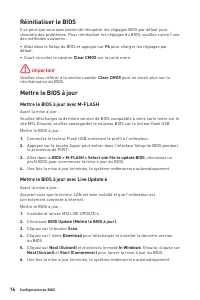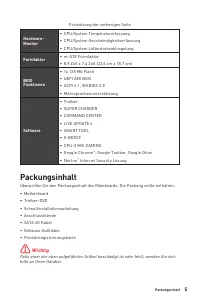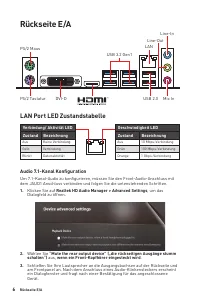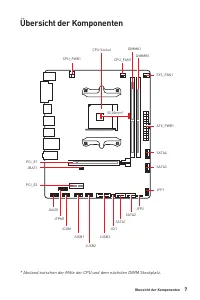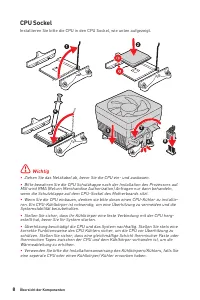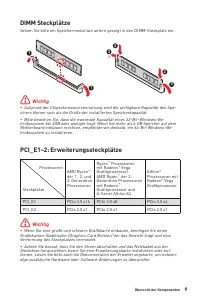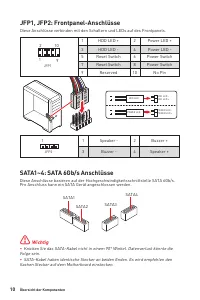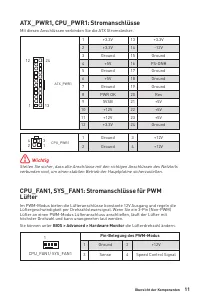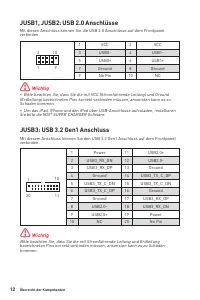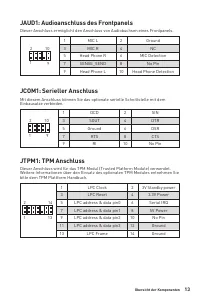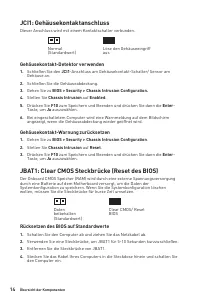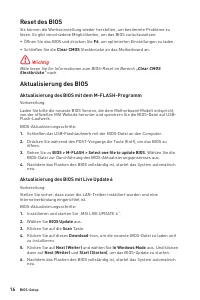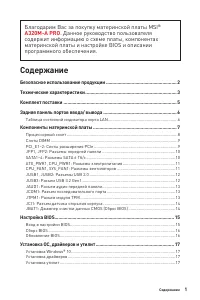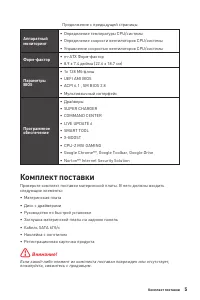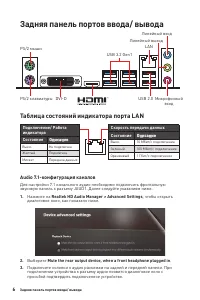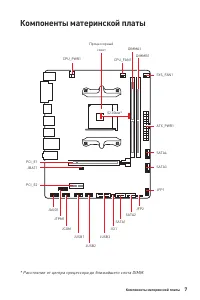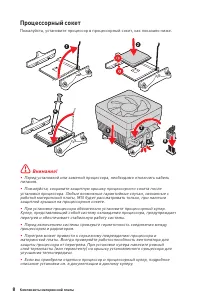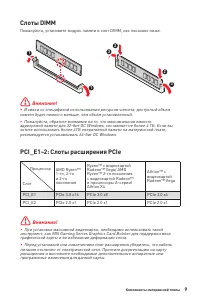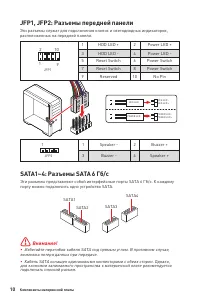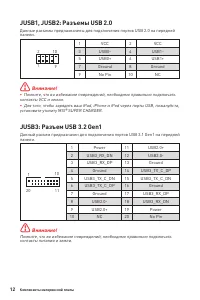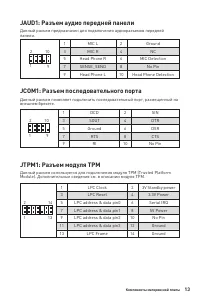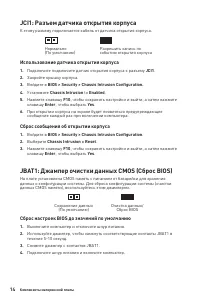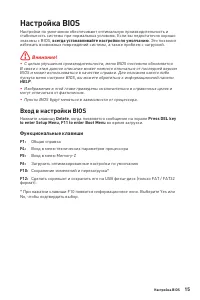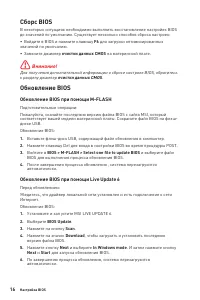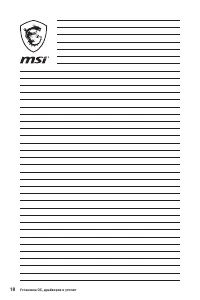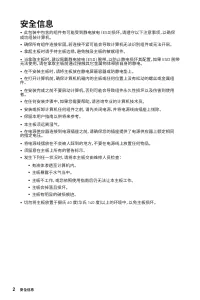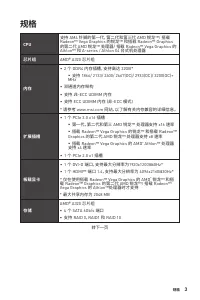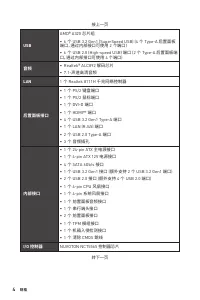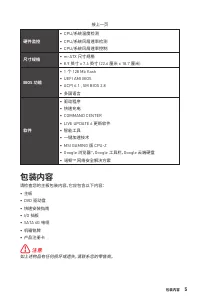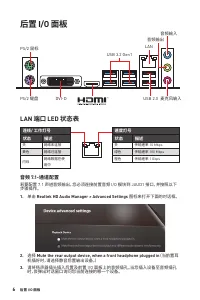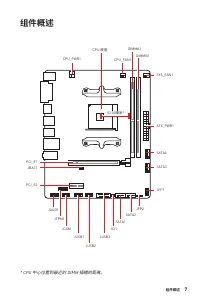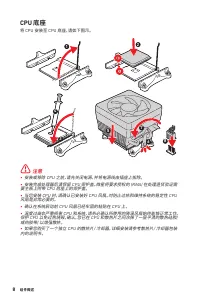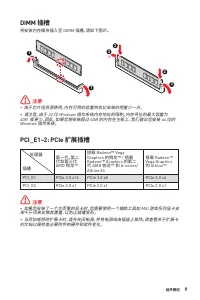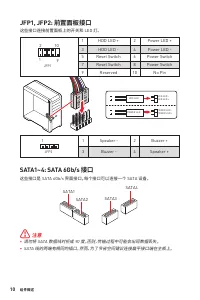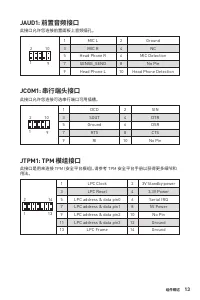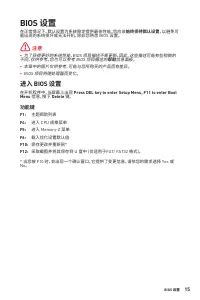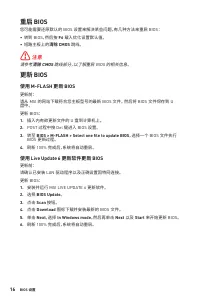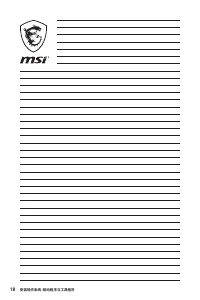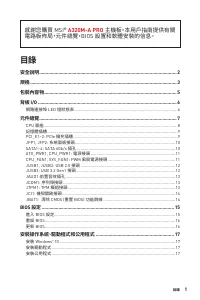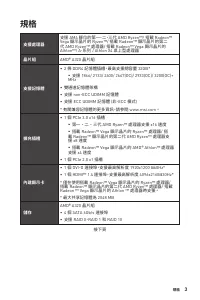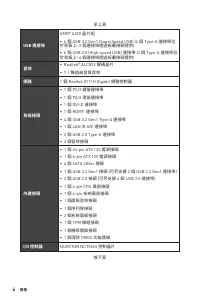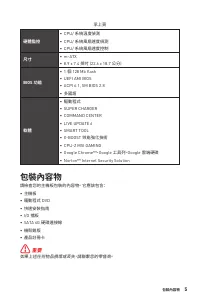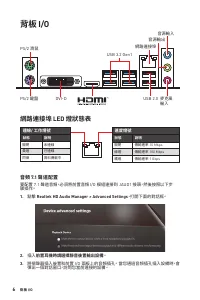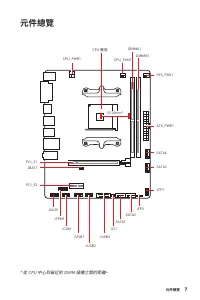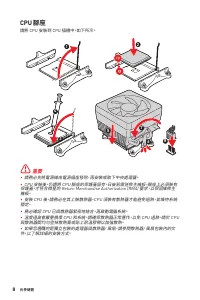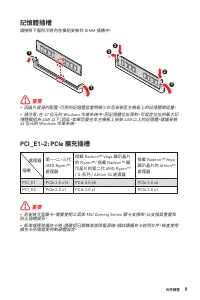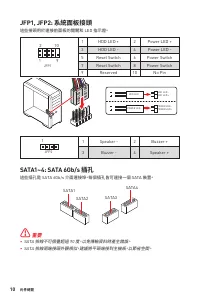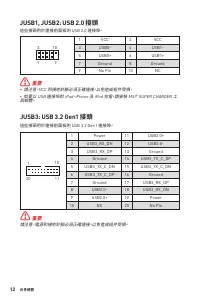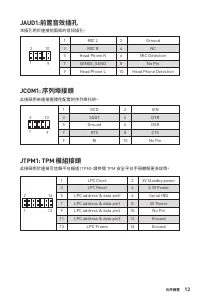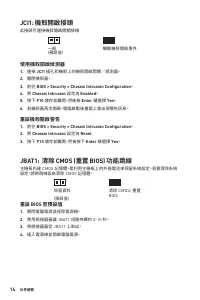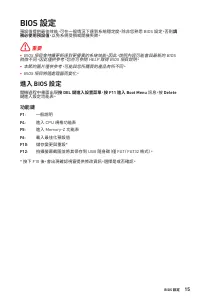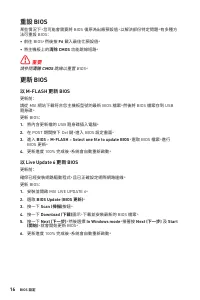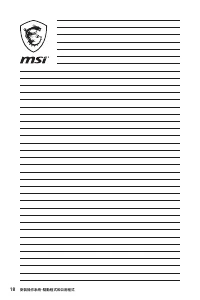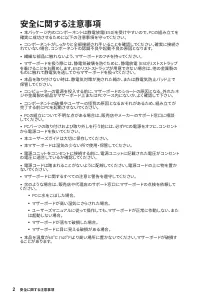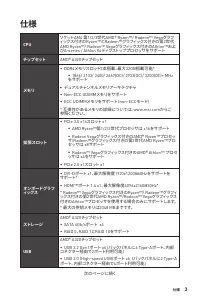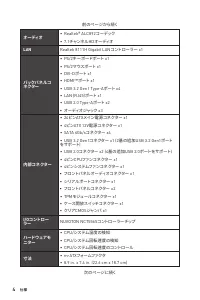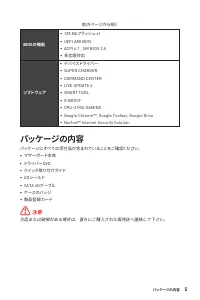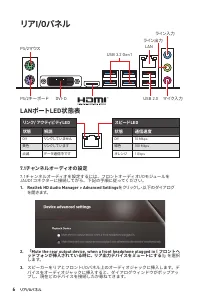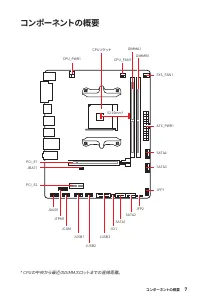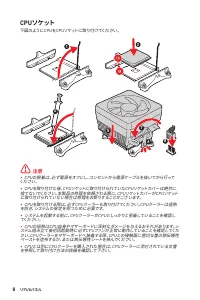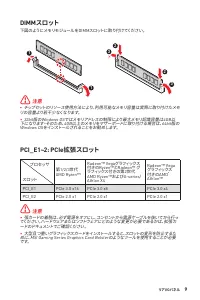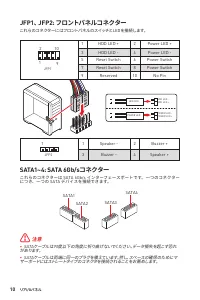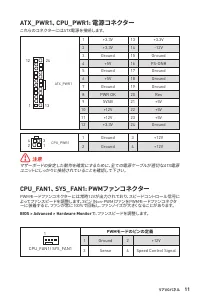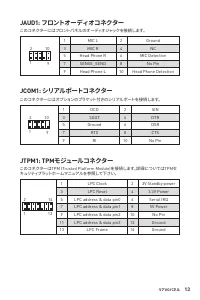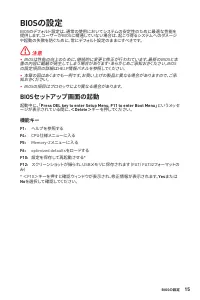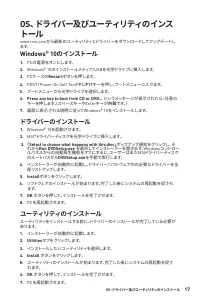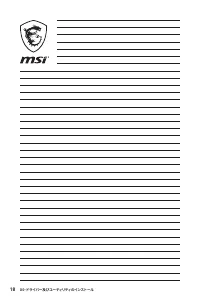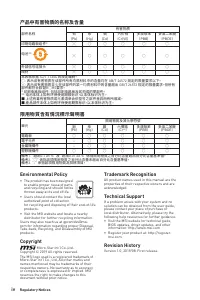Материнские платы MSI A320M-A PRO - инструкция пользователя по применению, эксплуатации и установке на русском языке. Мы надеемся, она поможет вам решить возникшие у вас вопросы при эксплуатации техники.
Если остались вопросы, задайте их в комментариях после инструкции.
"Загружаем инструкцию", означает, что нужно подождать пока файл загрузится и можно будет его читать онлайн. Некоторые инструкции очень большие и время их появления зависит от вашей скорости интернета.

2
Safety Information
Safety Information
∙
The components included in this package are prone to damage from electrostatic
discharge (ESD). Please adhere to the following instructions to ensure successful
computer assembly.
∙
Ensure that all components are securely connected. Loose connections may cause
the computer to not recognize a component or fail to start.
∙
Hold the motherboard by the edges to avoid touching sensitive components.
∙
It is recommended to wear an electrostatic discharge (ESD) wrist strap when
handling the motherboard to prevent electrostatic damage. If an ESD wrist strap is
not available, discharge yourself of static electricity by touching another metal object
before handling the motherboard.
∙
Store the motherboard in an electrostatic shielding container or on an anti-static
pad whenever the motherboard is not installed.
∙
Before turning on the computer, ensure that there are no loose screws or metal
components on the motherboard or anywhere within the computer case.
∙
Do not boot the computer before installation is completed. This could cause
permanent damage to the components as well as injury to the user.
∙
If you need help during any installation step, please consult a certified computer
technician.
∙
Always turn off the power supply and unplug the power cord from the power outlet
before installing or removing any computer component.
∙
Keep this user guide for future reference.
∙
Keep this motherboard away from humidity.
∙
Make sure that your electrical outlet provides the same voltage as is indicated on
the PSU, before connecting the PSU to the electrical outlet.
∙
Place the power cord such a way that people can not step on it. Do not place
anything over the power cord.
∙
All cautions and warnings on the motherboard should be noted.
∙
If any of the following situations arises, get the motherboard checked by service
personnel:
▪
Liquid has penetrated into the computer.
▪
The motherboard has been exposed to moisture.
▪
The motherboard does not work well or you can not get it work according to
user guide.
▪
The motherboard has been dropped and damaged.
▪
The motherboard has obvious sign of breakage.
∙
Do not leave this motherboard in an environment above 60°C (140°F), it may
damage the motherboard.
Содержание
- 74 Безопасное использование продукции
- 75 Технические характеристики
- 77 Комплект поставки
- 78 Задняя панель портов ввода/ вывода; Таблица состояний индикатора порта LAN
- 79 Компоненты материнской платы
- 80 Процессорный сокет
- 81 Слоты DIMM
- 85 JAUD1: Разъем аудио передней панели
- 86 JCI1: Разъем датчика открытия корпуса; Использование датчика открытия корпуса; Сброс сообщения об открытии корпуса; Сброс настроек BIOS до значений по умолчанию
- 87 Настройка BIOS; Вход в настройки BIOS; Функциональные клавиши
- 88 Сборс BIOS; Обновление BIOS при помощи M-FLASH
- 89 Установка ОС, драйверов и утилит; Установка Windows® 10; Установка драйверов
Характеристики
Остались вопросы?Не нашли свой ответ в руководстве или возникли другие проблемы? Задайте свой вопрос в форме ниже с подробным описанием вашей ситуации, чтобы другие люди и специалисты смогли дать на него ответ. Если вы знаете как решить проблему другого человека, пожалуйста, подскажите ему :)