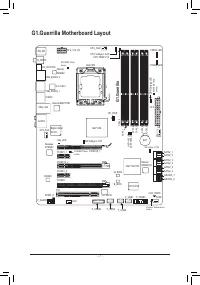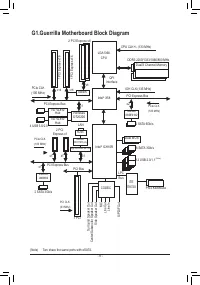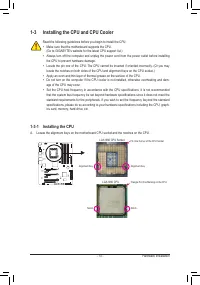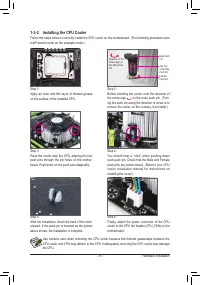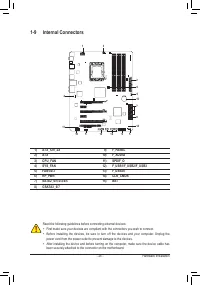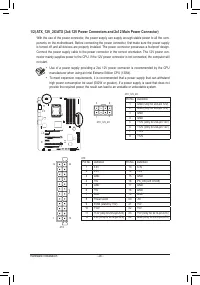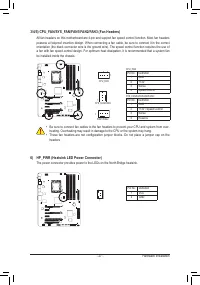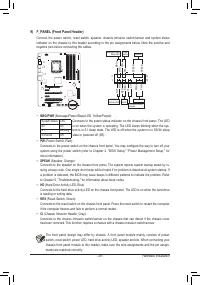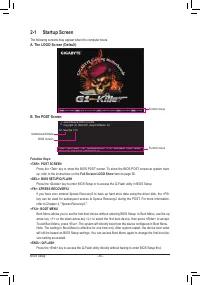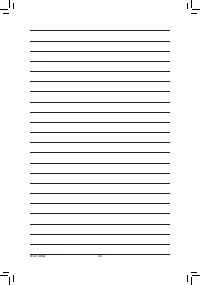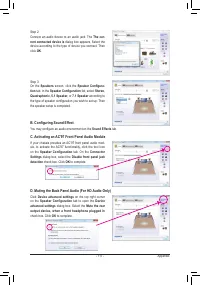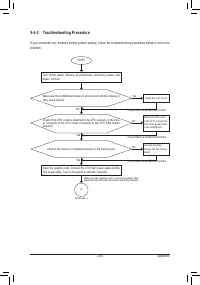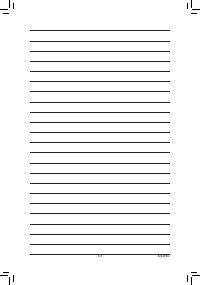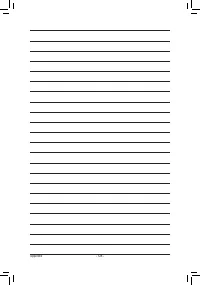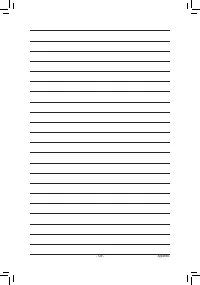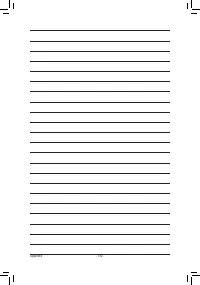Материнские платы GIGABYTE G1 Guerrilla rev 1 0 - инструкция пользователя по применению, эксплуатации и установке на русском языке. Мы надеемся, она поможет вам решить возникшие у вас вопросы при эксплуатации техники.
Если остались вопросы, задайте их в комментариях после инструкции.
"Загружаем инструкцию", означает, что нужно подождать пока файл загрузится и можно будет его читать онлайн. Некоторые инструкции очень большие и время их появления зависит от вашей скорости интернета.

- 5 -
3-2 Application Software ...................................................................................... 62
3-3 Technical Manuals .......................................................................................... 62
3-4 Contact ........................................................................................................... 63
3-5 System ........................................................................................................... 63
3-6 Download Center ........................................................................................... 64
3-7 New Utilities ................................................................................................... 64
4-1 Xpress Recovery2 .......................................................................................... 65
4-2 BIOS Update Utilities ..................................................................................... 68
4-2-1 Updating the BIOS with the Q-Flash Utility .............................................................68
4-2-2 Updating the BIOS with the @BIOS Utility .............................................................71
4-3 EasyTune 6 .................................................................................................... 72
4-4 Dynamic Energy Saver
2 .............................................................................. 73
4-5 Q-Share .......................................................................................................... 75
4-6 Smart 6
4-7 Auto Green ..................................................................................................... 80
4-8 eXtreme Hard Drive (X.H.D) .......................................................................... 81
4-9 Cloud OC ....................................................................................................... 82
5-1 Configuring SATA Hard Drive(s)
..................................................................... 83
5-1-1 Configuring Intel ICH10R SATA Controllers
...........................................................83
5-1-2 Configuring JMicron JMB362 SATA Controller
.......................................................91
5-1-3 Configuring Marvell 88SE9182 SATA Controller
.....................................................97
5-1-4 Installing the SATA RAID/AHCI Driver and Operating System .............................103
5-3 Configuring Audio Input and Output
............................................................. 116
5-3-1 Configuring 2/4/5.1/7.1-Channel Audio
.................................................................116
........................................................................................118
5-3-3 Configuring Microphone Recording
......................................................................119
5-3-4 Using the Sound Recorder ...................................................................................121
5-3-5 Creative Software Suite ........................................................................................122
5-4-1 Frequently Asked Questions ................................................................................124
5-4-2 Troubleshooting Procedure ..................................................................................125