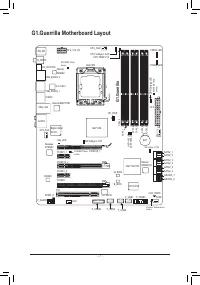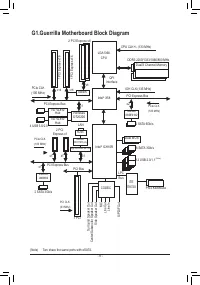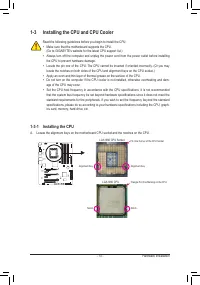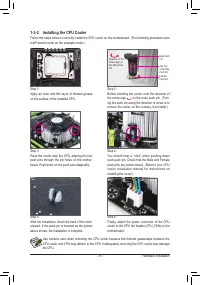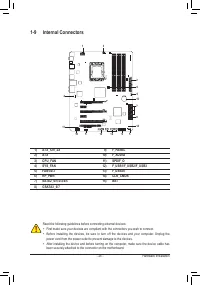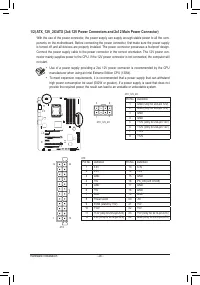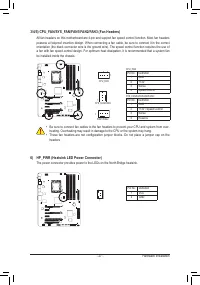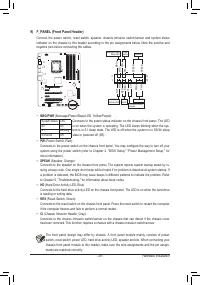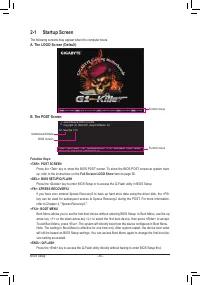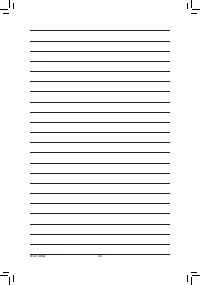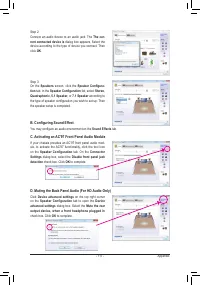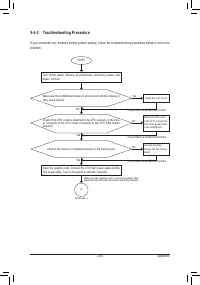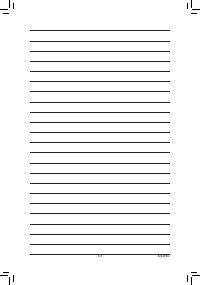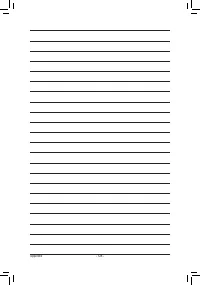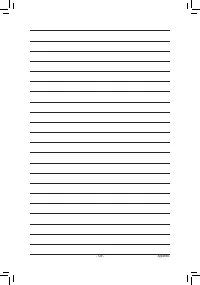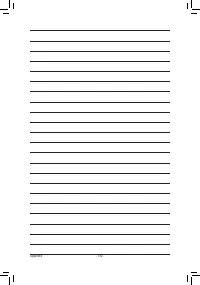Материнские платы GIGABYTE G1 Guerrilla rev 1 0 - инструкция пользователя по применению, эксплуатации и установке на русском языке. Мы надеемся, она поможет вам решить возникшие у вас вопросы при эксплуатации техники.
Если остались вопросы, задайте их в комментариях после инструкции.
"Загружаем инструкцию", означает, что нужно подождать пока файл загрузится и можно будет его читать онлайн. Некоторые инструкции очень большие и время их появления зависит от вашей скорости интернета.
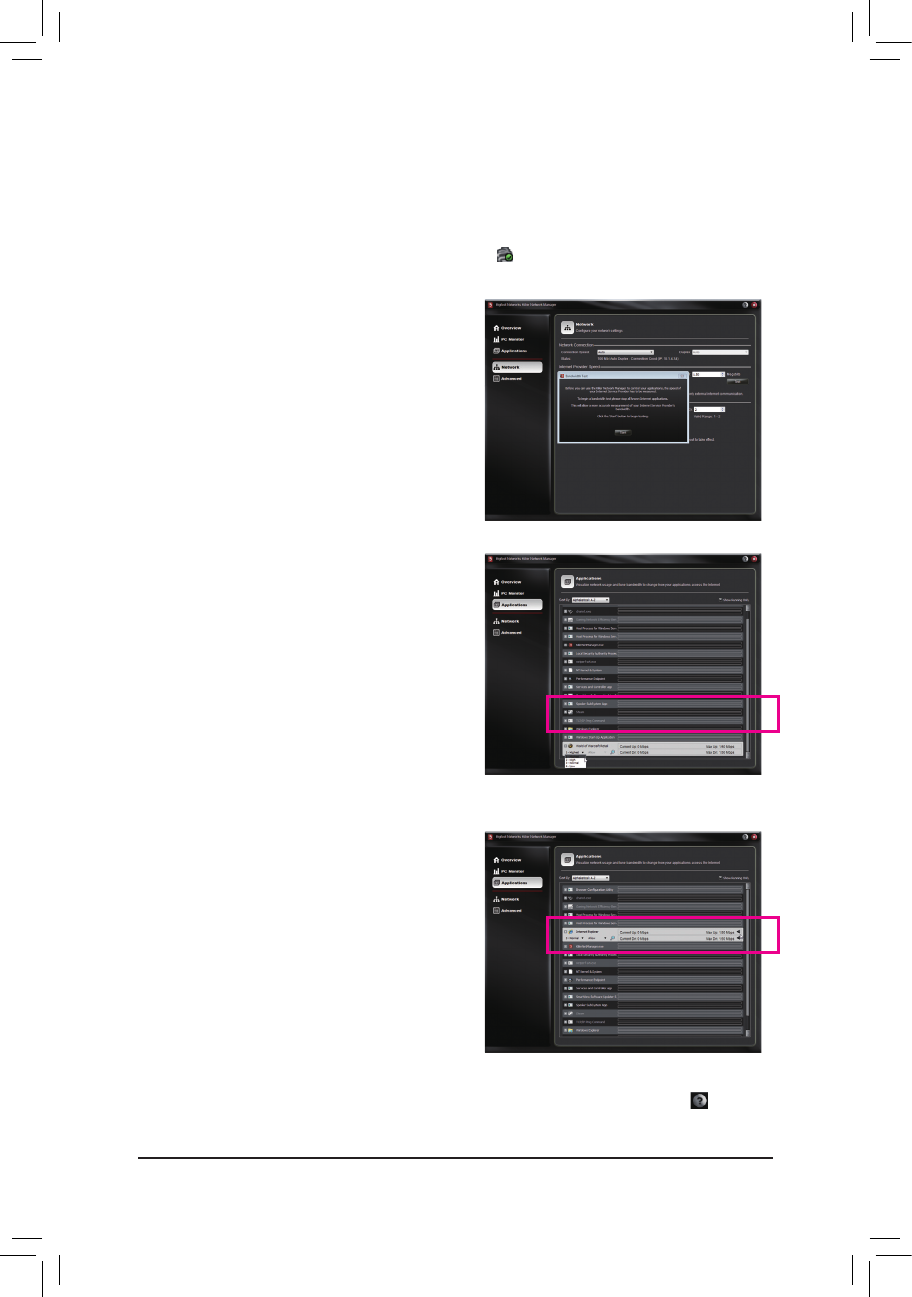
- 115 -
Appendix
5-2 Bigfoot Killer Network Manager
The Bigfoot Killer Network Manager allows you to view your network connection status and Internet band-
width and to configure your network settings. It also displays your system information and CPU/memory us
-
age. After installing the LAN driver, you can access the Bigfoot Killer Network Manager in Start\All Programs\
Bigfoot Networks\Killer Network Manager or right-click on the
icon in the notification area.
Bandwidth Testing
After installing the LAN driver from the motherboard
driver disk and restarting your computer, the
Bigfoot
Killer Network Manager
screen will automatically ap-
pear and the
Bandwidth Test
dialog box will pop up,
notifying you that the Killer Network Manager will begin
to measure the speed your Internet service provider
provides. Click
Start
to begin testing.
Configuring How Applications Access the Internet
From the function menu on the left, click
the
Applica-
tions
tab. On the
Applications
configuration screen,
you can set the priority for an application or online
game to use the bandwidth to access the Internet.
Icons of the currently running applications and games
will be displayed in color. The Killer Network Manager
automatically assigns online games to
Priority 1-High-
est
. To change the priority, click an application or game
and use the drop-down menu below the application's/
game's icon to select a priority level.
You can change the upload and download bandwidth
for each application as well. Click the application you
want and move the cursor to the arrow on the right
end of the bar. When the cursor changes to a double-
headed arrow, drag it to change the bandwidth.
(Note) For more instructions on using the Bigfoot Killer Network Manager, click the help icon on the top
right corner of the screen to open the Help file.