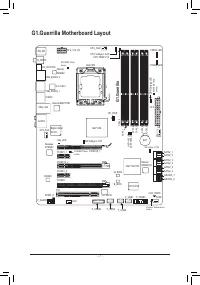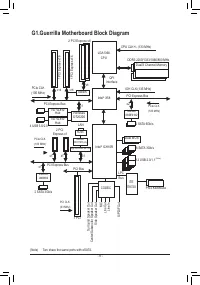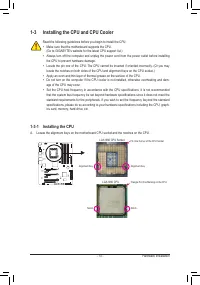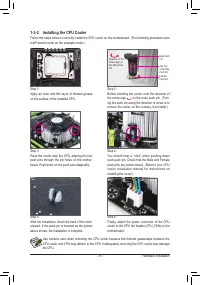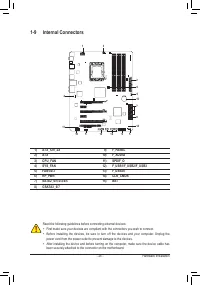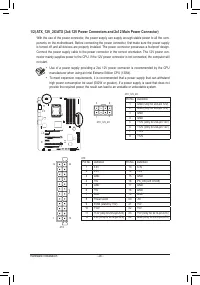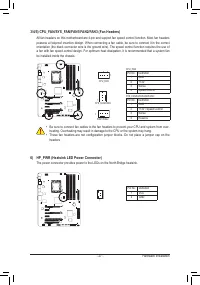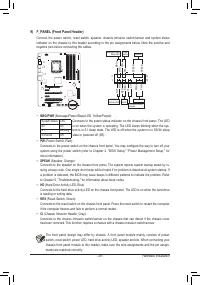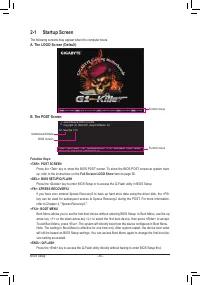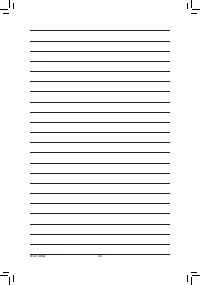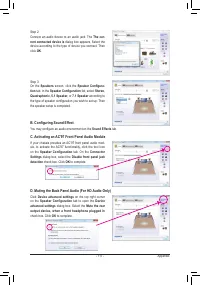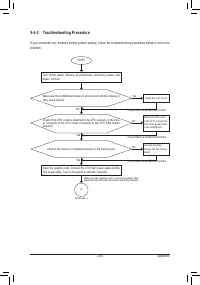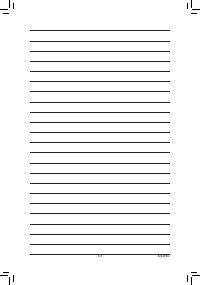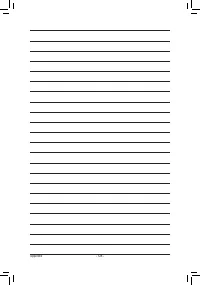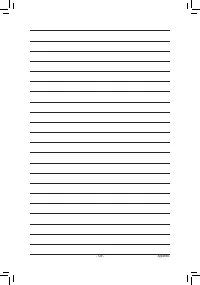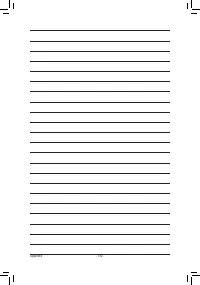Материнские платы GIGABYTE G1 Guerrilla rev 1 0 - инструкция пользователя по применению, эксплуатации и установке на русском языке. Мы надеемся, она поможет вам решить возникшие у вас вопросы при эксплуатации техники.
Если остались вопросы, задайте их в комментариях после инструкции.
"Загружаем инструкцию", означает, что нужно подождать пока файл загрузится и можно будет его читать онлайн. Некоторые инструкции очень большие и время их появления зависит от вашей скорости интернета.
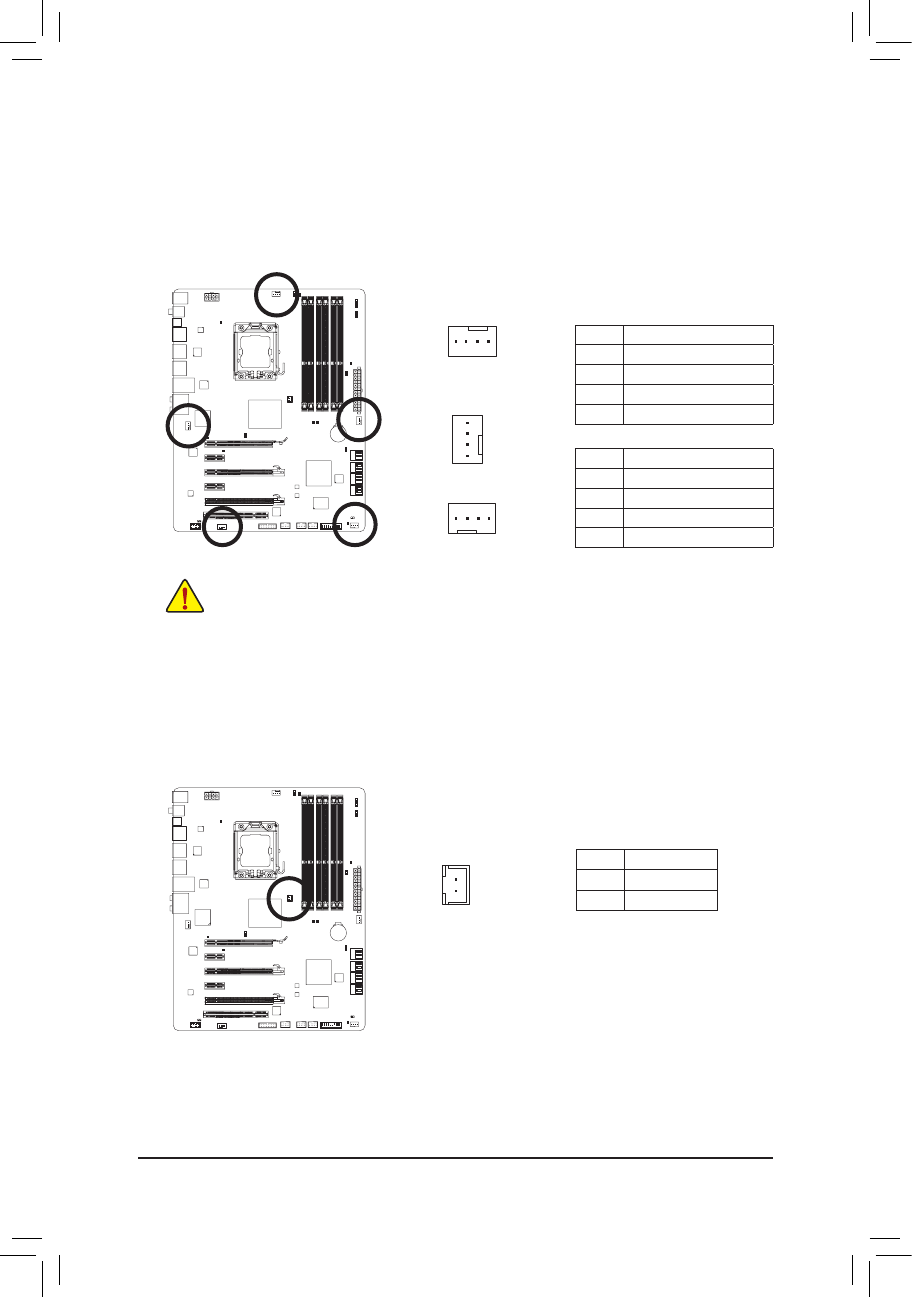
- 27 -
Hardware Installation
3/4/5) CPU_FAN/SYS_FAN/FAN1/FAN2/FAN3 (Fan Headers)
All fan headers on this motherboard are 4-pin and support fan speed control function. Most fan headers
possess a foolproof insertion design. When connecting a fan cable, be sure to connect it in the correct
orientation (the black connector wire is the ground wire). The speed control function requires the use of
a fan with fan speed control design. For optimum heat dissipation, it is recommended that a system fan
be installed inside the chassis.
•
Be sure to connect fan cables to the fan headers to prevent your CPU and system from over-
heating. Overheating may result in damage to the CPU or the system may hang.
•
These fan headers are not configuration jumper blocks. Do not place a jumper cap on the
headers.
CPU_FAN
DEBUG
PORT
G.QBOFM
1
FAN1/FAN2
DEBUG
PORT
G.QBOFM
1
SYS_FAN/FAN3
DEBUG
PORT
G.QBOFM
1
6) HP_PWR (Heatsink LED Power Connector)
The power connector provides power to the LEDs on the North Bridge heatsink.
1
Pin No.
Definition
1
VCC
2
GND
CPU_FAN:
SYS_FAN/FAN1/FAN2/FAN3:
Pin No.
Definition
1
GND
2
+12V
3
Sense
4
Speed Control
Pin No.
Definition
1
GND
2
+12V / Speed Control
3
Sense
4
Reserve