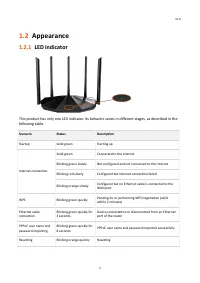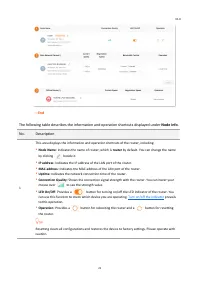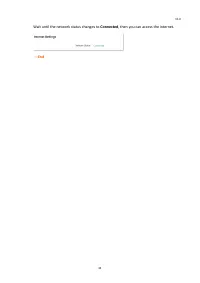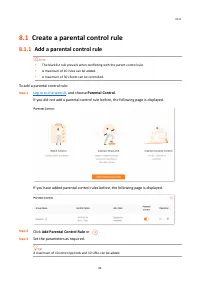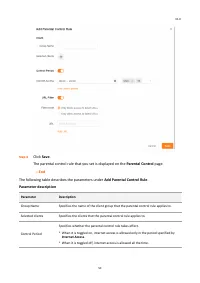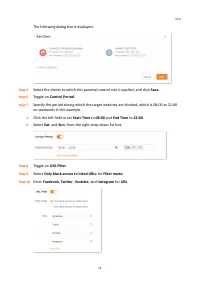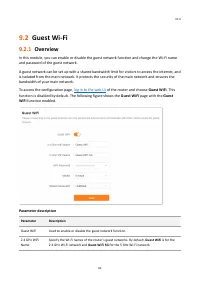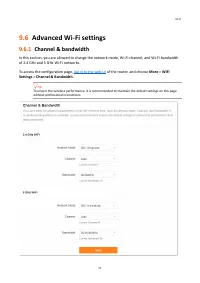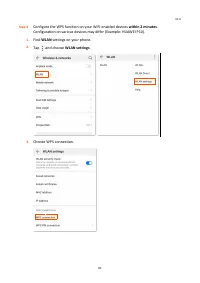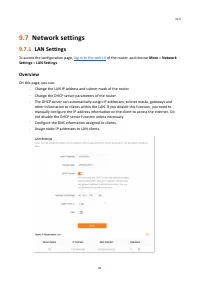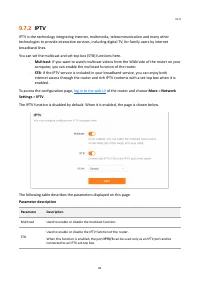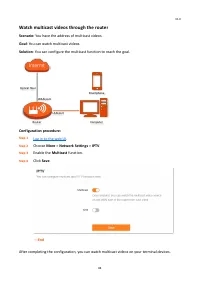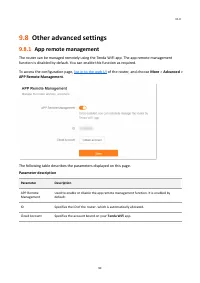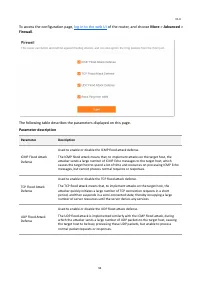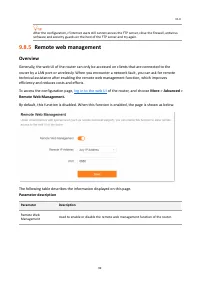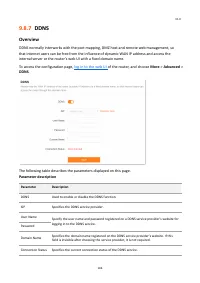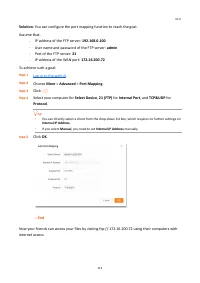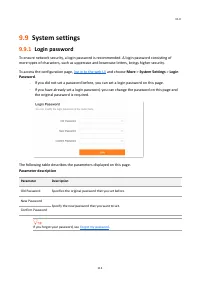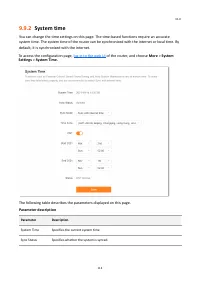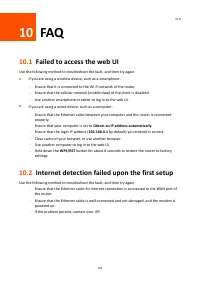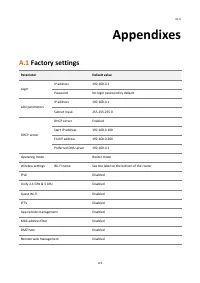Маршрутизаторы TENDA TX2Pro AX15006 - инструкция пользователя по применению, эксплуатации и установке на русском языке. Мы надеемся, она поможет вам решить возникшие у вас вопросы при эксплуатации техники.
Если остались вопросы, задайте их в комментариях после инструкции.
"Загружаем инструкцию", означает, что нужно подождать пока файл загрузится и можно будет его читать онлайн. Некоторые инструкции очень большие и время их появления зависит от вашей скорости интернета.
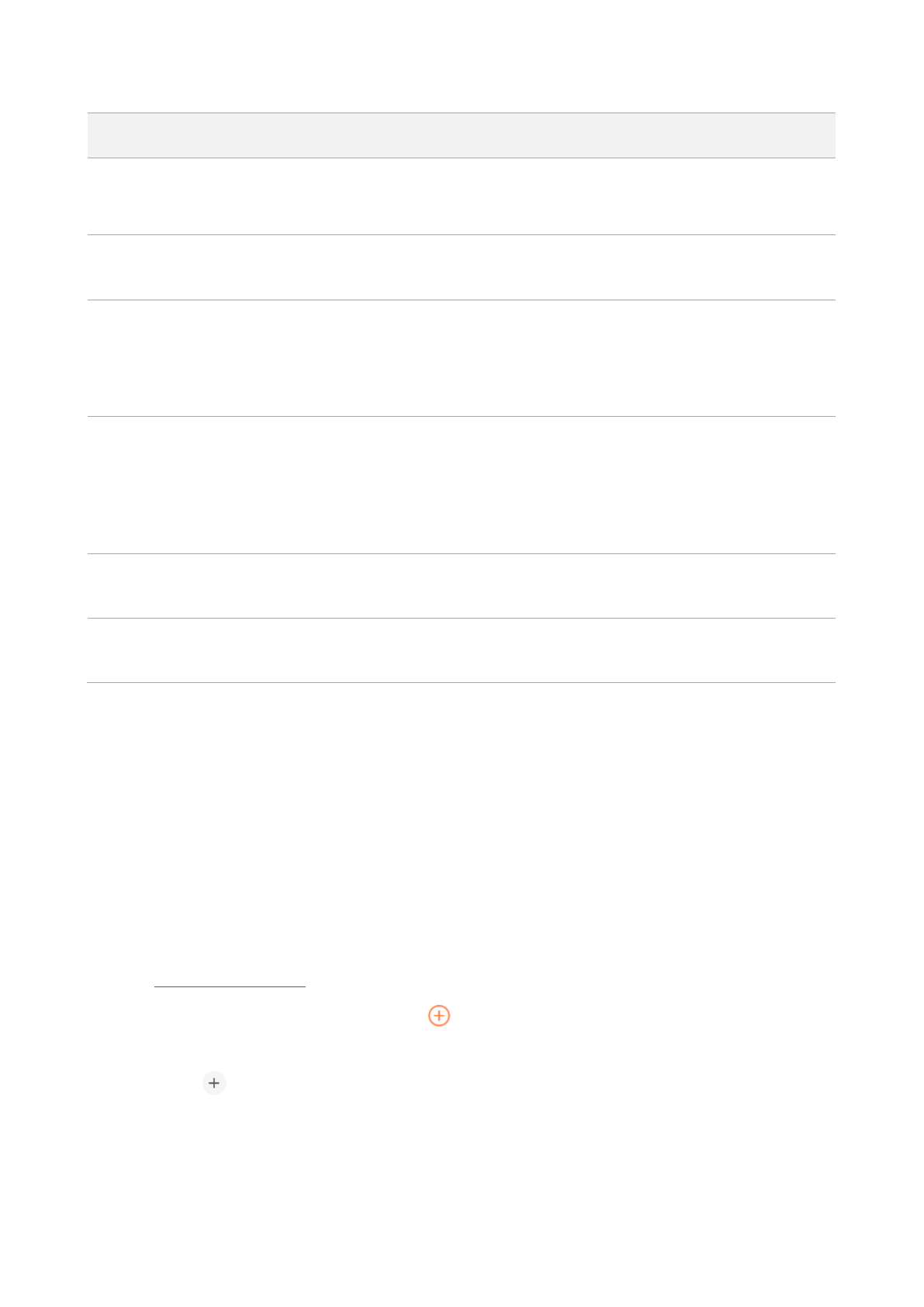
V1.0
51
Parameter
Description
Internet Access
Required when
Control Period
is toggled on.
It specifies the period during which the client can access the internet.
Add control period
Available when
Control Period
is toggled on. If you want to set multiple periods,
click this button.
URL Filter
Specifies whether the URL filter rule is applied.
⚫
When it is toggled on,
Filter mode
and
URL
must be set. The parental control rule
takes effect on specific websites.
⚫
When it is toggled off, the URL filter rule is not applied.
Filter mode
Required when
URL Filter
is toggled on. Two modes are available here.
⚫
Only block access to listed URLs
: The
Selected clients
are only blocked from
accessing the websites specified by
URL
.
⚫
Only allow access to listed URLs
: The
Selected clients
can only access the
websites specified by URL.
URL
Specifies the websites that the
Selected clients
are blocked from accessing or
allowed to access.
Add URL
Available when
URL Filter
is toggled on. If you want to set multiple URLs, click this
button.
8.1.2
Example of adding parental control rules
Scenario
: The final exam for your kid is approaching and you want to configure your kid's internet
access through the router.
Goal
: Your kid cannot access such websites as Facebook, Twitter, Youtube and Instagram from 8:00
to 22:00 on weekends and cannot access the internet at all between 22:00 to 8:00 on weekends
using the computer at home.
Solution
: You can configure a parental control rule to reach the goal.
To add such a rule:
Step 1
, and choose
Parental Control
.
Step 2
Click
Add Parental Control Rule
or
.
Step 3
Set
Group Name
, for example,
Parental control rule 1
.
Step 4
Click
beside
Selected clients
.
Характеристики
Остались вопросы?Не нашли свой ответ в руководстве или возникли другие проблемы? Задайте свой вопрос в форме ниже с подробным описанием вашей ситуации, чтобы другие люди и специалисты смогли дать на него ответ. Если вы знаете как решить проблему другого человека, пожалуйста, подскажите ему :)