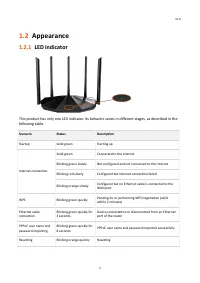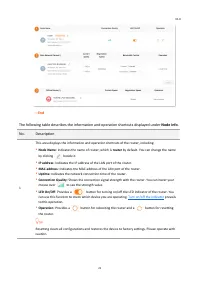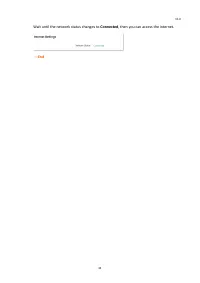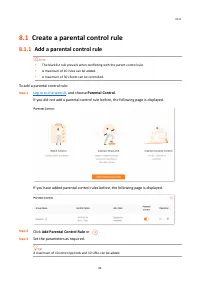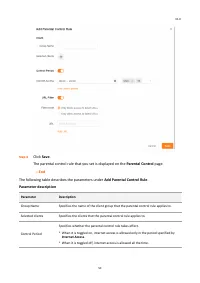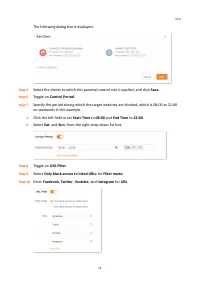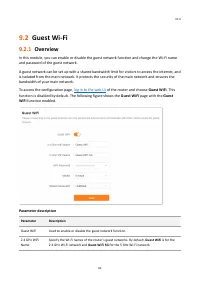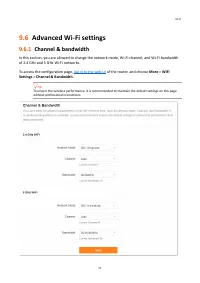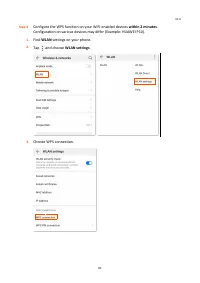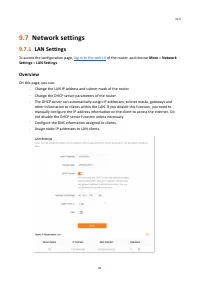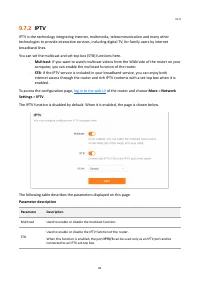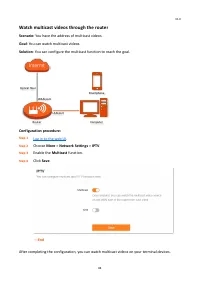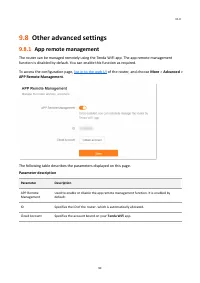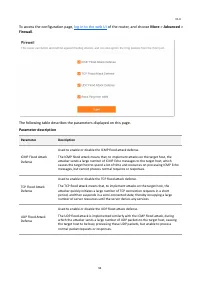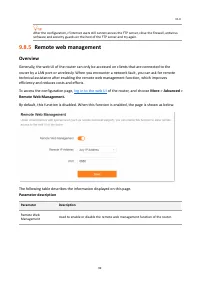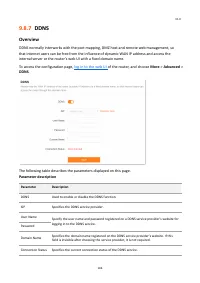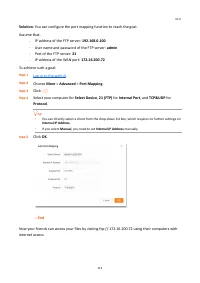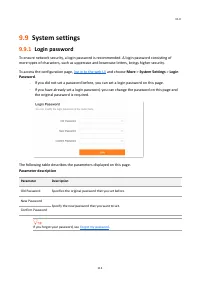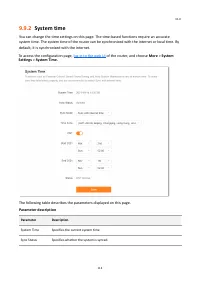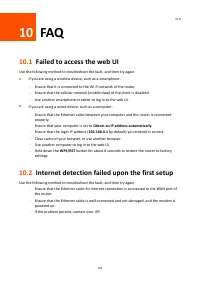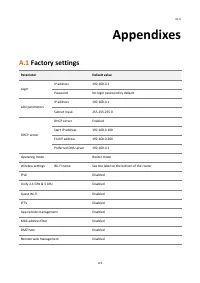Маршрутизаторы TENDA TX2Pro AX15006 - инструкция пользователя по применению, эксплуатации и установке на русском языке. Мы надеемся, она поможет вам решить возникшие у вас вопросы при эксплуатации техники.
Если остались вопросы, задайте их в комментариях после инструкции.
"Загружаем инструкцию", означает, что нужно подождать пока файл загрузится и можно будет его читать онлайн. Некоторые инструкции очень большие и время их появления зависит от вашей скорости интернета.
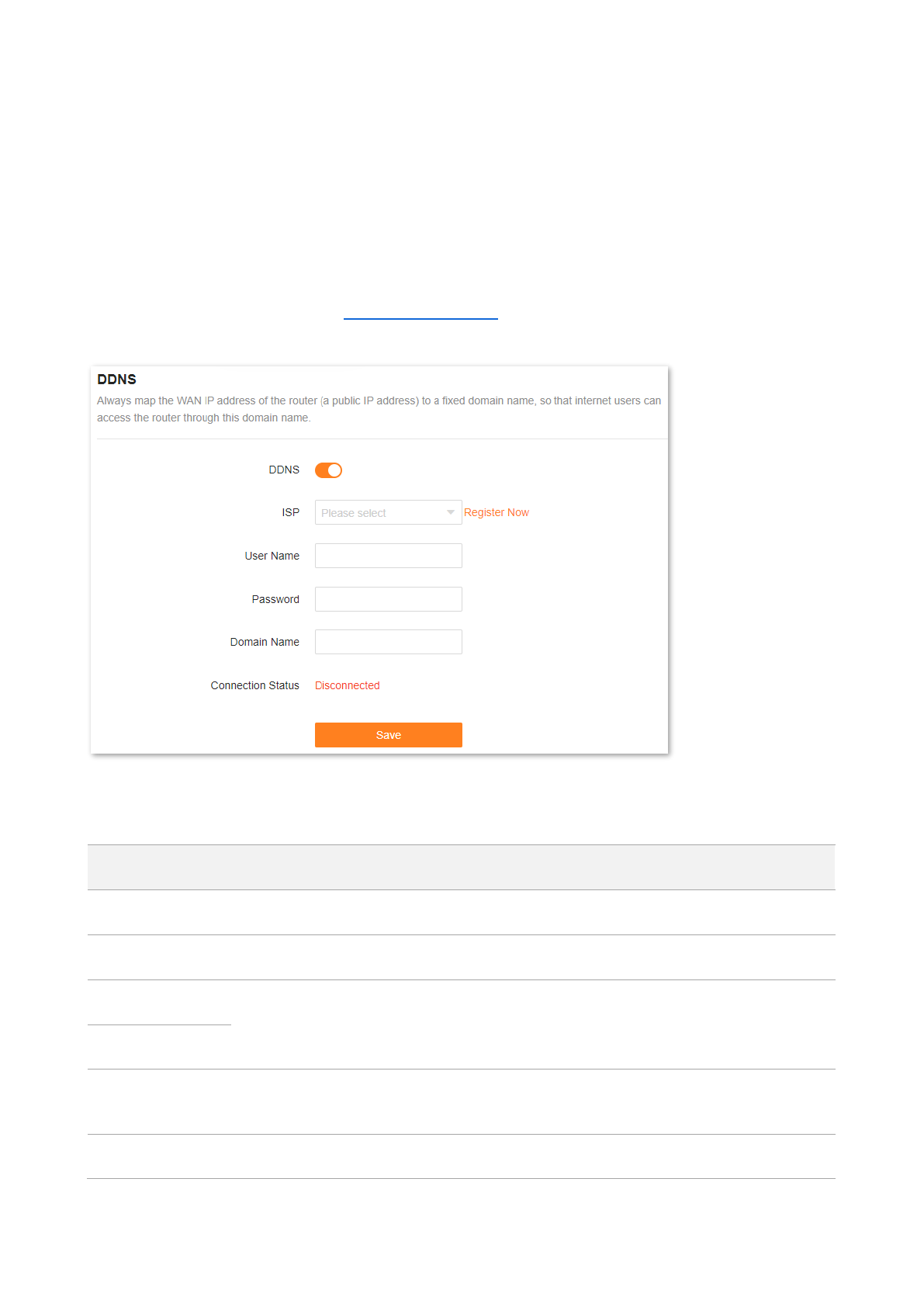
V1.0
106
9.8.7
DDNS
Overview
DDNS normally interworks with the port mapping, DMZ host and remote web management, so
that internet users can be free from the influence of dynamic WAN IP address and access the
internal server or the router’s web UI with a fixed domain name.
To access the configuration page,
of the router, and choose
More
>
Advanced
>
DDNS
.
The following table describes the parameters displayed on this page.
Parameter description
Parameter
Description
DDNS
Used to enable or disable the DDNS function.
ISP
Specifies the DDNS service provider.
User Name
Specify the user name and password registered on a DDNS service provider's website for
logging in to the DDNS service.
Password
Domain Name
Specifies the domain name registered on the DDNS service provider
’
s website. If this
field is invisible after choosing the service provider, it is not required.
Connection Status
Specifies the current connection status of the DDNS service.
Характеристики
Остались вопросы?Не нашли свой ответ в руководстве или возникли другие проблемы? Задайте свой вопрос в форме ниже с подробным описанием вашей ситуации, чтобы другие люди и специалисты смогли дать на него ответ. Если вы знаете как решить проблему другого человека, пожалуйста, подскажите ему :)