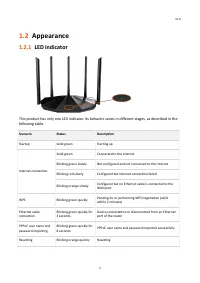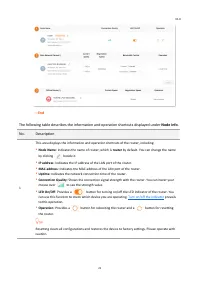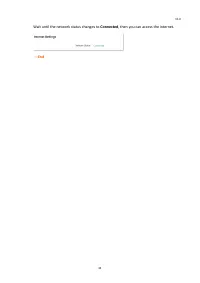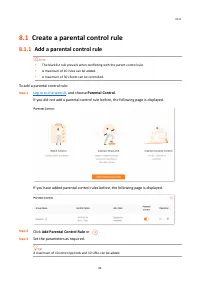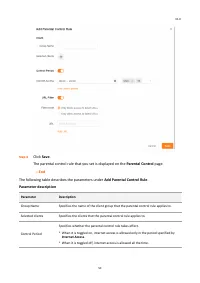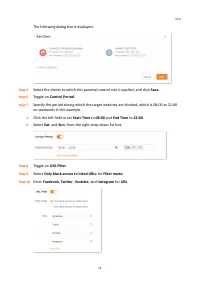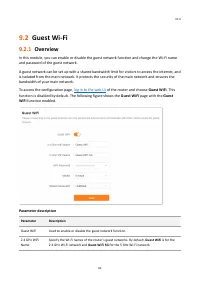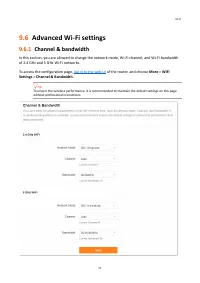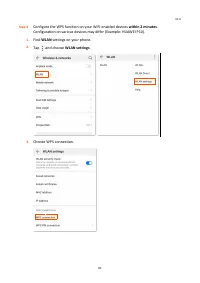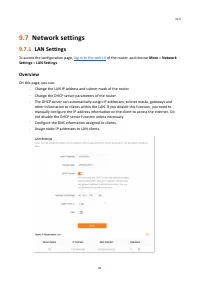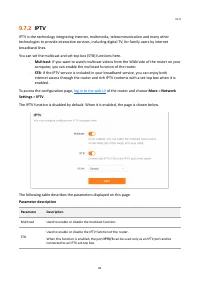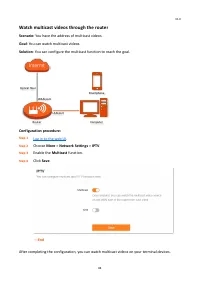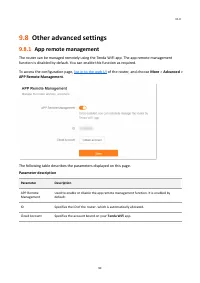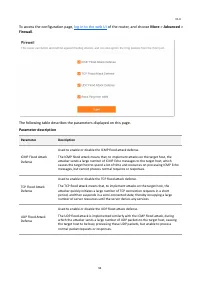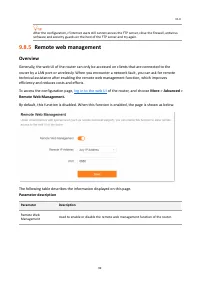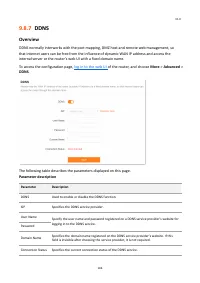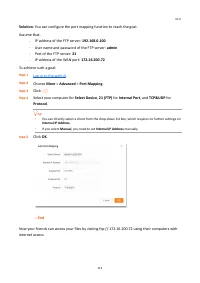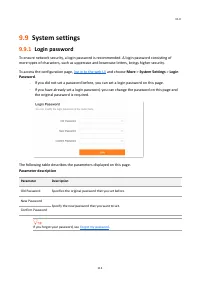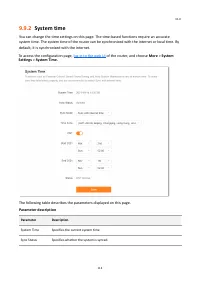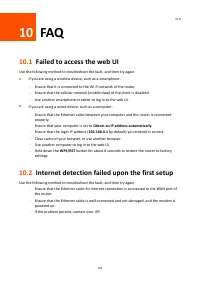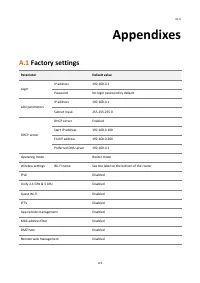Маршрутизаторы TENDA TX2Pro AX15006 - инструкция пользователя по применению, эксплуатации и установке на русском языке. Мы надеемся, она поможет вам решить возникшие у вас вопросы при эксплуатации техники.
Если остались вопросы, задайте их в комментариях после инструкции.
"Загружаем инструкцию", означает, что нужно подождать пока файл загрузится и можно будет его читать онлайн. Некоторые инструкции очень большие и время их появления зависит от вашей скорости интернета.
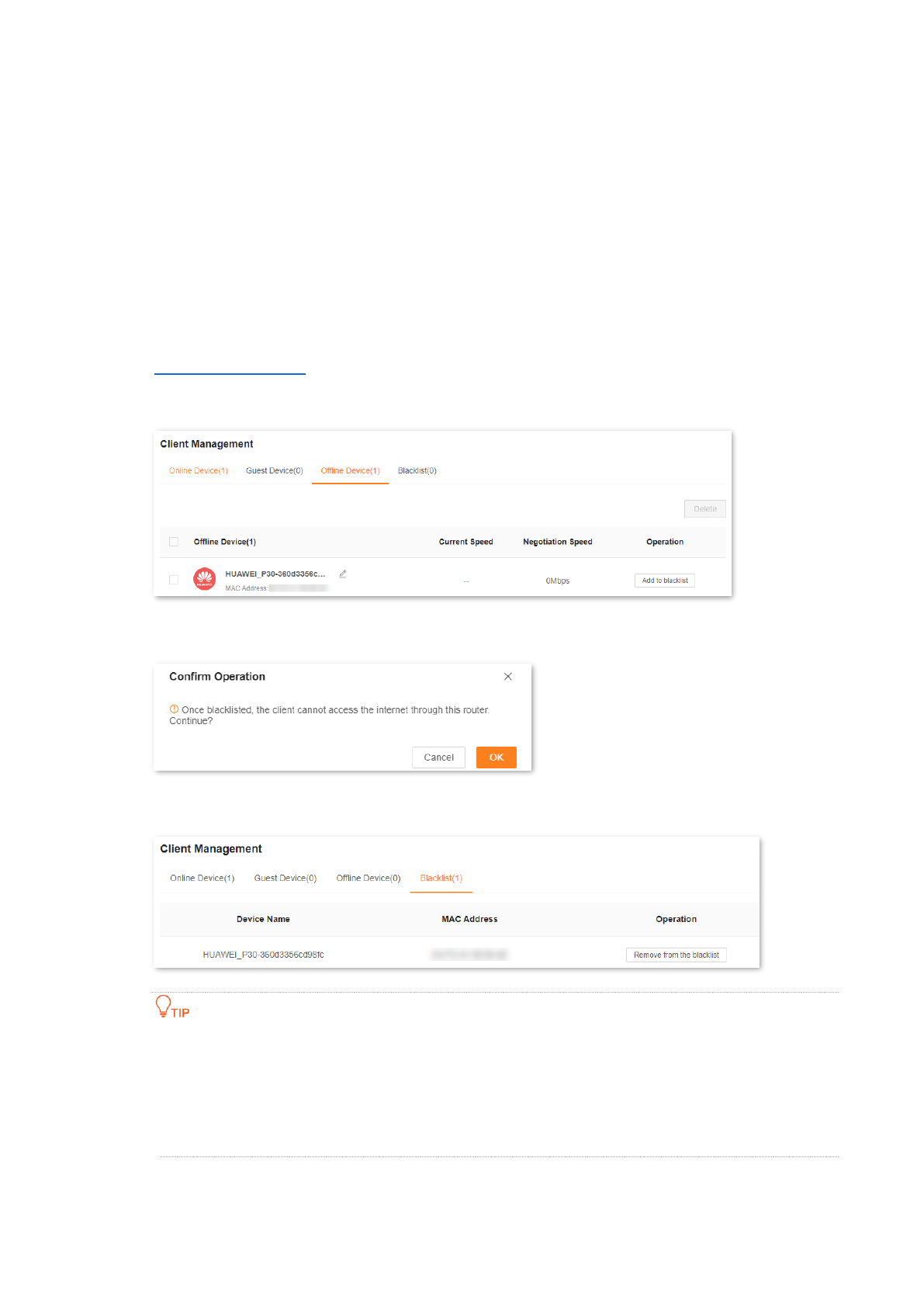
V1.0
45
7.3
Add a client to the blacklist
If you find any unknown client connects to your network and you want to block it from accessing
your network, you can blacklist it here. All clients connected to the network can be blacklisted,
except the local host. Here blacklisting an offline client is used as an example. The operations for
blacklisting other clients are similar.
To blacklist a client:
Step 1
, and choose
Client Management
.
Step 2
Click
Add to blacklist
under
Operation
in the line of the client to be blacklisted.
Step 3
Click
OK
.
The client is removed from the device list and displayed on the blacklist now.
If you blacklist a wired client, the wired client will fail to access the network.
If you blacklist a wireless client, the wireless client will be kicked offline and cannot connect to
the router again.
A maximum of 64 clients can be blacklisted.
The blacklist rule prevails when conflicting with the parent control rule.
---
End
Характеристики
Остались вопросы?Не нашли свой ответ в руководстве или возникли другие проблемы? Задайте свой вопрос в форме ниже с подробным описанием вашей ситуации, чтобы другие люди и специалисты смогли дать на него ответ. Если вы знаете как решить проблему другого человека, пожалуйста, подскажите ему :)