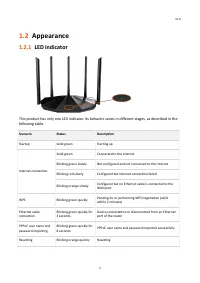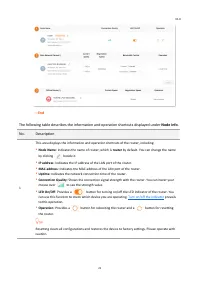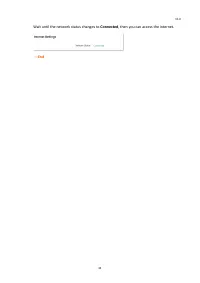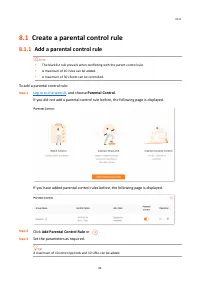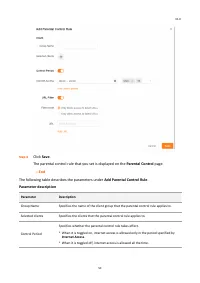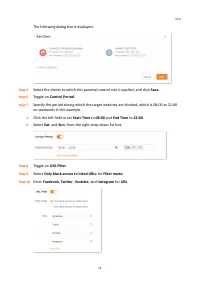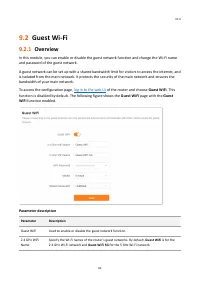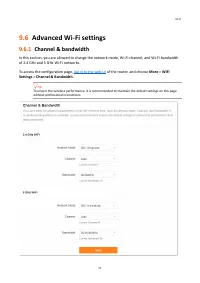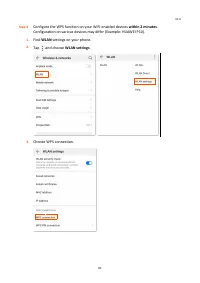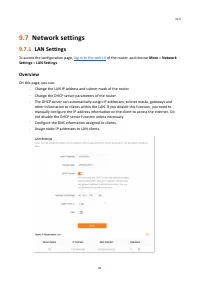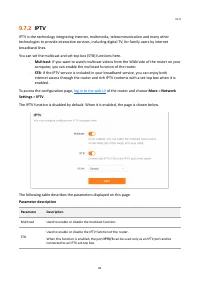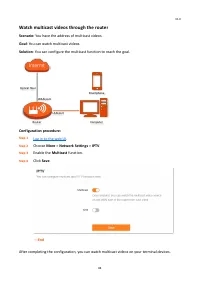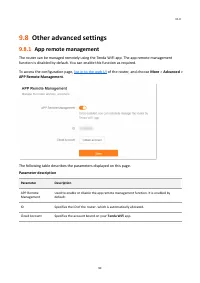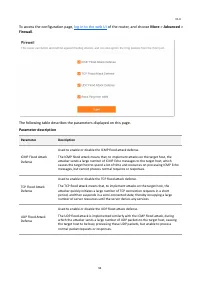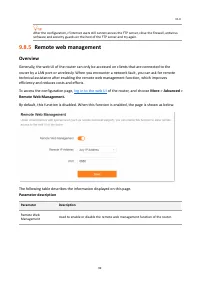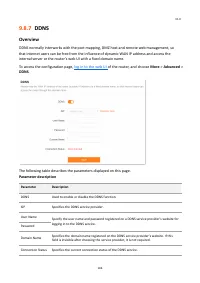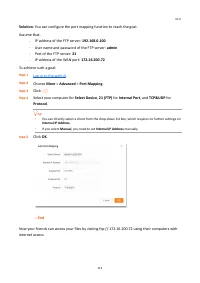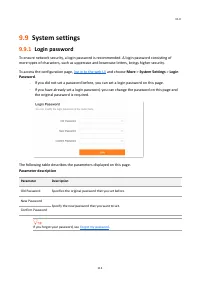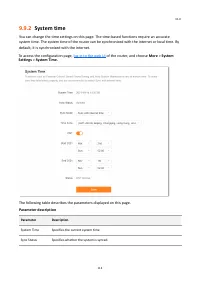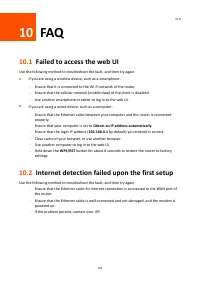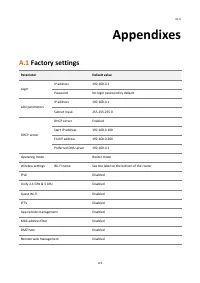Маршрутизаторы TENDA TX2Pro AX15006 - инструкция пользователя по применению, эксплуатации и установке на русском языке. Мы надеемся, она поможет вам решить возникшие у вас вопросы при эксплуатации техники.
Если остались вопросы, задайте их в комментариях после инструкции.
"Загружаем инструкцию", означает, что нужно подождать пока файл загрузится и можно будет его читать онлайн. Некоторые инструкции очень большие и время их появления зависит от вашей скорости интернета.
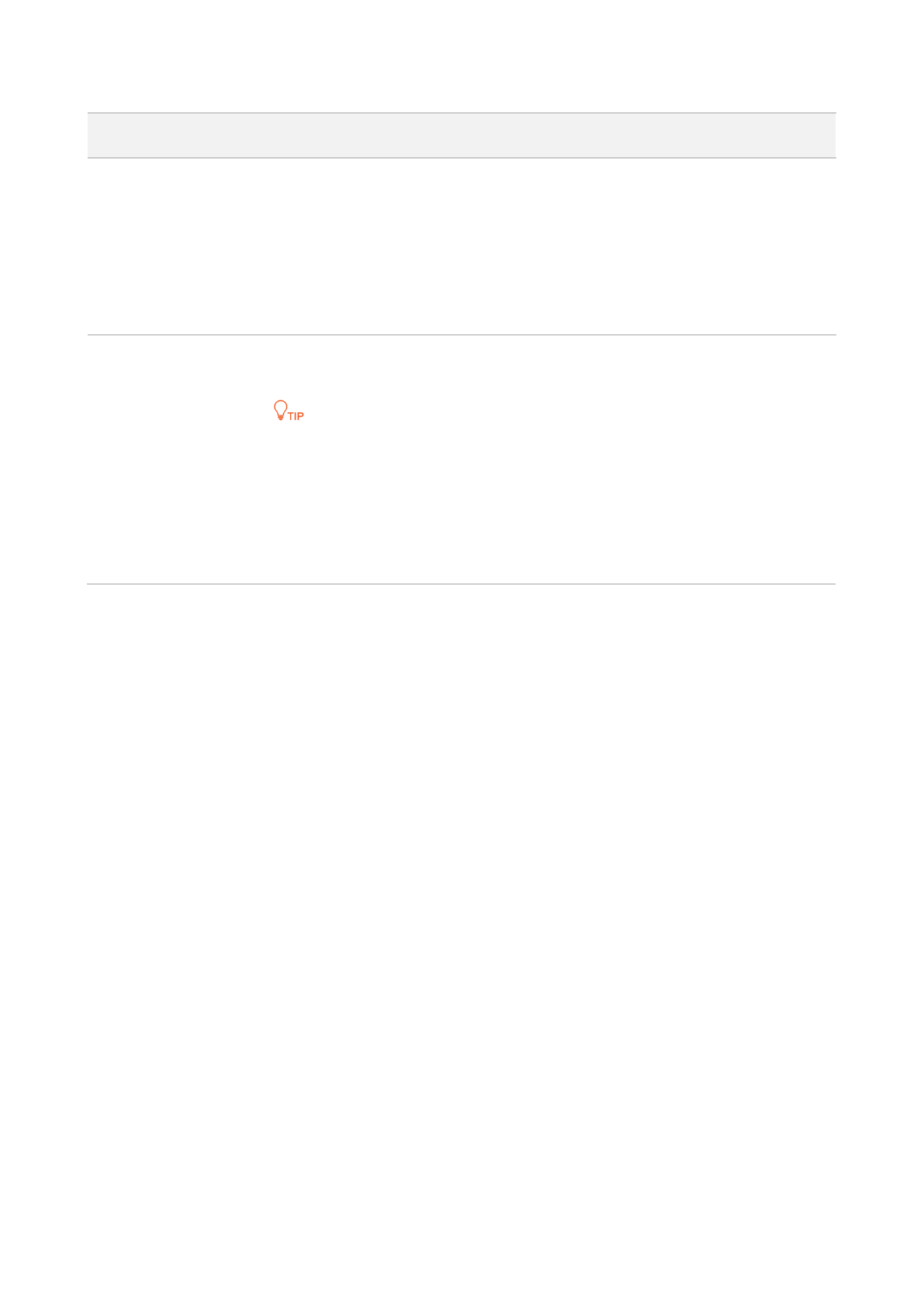
V1.0
100
Parameter
Description
Remote IP Address
Specifies the IP address of the host which can access the web UI of the router
remotely.
⚫
Any IP Address
: Indicates that hosts with any IP address from the internet can
access the web UI of the router. It is not recommended for security.
⚫
Specified IP Address
: Only the host with the specified IP address can access the
web UI of the router remotely. If the host is under a LAN, ensure that the IP
address is the IP address of the gateway of the host (a public IP address).
Port
Specifies the port number of the router which is opened for remote management.
You can change it as required.
⚫
The port number from 1 to 1024 has been occupied by familiar services. It is
strongly recommended to enter a port number from 1025 to 65535 to prevent
conflict.
⚫
Remote web management can be achieved by visiting
“
http://
WAN IP address of
the router
:
Port number
”
. If the DDNS host function is enabled, the web UI can
also be accessed through
“
http://
Domain name of the router
’
s WAN port
:
Port
number
”
.
Example of enabling Tenda technical support to access and manage the web
UI
Scenario:
You encounter a problem in configuring the router, and the router can access the
internet.
Goal
: Ask the Tenda technical support to help you configure the router remotely.
Solution
: You can configure the remote web management function to reach the goal.
Assume that:
−
IP address of Tenda technical support:
210.76.200.101
−
WAN port IP address of the router:
202.105.106.55
Характеристики
Остались вопросы?Не нашли свой ответ в руководстве или возникли другие проблемы? Задайте свой вопрос в форме ниже с подробным описанием вашей ситуации, чтобы другие люди и специалисты смогли дать на него ответ. Если вы знаете как решить проблему другого человека, пожалуйста, подскажите ему :)