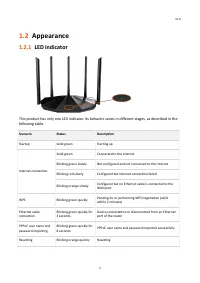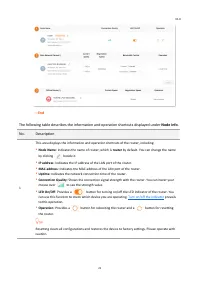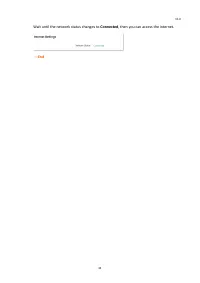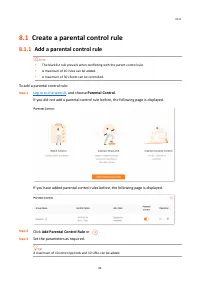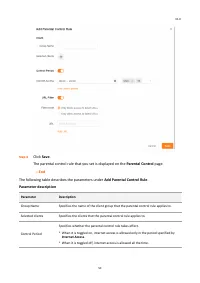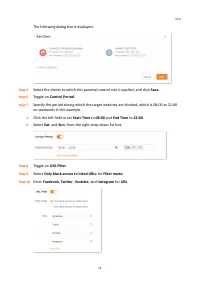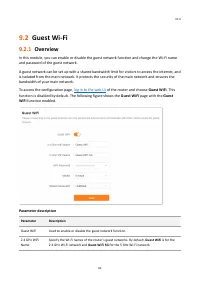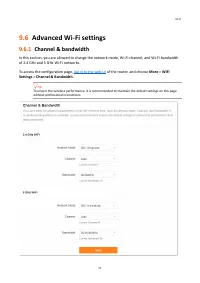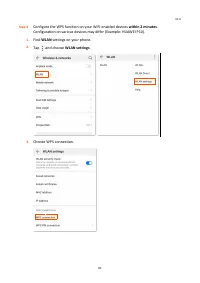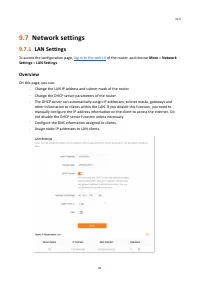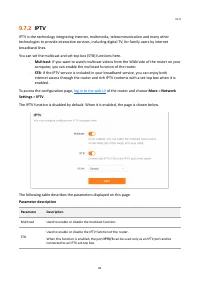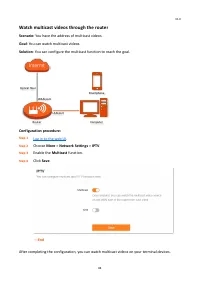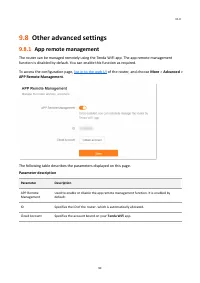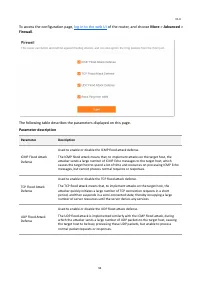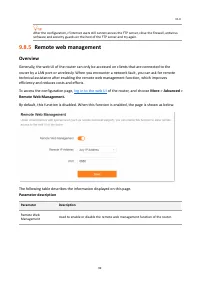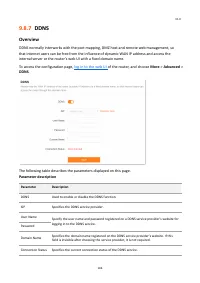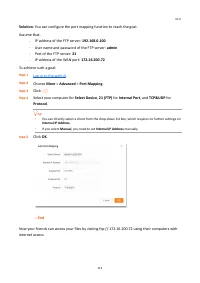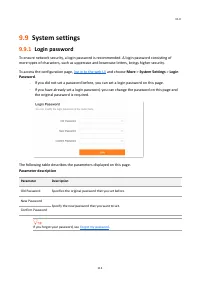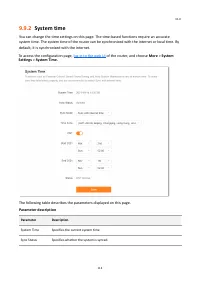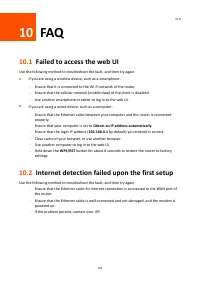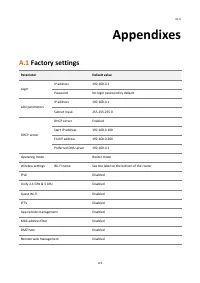Маршрутизаторы TENDA TX2Pro AX15006 - инструкция пользователя по применению, эксплуатации и установке на русском языке. Мы надеемся, она поможет вам решить возникшие у вас вопросы при эксплуатации техники.
Если остались вопросы, задайте их в комментариях после инструкции.
"Загружаем инструкцию", означает, что нужно подождать пока файл загрузится и можно будет его читать онлайн. Некоторые инструкции очень большие и время их появления зависит от вашей скорости интернета.
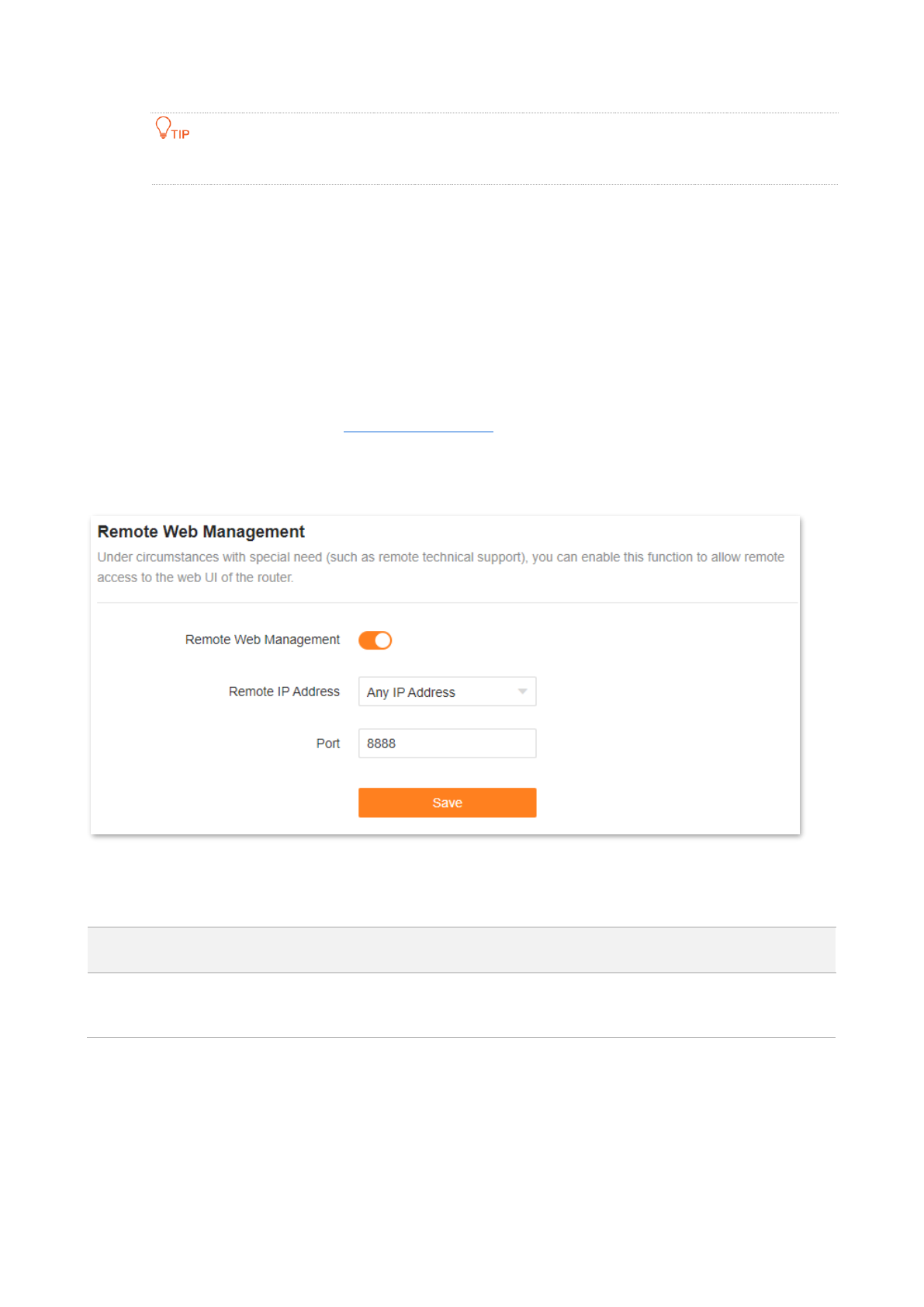
V1.0
99
After the configuration, if internet users still cannot access the FTP server, close the firewall, antivirus
software and security guards on the host of the FTP server and try again.
9.8.5
Remote web management
Overview
Generally, the web UI of the router can only be accessed on clients that are connected to the
router by a LAN port or wirelessly. When you encounter a network fault, you can ask for remote
technical assistance after enabling the remote web management function, which improves
efficiency and reduces costs and efforts.
To access the configuration page,
More
>
Advanced
>
Remote Web Management.
By default, this function is disabled. When this function is enabled, the page is shown as below.
The following table describes the information displayed on this page.
Parameter description
Parameter
Description
Remote Web
Management
Used to enable or disable the remote web management function of the router.
Характеристики
Остались вопросы?Не нашли свой ответ в руководстве или возникли другие проблемы? Задайте свой вопрос в форме ниже с подробным описанием вашей ситуации, чтобы другие люди и специалисты смогли дать на него ответ. Если вы знаете как решить проблему другого человека, пожалуйста, подскажите ему :)