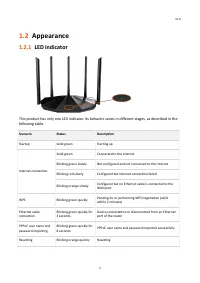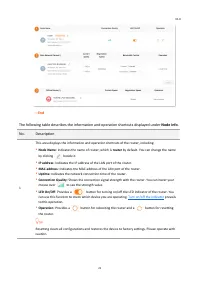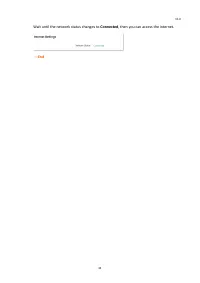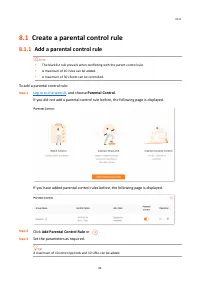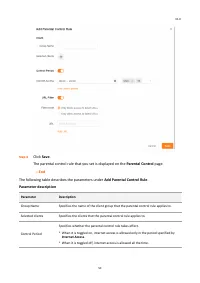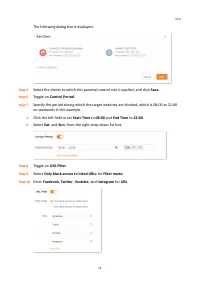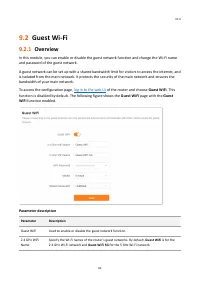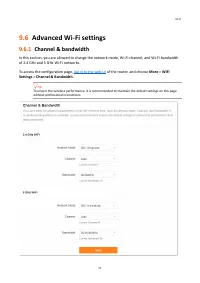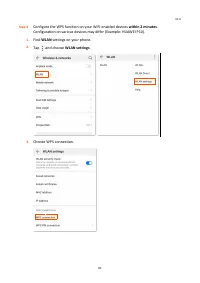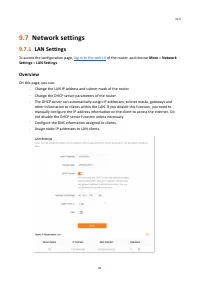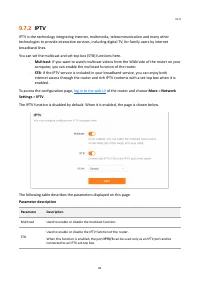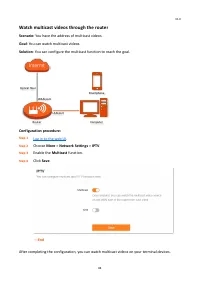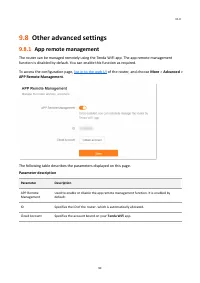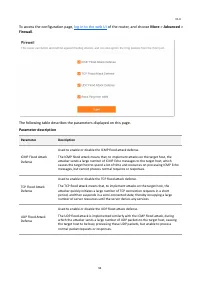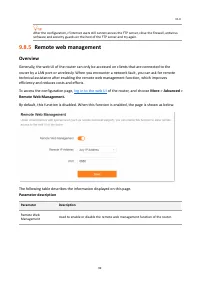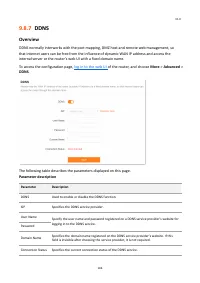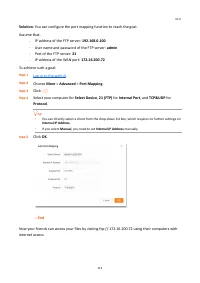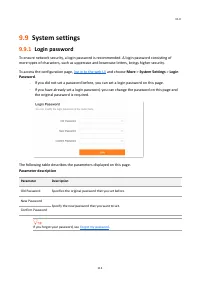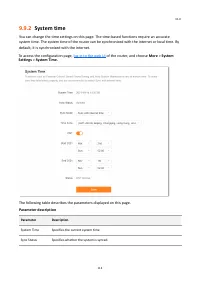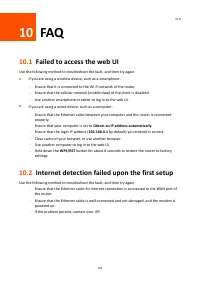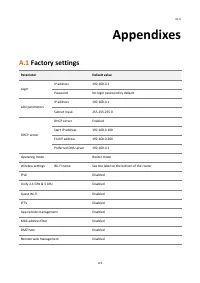Маршрутизаторы TENDA TX2Pro AX15006 - инструкция пользователя по применению, эксплуатации и установке на русском языке. Мы надеемся, она поможет вам решить возникшие у вас вопросы при эксплуатации техники.
Если остались вопросы, задайте их в комментариях после инструкции.
"Загружаем инструкцию", означает, что нужно подождать пока файл загрузится и можно будет его читать онлайн. Некоторые инструкции очень большие и время их появления зависит от вашей скорости интернета.
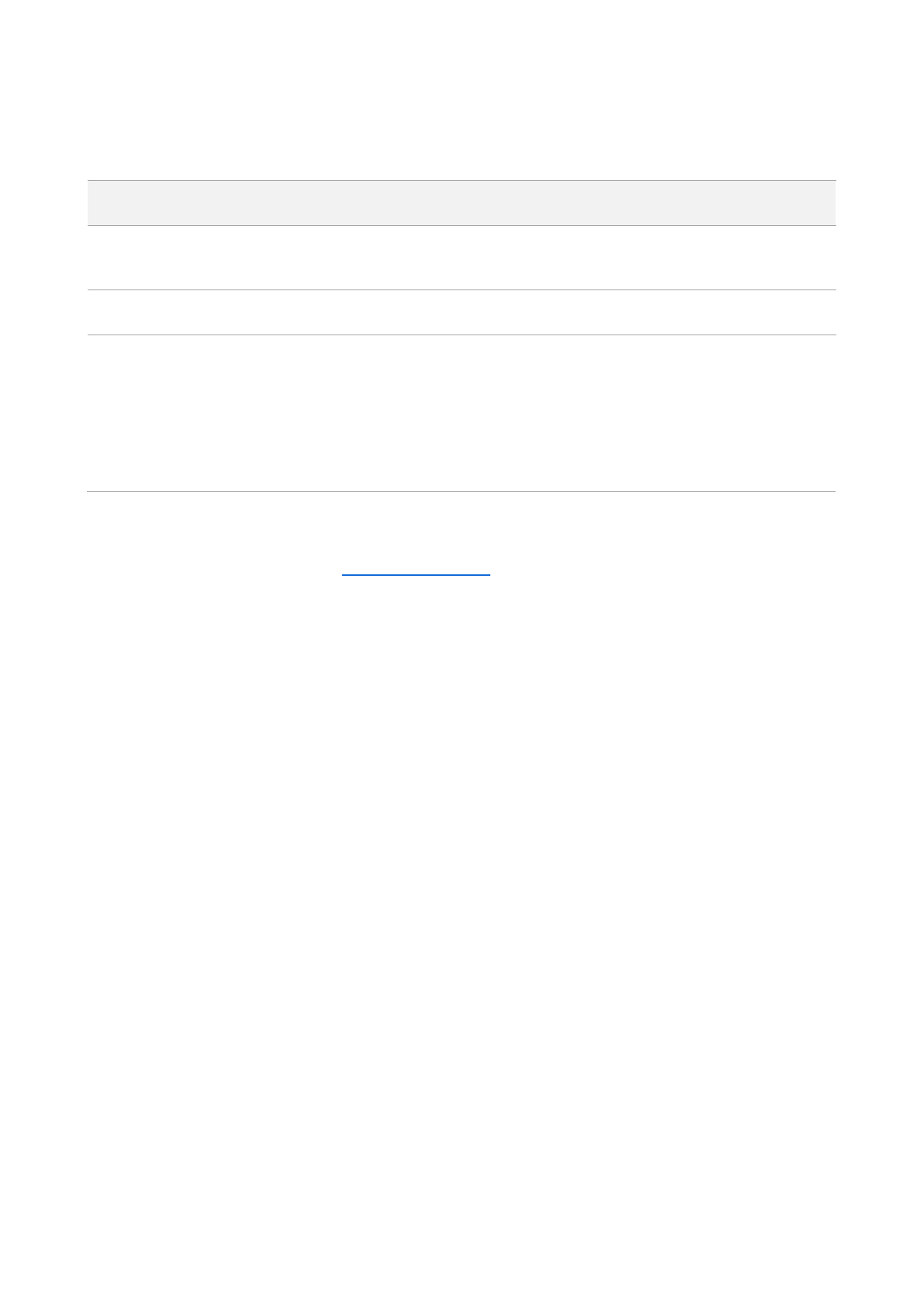
V1.0
121
The following table describes the parameters displayed on this page.
Parameter description
Parameter
Description
Auto System
Maintenance
Used to enable or disable the auto system maintenance function.
Reboot at
Specifies the time when the router reboots automatically every day.
Delay Reboot
Used to enable or disable the reboot delay function.
⚫
Ticked: The function is enabled. When the time for rebooting approaches, if there is any
user connected to the router and the traffic over the
router’s
WAN port exceeds 3 KB/s,
the router will delay rebooting.
⚫
Unticked: The function is disabled. The router reboots immediately when the specified
time for rebooting approaches.
9.9.6
System log
To access the configuration page,
More
>
System
Settings
>
System Log.
This function logs all key events that occur after the router is started. If you encounter a network
fault, you can turn to system logs for fault rectification.
If necessary, you can also export the system logs to your computer by clicking
Export to Local
.
Характеристики
Остались вопросы?Не нашли свой ответ в руководстве или возникли другие проблемы? Задайте свой вопрос в форме ниже с подробным описанием вашей ситуации, чтобы другие люди и специалисты смогли дать на него ответ. Если вы знаете как решить проблему другого человека, пожалуйста, подскажите ему :)