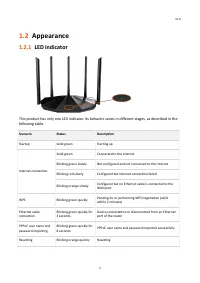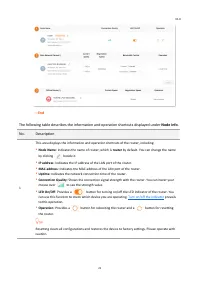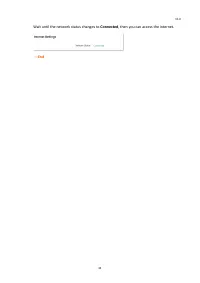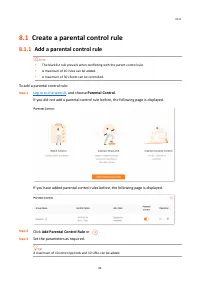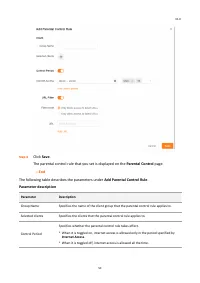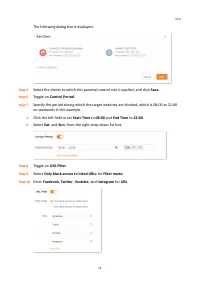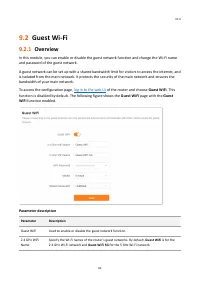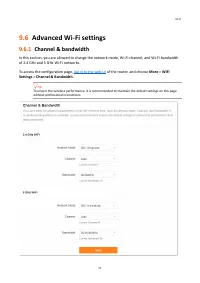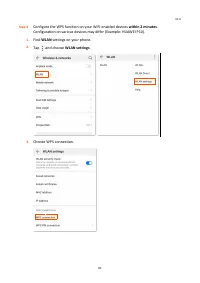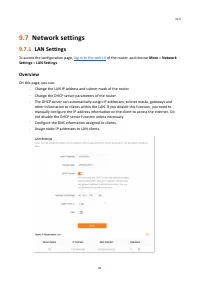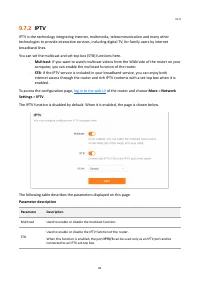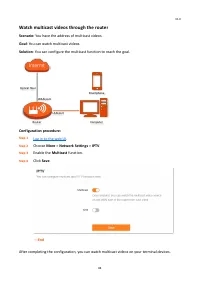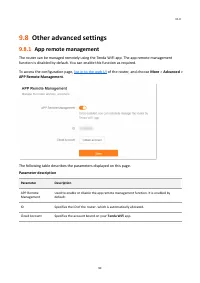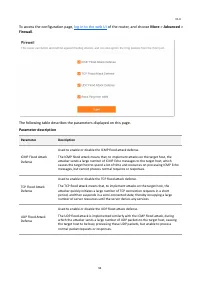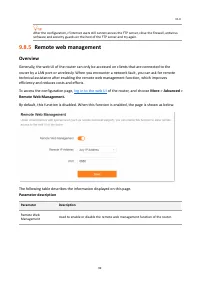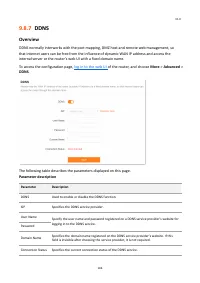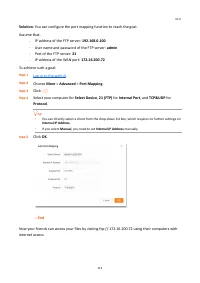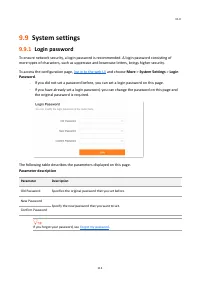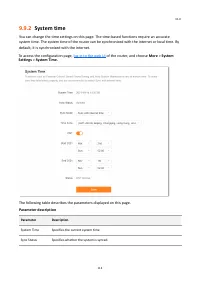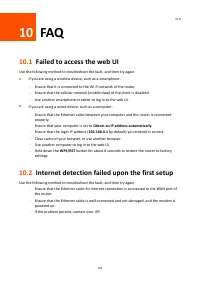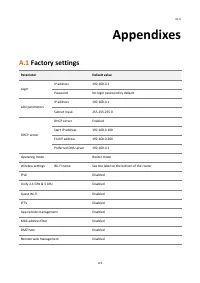Маршрутизаторы TENDA TX2Pro AX15006 - инструкция пользователя по применению, эксплуатации и установке на русском языке. Мы надеемся, она поможет вам решить возникшие у вас вопросы при эксплуатации техники.
Если остались вопросы, задайте их в комментариях после инструкции.
"Загружаем инструкцию", означает, что нужно подождать пока файл загрузится и можно будет его читать онлайн. Некоторые инструкции очень большие и время их появления зависит от вашей скорости интернета.
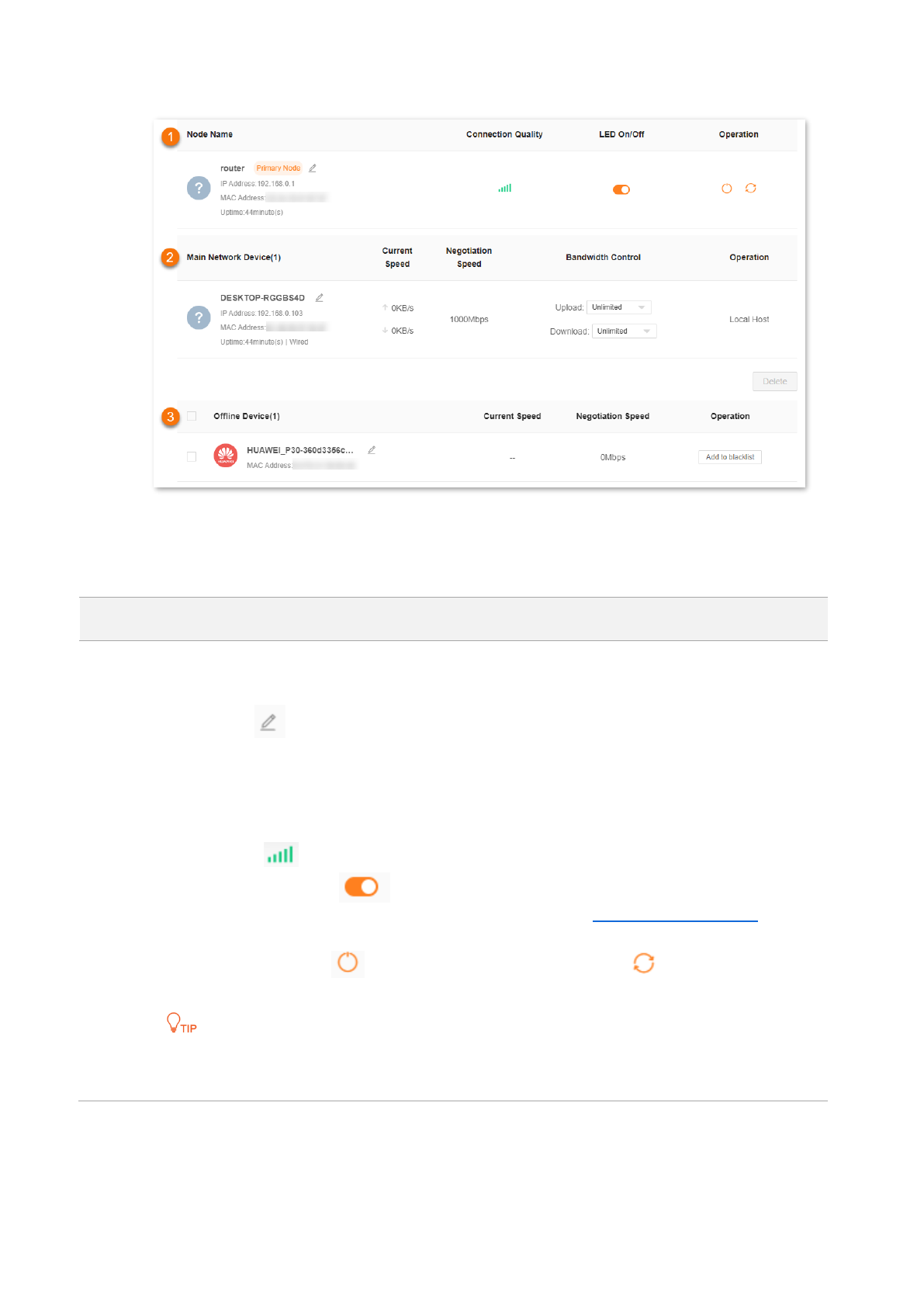
V1.0
21
---
End
The following table describes the information and operation shortcuts displayed under
Node info
.
No.
Description
1
This area displays the information and operation shortcuts of the router, including:
⚫
Node Name
: Indicates the name of router, which is
router
by default. You can change the name
by clicking
beside it.
⚫
IP address
: Indicates the IP address of the LAN port of the router.
⚫
MAC address
: Indicates the MAC address of the LAN port of the router.
⚫
Uptime
: Indicates the network connection time of the router.
⚫
Connection Quality
: Shows the connection signal strength with the router. You can hover your
mouse over
to see the strength value.
⚫
LED On/Off
: Provides a
button for turning on/off the LED indicator of the router. You
can use this function to check which device you are operating.
to this operation.
⚫
Operation
: Provides a
button for rebooting the router and a
button for resetting
the router.
Resetting clears all configurations and restores the device to factory settings. Please operate with
caution.
Характеристики
Остались вопросы?Не нашли свой ответ в руководстве или возникли другие проблемы? Задайте свой вопрос в форме ниже с подробным описанием вашей ситуации, чтобы другие люди и специалисты смогли дать на него ответ. Если вы знаете как решить проблему другого человека, пожалуйста, подскажите ему :)