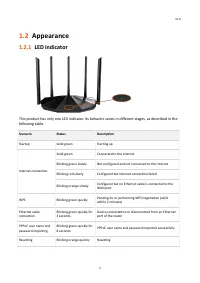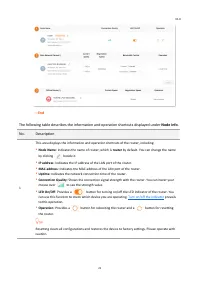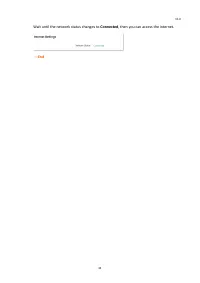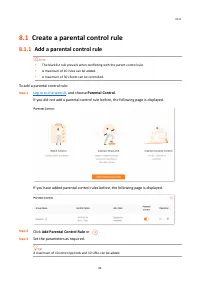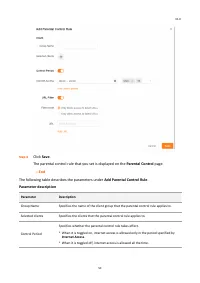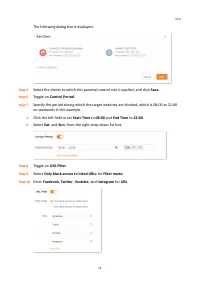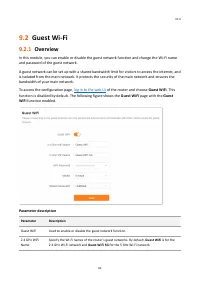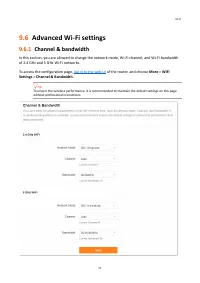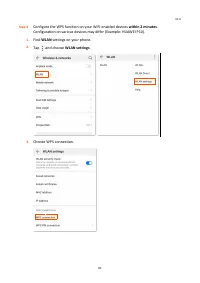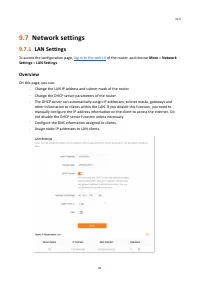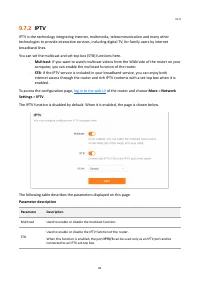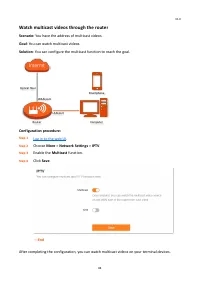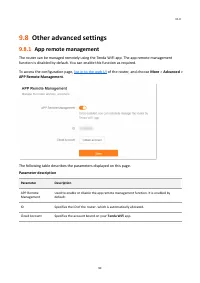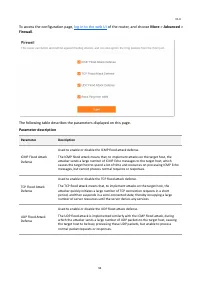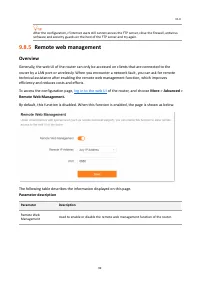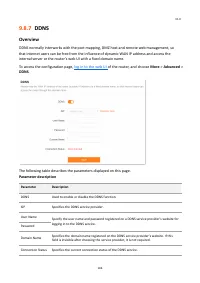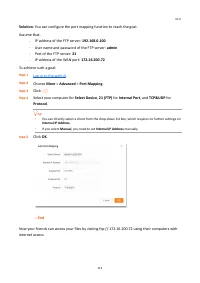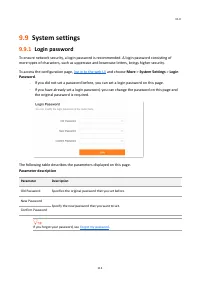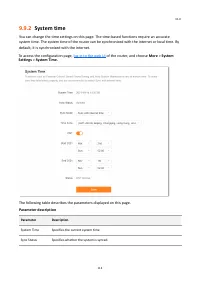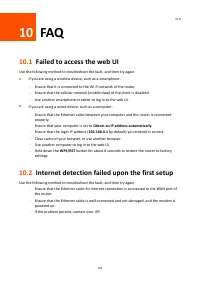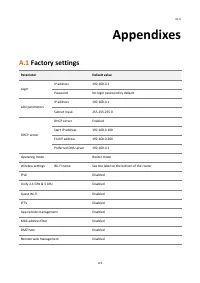Маршрутизаторы TENDA TX2Pro AX15006 - инструкция пользователя по применению, эксплуатации и установке на русском языке. Мы надеемся, она поможет вам решить возникшие у вас вопросы при эксплуатации техники.
Если остались вопросы, задайте их в комментариях после инструкции.
"Загружаем инструкцию", означает, что нужно подождать пока файл загрузится и можно будет его читать онлайн. Некоторые инструкции очень большие и время их появления зависит от вашей скорости интернета.

V1.0
123
10
FAQ
10.1
Failed to access the web UI
Use the following method to troubleshoot the fault, and then try again.
◼
If you are using a wireless device, such as a smartphone:
−
Ensure that it is connected to the Wi
-
Fi network of the router.
−
Ensure that the cellular network (mobile data) of the client is disabled.
−
Use another smartphone or tablet to log in to the web UI.
◼
If you are using a wired device, such as a computer:
−
Ensure that the Ethernet cable between your computer and the router is connected
properly.
−
Ensure that your computer is set to
Obtain an IP address automatically
.
−
Ensure that the login IP address (
192.168.0.1
by default) you entered is correct.
−
Clear cache of your browser, or use another browser.
−
Use another computer to log in to the web UI.
−
Hold down the
WPS/RST
button for about 8 seconds to restore the router to factory
settings.
10.2
Internet detection failed upon the first setup
Use the following method to troubleshoot the fault, and then try again.
−
Ensure that the Ethernet cable for internet connection is connected to the WAN port of
the router.
−
Ensure that the Ethernet cable is well
-
connected and not damaged, and the modem is
powered on.
−
If the problem persists, contact your ISP.
Характеристики
Остались вопросы?Не нашли свой ответ в руководстве или возникли другие проблемы? Задайте свой вопрос в форме ниже с подробным описанием вашей ситуации, чтобы другие люди и специалисты смогли дать на него ответ. Если вы знаете как решить проблему другого человека, пожалуйста, подскажите ему :)