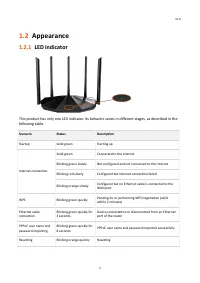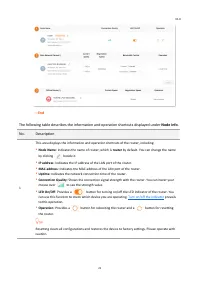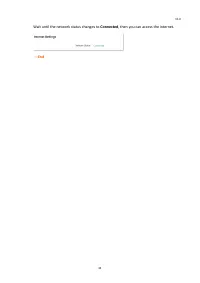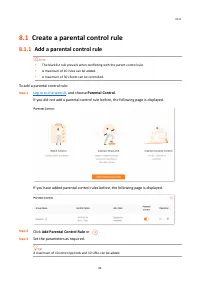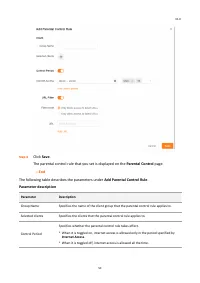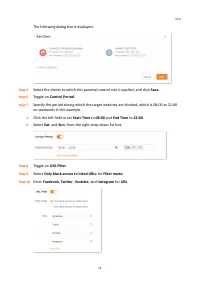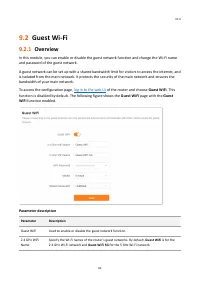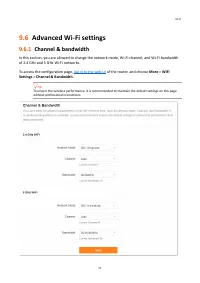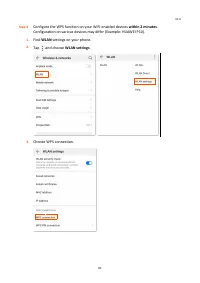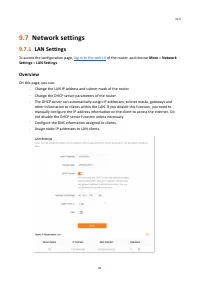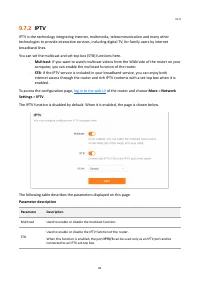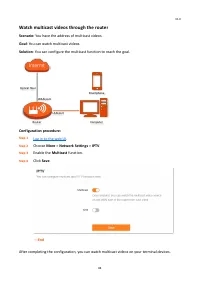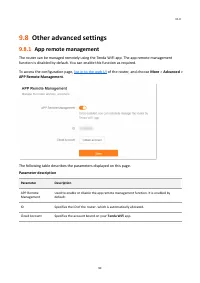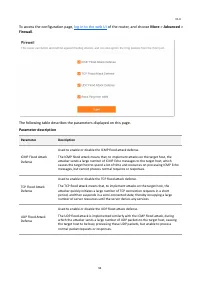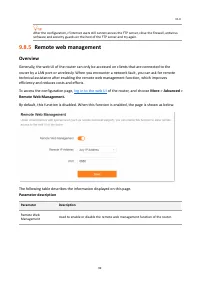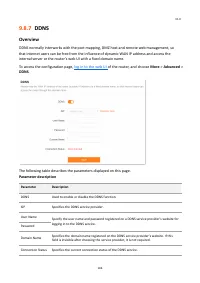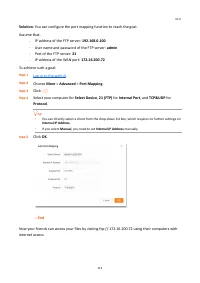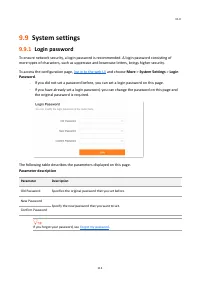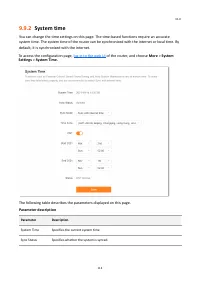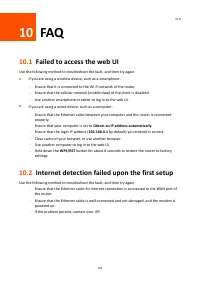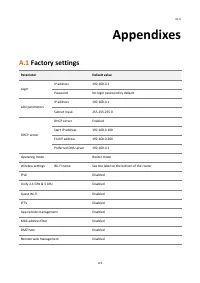Маршрутизаторы TENDA TX2Pro AX15006 - инструкция пользователя по применению, эксплуатации и установке на русском языке. Мы надеемся, она поможет вам решить возникшие у вас вопросы при эксплуатации техники.
Если остались вопросы, задайте их в комментариях после инструкции.
"Загружаем инструкцию", означает, что нужно подождать пока файл загрузится и можно будет его читать онлайн. Некоторые инструкции очень большие и время их появления зависит от вашей скорости интернета.
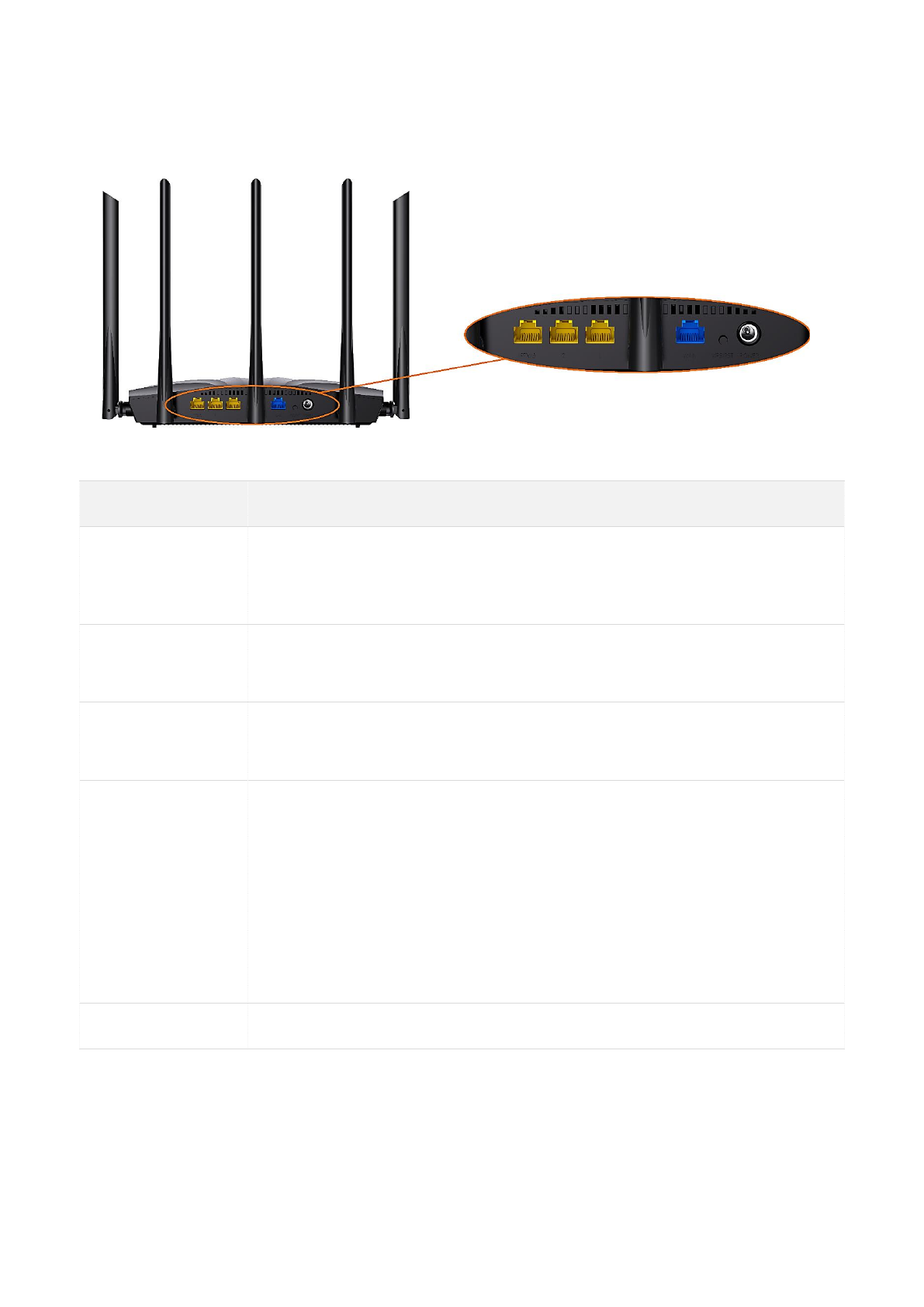
V1.0
4
1.2.2
Buttons and Ports
The following table describes the functions of the buttons and ports on the back of product.
Jack/Port/Button
Description
IPTV/3
Gigabit LAN/IPTV port.
It is a LAN port by default. When the IPTV function is enabled, it can only serve as an
IPTV port to connect to a set-top box.
1, 2
Gigabit LAN port.
Used to connect to such devices as computers, switches and game machines.
WAN
Gigabit WAN port.
Used to connect to a modem or the Ethernet jack for internet access.
WPS/RST
Used to start the WPS negotiation process, or to reset the router.
⚫
WPS
: Through the WPS negotiation, you can connect to the Wi-Fi network of the
router without entering the password.
Method
: Press the button, and the LED indicator blinks green fast. Within 2 minutes,
enable the WPS function of the other WPS-supported device to establish a WPS
connection.
⚫
Reset
: When the router is working normally, hold the button down for about 8
seconds, and then release it when the LED indicator blinks orange fast. The router is
reset.
POWER
Power jack.
1.2.3
Label
The bottom label shows such information of the device as the login IP address, MAC address, serial
number, SSID, and password of the device. The following is an example of what the label might
look like:
Характеристики
Остались вопросы?Не нашли свой ответ в руководстве или возникли другие проблемы? Задайте свой вопрос в форме ниже с подробным описанием вашей ситуации, чтобы другие люди и специалисты смогли дать на него ответ. Если вы знаете как решить проблему другого человека, пожалуйста, подскажите ему :)