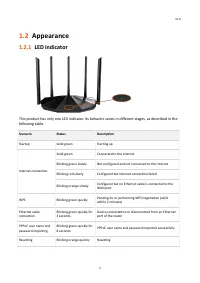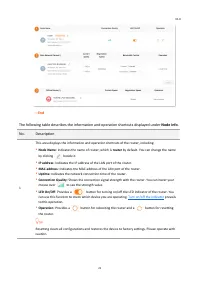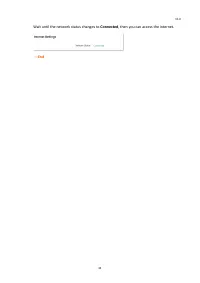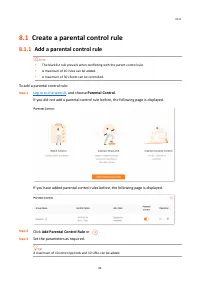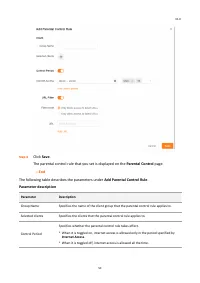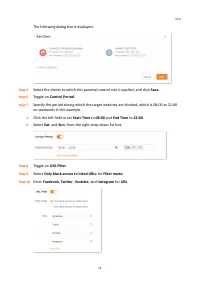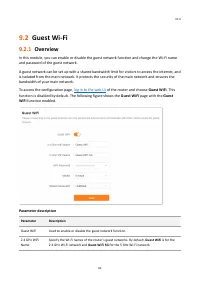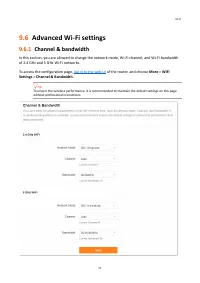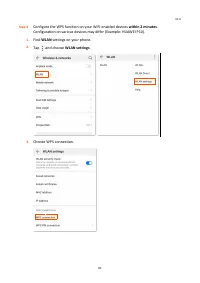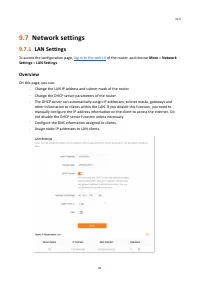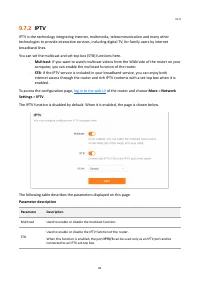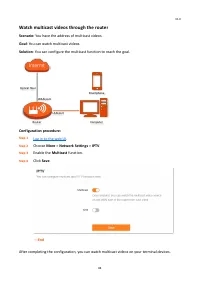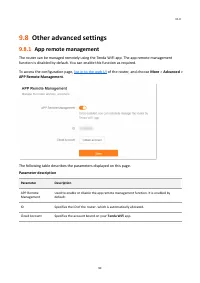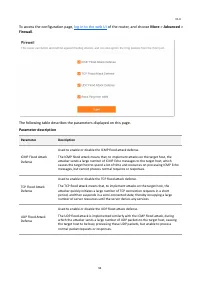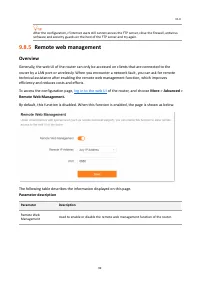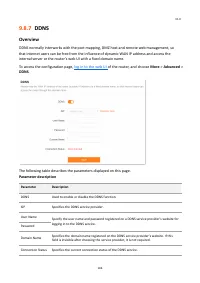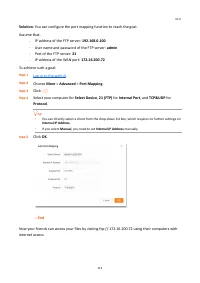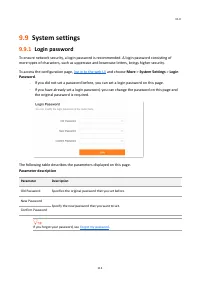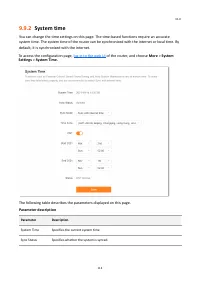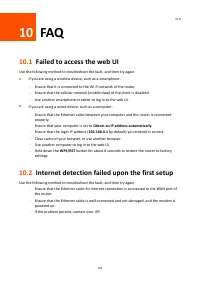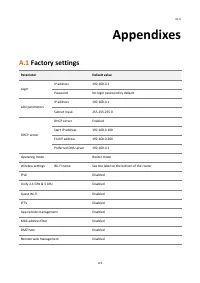Маршрутизаторы TENDA TX2Pro AX15006 - инструкция пользователя по применению, эксплуатации и установке на русском языке. Мы надеемся, она поможет вам решить возникшие у вас вопросы при эксплуатации техники.
Если остались вопросы, задайте их в комментариях после инструкции.
"Загружаем инструкцию", означает, что нужно подождать пока файл загрузится и можно будет его читать онлайн. Некоторые инструкции очень большие и время их появления зависит от вашей скорости интернета.
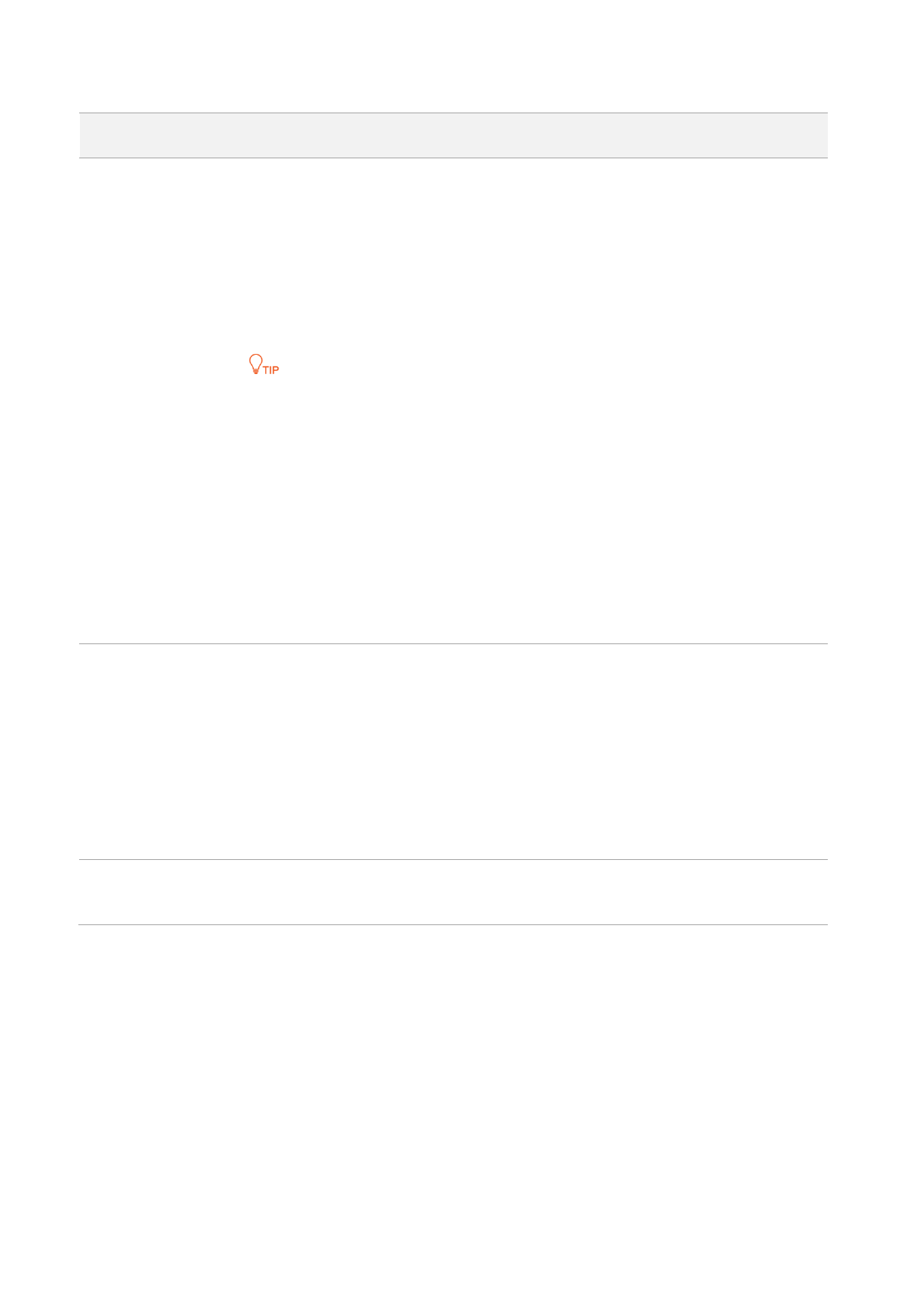
V1.0
28
Parameter
Description
MTU
Displayed after you click
Advanced
.
It specifies the largest data packet transmitted by a network device. Do not change
the value unless:
⚫
Your ISP or our technical support suggests you change it when you have problems
connecting to your ISP or other internet services.
⚫
You used a program to optimize MTU for performance reasons, and now you have
connectivity or performance problems.
A wrong/improper MTU value may cause Internet communication problems. For
example, you may be unable to access certain Websites, frames within Websites,
secure login pages, FTP or POP servers.
The MTU value range is as follows:
⚫
When the internet connection type is PPPoE, the default value is
1480
. Its allowed
range is 1280 to 1492.
⚫
When the internet connection type is dynamic IP or static IP, the default value is
1500
. Its allowed range is 1280 to 1500.
⚫
When the internet connection type is PPTP/L2TP, the default value is
1400
. Its
allowed range is 1280 to 1460.
MAC Address Clone
Used to clone and change the MAC address of the WAN port of router.
If the router cannot be connected to the Internet after internet settings, the reason
may be that the ISP binds internet access information to a MAC address. At this point,
perform MAC address clone and try to surf the internet.
⚫
Default MAC
: Keep the factory setting of MAC address.
⚫
Clone Local Host MAC
: Set the MAC address of the router to the same as that of the
device which is configuring the router.
⚫
Custom
: Manually set a MAC address.
Custom MAC
Address
Required when you select
Custom
for
MAC Address Clone
under
Advanced
. You can
enter the customized MAC address here.
Характеристики
Остались вопросы?Не нашли свой ответ в руководстве или возникли другие проблемы? Задайте свой вопрос в форме ниже с подробным описанием вашей ситуации, чтобы другие люди и специалисты смогли дать на него ответ. Если вы знаете как решить проблему другого человека, пожалуйста, подскажите ему :)