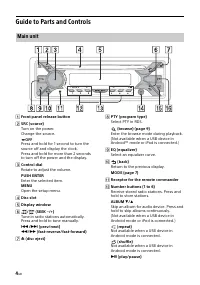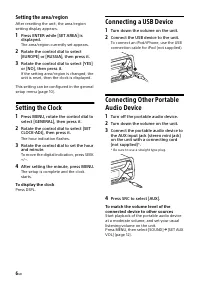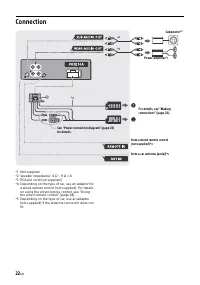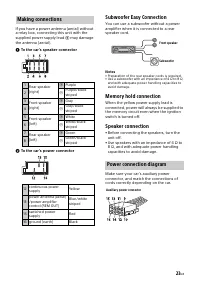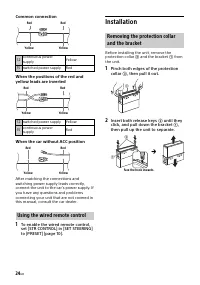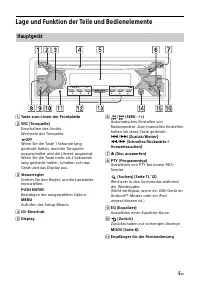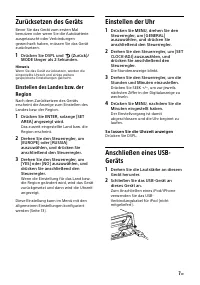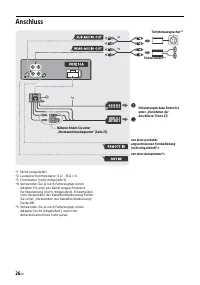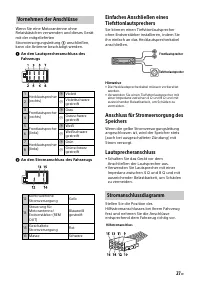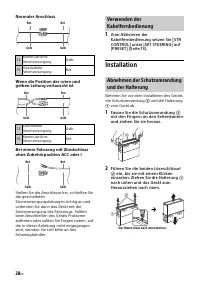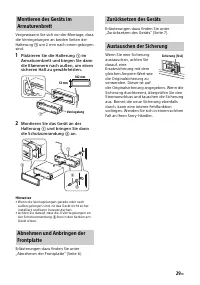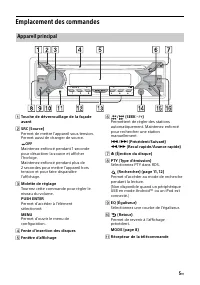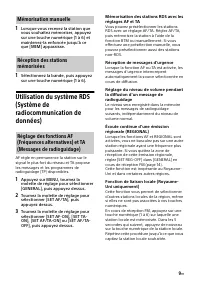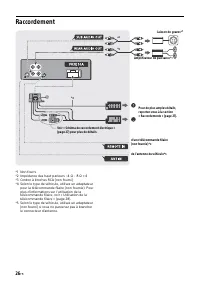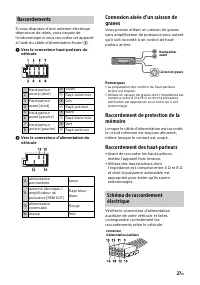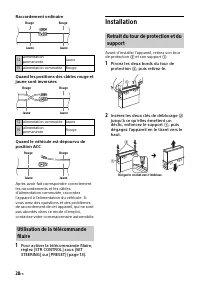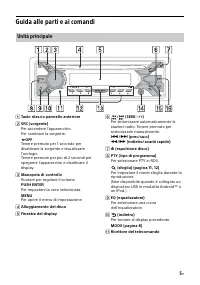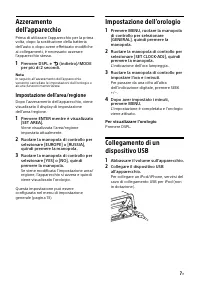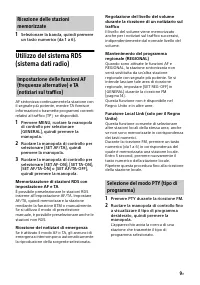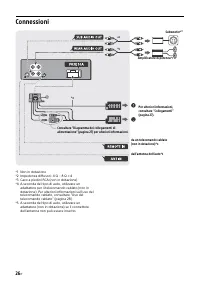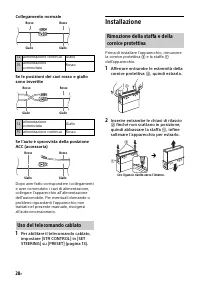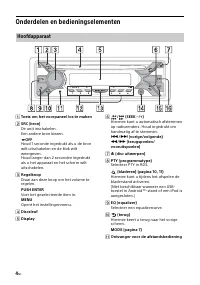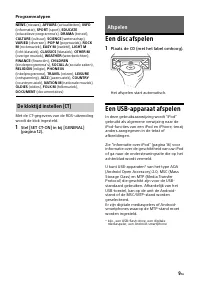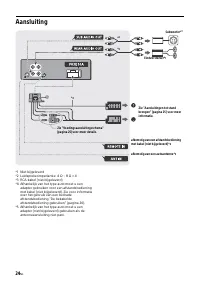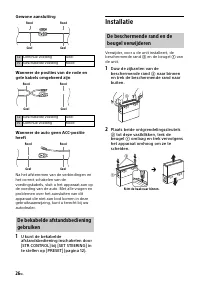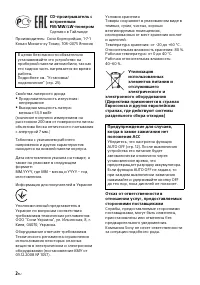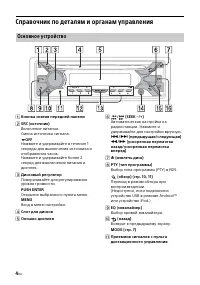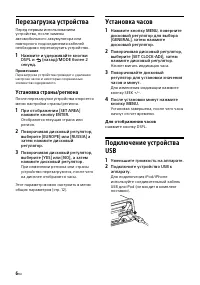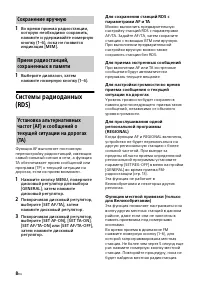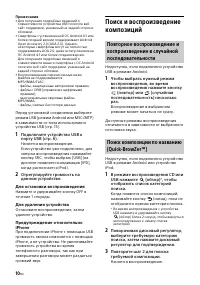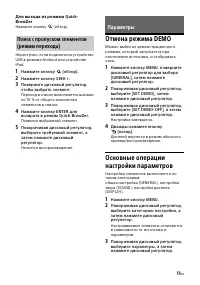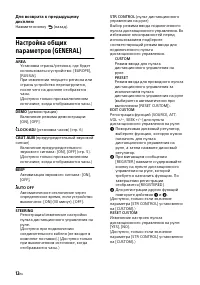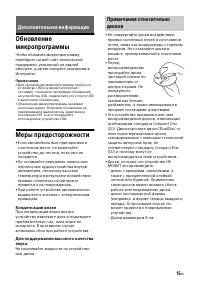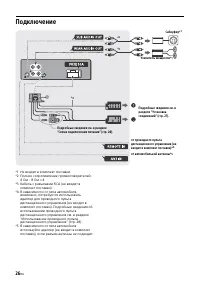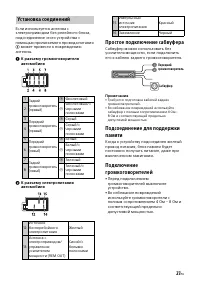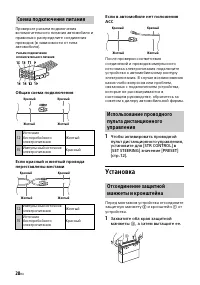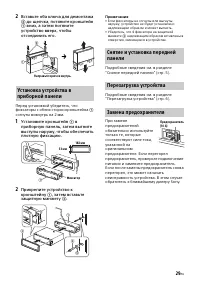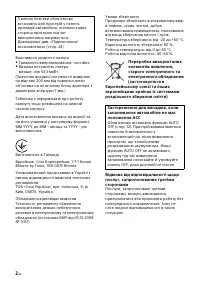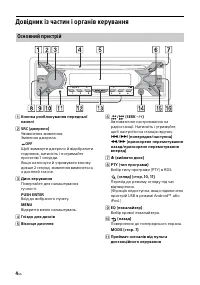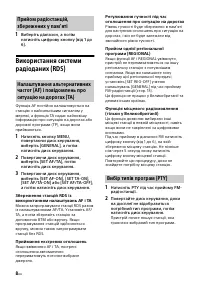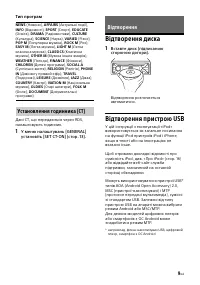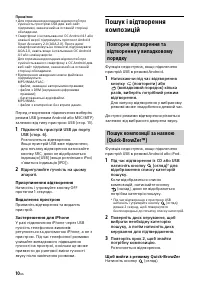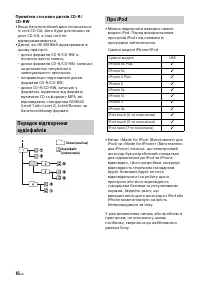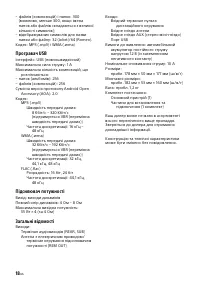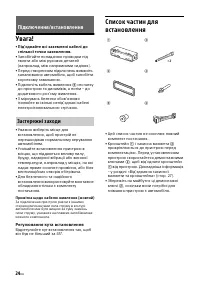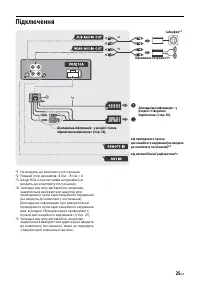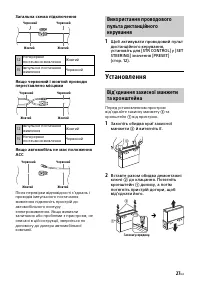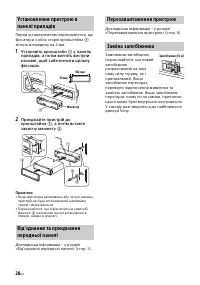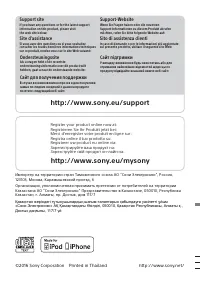Магнитолы Sony CDX-G3200UV - инструкция пользователя по применению, эксплуатации и установке на русском языке. Мы надеемся, она поможет вам решить возникшие у вас вопросы при эксплуатации техники.
Если остались вопросы, задайте их в комментариях после инструкции.
"Загружаем инструкцию", означает, что нужно подождать пока файл загрузится и можно будет его читать онлайн. Некоторые инструкции очень большие и время их появления зависит от вашей скорости интернета.
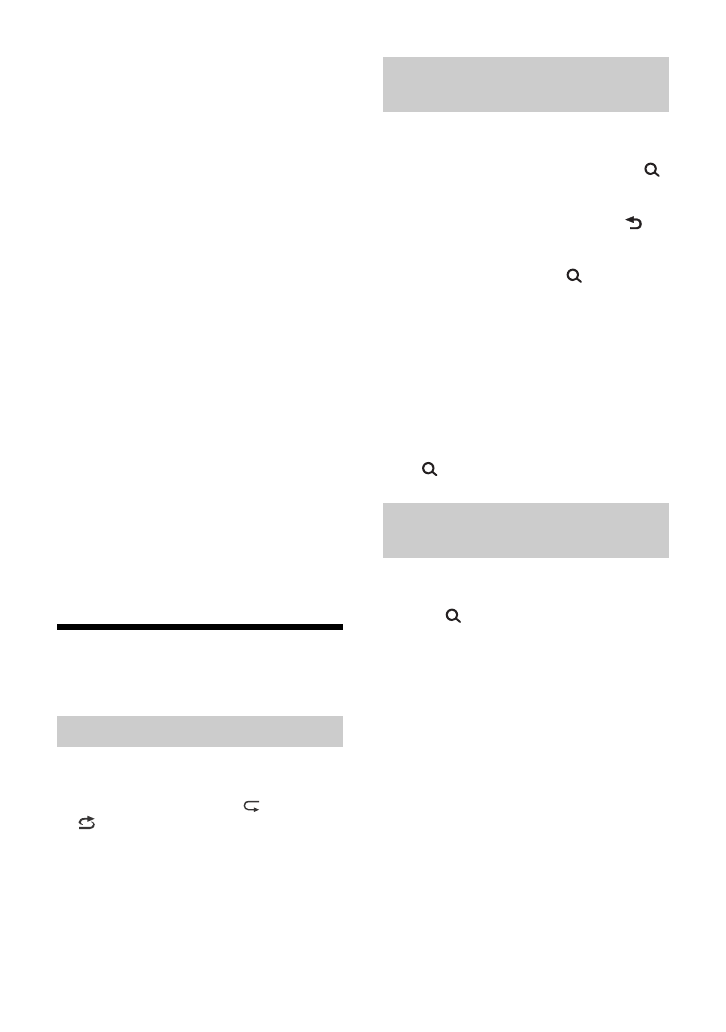
9
GB
• Playback of the following files is not supported.
MP3/WMA/FLAC:
– copyright-protected files
– DRM (Digital Rights Management) files
– Multi-channel audio files
MP3/WMA:
– lossless compression files
Before making a connection, select the USB
mode (Android mode or MSC/MTP mode)
depending on the USB device (page 11).
1
Connect a USB device to the USB port
(page 6).
Playback starts.
If a device is already connected, to start
playback, press SRC to select [USB] ([IPD]
appears in the display when the iPod is
recognized).
2
Adjust the volume on this unit.
To stop playback
Press and hold OFF for 1 second.
To remove the device
Stop playback, then remove the device.
Caution for iPhone
When you connect an iPhone via USB,
phone call volume is controlled by the
iPhone, not the unit. Do not inadvertently
increase the volume on the unit during a
call, as a sudden loud sound may result
when the call ends.
Searching and Playing
Tracks
Not available when a USB device in Android
mode is connected.
1
During playback, press
(repeat) or
(shuffle) repeatedly to select the
desired play mode.
Playback in the selected play mode may
take time to start.
Available play modes differ depending on
the selected sound source.
Not available when a USB device in Android
mode or iPod is connected.
1
During CD or USB playback, press
(browse)
*
to display the list of search
categories.
When the track list appears, press
(back) repeatedly to display the desired
search category.
* During USB playback, press
(browse) for
more than 2 seconds to directly return to the
beginning of the category list.
2
Rotate the control dial to select the
desired search category, then press it
to confirm.
3
Repeat step 2 to search the desired
track.
Playback starts.
To exit the Quick-BrowZer mode
Press
(browse).
Not available when a USB device in Android
mode or iPod is connected.
1
Press
(browse).
2
Press SEEK +.
3
Rotate the control dial to select the
item.
The list is jumped in steps of 10 % of the
total number of items.
4
Press ENTER to return to the Quick-
BrowZer mode.
The selected item appears.
5
Rotate the control dial to select the
desired item, then press it.
Playback starts.
Repeat play and shuffle play
Searching a track by name (Quick-
BrowZer™)
Searching by skipping items
(Jump mode)
Содержание
- 137 Содержание
- 138 Справочник по деталям и органам управления; Основное устройство
- 139 Снятие передней панели; до тех пор, пока устройство; Начало работы
- 140 Перезагрузка устройства; Установка страны/региона; Установка часов; Для отображения часов; Уменьшите громкость на аппарате.
- 141 Прослушивание радио
- 142 Для приема экстренных сообщений; Сохранение вручную
- 143 Тип программ; Воспроизведение диска; Воспроизведение
- 144 Для остановки воспроизведения
- 145 Нажмите кнопку; Отмена режима DEMO; Дважды нажмите кнопку; Параметры
- 149 Меры предосторожности; Конденсация влаги; Дополнительная информация
- 150 Сведения об iPod
- 151 Уход за устройством; Чистка контактов; Тюнер
- 153 Авторские права
- 154 Общая информация; Звук отсутствует или очень тихий.
- 155 Дорожные сообщения не передаются.; Воспроизведение дисков CD
- 156 Не удается воспроизвести аудиофайл.
- 157 Сообщения
- 159 Регулировка угла установки; Установка/подключение
- 160 Подключение
- 161 Простое подключение сабвуфера; Установка соединений
- 162 Общая схема подключения; Установка; Схема подключения питания
- 163 Установите кронштейн
- 196 Printed in Thailand