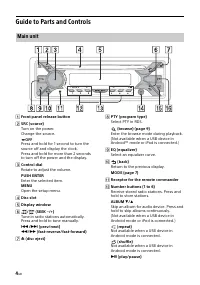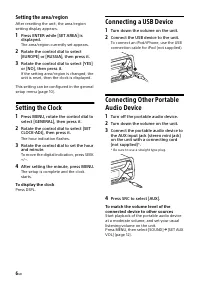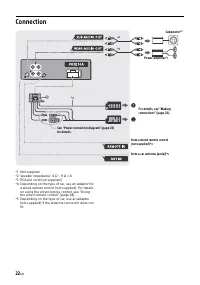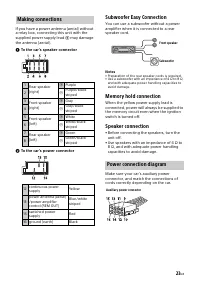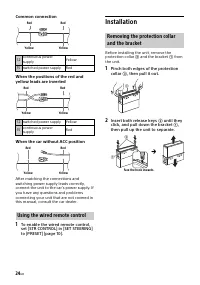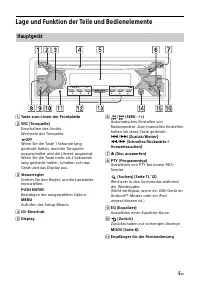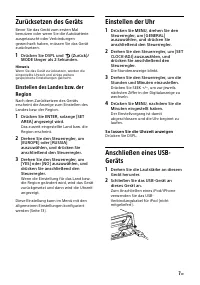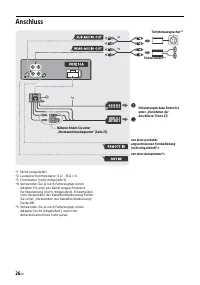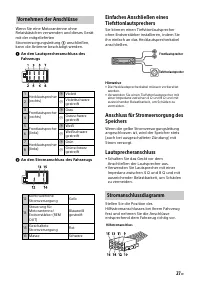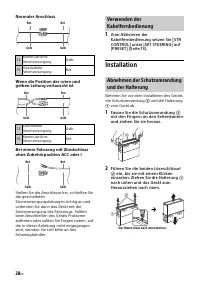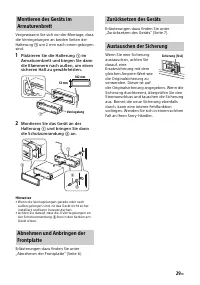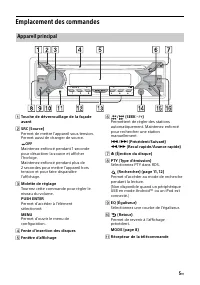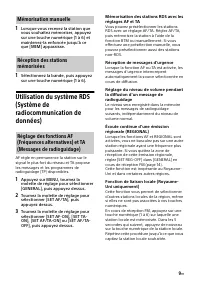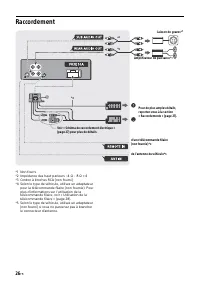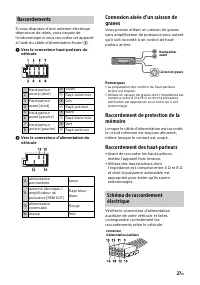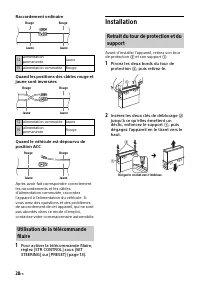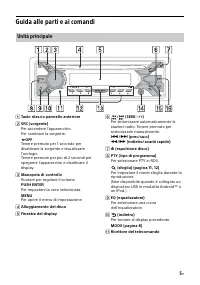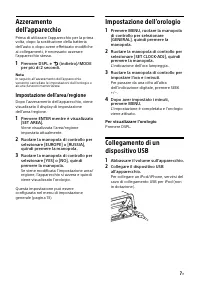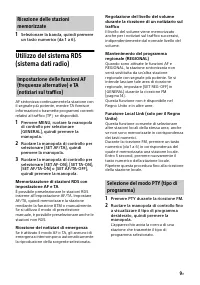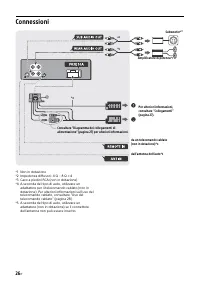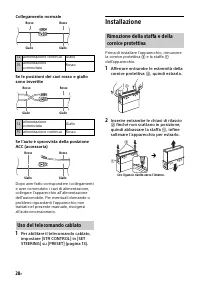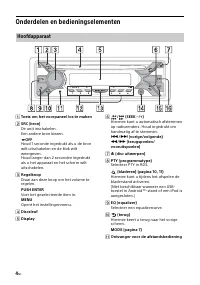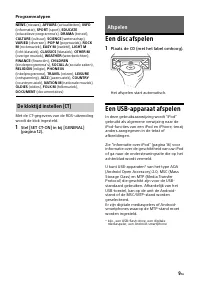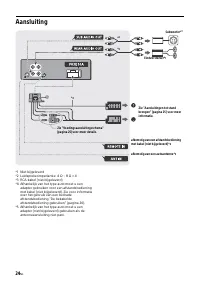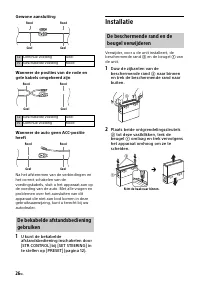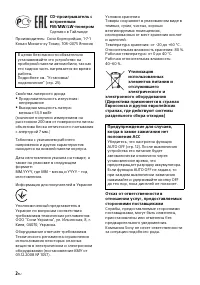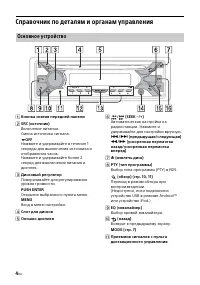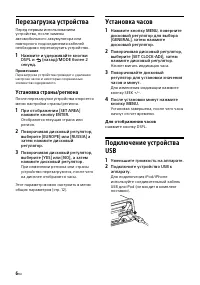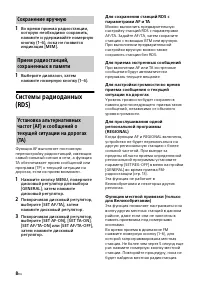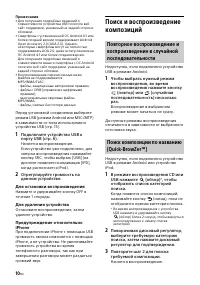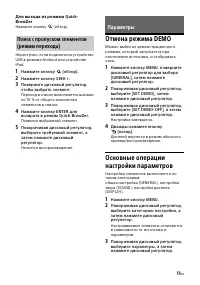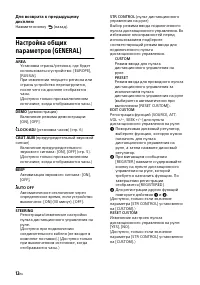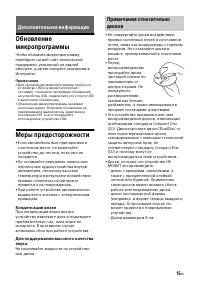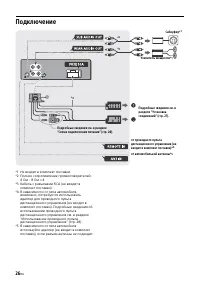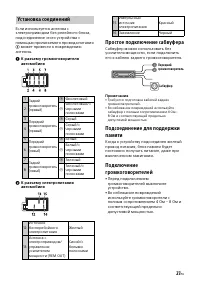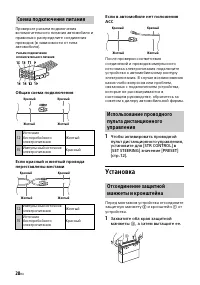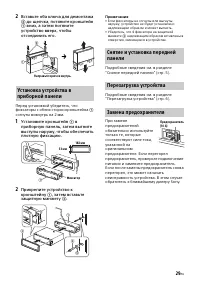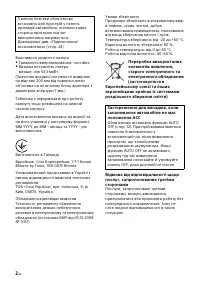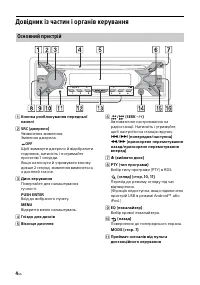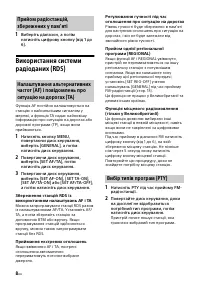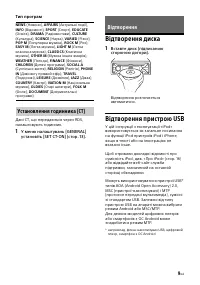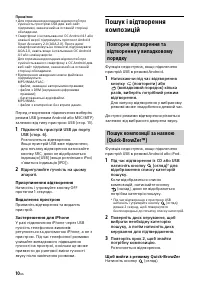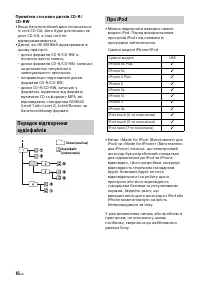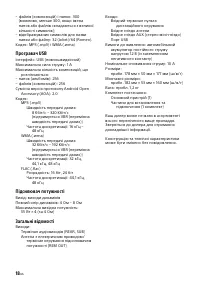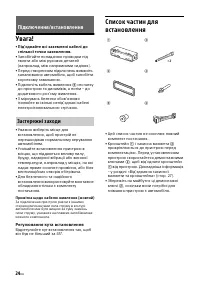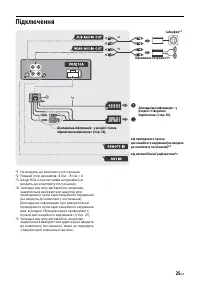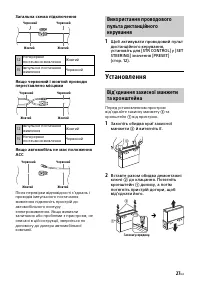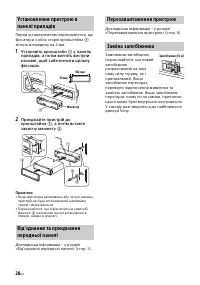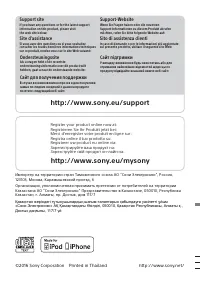Магнитолы Sony CDX-G3200UV - инструкция пользователя по применению, эксплуатации и установке на русском языке. Мы надеемся, она поможет вам решить возникшие у вас вопросы при эксплуатации техники.
Если остались вопросы, задайте их в комментариях после инструкции.
"Загружаем инструкцию", означает, что нужно подождать пока файл загрузится и можно будет его читать онлайн. Некоторые инструкции очень большие и время их появления зависит от вашей скорости интернета.
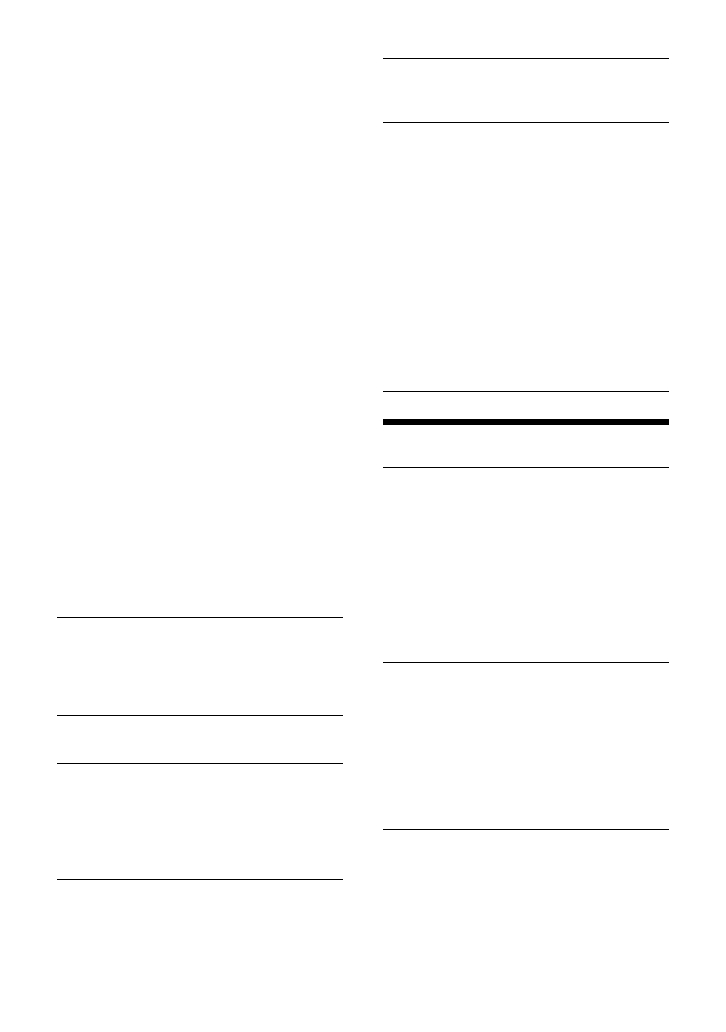
11
GB
EDIT CUSTOM
Registers the functions (SOURCE, ATT,
VOL +/–, SEEK +/–) to the steering wheel
remote control:
Rotate the control dial to select the
function you want to assign to the
steering wheel remote control, then
press it.
While [REGISTER] is blinking, press and
hold the button on the steering wheel
remote control you want to assign the
function to. When registration is
complete, [REGISTERED] is displayed.
To register other functions, repeat
steps
and
.
(Available only when [STR CONTROL] is
set to [CUSTOM].)
RESET CUSTOM
Resets the setting of the steering wheel
remote control: [YES], [NO].
(Available only when [STR CONTROL] is
set to [CUSTOM].)
Notes
• While making settings, only button operation
on the unit is available. For safety, park your car
before making this setting.
• If an error occurs while registering, all the
previously-registered information remains.
Restart registration from the function where
the error occurred.
• This function may not be available on some
vehicles. For details on the compatibility of
your vehicle, visit the support site on the back
cover.
USB MODE
Changes the USB mode: [ANDROID],
[MSC/MTP].
(Available only when the USB source is
selected.)
CT
(clock time)
Activates the CT function: [ON], [OFF].
AF/TA
(alternative frequencies/traffic
announcement)
Selects the alternative frequencies (AF)
and traffic announcement (TA) setting:
[AF-ON], [TA-ON], [AF/TA-ON],
[AF/TA-OFF].
REGIONAL
Restricts reception to a specific region:
[ON], [OFF].
(Available only when FM is received.)
BTM
(best tuning memory) (page 7)
(Available only when the tuner is
selected.)
FIRMWARE
(Available only while the source is off and
the clock is displayed.)
Checks/updates the firmware version. For
details, visit the support site on the back
cover.
FW VERSION
(firmware version)
Displays current firmware version.
FW UPDATE
(firmware update)
Enters firmware update process: [YES],
[NO].
Updating the firmware takes a few
minutes to complete. During the update,
do not turn the ignition to the OFF
position, nor remove the USB device.
Sound Setup (SOUND)
EQ10 PRESET
Selects an equalizer curve from 10
equalizer curves or off:
[OFF], [R&B], [ROCK], [POP], [HIP-HOP],
[ELECTRONICA], [JAZZ], [SOUL],
[COUNTRY], [KARAOKE]*, [CUSTOM].
The equalizer curve setting can be
memorized for each source.
* [KARAOKE] reduces the vocal sound but
cannot be fully removed during playback. Also,
using a microphone is not supported.
EQ10 CUSTOM
Sets [CUSTOM] of EQ10.
Setting the equalizer curve: [BAND1] 32
Hz, [BAND2] 63 Hz, [BAND3] 125 Hz,
[BAND4] 250 Hz, [BAND5] 500 Hz,
[BAND6] 1 kHz, [BAND7] 2 kHz, [BAND8] 4
kHz, [BAND9] 8 kHz, [BAND10] 16 kHz.
The volume level is adjustable in 1 dB
steps, from -6 dB to +6 dB.
BALANCE
Adjusts the sound balance: [RIGHT-15] –
[CENTER] – [LEFT-15].
Содержание
- 137 Содержание
- 138 Справочник по деталям и органам управления; Основное устройство
- 139 Снятие передней панели; до тех пор, пока устройство; Начало работы
- 140 Перезагрузка устройства; Установка страны/региона; Установка часов; Для отображения часов; Уменьшите громкость на аппарате.
- 141 Прослушивание радио
- 142 Для приема экстренных сообщений; Сохранение вручную
- 143 Тип программ; Воспроизведение диска; Воспроизведение
- 144 Для остановки воспроизведения
- 145 Нажмите кнопку; Отмена режима DEMO; Дважды нажмите кнопку; Параметры
- 149 Меры предосторожности; Конденсация влаги; Дополнительная информация
- 150 Сведения об iPod
- 151 Уход за устройством; Чистка контактов; Тюнер
- 153 Авторские права
- 154 Общая информация; Звук отсутствует или очень тихий.
- 155 Дорожные сообщения не передаются.; Воспроизведение дисков CD
- 156 Не удается воспроизвести аудиофайл.
- 157 Сообщения
- 159 Регулировка угла установки; Установка/подключение
- 160 Подключение
- 161 Простое подключение сабвуфера; Установка соединений
- 162 Общая схема подключения; Установка; Схема подключения питания
- 163 Установите кронштейн
- 196 Printed in Thailand