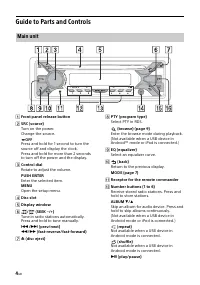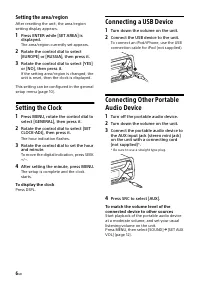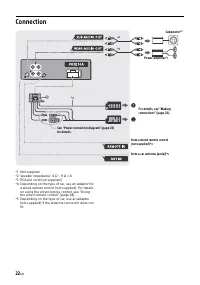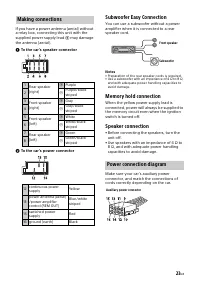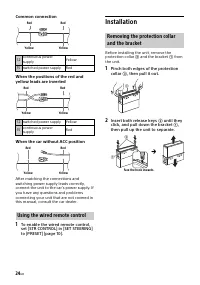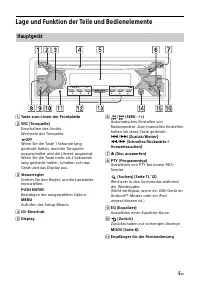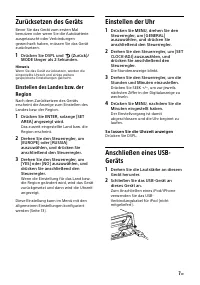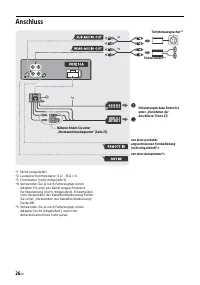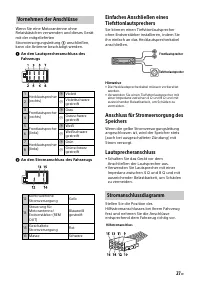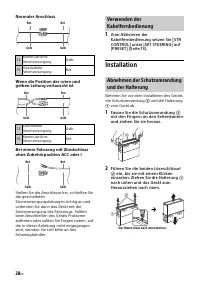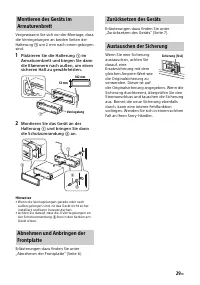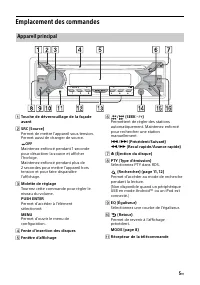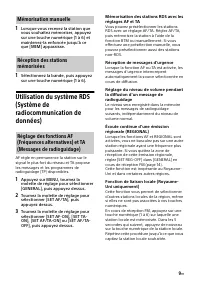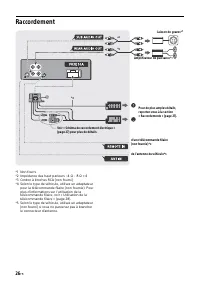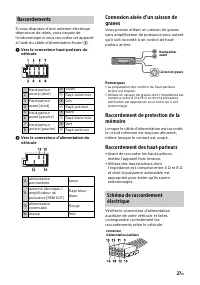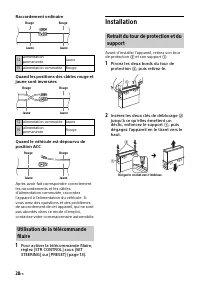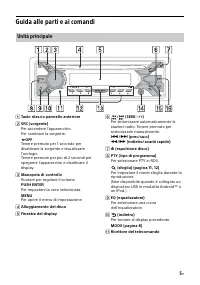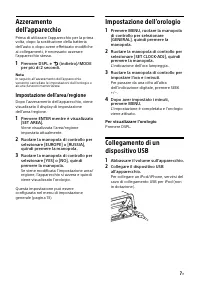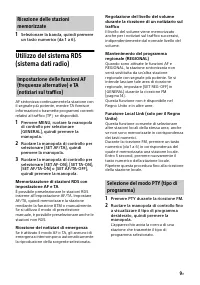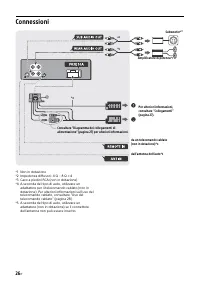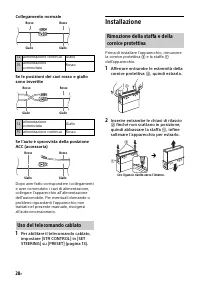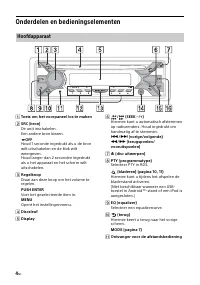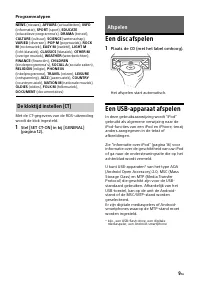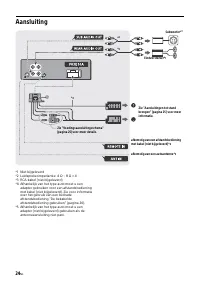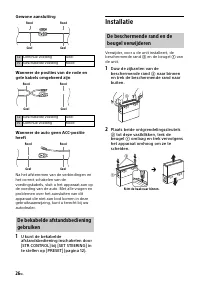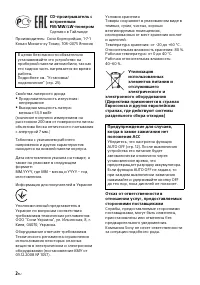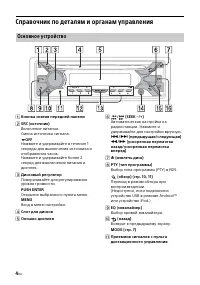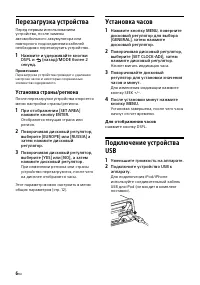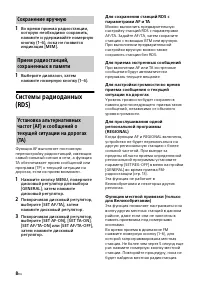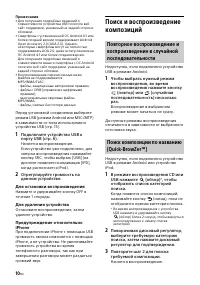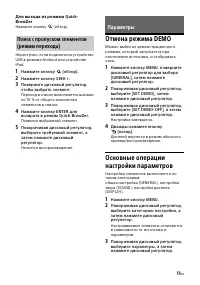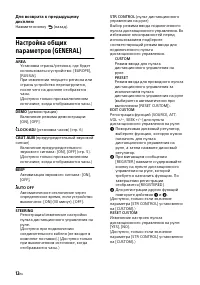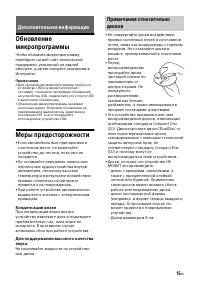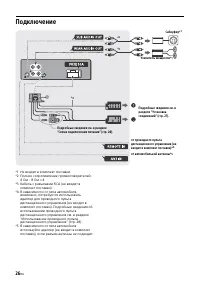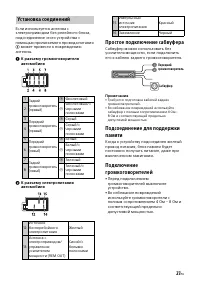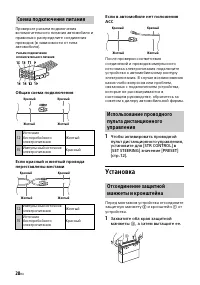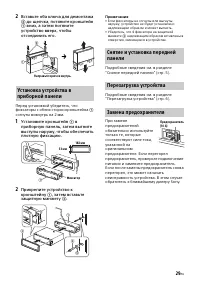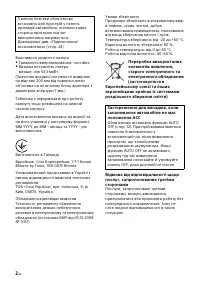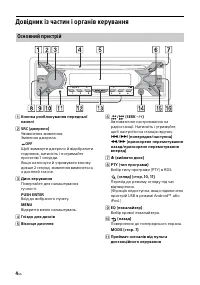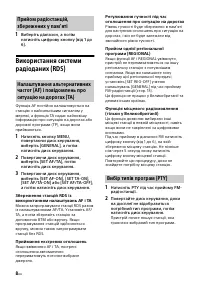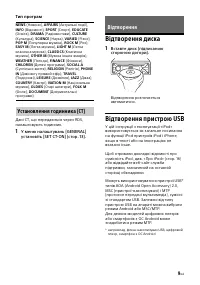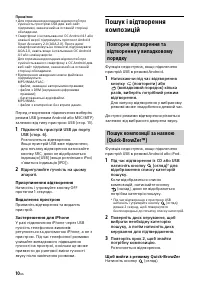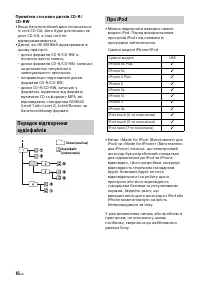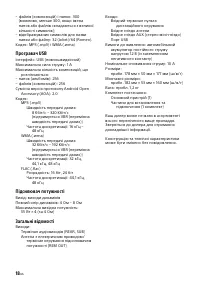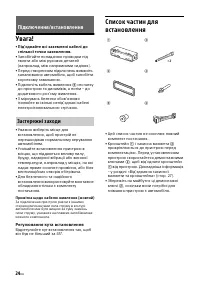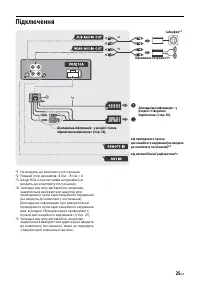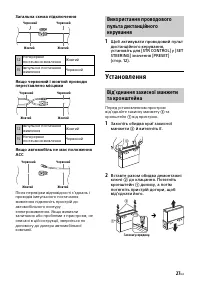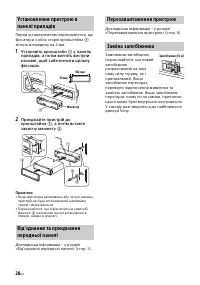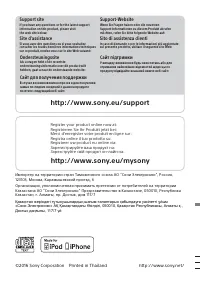Магнитолы Sony CDX-G3200UV - инструкция пользователя по применению, эксплуатации и установке на русском языке. Мы надеемся, она поможет вам решить возникшие у вас вопросы при эксплуатации техники.
Если остались вопросы, задайте их в комментариях после инструкции.
"Загружаем инструкцию", означает, что нужно подождать пока файл загрузится и можно будет его читать онлайн. Некоторые инструкции очень большие и время их появления зависит от вашей скорости интернета.
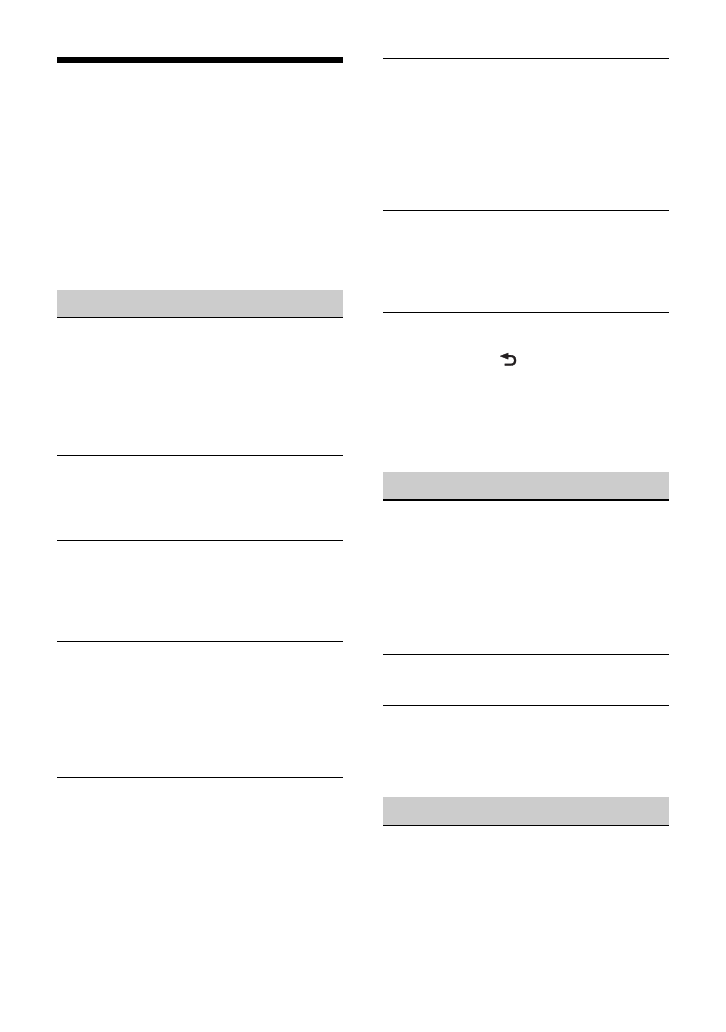
17
GB
Troubleshooting
The following checklist will help you remedy
problems you may encounter with your unit.
Before going through the checklist below,
check the connection and operating
procedures.
For details on using the fuse and removing
the unit from the dashboard, see
“Connection/Installation” (page 21).
If the problem is not solved, visit the support
site on the back cover.
General
No sound or the sound is very low.
The position of the fader control [FADER]
is not set for a 2-speaker system.
The volume of the unit and/or connected
device is very low.
– Increase the volume of the unit and
connected device.
No beep sound.
An optional power amplifier is connected
and you are not using the built-in
amplifier.
The contents of the memory have been
erased.
The power supply lead or battery has
been disconnected or not connected
properly.
Stored stations and correct time are
erased.
The fuse has blown.
Makes a noise when the position of the
ignition is switched.
The leads are not matched correctly with
the car’s accessory power connector.
During playback or reception, the
demonstration mode starts.
If no operation is performed for 5 minutes
with [DEMO-ON] set, the demonstration
mode starts.
– Set [DEMO-OFF] (page 10).
The display disappears from/does not
appear in the display window.
The dimmer is set to [DIM-ON] (page 12).
The display disappears if you press and
hold OFF.
– Press OFF on the unit until the display
appears.
The connectors are dirty (page 14).
The display/illumination flashes.
The power supply is not sufficient.
– Check that the car battery supplies
enough power to the unit. (The power
requirement is 12 V DC.)
The operation buttons do not function.
The disc will not eject.
Press DSPL and
(back)/MODE for more
than 2 seconds to reset the unit.
The contents stored in memory are
erased.
For your safety, do not reset the unit while
you are driving.
Radio reception
Stations cannot be received.
The sound is hampered by noises.
The connection is not correct.
– Check the connection of the car antenna
(aerial).
– If the auto antenna (aerial) will not
extend, check the connection of the
power antenna (aerial) control lead.
Preset tuning is not possible.
The broadcast signal is too weak.
65 MHz to 74 MHz in FM3 cannot be tuned
in.
[AREA] is set to [EUROPE].
– Set [AREA] to [RUSSIA] (page 10).
RDS
RDS services cannot be received (when
[AREA] is set to [RUSSIA]).
FM3 is selected.
– Select FM1 or FM2.
RDS services are unavailable in the current
region.
Содержание
- 137 Содержание
- 138 Справочник по деталям и органам управления; Основное устройство
- 139 Снятие передней панели; до тех пор, пока устройство; Начало работы
- 140 Перезагрузка устройства; Установка страны/региона; Установка часов; Для отображения часов; Уменьшите громкость на аппарате.
- 141 Прослушивание радио
- 142 Для приема экстренных сообщений; Сохранение вручную
- 143 Тип программ; Воспроизведение диска; Воспроизведение
- 144 Для остановки воспроизведения
- 145 Нажмите кнопку; Отмена режима DEMO; Дважды нажмите кнопку; Параметры
- 149 Меры предосторожности; Конденсация влаги; Дополнительная информация
- 150 Сведения об iPod
- 151 Уход за устройством; Чистка контактов; Тюнер
- 153 Авторские права
- 154 Общая информация; Звук отсутствует или очень тихий.
- 155 Дорожные сообщения не передаются.; Воспроизведение дисков CD
- 156 Не удается воспроизвести аудиофайл.
- 157 Сообщения
- 159 Регулировка угла установки; Установка/подключение
- 160 Подключение
- 161 Простое подключение сабвуфера; Установка соединений
- 162 Общая схема подключения; Установка; Схема подключения питания
- 163 Установите кронштейн
- 196 Printed in Thailand