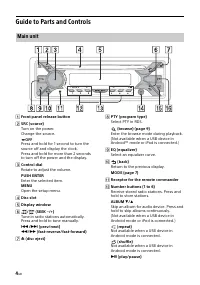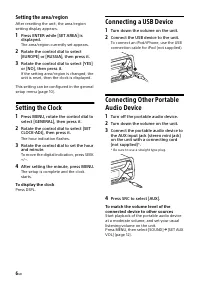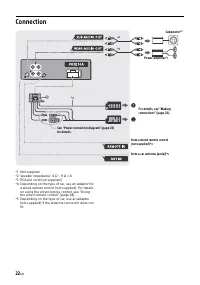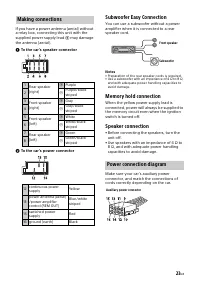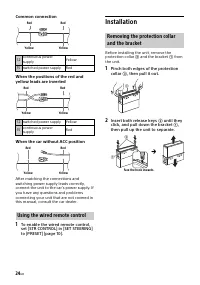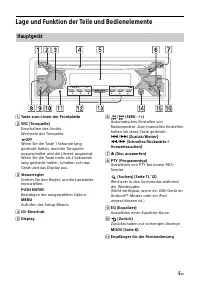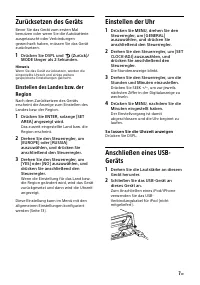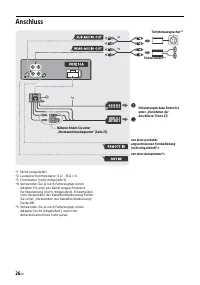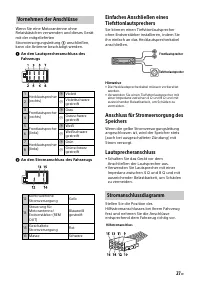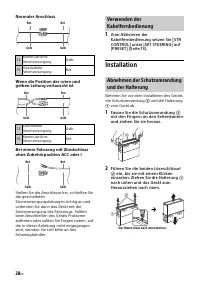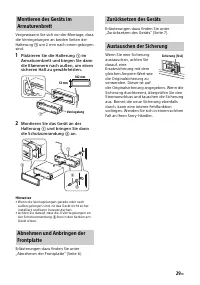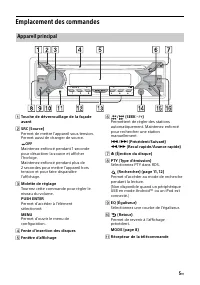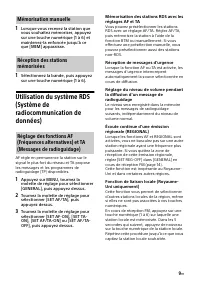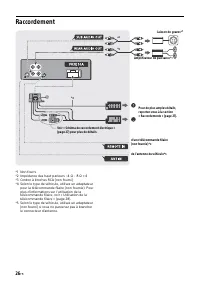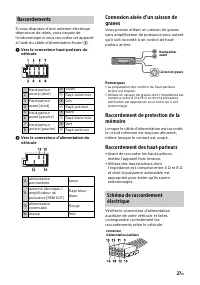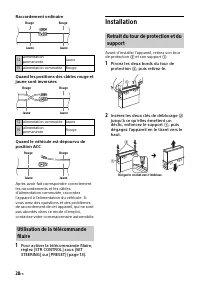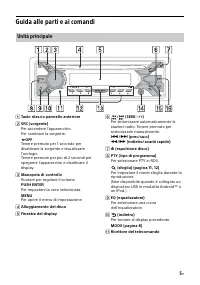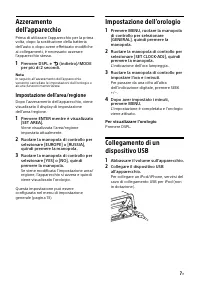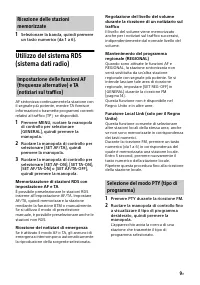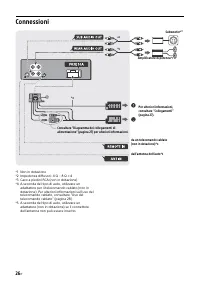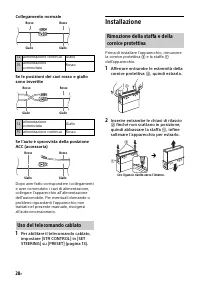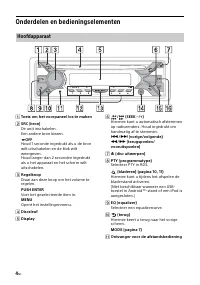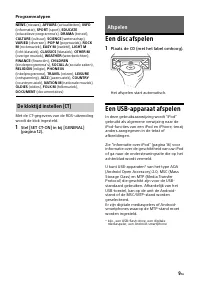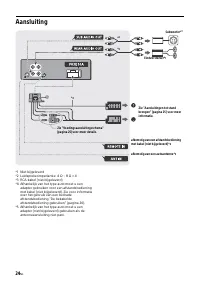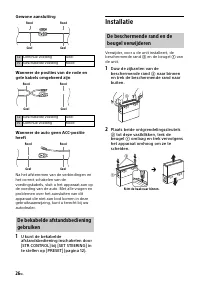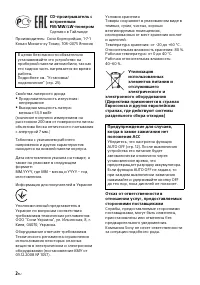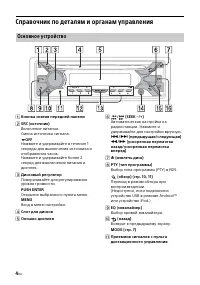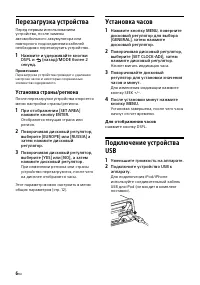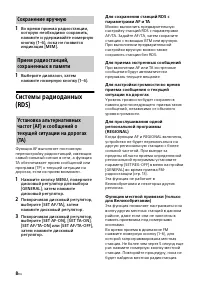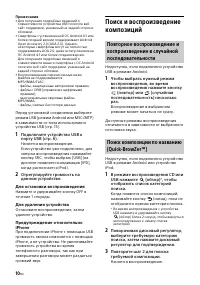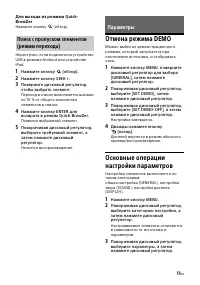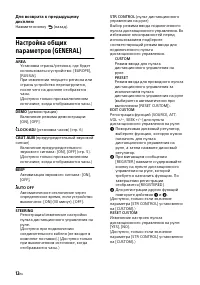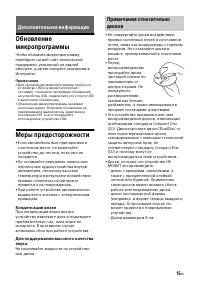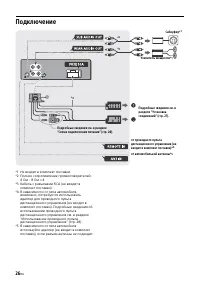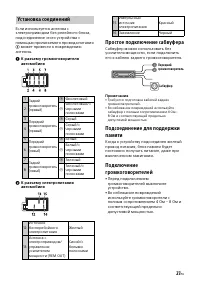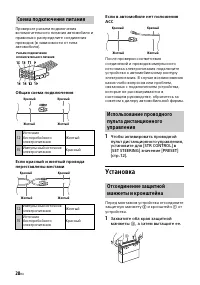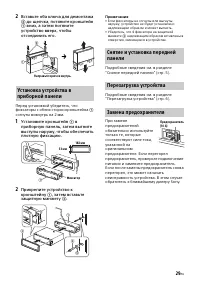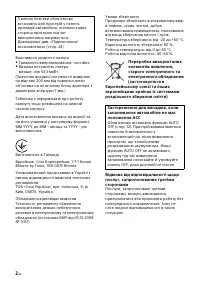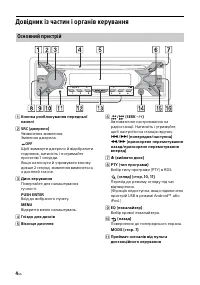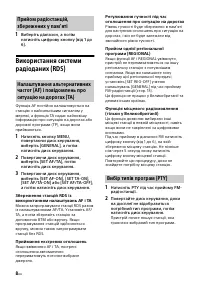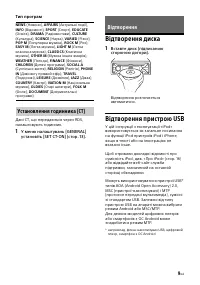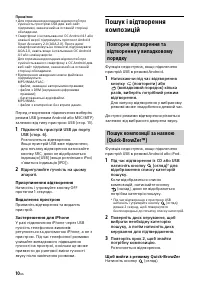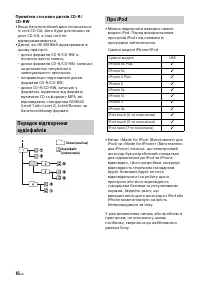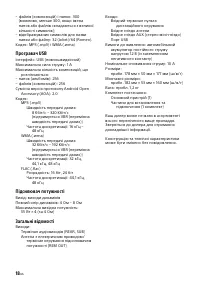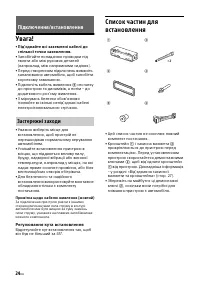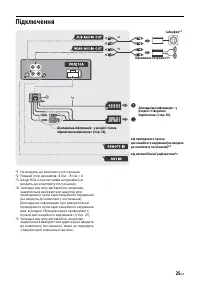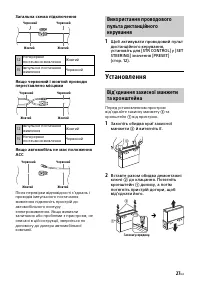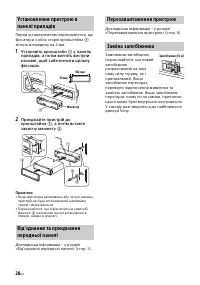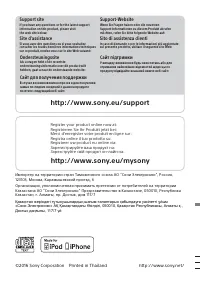Магнитолы Sony CDX-G3200UV - инструкция пользователя по применению, эксплуатации и установке на русском языке. Мы надеемся, она поможет вам решить возникшие у вас вопросы при эксплуатации техники.
Если остались вопросы, задайте их в комментариях после инструкции.
"Загружаем инструкцию", означает, что нужно подождать пока файл загрузится и можно будет его читать онлайн. Некоторые инструкции очень большие и время их появления зависит от вашей скорости интернета.
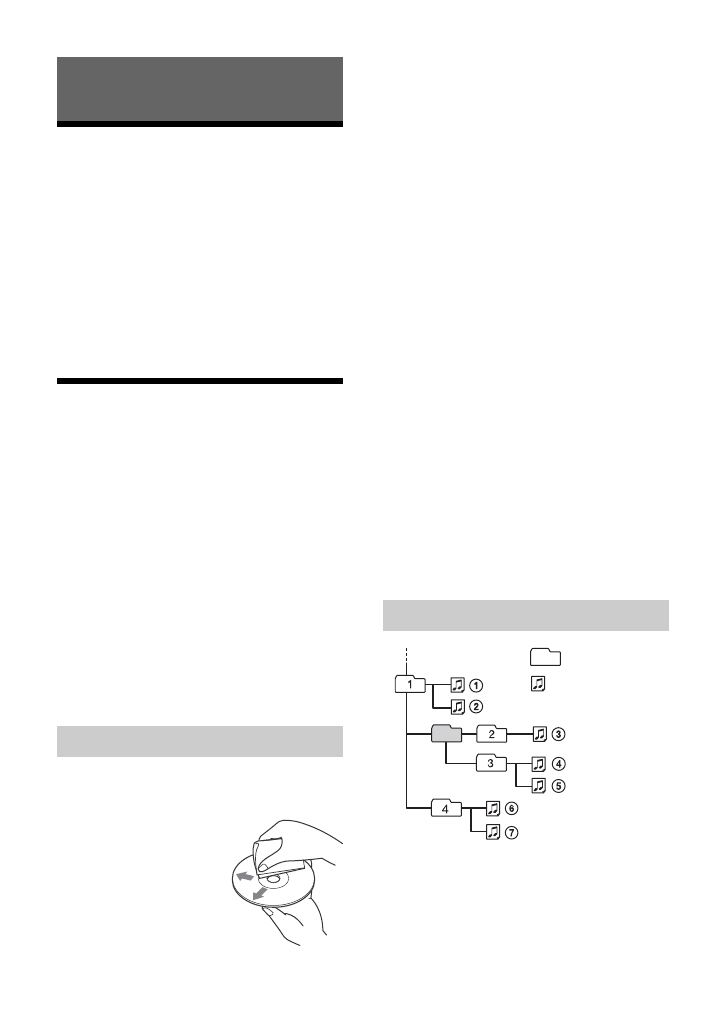
13
GB
Updating the Firmware
To update the firmware, visit the support site
on the back cover, then follow the online
instructions.
Notes
• Using a USB device (not supplied) is required for
updating the firmware. Store the updater in the
USB device, and connect the device to the USB
port, then perform the update operation.
• Updating the firmware takes a few minutes to
complete. During the update, do not turn the
ignition to the OFF position, nor remove the USB
device.
Precautions
• Cool off the unit beforehand if your car has
been parked in direct sunlight.
• Do not leave the front panel or audio
devices brought in inside the car, or it may
cause malfunction due to high
temperature in direct sunlight.
• Power antenna (aerial) extends
automatically.
Moisture condensation
Should moisture condensation occur inside
the unit, remove the disc and wait for about
an hour for it to dry out; otherwise the unit
will not operate properly.
To maintain high sound quality
Do not splash liquid onto the unit or discs.
• Do not expose discs to direct sunlight or
heat sources such as hot air ducts, nor
leave it in a car parked in direct sunlight.
• Before playing, wipe
the discs with a
cleaning cloth from the
center out. Do not use
solvents such as
benzine, thinner,
commercially available
cleaners.
• This unit is designed to play discs that
conform to the Compact Disc (CD)
standard. DualDiscs and some of the music
discs encoded with copyright protection
technologies do not conform to the
Compact Disc (CD) standard, therefore,
these discs may not be playable by this
unit.
• Discs that this unit CANNOT play
– Discs with labels, stickers, or sticky tape
or paper attached. Doing so may cause a
malfunction, or may ruin the disc.
– Discs with non-standard shapes (e.g.,
heart, square, star). Attempting to do so
may damage the unit.
– 8 cm (3
1
/
4
in) discs.
Notes on CD-R/CD-RW discs
• If the multi-session disc begins with a CD-
DA session, it is recognized as a CD-DA
disc, and other sessions are not played.
• Discs that this unit CANNOT play
– CD-R/CD-RW of poor recording quality.
– CD-R/CD-RW recorded with an
incompatible recording device.
– CD-R/CD-RW which is finalized
incorrectly.
– CD-R/CD-RW other than those recorded
in music CD format or MP3 format
conforming to ISO9660 Level 1/Level 2,
Joliet/Romeo or multi-session.
Additional Information
Notes on discs
Playback order of audio files
Folder (album)
Audio file (track)
Содержание
- 137 Содержание
- 138 Справочник по деталям и органам управления; Основное устройство
- 139 Снятие передней панели; до тех пор, пока устройство; Начало работы
- 140 Перезагрузка устройства; Установка страны/региона; Установка часов; Для отображения часов; Уменьшите громкость на аппарате.
- 141 Прослушивание радио
- 142 Для приема экстренных сообщений; Сохранение вручную
- 143 Тип программ; Воспроизведение диска; Воспроизведение
- 144 Для остановки воспроизведения
- 145 Нажмите кнопку; Отмена режима DEMO; Дважды нажмите кнопку; Параметры
- 149 Меры предосторожности; Конденсация влаги; Дополнительная информация
- 150 Сведения об iPod
- 151 Уход за устройством; Чистка контактов; Тюнер
- 153 Авторские права
- 154 Общая информация; Звук отсутствует или очень тихий.
- 155 Дорожные сообщения не передаются.; Воспроизведение дисков CD
- 156 Не удается воспроизвести аудиофайл.
- 157 Сообщения
- 159 Регулировка угла установки; Установка/подключение
- 160 Подключение
- 161 Простое подключение сабвуфера; Установка соединений
- 162 Общая схема подключения; Установка; Схема подключения питания
- 163 Установите кронштейн
- 196 Printed in Thailand