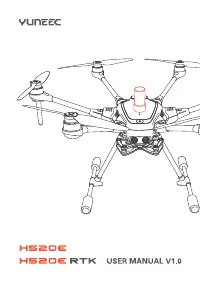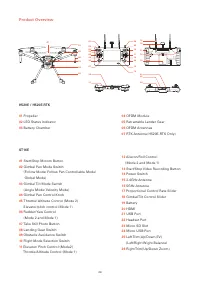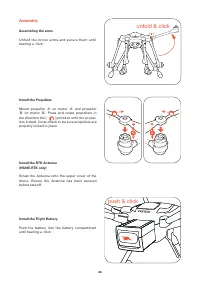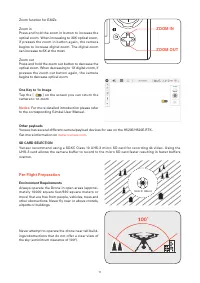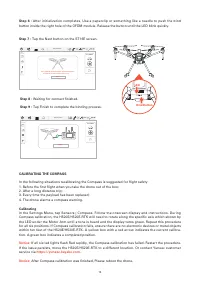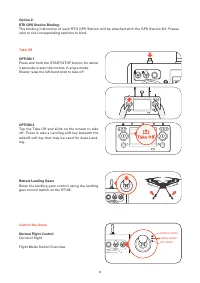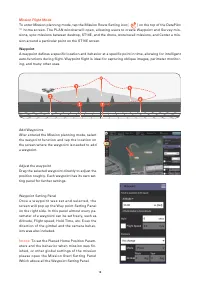Квадрокоптеры Yuneec H520E (YUNH520EEU) - инструкция пользователя по применению, эксплуатации и установке на русском языке. Мы надеемся, она поможет вам решить возникшие у вас вопросы при эксплуатации техники.
Если остались вопросы, задайте их в комментариях после инструкции.
"Загружаем инструкцию", означает, что нужно подождать пока файл загрузится и можно будет его читать онлайн. Некоторые инструкции очень большие и время их появления зависит от вашей скорости интернета.
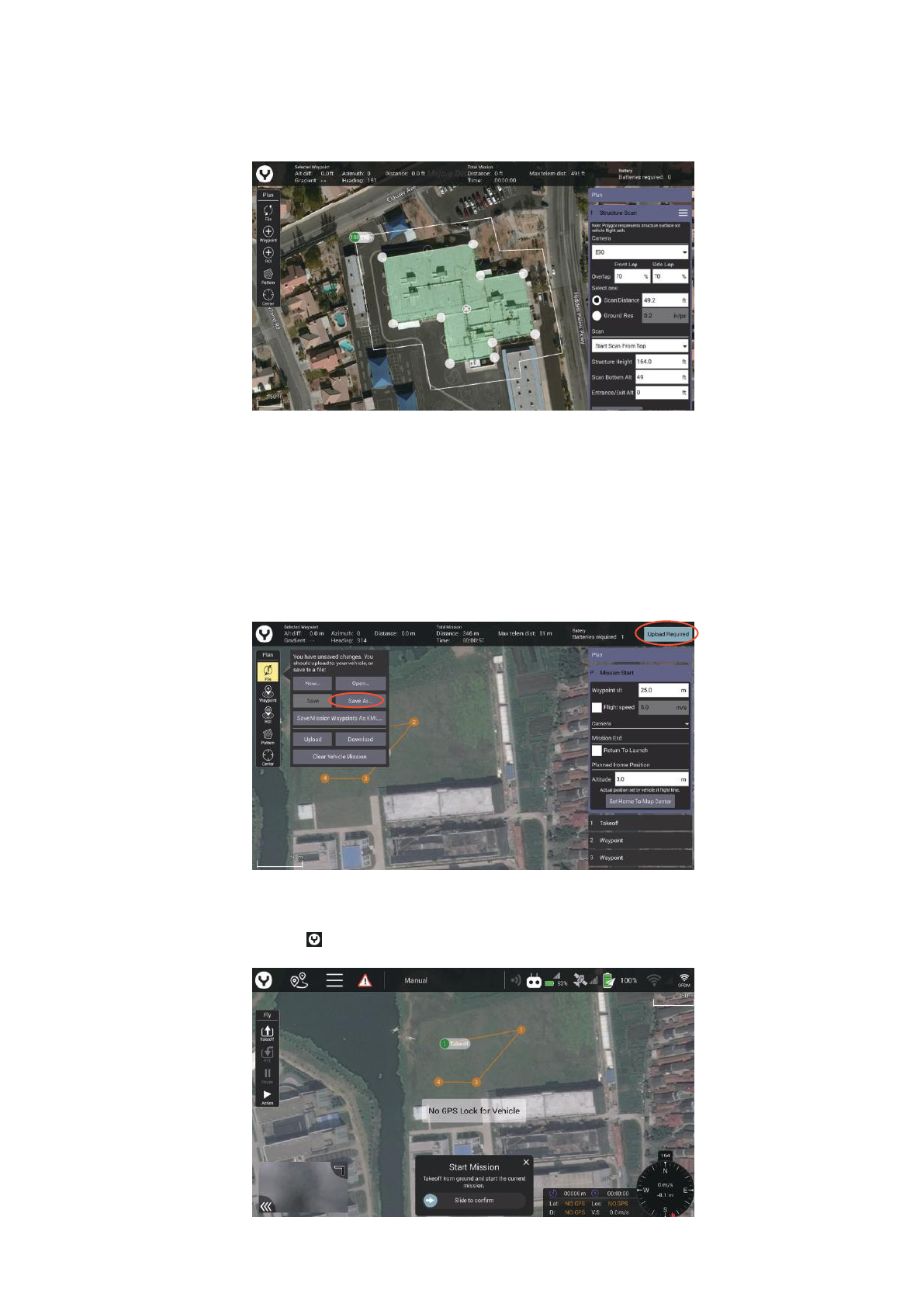
21
After opening the PATTERN dialog, choose Structure Scan from the dropdown menu.
A green overlay will appear with four corners. The region shown in green must be modified so that it sur-
rounds the structure.
• Drag the opaque vertices on the map to the edge of the structure.
• If the structure footprint is more than a simple square, click the semi-transparent circles between the verti-
ces to create a new vertex. This allows for complex shapes such as the one seen above.
Update/Save the Flight Mission
No matter what kind of the flight mission function you are using, after the flight path has been set, tap the
file button to save the mission in the ST16E or upload the mission to the drone directly if the controller is
connected with drone.
Execute the Flight Mission
In the condition of GPS Locked in Angel Flight Mode, after the flight path has been uploaded to the drone
tap the Main Interface button [ ] to switch back then slide the slider. The drone will execute the mission
automatically.
Характеристики
Остались вопросы?Не нашли свой ответ в руководстве или возникли другие проблемы? Задайте свой вопрос в форме ниже с подробным описанием вашей ситуации, чтобы другие люди и специалисты смогли дать на него ответ. Если вы знаете как решить проблему другого человека, пожалуйста, подскажите ему :)