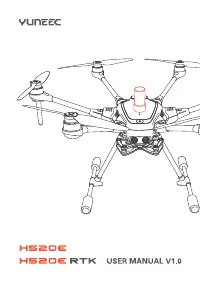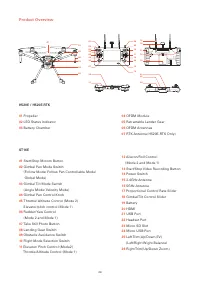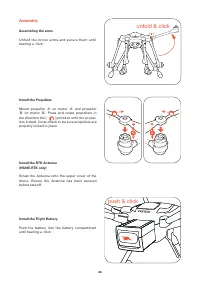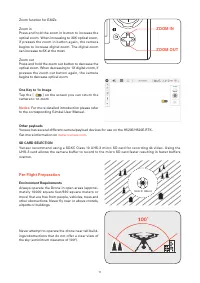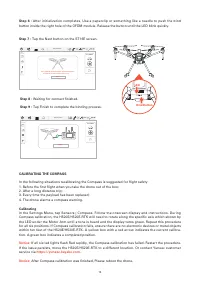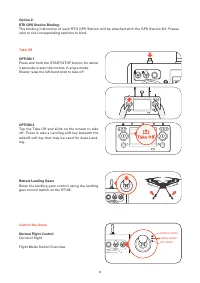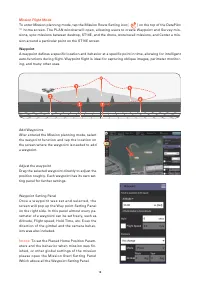Квадрокоптеры Yuneec H520E (YUNH520EEU) - инструкция пользователя по применению, эксплуатации и установке на русском языке. Мы надеемся, она поможет вам решить возникшие у вас вопросы при эксплуатации техники.
Если остались вопросы, задайте их в комментариях после инструкции.
"Загружаем инструкцию", означает, что нужно подождать пока файл загрузится и можно будет его читать онлайн. Некоторые инструкции очень большие и время их появления зависит от вашей скорости интернета.
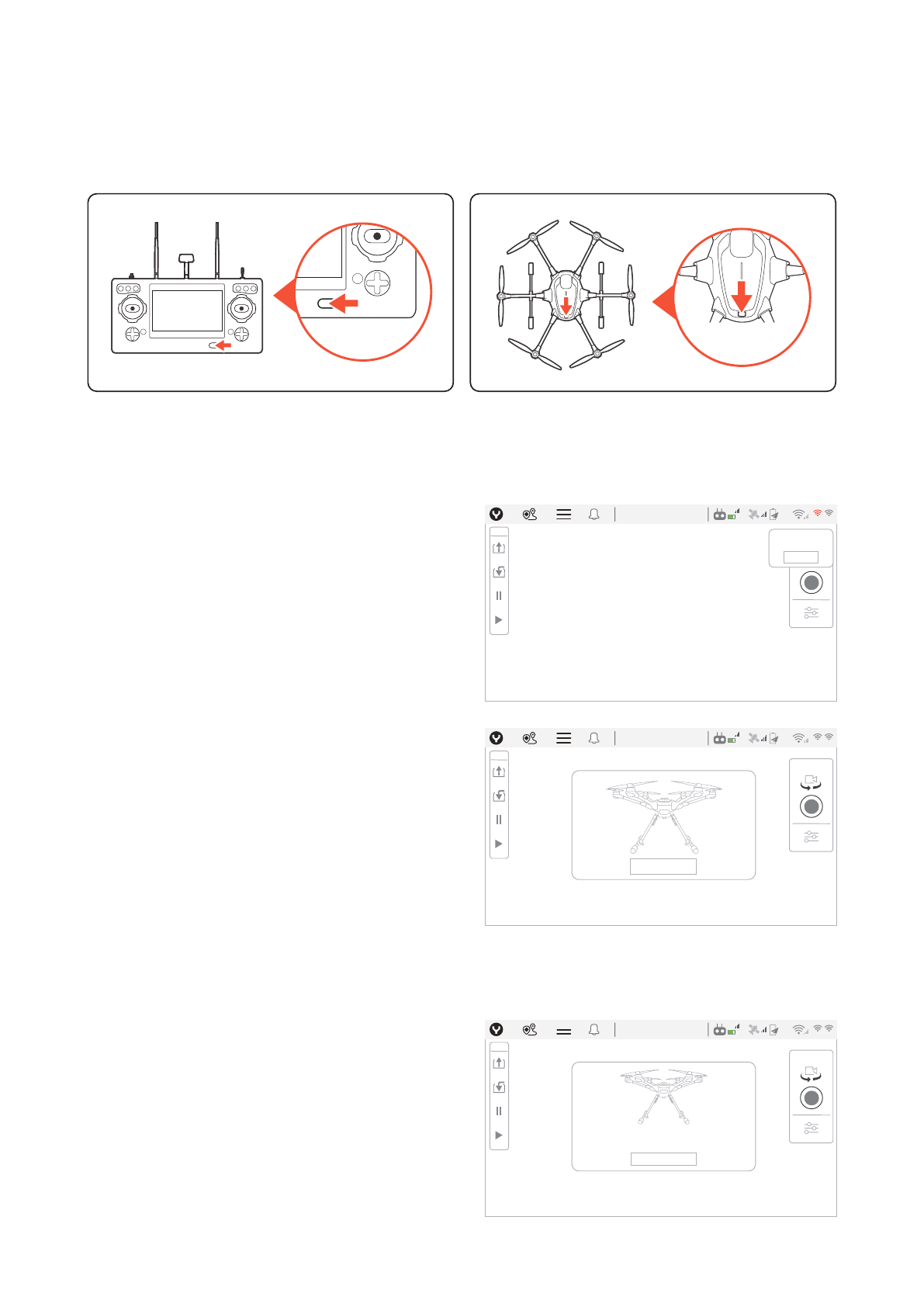
Power ON/OFF
Turn on the ST16E, and then press the power button on H520E/H520E-RTK. Release the button when
the aircraft emits a rising tune. Power the ST16E before powering on the UAS.
OFDM Module Re-bind
The aircraft and ST16E Ground Station are already
bound out of factory. There is no need to bind
them. Pilot can follow the steps below if rebinding
is needed.
Step 1
:
Power on the ST16E. Wait a few seconds
for all systems to be boot up.
S t e p 2
:
T a p t h e O F D M l o g o o n t h e t o p r i g h t
corner, then Tap the unbind button.
Step 3: Tap the Unbind Confirm button to finish
the unbind process.
Step 4: Tap the OFDM logo on the top right corner
again.
Step 5: Power on the drone until see the dialog
box shown below.
POWERING
ON ST16E
POWERING ON
H520E
12
NO CAMERA
Fly
Takeoff
RTL
Pause
Action
Not Connected
N/A
75%
GPS
OFDM
USB WIFI
No data available
Unbind
NO CAMERA
Fly
Takeoff
RTL
Pause
Action
Not Connected
N/A
75%
GPS
OFDM USB WIFI
Unbind Confirm
NO CAMERA
Fly
Takeoff
RTL
Pause
Action
Not Connected
N/A
75%
GPS
OFDM USB WIFI
Next
Use a paperclip to set the Vehicle into Autobind mode
Click Next to proceed once LED starts blinking
Характеристики
Остались вопросы?Не нашли свой ответ в руководстве или возникли другие проблемы? Задайте свой вопрос в форме ниже с подробным описанием вашей ситуации, чтобы другие люди и специалисты смогли дать на него ответ. Если вы знаете как решить проблему другого человека, пожалуйста, подскажите ему :)