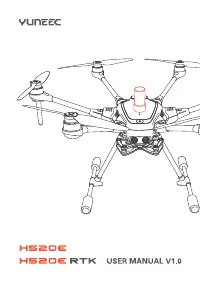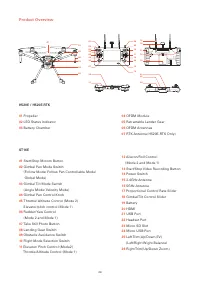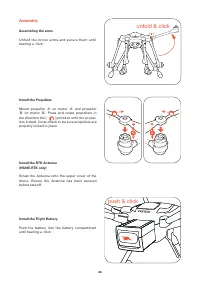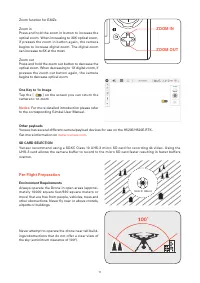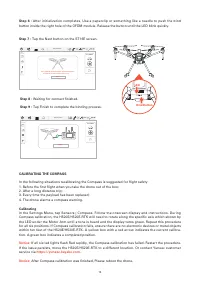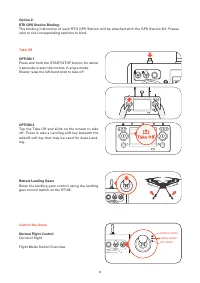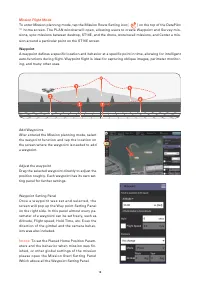Квадрокоптеры Yuneec H520E (YUNH520EEU) - инструкция пользователя по применению, эксплуатации и установке на русском языке. Мы надеемся, она поможет вам решить возникшие у вас вопросы при эксплуатации техники.
Если остались вопросы, задайте их в комментариях после инструкции.
"Загружаем инструкцию", означает, что нужно подождать пока файл загрузится и можно будет его читать онлайн. Некоторые инструкции очень большие и время их появления зависит от вашей скорости интернета.
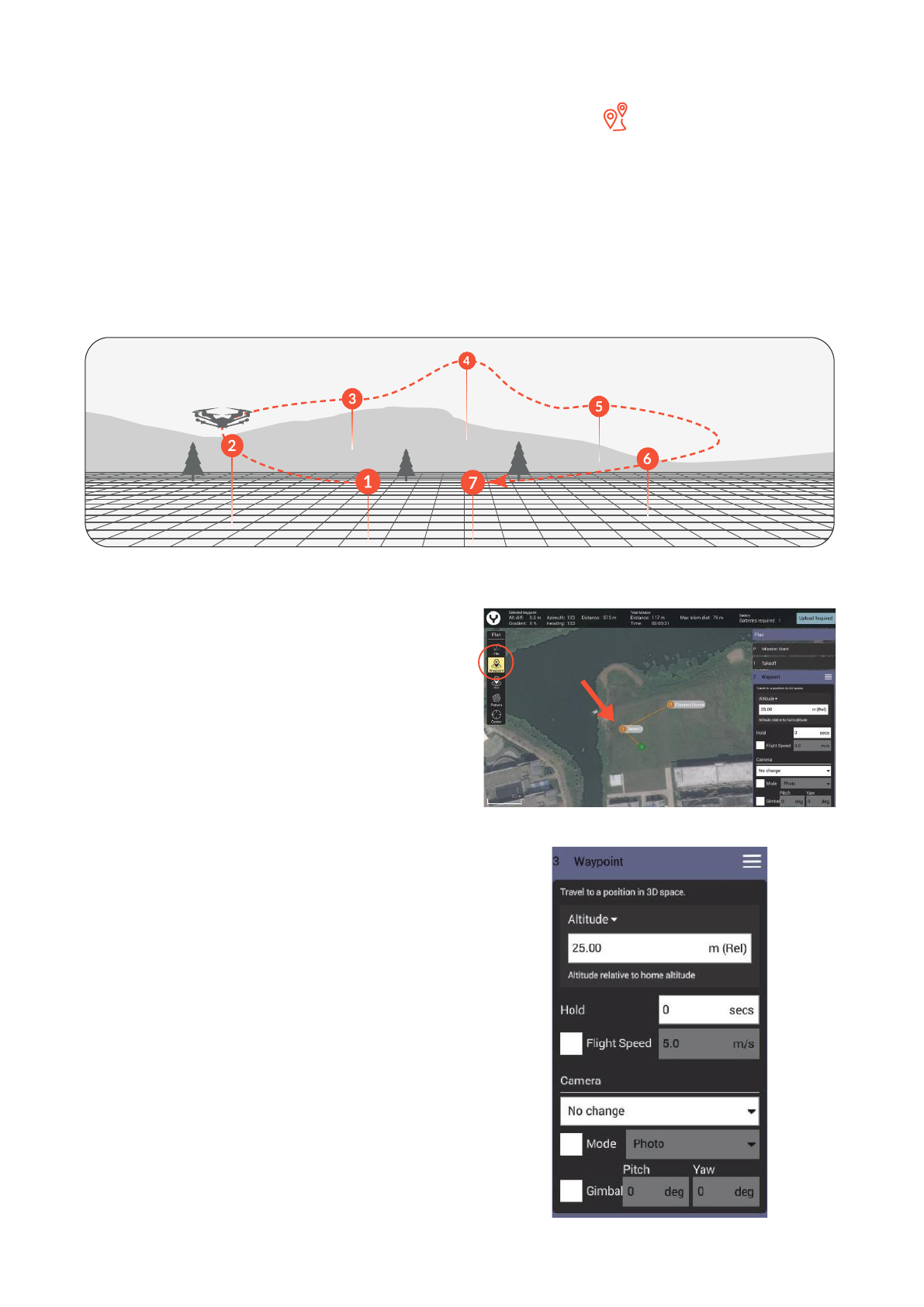
Mission Flight Mode
To enter Mission planning mode, tap the Mission Route Setting icon[ ] on the top of the DataPilot
™ home screen. The PLAN window will open, allowing users to create Waypoint and Survey mis-
sions, sync missions between desktop, ST16E, and the drone, store/recall missions, and Center a mis-
sion around a particular point on the ST16E screen.
Waypoint
A waypoint defines a specific location and behavior at a specific point in time, allowing for intelligent
auto-functions during flight. Waypoint flight is ideal for capturing oblique images, perimeter monitor-
ing, and many other uses.
Add Waypoints
After entered the Mission planning mode, select
the waypoint function and tap the location on
the screen where the waypoint is needed to add
a waypoint.
Adjust the waypoint
Drag the selected waypoint directly to adjust the
position roughly. Each waypoint has its own set-
ting panel for further settings.
Waypoint Setting Panel
O n c e a w a y p o i n t w a s s e t a n d s e l e c t e d , t h e
screen will pop up the Way point Setting Panel
on the right side. In this panel almost every pa-
rameter of a waypoint can be set freely, such as
Altitude, Flight speed, Hold Time, etc. Even the
direction of the gimbal and the camera behav-
iors was also included.
Notice:
To set the Planed Home Position Param-
eters and the behavior when mission was fin-
ished, or other global settings of the mission
please open the Mission Start Setting Panel
Which above all the Waypoint Setting Panel.
18
Характеристики
Остались вопросы?Не нашли свой ответ в руководстве или возникли другие проблемы? Задайте свой вопрос в форме ниже с подробным описанием вашей ситуации, чтобы другие люди и специалисты смогли дать на него ответ. Если вы знаете как решить проблему другого человека, пожалуйста, подскажите ему :)