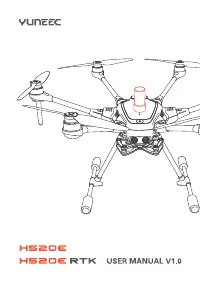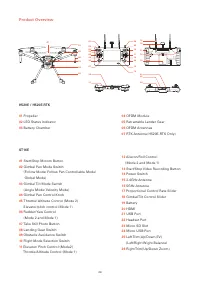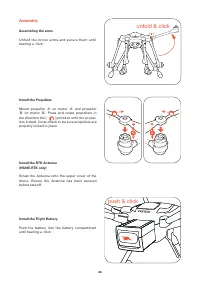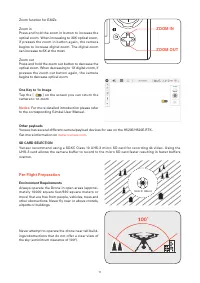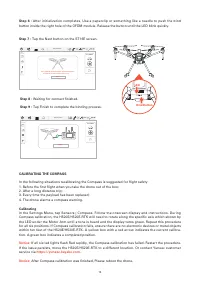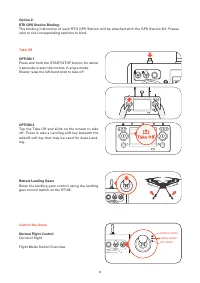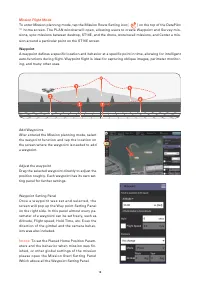Квадрокоптеры Yuneec H520E (YUNH520EEU) - инструкция пользователя по применению, эксплуатации и установке на русском языке. Мы надеемся, она поможет вам решить возникшие у вас вопросы при эксплуатации техники.
Если остались вопросы, задайте их в комментариях после инструкции.
"Загружаем инструкцию", означает, что нужно подождать пока файл загрузится и можно будет его читать онлайн. Некоторые инструкции очень большие и время их появления зависит от вашей скорости интернета.
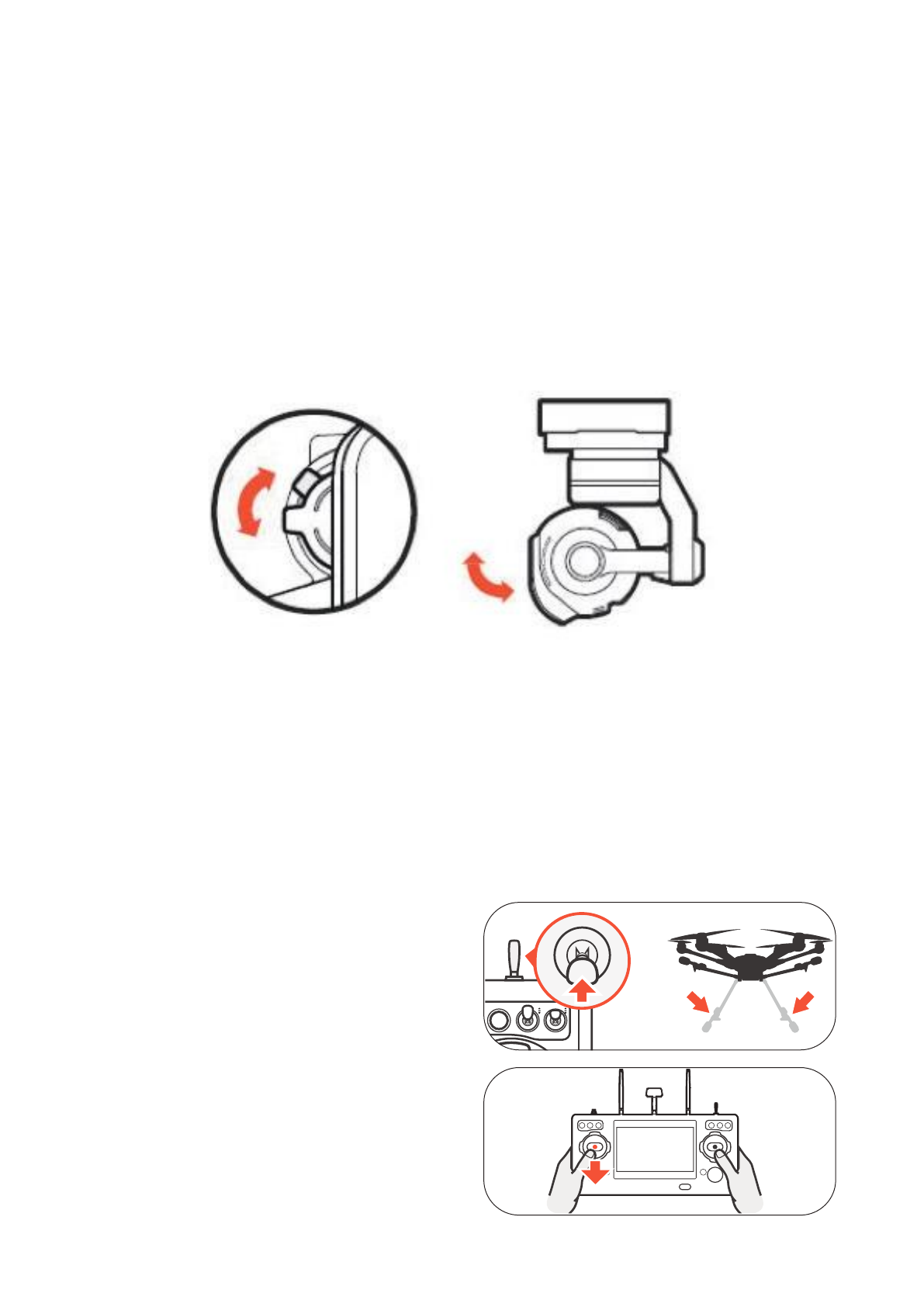
Land
Lower the landing gear using the same control as
used for retracting landing gear. Lower the land-
ing gear at least 12’ above the landing area.
Slowly lower the Throttle stick below the center
position, the drone will descend slowly and land.
After lands, the motors will stop after 2 seconds
without any operation.
17
Gimbal Control
Gimbal Camera Tilt Control
There is a gimbal tilt mode switch on ST16E. When the switch is in up/middle position, the gimbal
camera is in Tilt Angle Mode. Use the Gimbal Tilt Control Slider on the left side of the ST16E to set the
tilt position of the gimbal camera.
When the Switch is in bottom position, the gimbal camera is in Velocity Mode. When the Gimbal Tilt
Control Slider is in the middle position, it means the Tilt velocity rate is 0 for the gimbal, and it will
stop tilting up/down
When the Gimbal Tilt Control Slider is above the middle position, the gimbal will start tilting up. When
the Gimbal Tilt Control Slider is below the middle position, the gimbal will start tilting down. The dis-
tance between the Gimbal Tilt Control Slider and the middle position decides the velocity rate, the fur-
ther distance, the higher velocity it would be.
Gimbal Camera Pan Control
There is a gimbal pan mode switch on ST16E. When the switch position is up, the gimbal camera is in
Follow Mode. The pan control of the gimbal camera is now disabled. The gimbal camera will adjust its
pan direction according to the aircraft’ s movements.
When the switch is in the middle position, the gimbal camera is in Follow Pan Controllable
Mode, the gimbal camera will adjust its pan direction according to the aircraft’ s movements.
Meanwhile, the pan control is activated, use the Pan Control Knob to set the pan position of the gimbal
camera. When the switch position is down, the gimbal camera is in Global Mode. The pan direction of
the gimbal camera will be fixed regardless of the aircraft’ s movements in the range of ±165° . Use the
Pan Control Knob to set the pan position of the gimbal camera.
Характеристики
Остались вопросы?Не нашли свой ответ в руководстве или возникли другие проблемы? Задайте свой вопрос в форме ниже с подробным описанием вашей ситуации, чтобы другие люди и специалисты смогли дать на него ответ. Если вы знаете как решить проблему другого человека, пожалуйста, подскажите ему :)