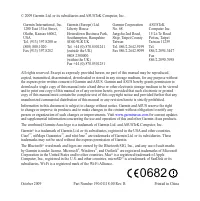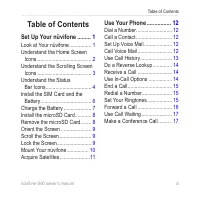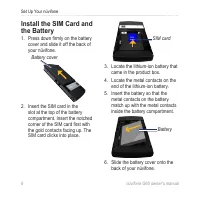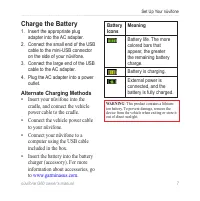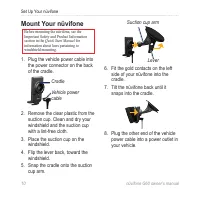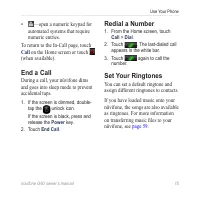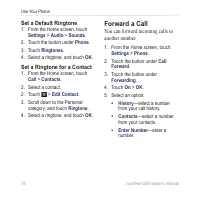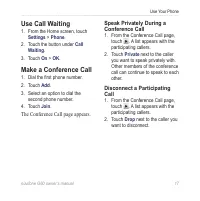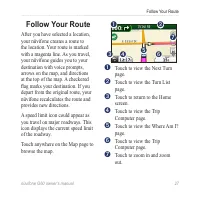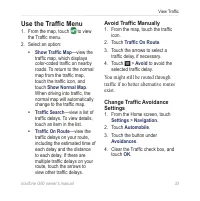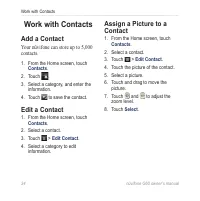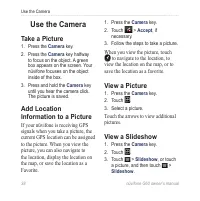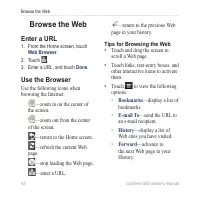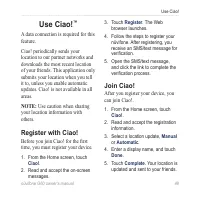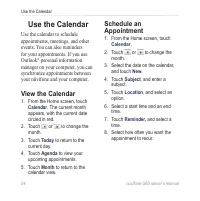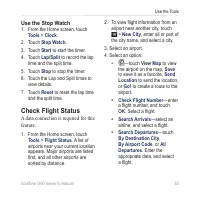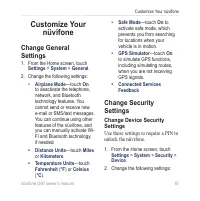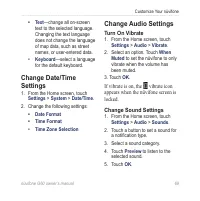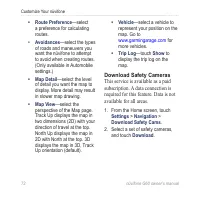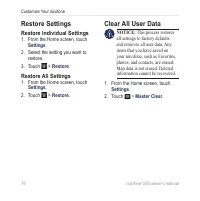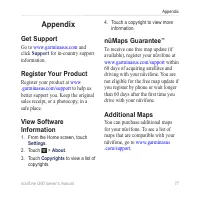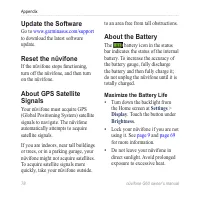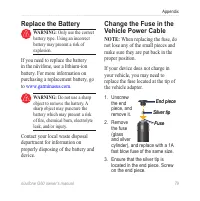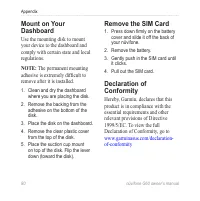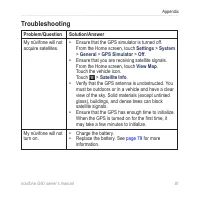КПК и коммуникаторы ASUS G60 - инструкция пользователя по применению, эксплуатации и установке на русском языке. Мы надеемся, она поможет вам решить возникшие у вас вопросы при эксплуатации техники.
Если остались вопросы, задайте их в комментариях после инструкции.
"Загружаем инструкцию", означает, что нужно подождать пока файл загрузится и можно будет его читать онлайн. Некоторые инструкции очень большие и время их появления зависит от вашей скорости интернета.
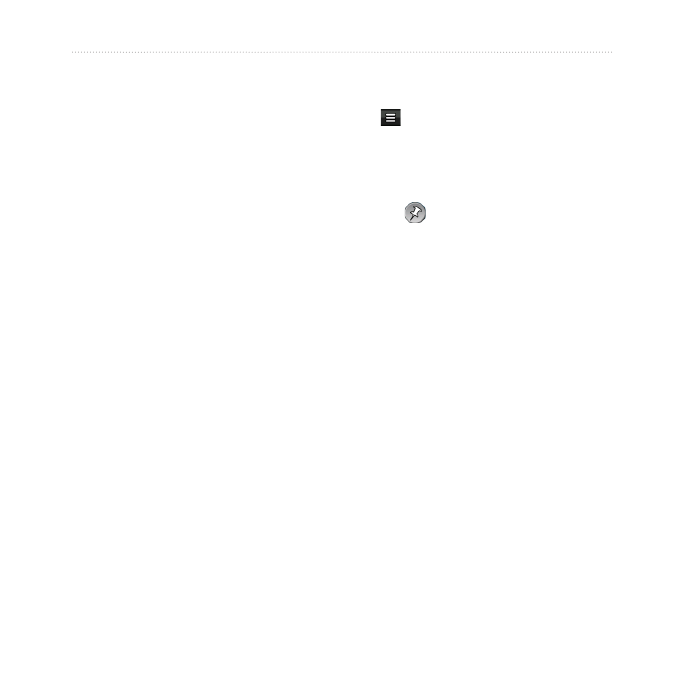
nüvifone G60 owner’s manual
6
Use the Tools
Use the Stop Watch
1. From the Home screen, touch
Tools
>
Clock
.
2. Touch
Stop Watch
.
3. Touch
Start
to start the timer.
4. Touch
Lap/Split
to record the lap
time and the split time.
5. Touch
Stop
to stop the timer.
6. Touch the Lap and Split times to
view details.
7. Touch
Reset
to reset the lap time
and the split time.
Check Flight Status
A data connection is required for this
feature.
1. From the Home screen, touch
Tools
>
Flight Status
. A list of
airports near your current location
appears. Major airports are listed
irst, and all other airports are
sorted by distance.
2. To view light information from an
airport near another city, touch
>
New City
, enter all or part of
the city name, and select a city.
3. Select an airport.
4. Select an option:
—touch
View Map
to view
the airport on the map,
Save
to save it as a favorite,
Send
Location
to send the location,
or
Go!
to create a route to the
airport.
Check Flight Number
—enter
a light number, and touch
OK
. Select a light.
Search Arrivals
—select an
airline, and select a light.
Search Departures
—touch
By Destination City
,
By Airport Code
, or
All
Departures
. Enter the
appropriate data, and select
a light.
•
•
•
•