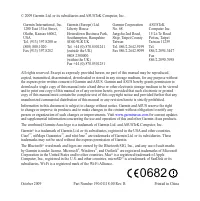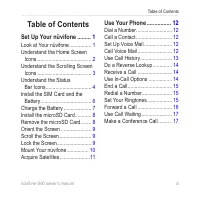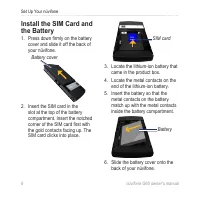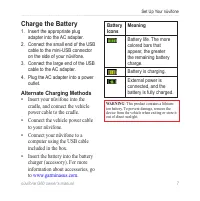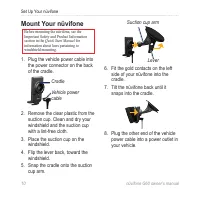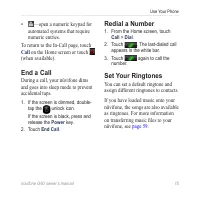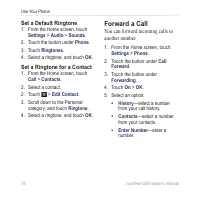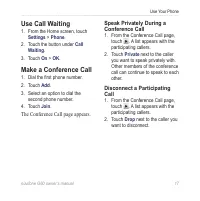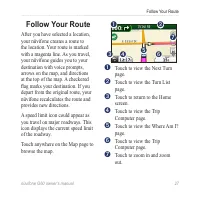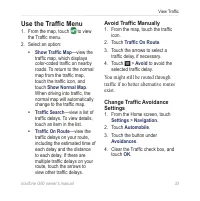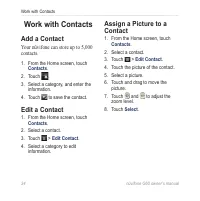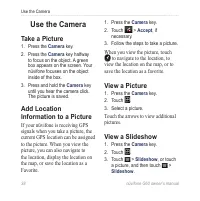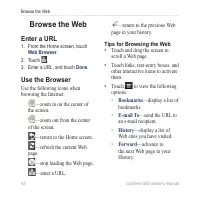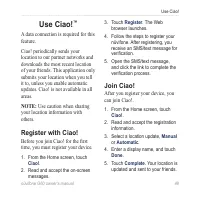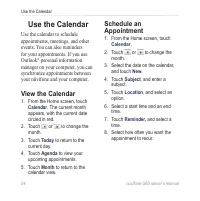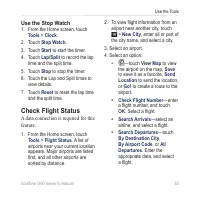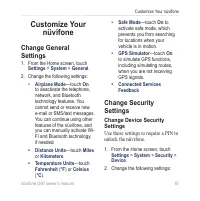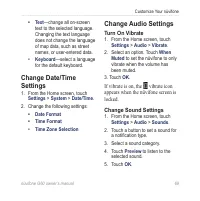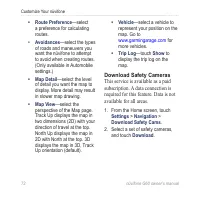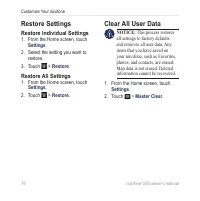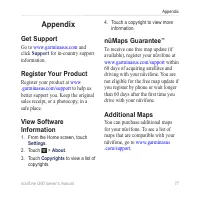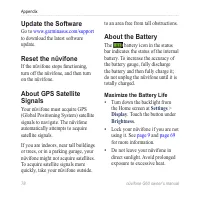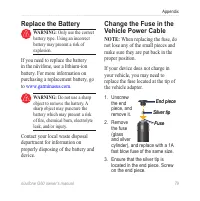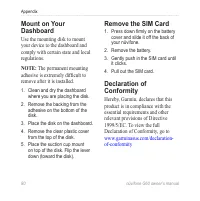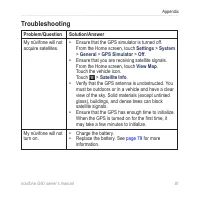КПК и коммуникаторы ASUS G60 - инструкция пользователя по применению, эксплуатации и установке на русском языке. Мы надеемся, она поможет вам решить возникшие у вас вопросы при эксплуатации техники.
Если остались вопросы, задайте их в комментариях после инструкции.
"Загружаем инструкцию", означает, что нужно подождать пока файл загрузится и можно будет его читать онлайн. Некоторые инструкции очень большие и время их появления зависит от вашей скорости интернета.

nüvifone G60 owner’s manual
Search for Locations
Search for Locations
Use the Search menu to ind
addresses, Points of Interest
(restaurants, hotels, attractions), and
other items included in the built-in
map data.
Find an Address
nOTE:
Depending on the version of
the built-in map data on your device,
the button names and the order of
steps could be different than the
steps below.
1. From the Home screen, touch
Search
>
Address
.
2. Change the state, country, or
province, if necessary.
3. Touch
Spell City
, enter the
city/postal code, and touch
Done
.
Select the city/postal code in the
list. (Not all map data provides
postal code searching.) If you are
unsure of the city, touch
Search
All
.
4. Enter the number of the address,
and touch
Done
.
5. Enter the street name, and touch
Done
.
6. Select the correct street in the list,
if necessary.
7. Touch the address, if necessary.
8. Touch
Go!
, or touch
View Map
to
view the location on the map.
Touch
to save the location or to
send a location message.