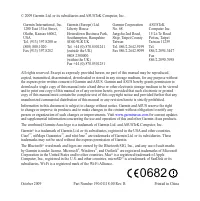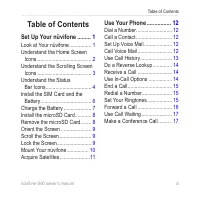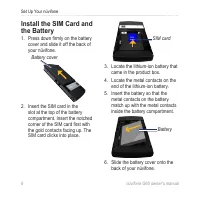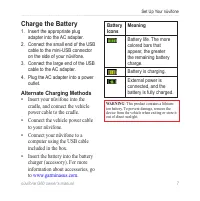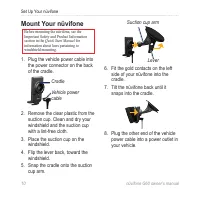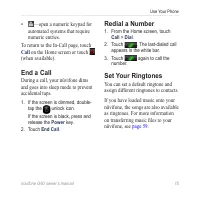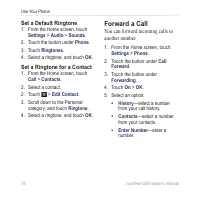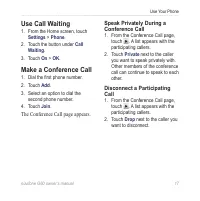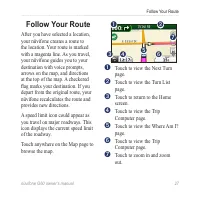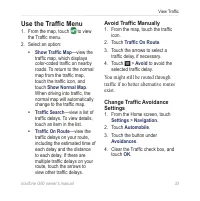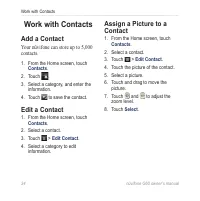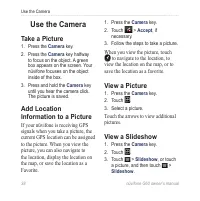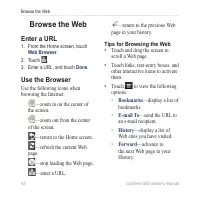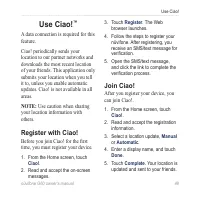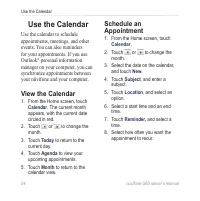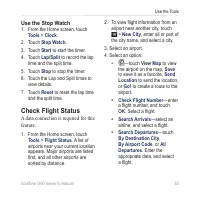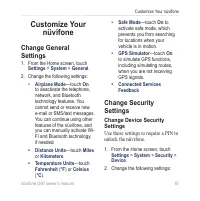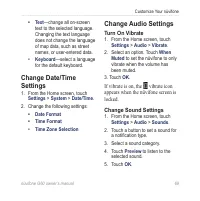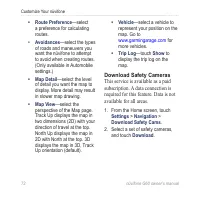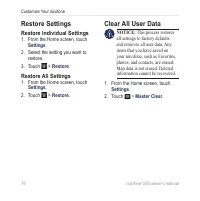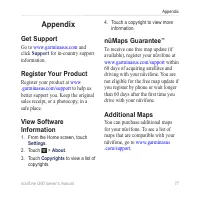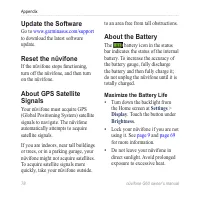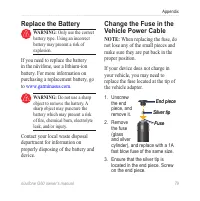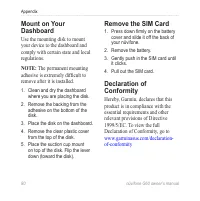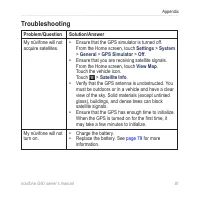КПК и коммуникаторы ASUS G60 - инструкция пользователя по применению, эксплуатации и установке на русском языке. Мы надеемся, она поможет вам решить возникшие у вас вопросы при эксплуатации техники.
Если остались вопросы, задайте их в комментариях после инструкции.
"Загружаем инструкцию", означает, что нужно подождать пока файл загрузится и можно будет его читать онлайн. Некоторые инструкции очень большие и время их появления зависит от вашей скорости интернета.

6
nüvifone G60 owner’s manual
Use SMS/Text Messaging
Use SMS/Text
Messaging
Send a Text Message
1. From the Home screen, touch
Text Message
>
New Message
.
2. Touch anywhere in the
To:
box to
enter recipient information.
3. Touch
Use Dial Pad
to enter the
phone number of the recipient,
or touch
Add Contact
to select a
contact as the recipient.
4. Touch anywhere in the
Message:
box to enter a message.
5. Enter a message, and touch
Done
.
6. Touch
Send
.
Read a Text Message
When you receive a text message, a
number icon appears next to the Text
Message icon on the Home screen.
The number in the icon indicates the
number of unread text messages.
1. From the Home screen, touch
Text Message
.
2. Touch the conversation to read
the text message.
3. Touch
Reply
to compose a reply
to the message.
Send a Location
Message
Location messages contain text and
GPS information that other nüvifone
users can view. Non-nüvifone users
receive a plain text message with
location information.
nOTE:
Use caution when sharing
your location information with
others.
1. From the Home screen, touch
Text Message
>
New Message
.
2. Touch
>
Insert Location
.
3. Select a location.