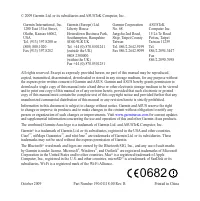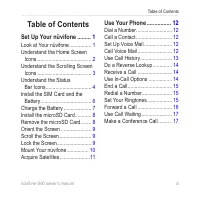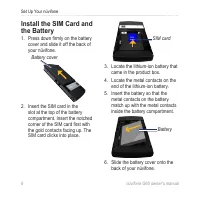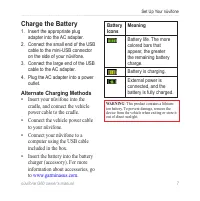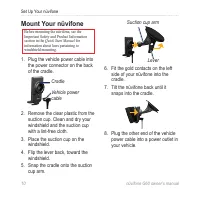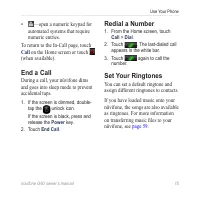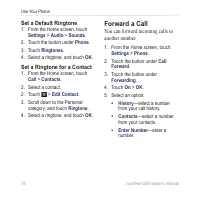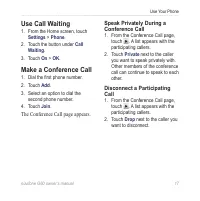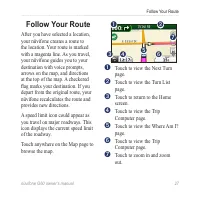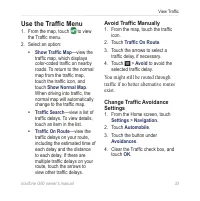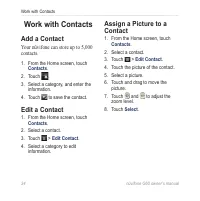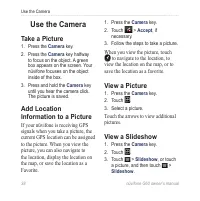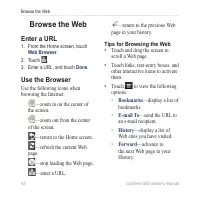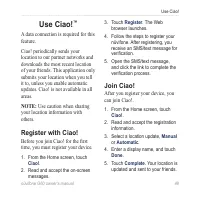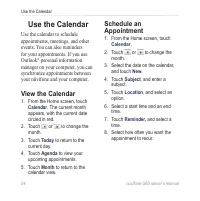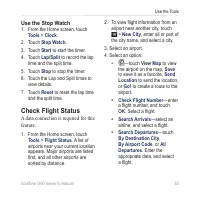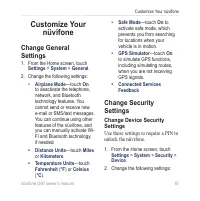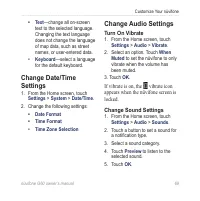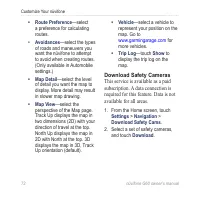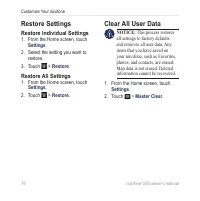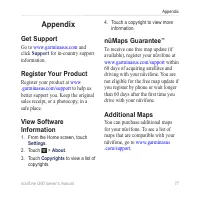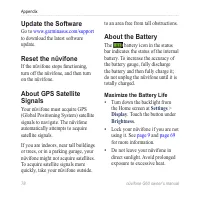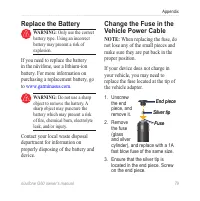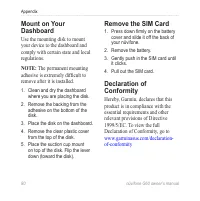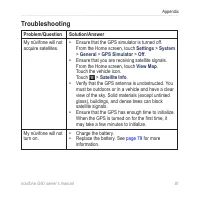КПК и коммуникаторы ASUS G60 - инструкция пользователя по применению, эксплуатации и установке на русском языке. Мы надеемся, она поможет вам решить возникшие у вас вопросы при эксплуатации техники.
Если остались вопросы, задайте их в комментариях после инструкции.
"Загружаем инструкцию", означает, что нужно подождать пока файл загрузится и можно будет его читать онлайн. Некоторые инструкции очень большие и время их появления зависит от вашей скорости интернета.
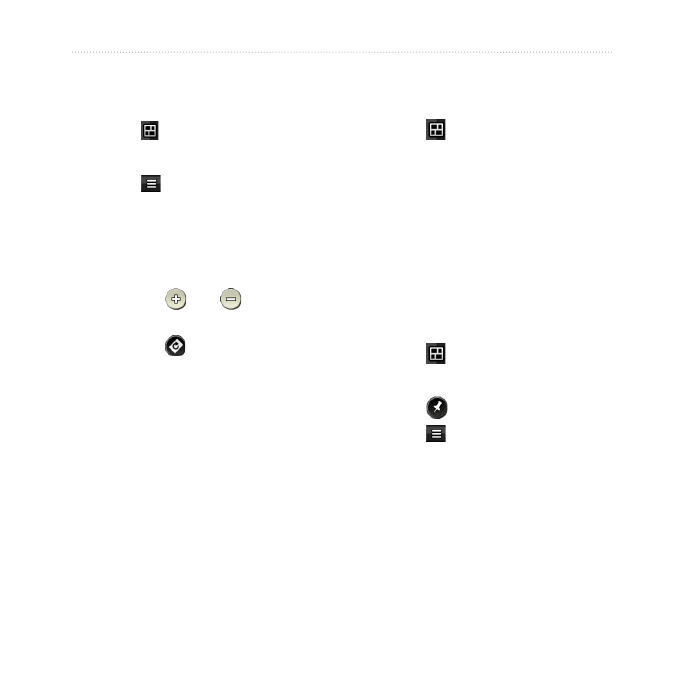
nüvifone G60 owner’s manual
Use the Camera
Set Your Wallpaper
1. Press the
Camera
key.
2. Touch
.
3. Select a picture.
4. Touch
>
Set as Wallpaper
.
5. Select from the options below to
edit the picture.
Touch and drag to move the
picture.
Touch
and
to adjust
the zoom level.
Touch
to rotate the picture.
6. Touch
Set Portrait
.
7. Repeat the steps to set up the
wallpaper for Landscape mode,
and touch
Set Landscape
.
The wallpaper image appears when
the nüvifone is locked.
•
•
•
Share a Picture
1. Press the
Camera
key.
2. Touch
.
3. Select a picture.
4. Touch
Share
.
Your nüvifone creates an e-mail
message with the picture included as
an attachment.
Navigate to a Picture
1. Press the
Camera
key.
2. Touch
.
3. Select a picture.
4. Touch
.
5. Touch
>
Go!
.