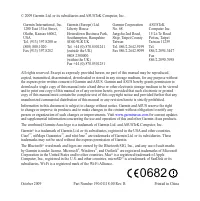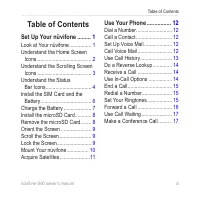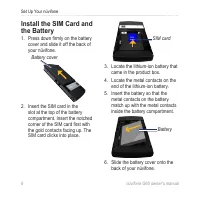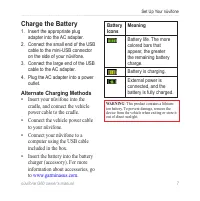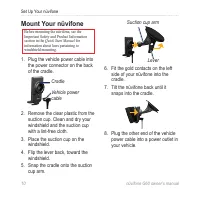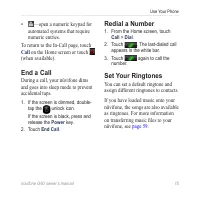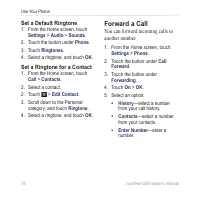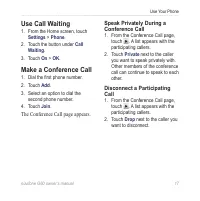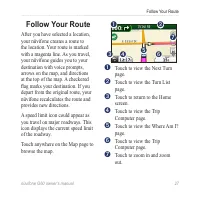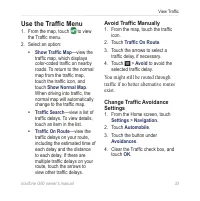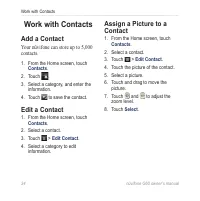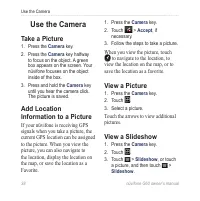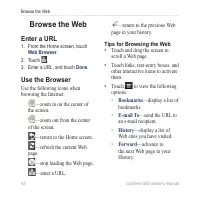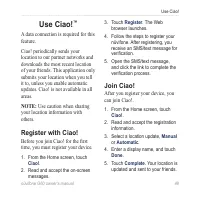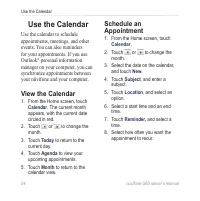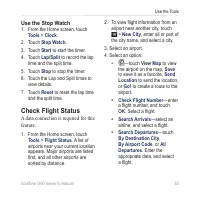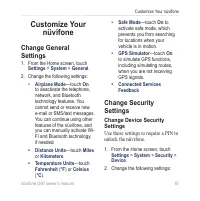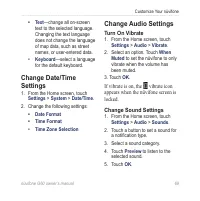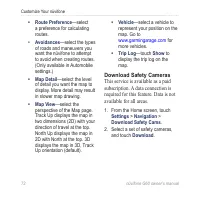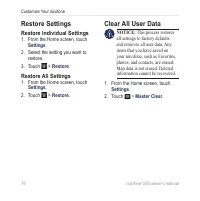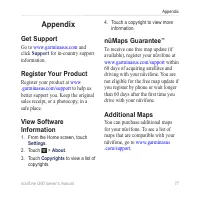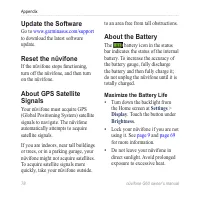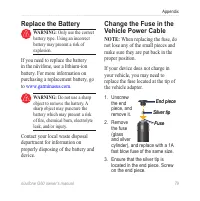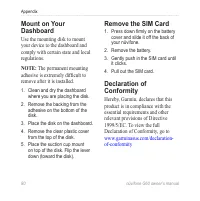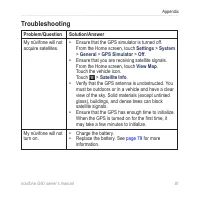КПК и коммуникаторы ASUS G60 - инструкция пользователя по применению, эксплуатации и установке на русском языке. Мы надеемся, она поможет вам решить возникшие у вас вопросы при эксплуатации техники.
Если остались вопросы, задайте их в комментариях после инструкции.
"Загружаем инструкцию", означает, что нужно подождать пока файл загрузится и можно будет его читать онлайн. Некоторые инструкции очень большие и время их появления зависит от вашей скорости интернета.
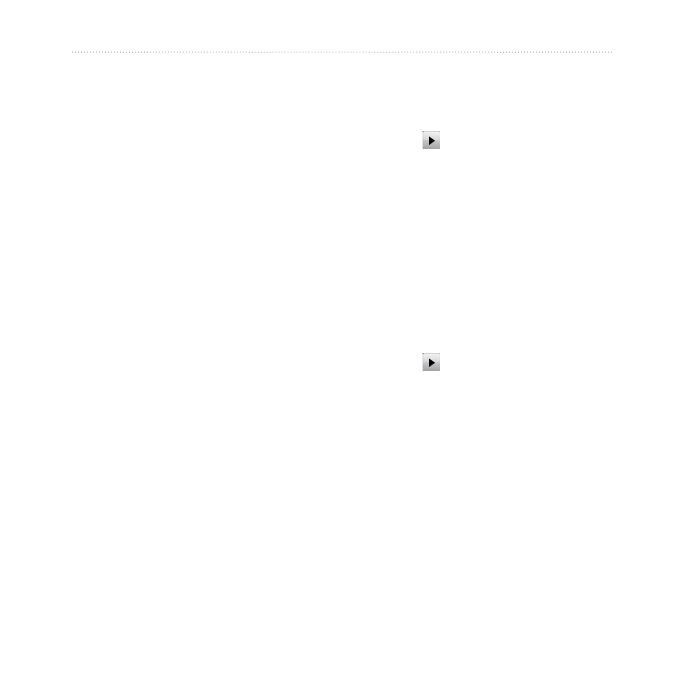
nüvifone G60 owner’s manual
Use Your Phone
Use Call Waiting
1. From the Home screen, touch
Settings
>
Phone
.
2. Touch the button under
Call
Waiting
.
3. Touch
On
>
OK
.
Make a Conference Call
1. Dial the irst phone number.
2. Touch
Add
.
3. Select an option to dial the
second phone number.
4. Touch
Join
.
The Conference Call page appears.
Speak Privately During a
Conference Call
1. From the Conference Call page,
touch
. A list appears with the
participating callers.
2. Touch
Private
next to the caller
you want to speak privately with.
Other members of the conference
call can continue to speak to each
other.
Disconnect a Participating
Call
1. From the Conference Call page,
touch
. A list appears with the
participating callers.
2. Touch
Drop
next to the caller you
want to disconnect.