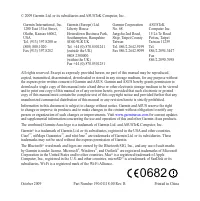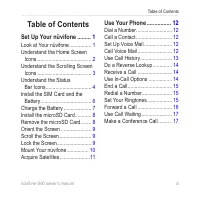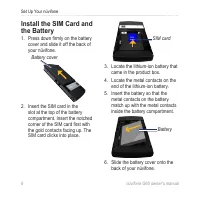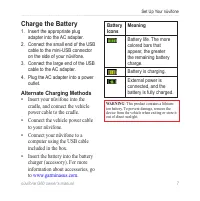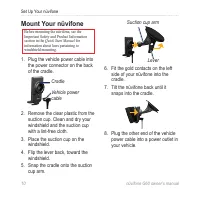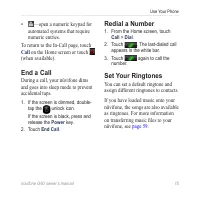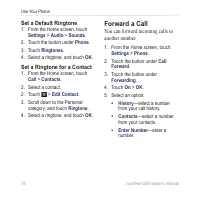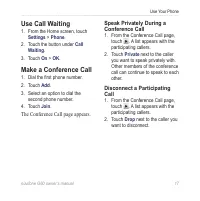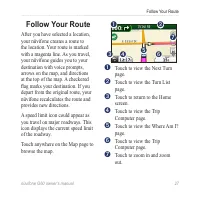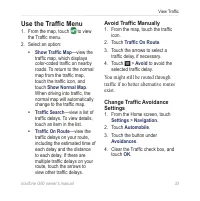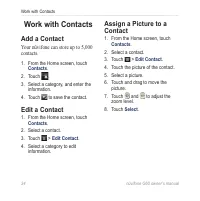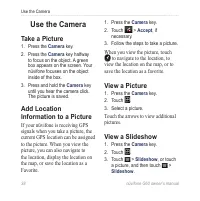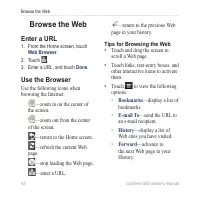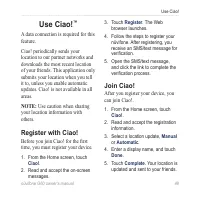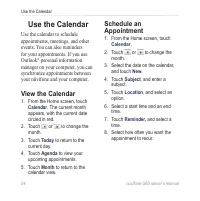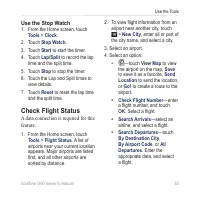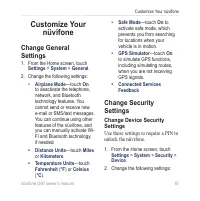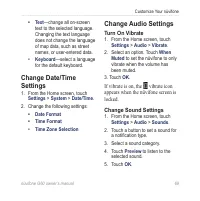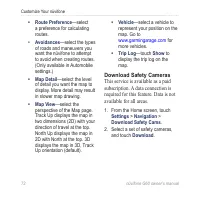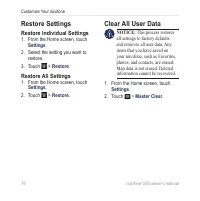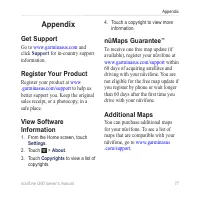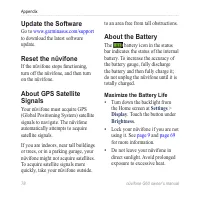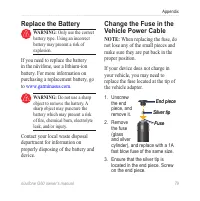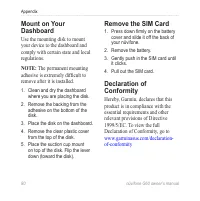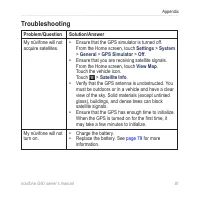КПК и коммуникаторы ASUS G60 - инструкция пользователя по применению, эксплуатации и установке на русском языке. Мы надеемся, она поможет вам решить возникшие у вас вопросы при эксплуатации техники.
Если остались вопросы, задайте их в комментариях после инструкции.
"Загружаем инструкцию", означает, что нужно подождать пока файл загрузится и можно будет его читать онлайн. Некоторые инструкции очень большие и время их появления зависит от вашей скорости интернета.
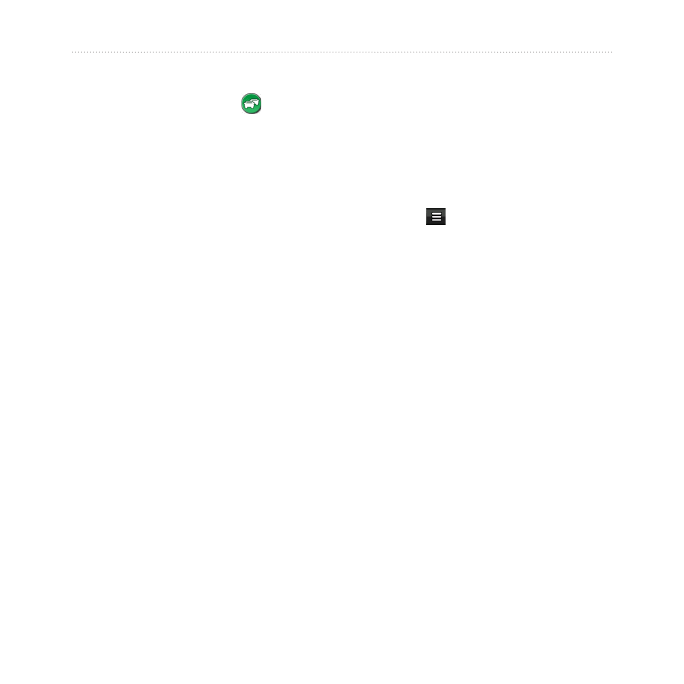
nüvifone G60 owner’s manual
View Trafic
Use the Trafic Menu
1. From the map, touch
to view
the Trafic menu.
2. Select an option:
Show Trafic Map
—view the
trafic map, which displays
color-coded trafic on nearby
roads. To return to the normal
map from the trafic map,
touch the trafic icon, and
touch
Show Normal Map
.
When driving into trafic, the
normal map will automatically
change to the trafic map.
Trafic Search
—view a list of
trafic delays. To view details,
touch an item in the list.
Trafic On Route
—view the
trafic delays on your route,
including the estimated time of
each delay and the distance
to each delay. If there are
multiple trafic delays on your
route, touch the arrows to
view other trafic delays.
•
•
•
Avoid Trafic Manually
1. From the map, touch the trafic
icon.
2. Touch
Trafic On Route
.
3. Touch the arrows to select a
trafic delay, if necessary.
4. Touch
>
Avoid
to avoid the
selected trafic delay.
You might still be routed through
trafic if no better alternative routes
exist.
Change Trafic Avoidance
Settings
1. From the Home screen, touch
Settings
>
Navigation
.
2. Touch
Automobile
.
3. Touch the button under
Avoidances
.
4. Clear the Trafic check box, and
touch
OK
.