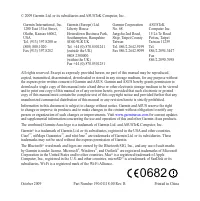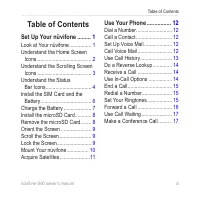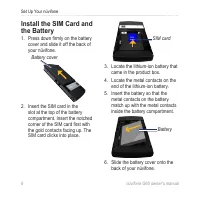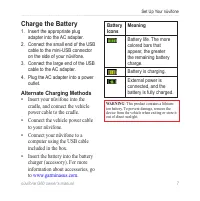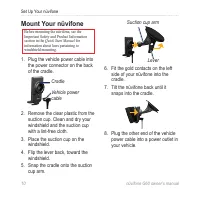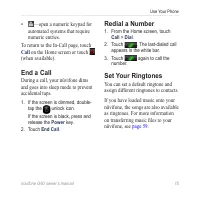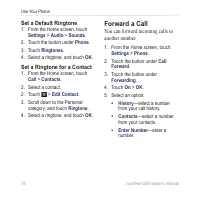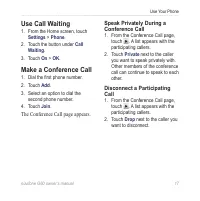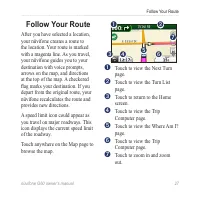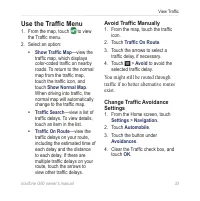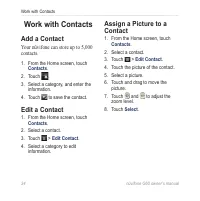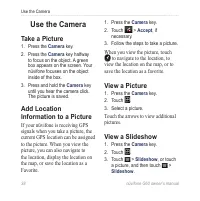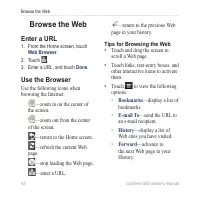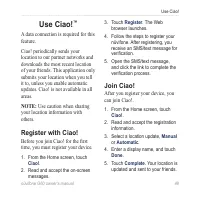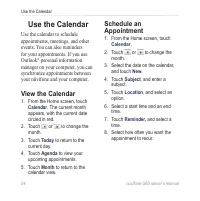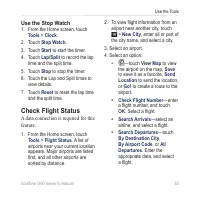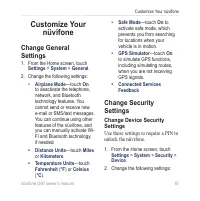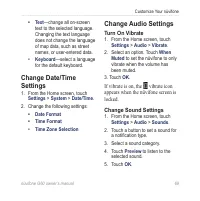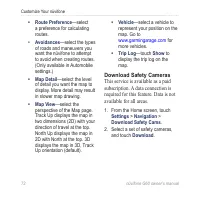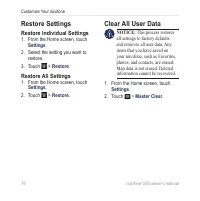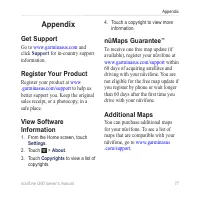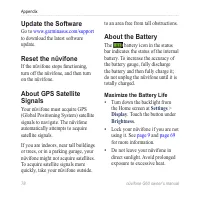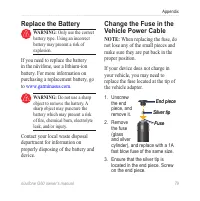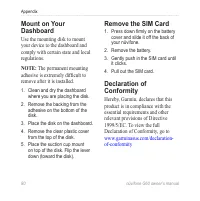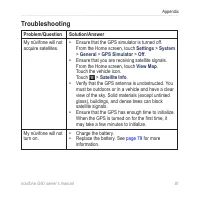КПК и коммуникаторы ASUS G60 - инструкция пользователя по применению, эксплуатации и установке на русском языке. Мы надеемся, она поможет вам решить возникшие у вас вопросы при эксплуатации техники.
Если остались вопросы, задайте их в комментариях после инструкции.
"Загружаем инструкцию", означает, что нужно подождать пока файл загрузится и можно будет его читать онлайн. Некоторые инструкции очень большие и время их появления зависит от вашей скорости интернета.
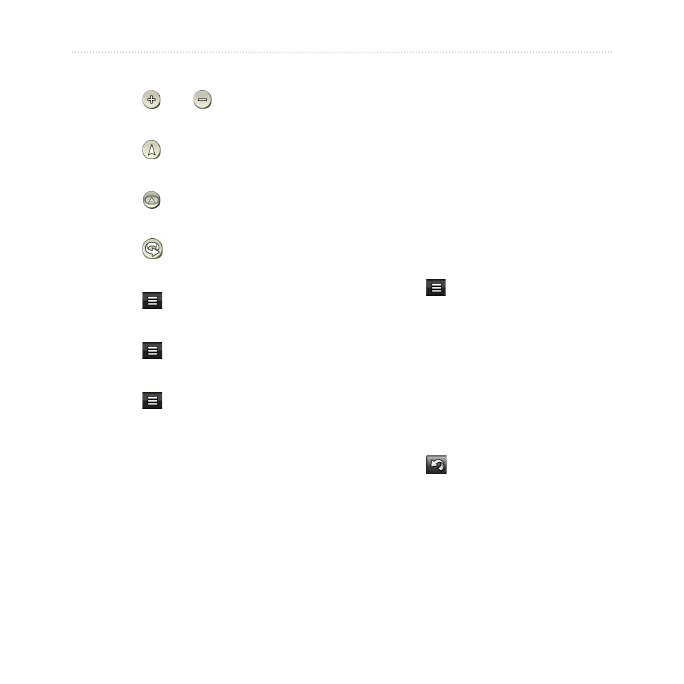
6
nüvifone G60 owner’s manual
Search for Locations
Tips for Browsing the Map
Touch and to zoom in and
zoom out.
Touch to view the two-
dimensional (2D) map.
Touch to view the three-
dimensional (3D) map.
Touch
to rotate the map
around your current location.
Touch
>
go!
to navigate to
the location.
Touch
>
Save
to save the
location.
Touch
>
Send Location
to send the coordinates of the
selected location in a location
message. See
for more
information.
Plan and Save a Route
You can plan and save custom routes
that include multiple via points.
•
•
•
•
•
•
•
1. From the Home screen, touch
Search
>
Routes
>
New Route
.
2. Touch
OK
to search for a starting
location.
3. Find a location, and touch
Select
.
4. Touch
OK
to search for a
destination location.
5. Find a location, and touch
Select
.
The nüvifone calculates the route.
6. Touch
for the following
options:
Remove Points
—select the
points to remove, and touch
Remove Points.
Optimally Reorder Points
—
allow the nüvifone to reorder
the points.
7. Touch
. The route is saved.
To add additional points to the route,
touch
add Via Points
.
To change the order of the points in
your route, touch
reorder
.
•
•