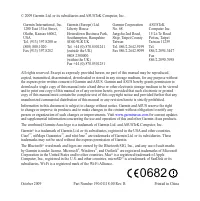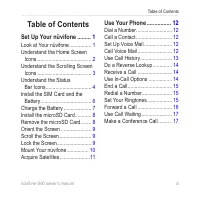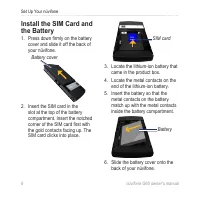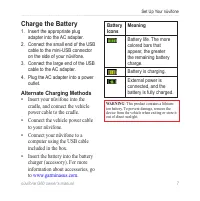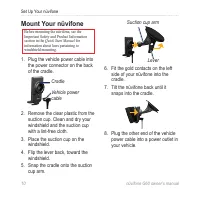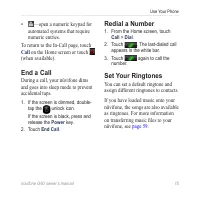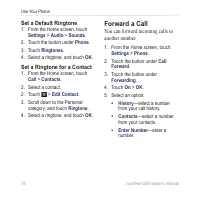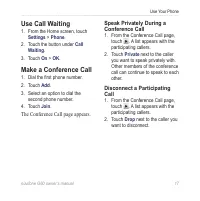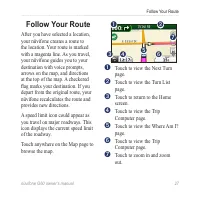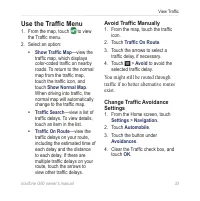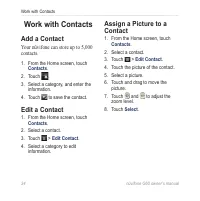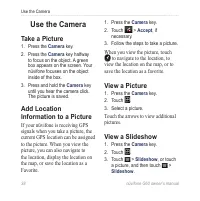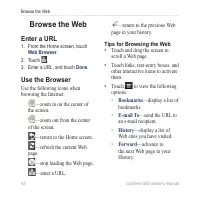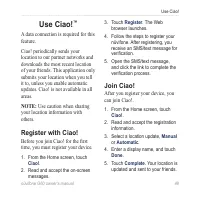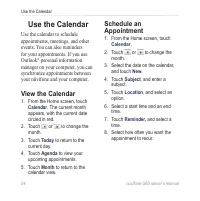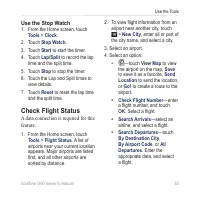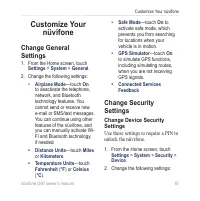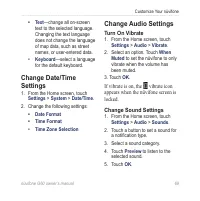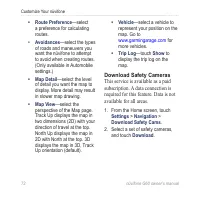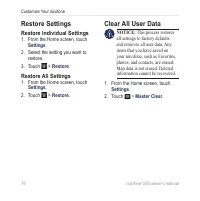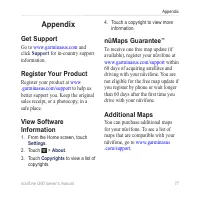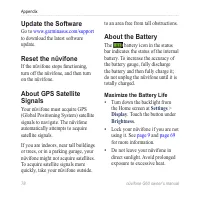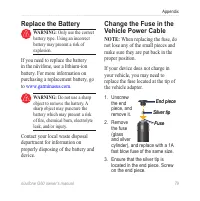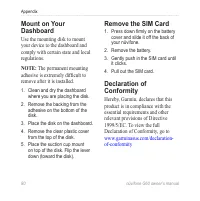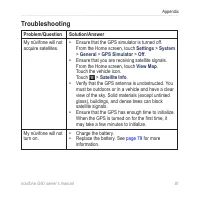КПК и коммуникаторы ASUS G60 - инструкция пользователя по применению, эксплуатации и установке на русском языке. Мы надеемся, она поможет вам решить возникшие у вас вопросы при эксплуатации техники.
Если остались вопросы, задайте их в комментариях после инструкции.
"Загружаем инструкцию", означает, что нужно подождать пока файл загрузится и можно будет его читать онлайн. Некоторые инструкции очень большие и время их появления зависит от вашей скорости интернета.
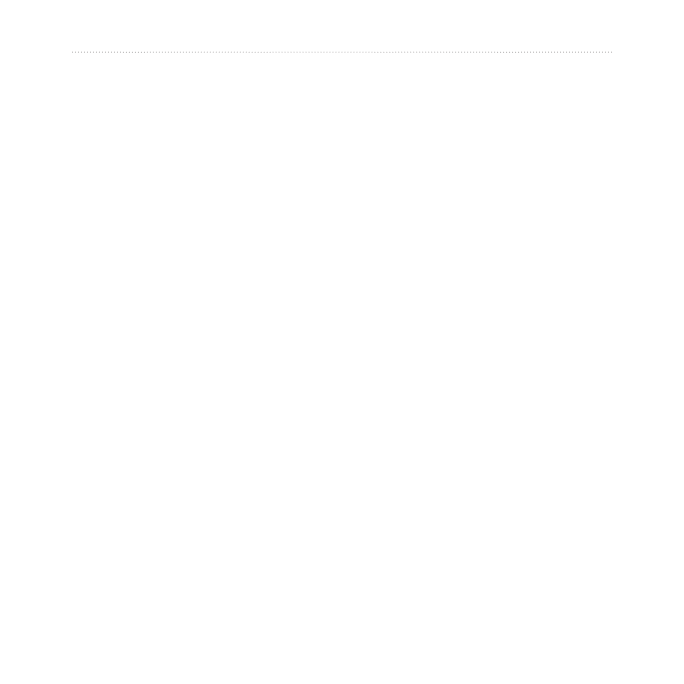
nüvifone G60 owner’s manual
Use Ciao!
Use Ciao!
™
A data connection is required for this
feature.
Ciao! periodically sends your
location to our partner networks and
downloads the most recent location
of your friends. This application only
submits your location when you tell
it to, unless you enable automatic
updates. Ciao! is not available in all
areas.
nOTE:
Use caution when sharing
your location information with
others.
Register with Ciao!
Before you join Ciao! for the irst
time, you must register your device.
1. From the Home screen, touch
Ciao!
.
2. Read and accept the on-screen
messages.
3. Touch
Register
. The Web
browser launches.
4. Follow the steps to register your
nüvifone. After registering, you
receive an SMS/text message for
veriication.
5. Open the SMS/text message,
and click the link to complete the
veriication process.
Join Ciao!
After you register your device, you
can join Ciao!.
1. From the Home screen, touch
Ciao!
.
2. Read and accept the registration
information.
3. Select a location update,
Manual
or
Automatic
.
4. Enter a display name, and touch
Done
.
5. Touch
Complete
. Your location is
updated and sent to your friends.