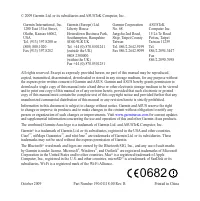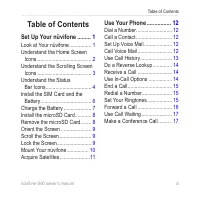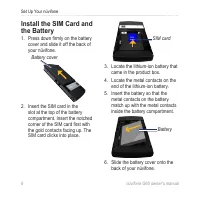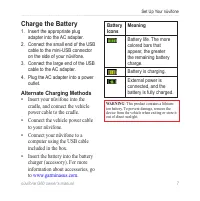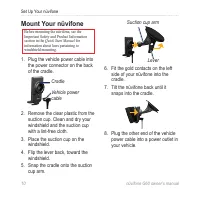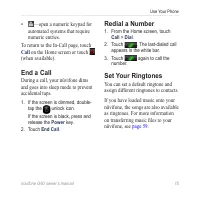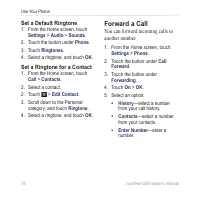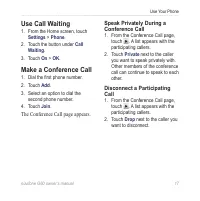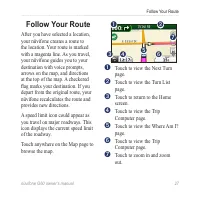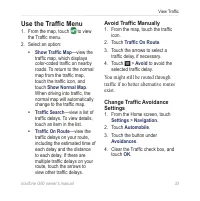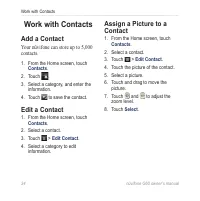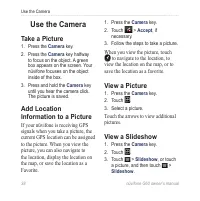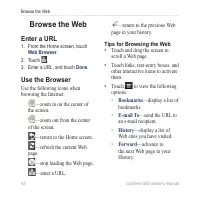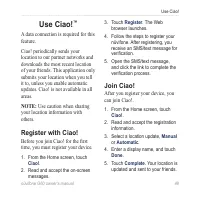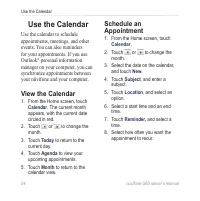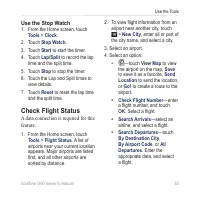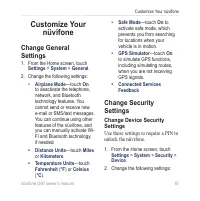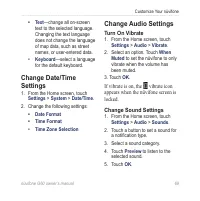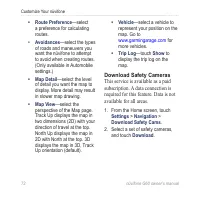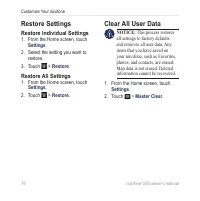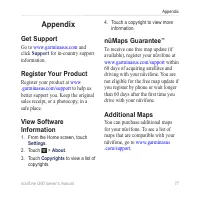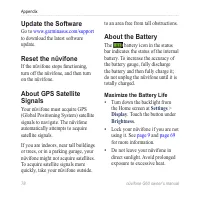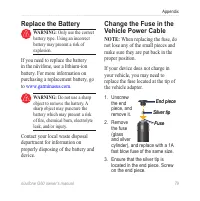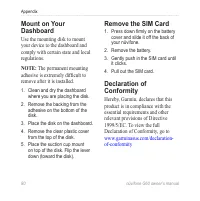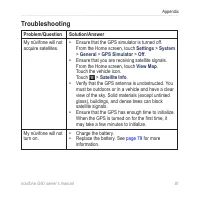КПК и коммуникаторы ASUS G60 - инструкция пользователя по применению, эксплуатации и установке на русском языке. Мы надеемся, она поможет вам решить возникшие у вас вопросы при эксплуатации техники.
Если остались вопросы, задайте их в комментариях после инструкции.
"Загружаем инструкцию", означает, что нужно подождать пока файл загрузится и можно будет его читать онлайн. Некоторые инструкции очень большие и время их появления зависит от вашей скорости интернета.

nüvifone G60 owner’s manual
Use the Calendar
Use the Calendar
Use the calendar to schedule
appointments, meetings, and other
events. You can also reminders
for your appointments. If you use
Outlook
®
personal information
manager on your computer, you can
synchronize appointments between
your nüvifone and your computer.
View the Calendar
1. From the Home screen, touch
Calendar
. The current month
appears, with the current date
circled in red.
2. Touch
or
to change the
month.
3. Touch
Today
to return to the
current day.
4. Touch
Agenda
to view your
upcoming appointments.
5. Touch
Month
to return to the
calendar view.
Schedule an
Appointment
1. From the Home screen, touch
Calendar
.
2. Touch
or
to change the
month.
3. Select the date on the calendar,
and touch
New
.
4. Touch
Subject
, and enter a
subject.
5. Touch
Location
, and select an
option.
6. Select a start time and an end
time.
7. Touch
Reminder,
and select a
time.
8. Select how often you want the
appointment to recur: