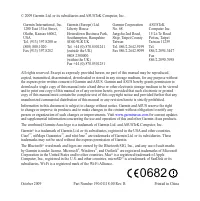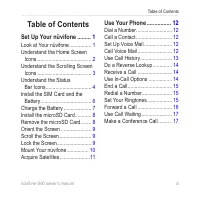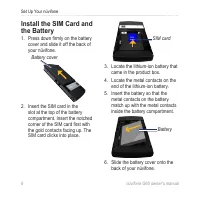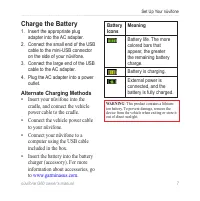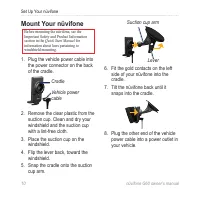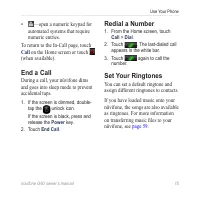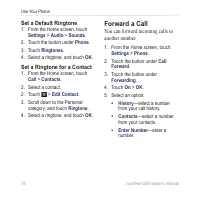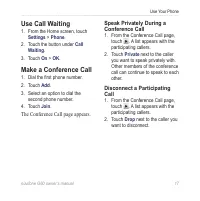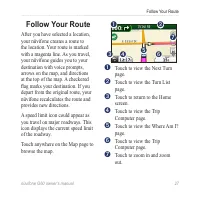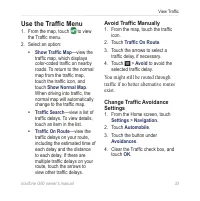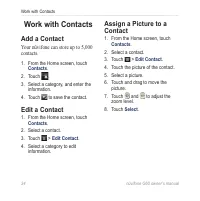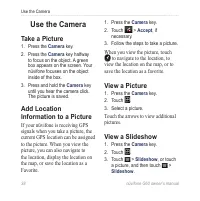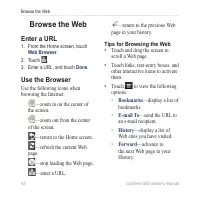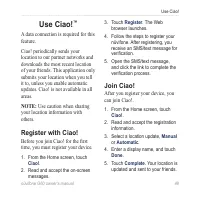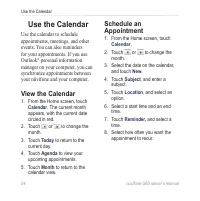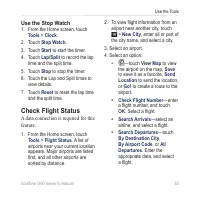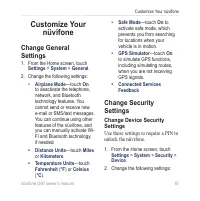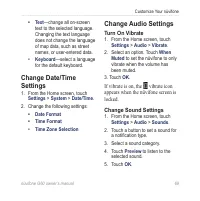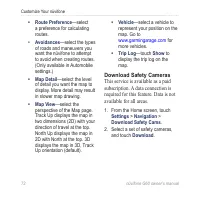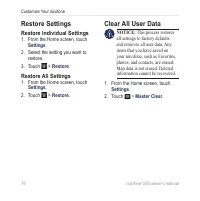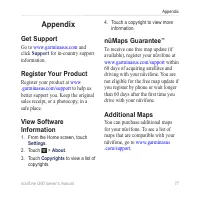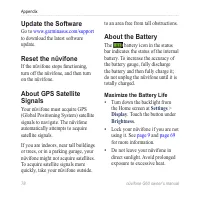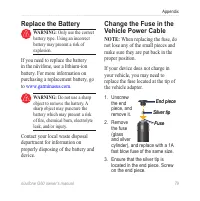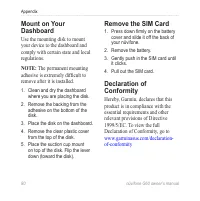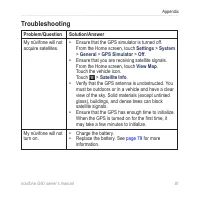КПК и коммуникаторы ASUS G60 - инструкция пользователя по применению, эксплуатации и установке на русском языке. Мы надеемся, она поможет вам решить возникшие у вас вопросы при эксплуатации техники.
Если остались вопросы, задайте их в комментариях после инструкции.
"Загружаем инструкцию", означает, что нужно подождать пока файл загрузится и можно будет его читать онлайн. Некоторые инструкции очень большие и время их появления зависит от вашей скорости интернета.
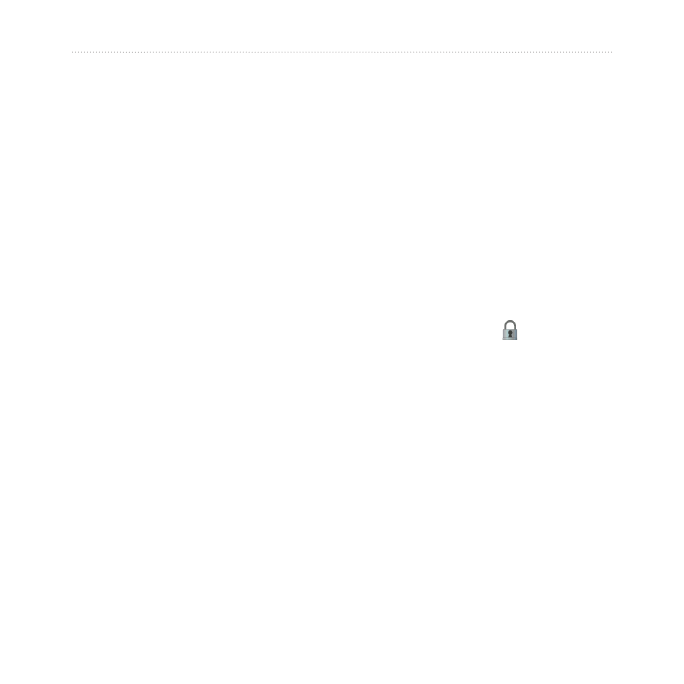
nüvifone G60 owner’s manual
Connect to Other Devices
Two additional drives (volumes)
appear in the list of drives on your
computer. One is the available
storage in the internal memory
of the nüvifone. The other is the
memory card inserted into the
nüvifone.
4. Double-click the My Computer
icon (Windows
®
computers) or
the mounted-volume icon (Mac
®
computers) on your computer.
5. Copy and paste the iles you want
to transfer.
Set Up a Wi-Fi
Connection
Turn On Wi-Fi
1. From the Home screen, touch
Settings
>
System
>
Wi-Fi
.
2. Touch
Wi-Fi Off
.
3. Touch
On
>
OK
.
Connect to a Network
1. From the Home screen, touch
Settings
>
System
>
Wi-Fi
.
2. Select a network. indicates
networks that require an
encryption key.
3. Enter an encryption key, if
necessary, and touch
Done
.