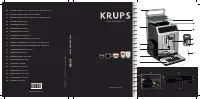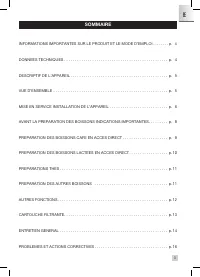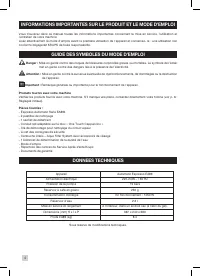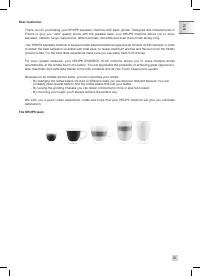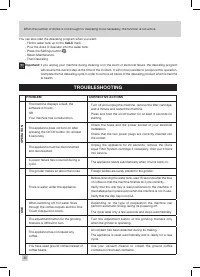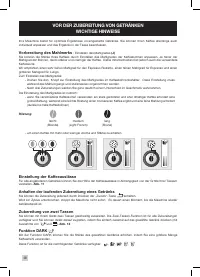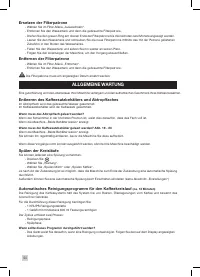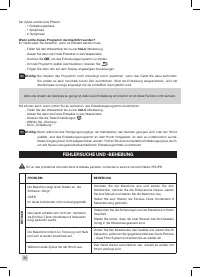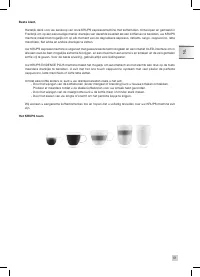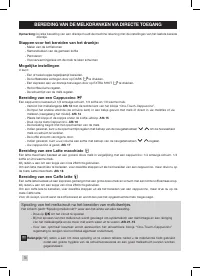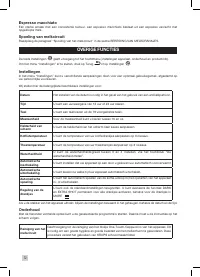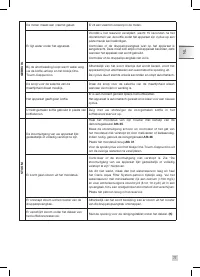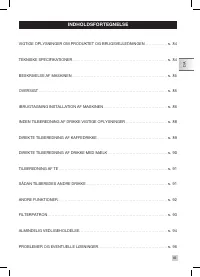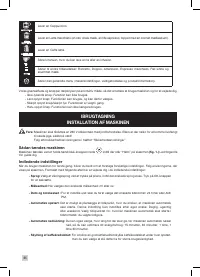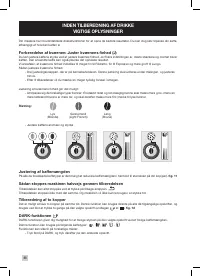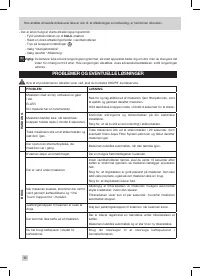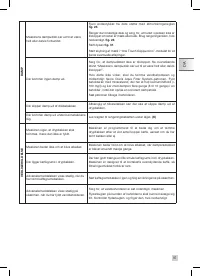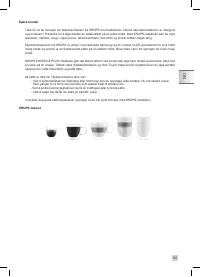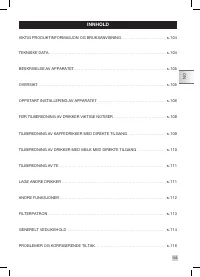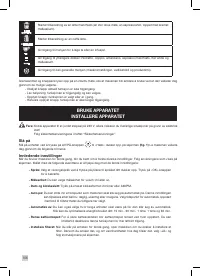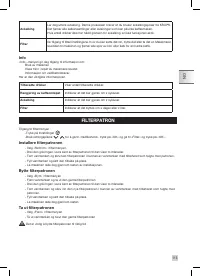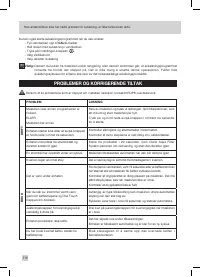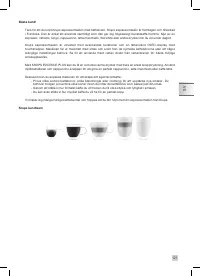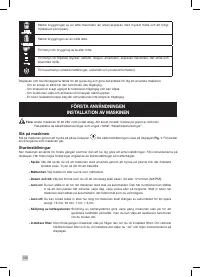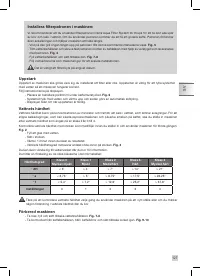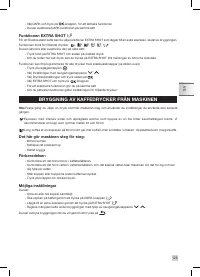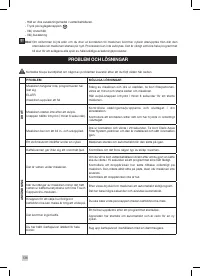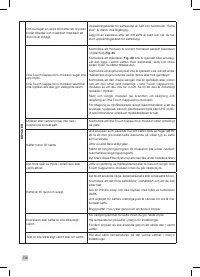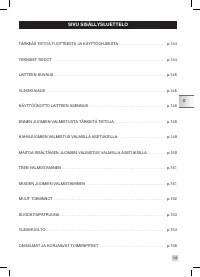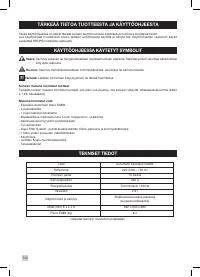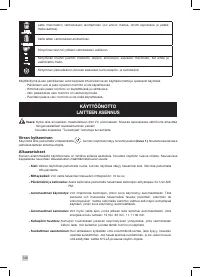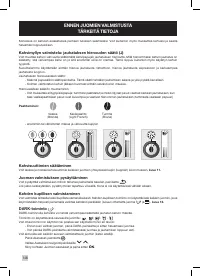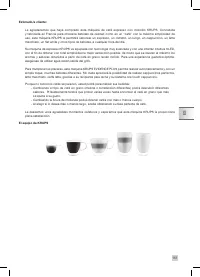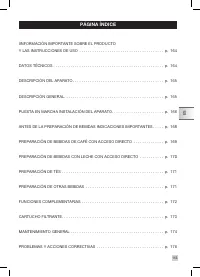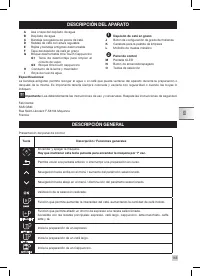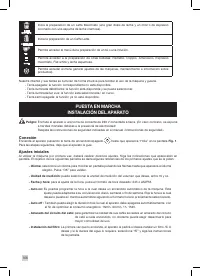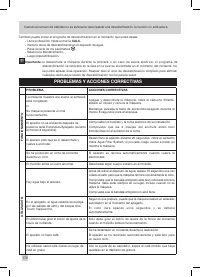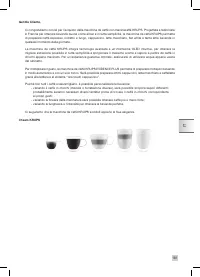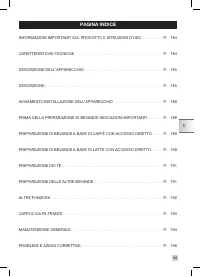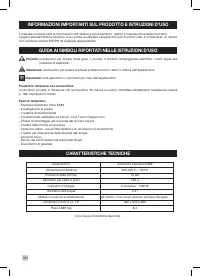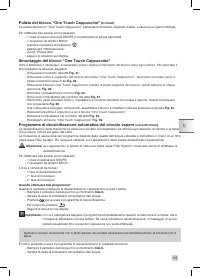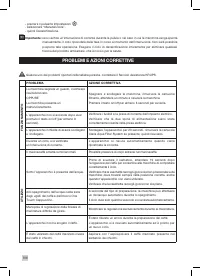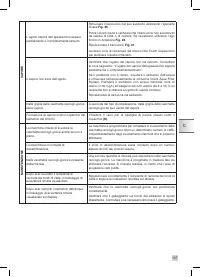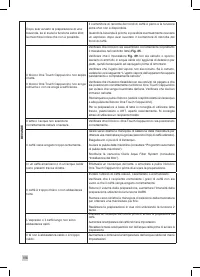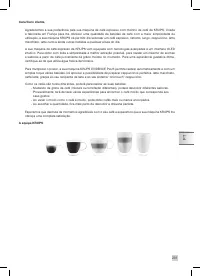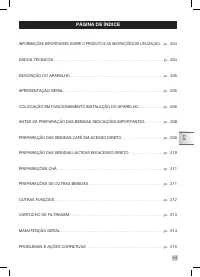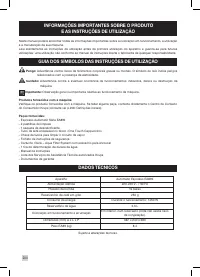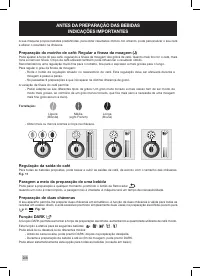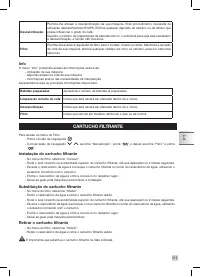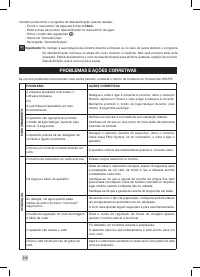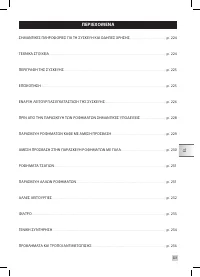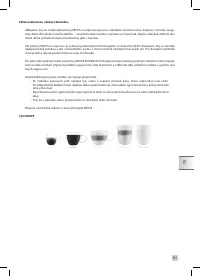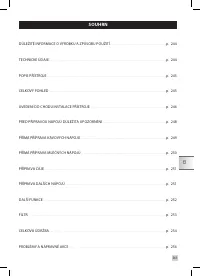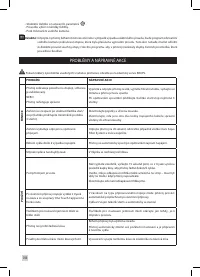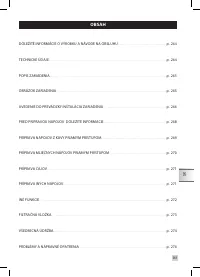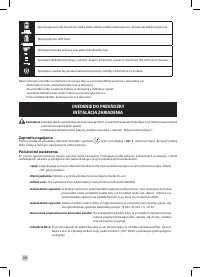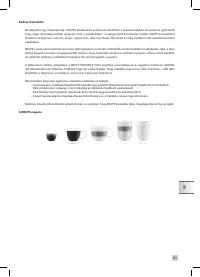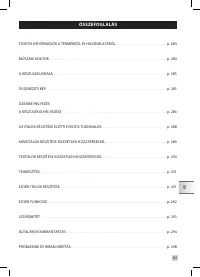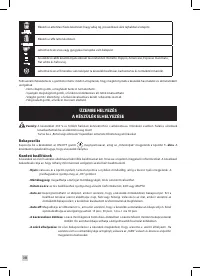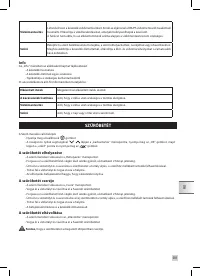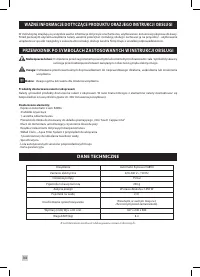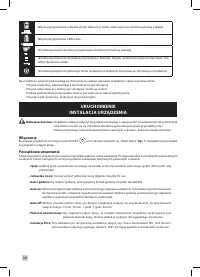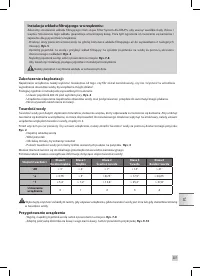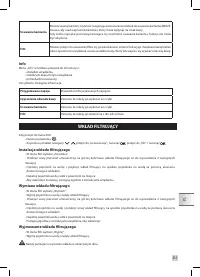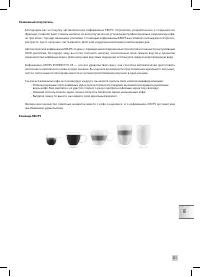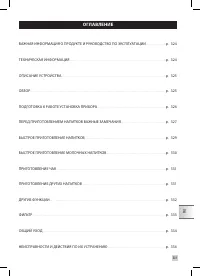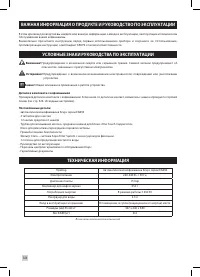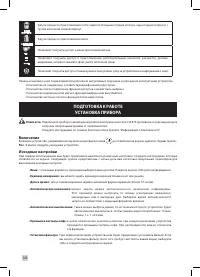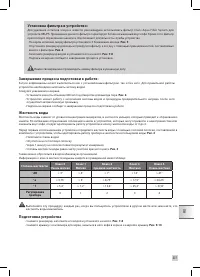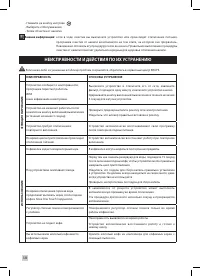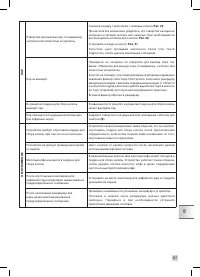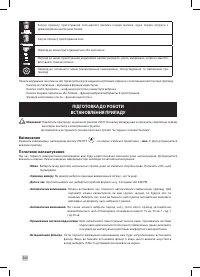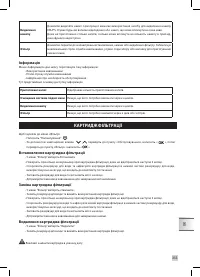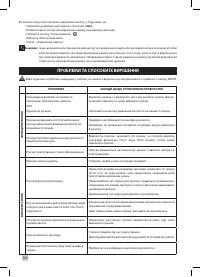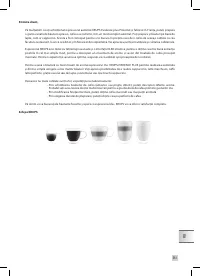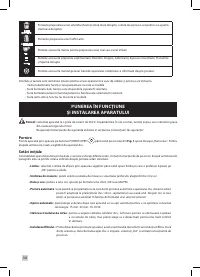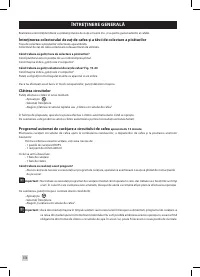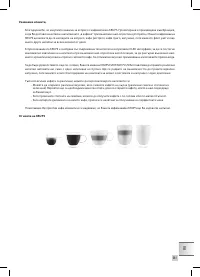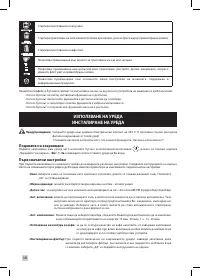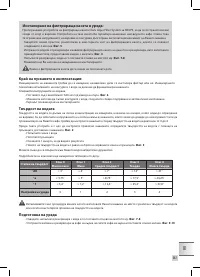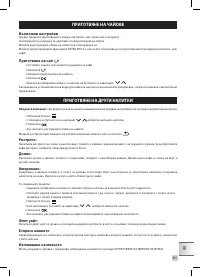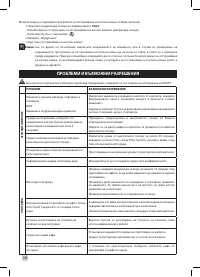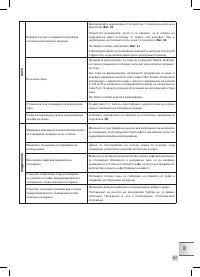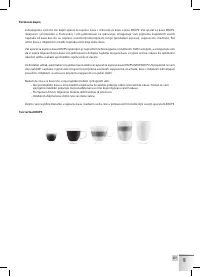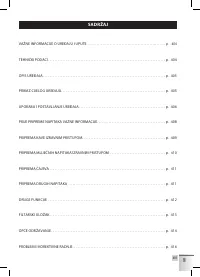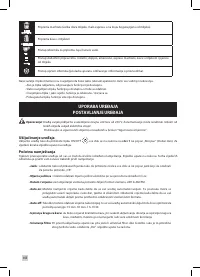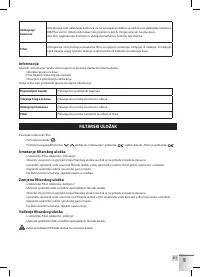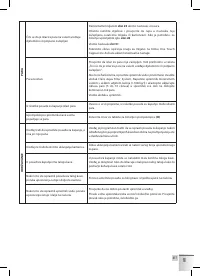Кофемашина Krups EA894T10 Evidence Plus - инструкция пользователя по применению, эксплуатации и установке на русском языке. Мы надеемся, она поможет вам решить возникшие у вас вопросы при эксплуатации техники.
Если остались вопросы, задайте их в комментариях после инструкции.
"Загружаем инструкцию", означает, что нужно подождать пока файл загрузится и можно будет его читать онлайн. Некоторые инструкции очень большие и время их появления зависит от вашей скорости интернета.
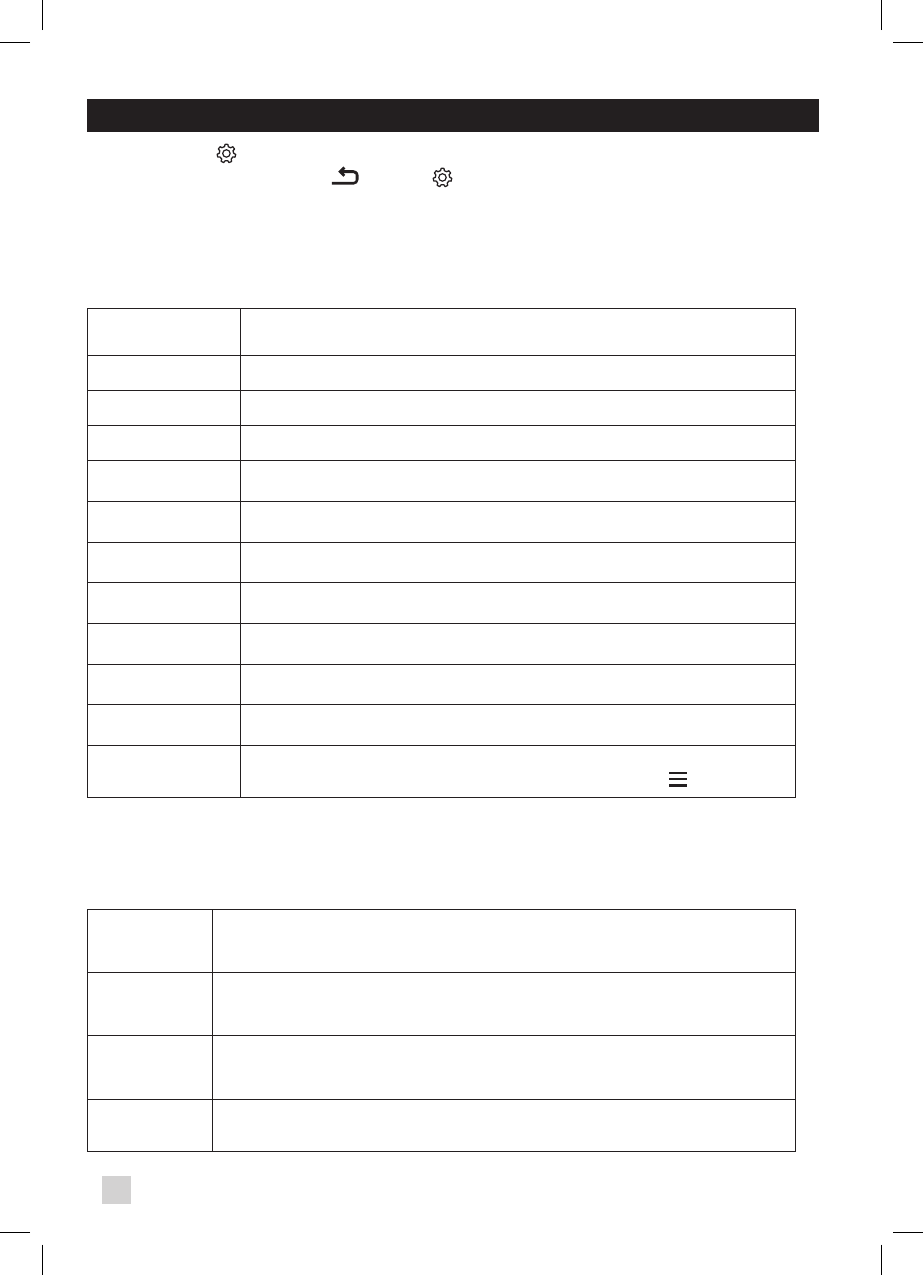
OTHER FUNCTIONS
The Settings button
allows you to access the general menu (machine setting, maintenance and product info).
To exit the Settings menu, press return
or Settings
.
Adjustments
By selecting Settings, you can adjust various settings of your machine for a optimum comfort of use, adapted to your
preferences.
Main settings available:
Date
Setting the date is necessary, particularly if using an anti-limescale cartridge.
Clock
Setting the time/ 12 or 24 hour clock.
Language
Selection of the language of your choice from 19 languages.
Unit of measurement
Selection of the unit of measurement: ml or oz.
Screen brightness
To adjust the screen brightness.
Coffee temperature
3 temperature adjustment levels for your coffee drinks.
Tea temperature
3 temperature adjustment levels for your tea drinks.
Water hardness
To adjust the hardness of the water between 0 and 4. See chapter “Measuring the water
hardness”.
Auto-on
To turn on the machine and automatically start preheating the equipment at a chosen
time.
Auto-off
To choose the duration after which your appliance will stop automatically.
Auto rinsing
You can choose to activate automatic rinsing of the coffee outlet or not when starting
the machine.
Drinks settings
To restore the default settings, you can also permanently activate the DARK and EXTRA
SHOT function for all of your drinks. Except for the drinks in MORE
If you disconnect your machine, the will be retained in the memory, with the exception of the date and time.
Maintenance
The options below allow you to start the selected programs. Next, you must follow the instructions on the screen.
Cleaning milk
Allows you to clean the One Touch Cappuccino block of the machine. Essential for ensuring
good hygiene and good quality frothing. This process requires the use of KRUPS cleaning
liquid.
Milk rinsing
Allows you to clean the One Touch Cappuccino block of the machine. Essential for ensuring
good hygiene and good quality frothing. This process performs simple rinsing with warm
water of the One Touch Cappuccino block.
Coffee cleaning
Allows you to perform cleaning and degreasing of the coffee circuit of the machine. This
process requires the use of a KRUPS cleaning tablet. Ensures you optimal preservation of
the aromas of your drinks.
Coffee flushing
Allows you to perform flushing of the coffee circuit of the machine. This process uses only
hot water. Ensures the authentic taste of your coffee.
32
Содержание
- 325 ОГЛАВЛЕНИЕ
- 326 ТЕХНИЧЕСКАЯ ИНФОРМАЦИЯ
- 327 ОПИСАНИЕ УСТРОЙСТВА; ОБЗОР
- 328 Включение
- 329 Подготовка устройства
- 330 Регулировка сопел по высоте
- 331 Функция «EXTRA SHOT»; БЫСТРОЕ ПРИГОТОВЛЕНИЕ НАПИТКОВ; Этапы приготовления напитка:
- 332 БЫСТРОЕ ПРИГОТОВЛЕНИЕ МОЛОЧНЫХ НАПИТКОВ
- 333 ПРИГОТОВЛЕНИЕ ЧАЯ; Возможные настройки; ПРИГОТОВЛЕНИЕ ДРУГИХ НАПИТКОВ; Эспрессо макиато
- 334 ДРУГИЕ ФУНКЦИИ; Настройки
- 335 Информация; ФИЛЬТР; Установка фильтра
- 336 ОБЩИЙ УХОД; Промывка систем; Программа автоматической очистки системы кофе
- 337 Снятие блока One Touch Cappuccino
- 338 НЕИСПРАВНОСТИ И ДЕЙСТВИЯ ПО ИХ УСТРАНЕНИЮ
- 341 Представляем вам несколько рецептов