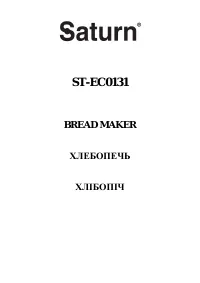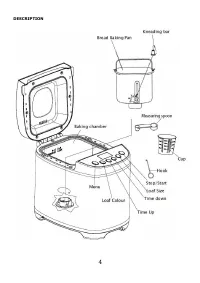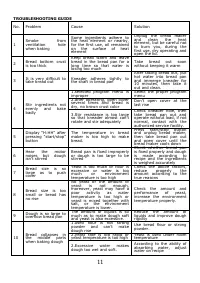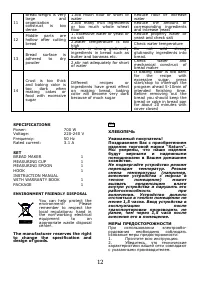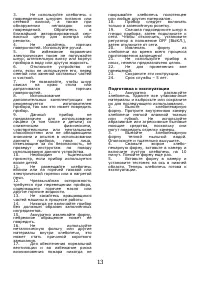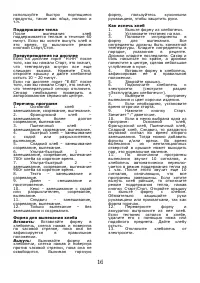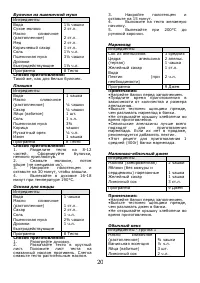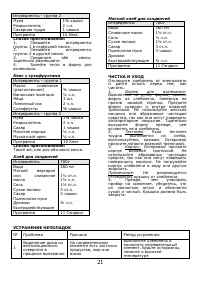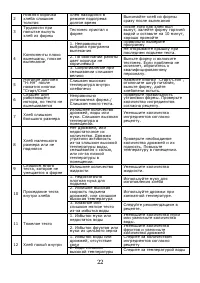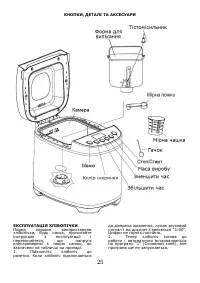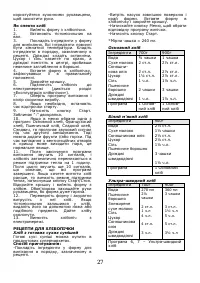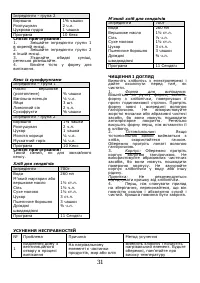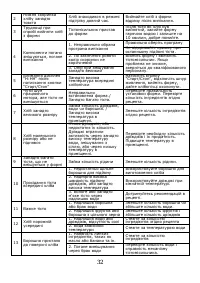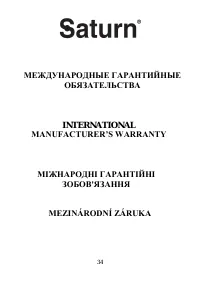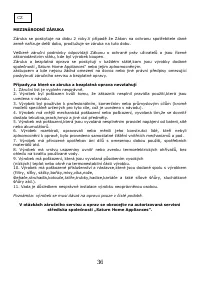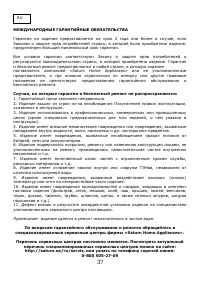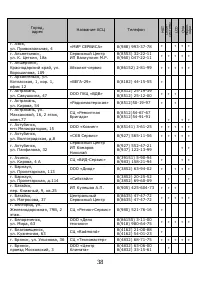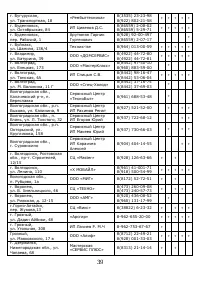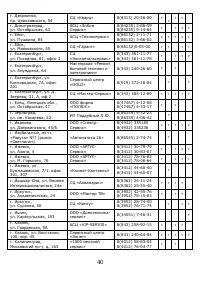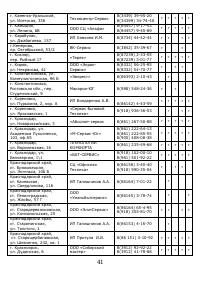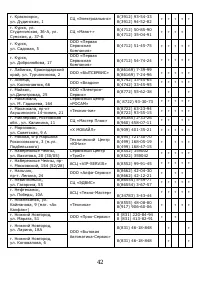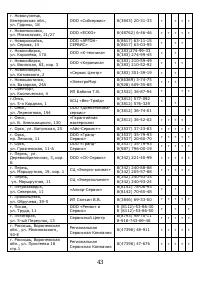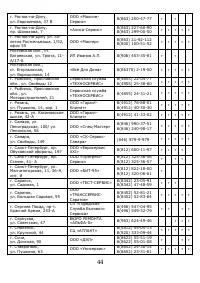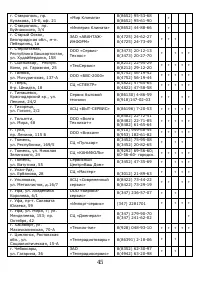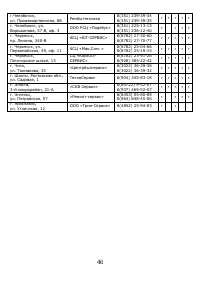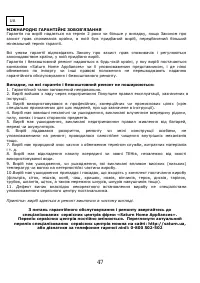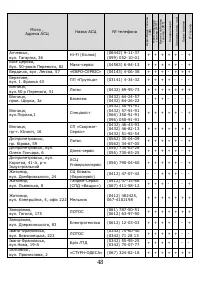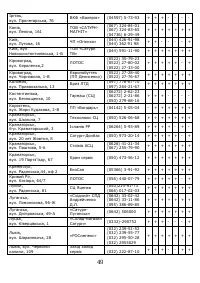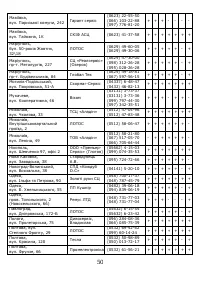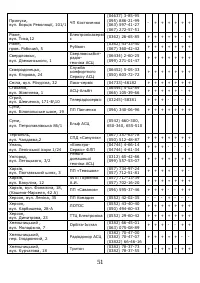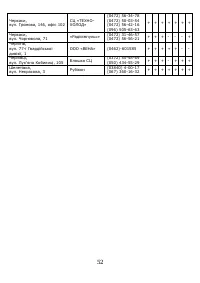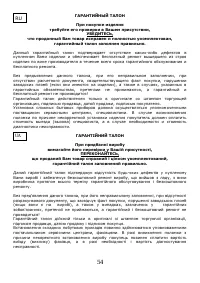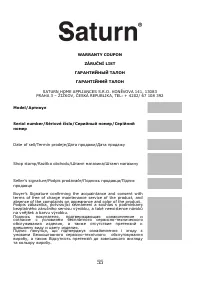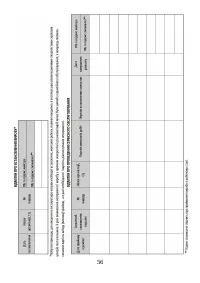Хлебопечки Saturn ST-EC0131 - инструкция пользователя по применению, эксплуатации и установке на русском языке. Мы надеемся, она поможет вам решить возникшие у вас вопросы при эксплуатации техники.
Если остались вопросы, задайте их в комментариях после инструкции.
"Загружаем инструкцию", означает, что нужно подождать пока файл загрузится и можно будет его читать онлайн. Некоторые инструкции очень большие и время их появления зависит от вашей скорости интернета.
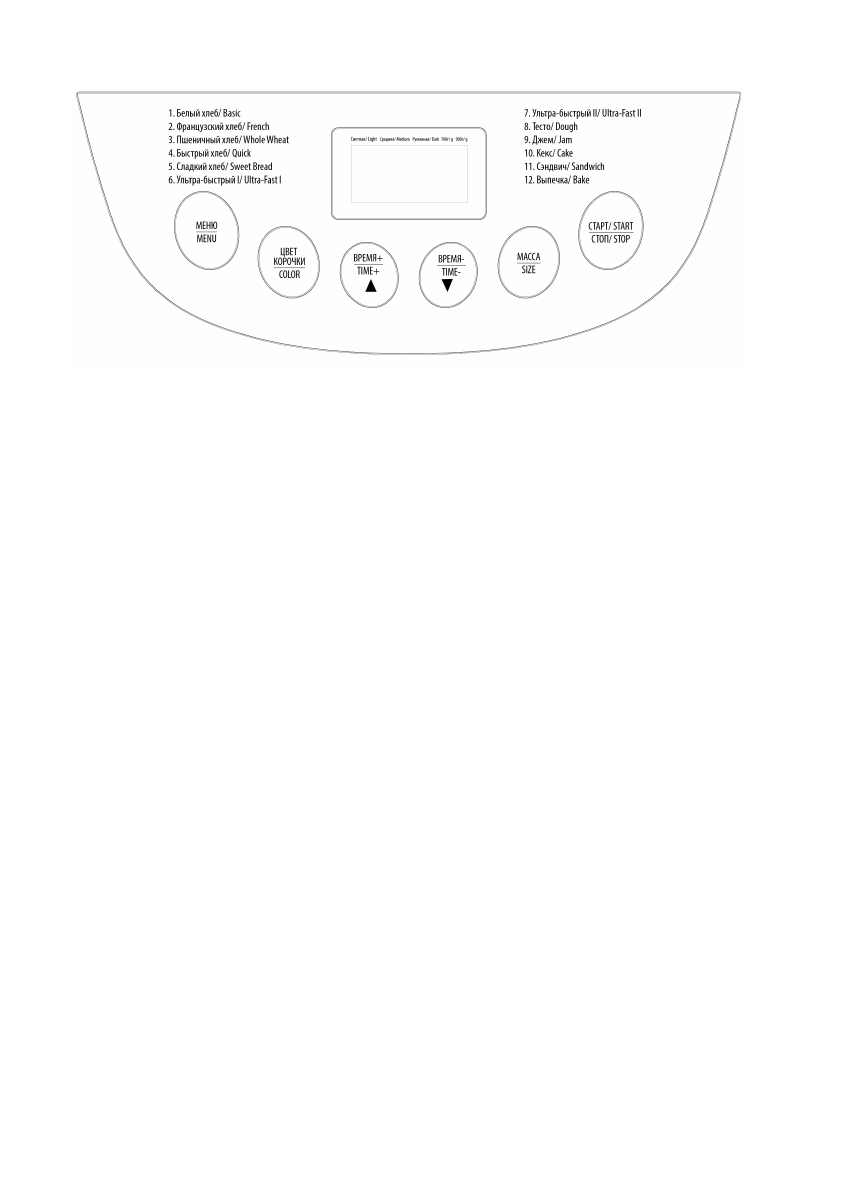
5
CONTROL PANEL
OPERATING THE BREAD MAKER
Before first using your bread maker,
please read the instruction manual
carefully and ensure the voltage of your
electricity supply is the same as that
indicated on the rating label on the
appliance.
1.
Connect the Bread Maker to a
power outlet. When the bread maker is
connected to power, a beep will be
heard and “3:00” will appear on the
display after a short time. The “3” and
“00” are not constantly lit.
2.
The machine is now ready to
operate and is automatically set to
program “1” (normal position), but the
program has not yet started.
FUNCTIONS OF THE BREAD MAKER
Program Menu
This is used to select the baking
program menu. Each time it is pressed
(accompanied by a short beep) the
program changes. The current program
is shown on the LCD display. The
machine has 12program menus. Refer
to the program menu.
Color of crust
This is used to select a light, medium or
dark color for the crust.
Loaf Size
This is used to select a small (1.5lb) or
a larger (2.0lb) loaf setting for bread
recipes.
Start/Stop button
This starts and stops or finishes the
selected baking program.
Start
In order to start a program, press the
“start/stop” button for approx. 1
second. A short beep is heard and the
two dots in the time display begin to
flash and the program starts.
Stop
In order to stop a program, press the
“Start/Stop” button for approx. 2
seconds until a beep confirms that the
program has been switched off.
On/Off
Two dots flashing: Program is started.
Two dots continuously lit: Program is
stopped.
Delay Timer
You can delay the time your bread
maker starts to have fresh bread ready
at a particular time. This is ideal when
you would like fresh bread for when you
get up in the morning or when you
come home from work. Use the “Timer”
button to advance the time in 10minute
increments. If necessary, use the
“Timer” button to decrease the time.
When the delay timer is set where you
want it, make sure to press the
“Start/Stop”
button.
The
colon”:”
flashes and your bread will be ready
when you planned.
The time which appears on the clock
after it switches on automatically is the
remaining
baking
time.
Therefore
ensure you set the time for when you
would like the bread ready. The
maximum delay is 13 hours.
For Example
It is 8:30pm and you would like your
bread to be ready the next morning at 7
o’clock. i.e. in 10hours and 30 minutes.
Press the “arrow pointing upwards” until
10:30 appears, as the time between
“now” (8:30pm) and the time the bread
should be ready is 10 hours and
30minutes. If you work with the delay
timer option, do not use any easily
perishable ingredients such as eggs,
fresh milk, etc.
Содержание
- 14 Подготовка к эксплуатации
- 16 Например
- 18 РЕЦЕПТЫ ДЛЯ ХЛЕБОПЕЧИ; Хлеб из готовых сухих смесей; Способ приготовления:; Основной хлеб; чашки; Хлеб с итальянскими травами
- 20 Хлеб с сухофруктами
- 22 Кекс с сухофруктами; Хлеб для сэндвичей; ЧИСТКА И УХОД; Форма; УСТРАНЕНИЕ НЕПОЛАДОК
- 38 МЕЖДУНАРОДНЫЕ ГАРАНТИЙНЫЕ ОБЯЗАТЕЛЬСТВА; Примечание: изделие сдается в ремонт исключительно в чистом виде.; По вопросам гарантийного обслуживания и ремонта обращайтесь в
- 55 RU; UA