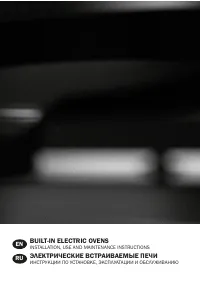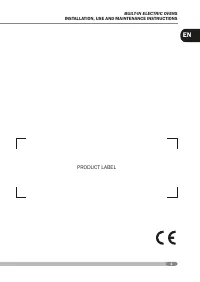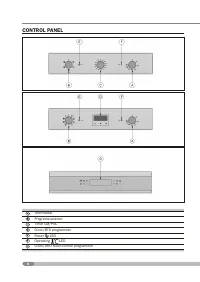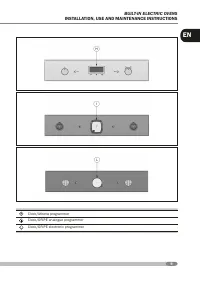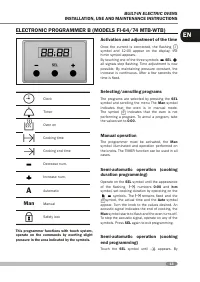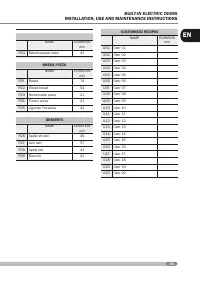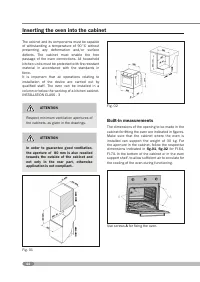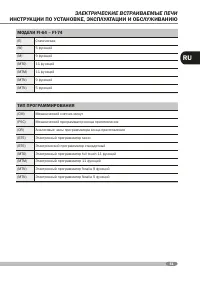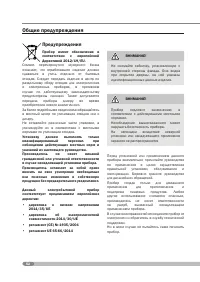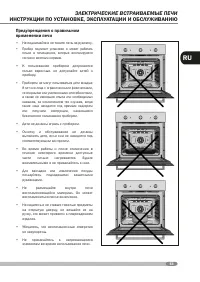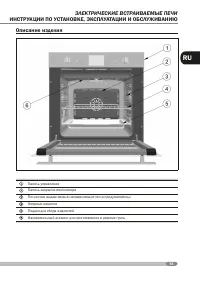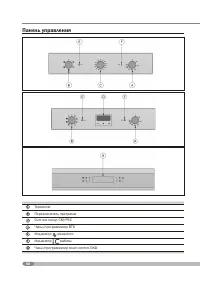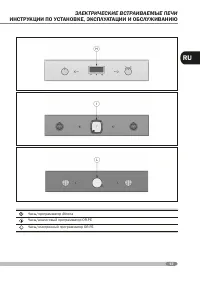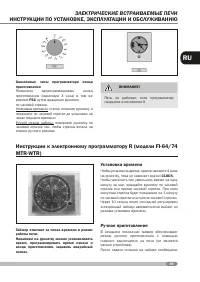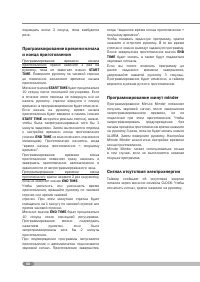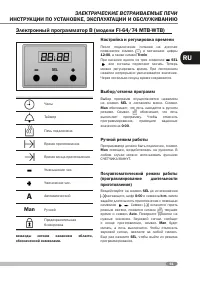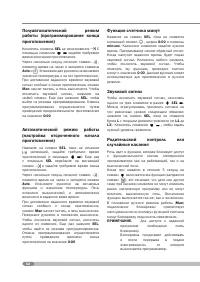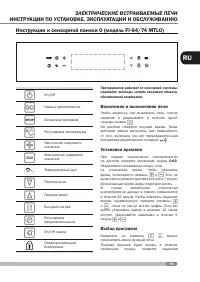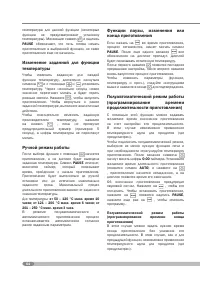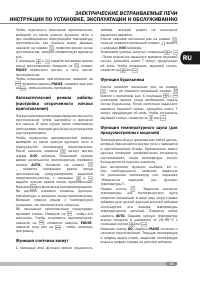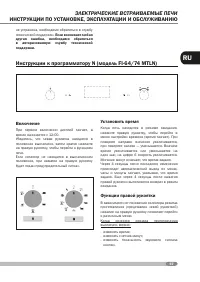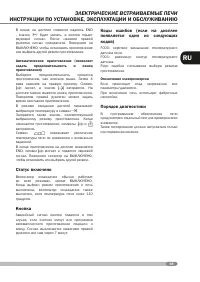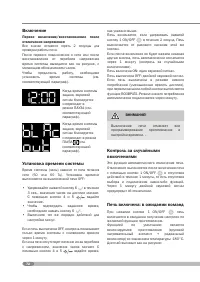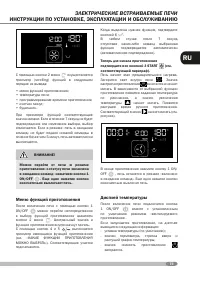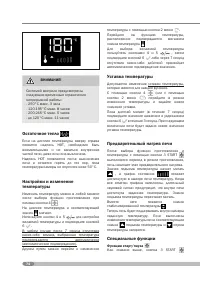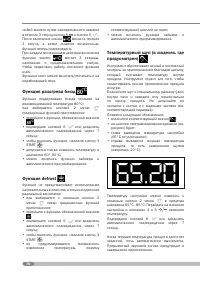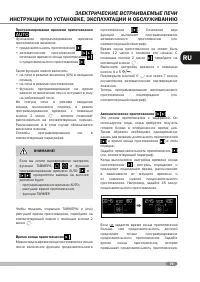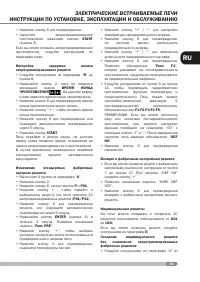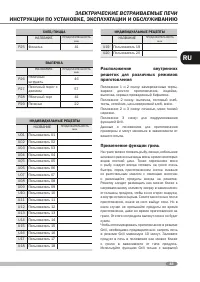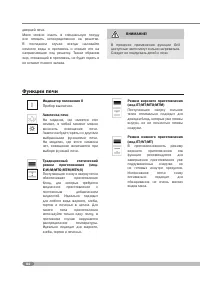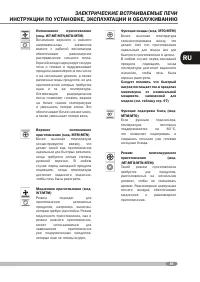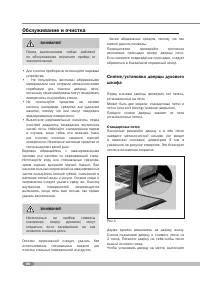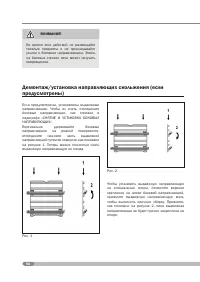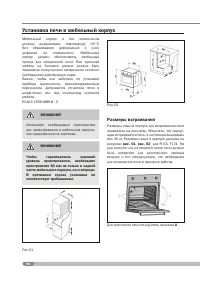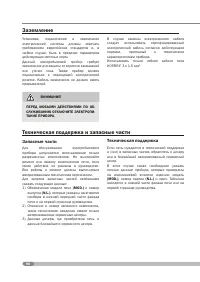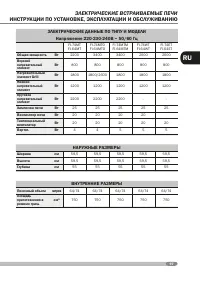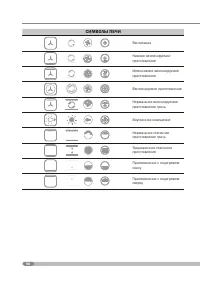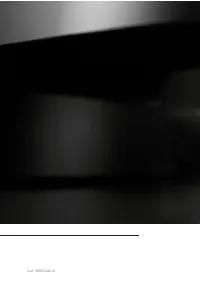Духовые шкафы Zigmund & Shtain EN 125.622 I - инструкция пользователя по применению, эксплуатации и установке на русском языке. Мы надеемся, она поможет вам решить возникшие у вас вопросы при эксплуатации техники.
Если остались вопросы, задайте их в комментариях после инструкции.
"Загружаем инструкцию", означает, что нужно подождать пока файл загрузится и можно будет его читать онлайн. Некоторые инструкции очень большие и время их появления зависит от вашей скорости интернета.
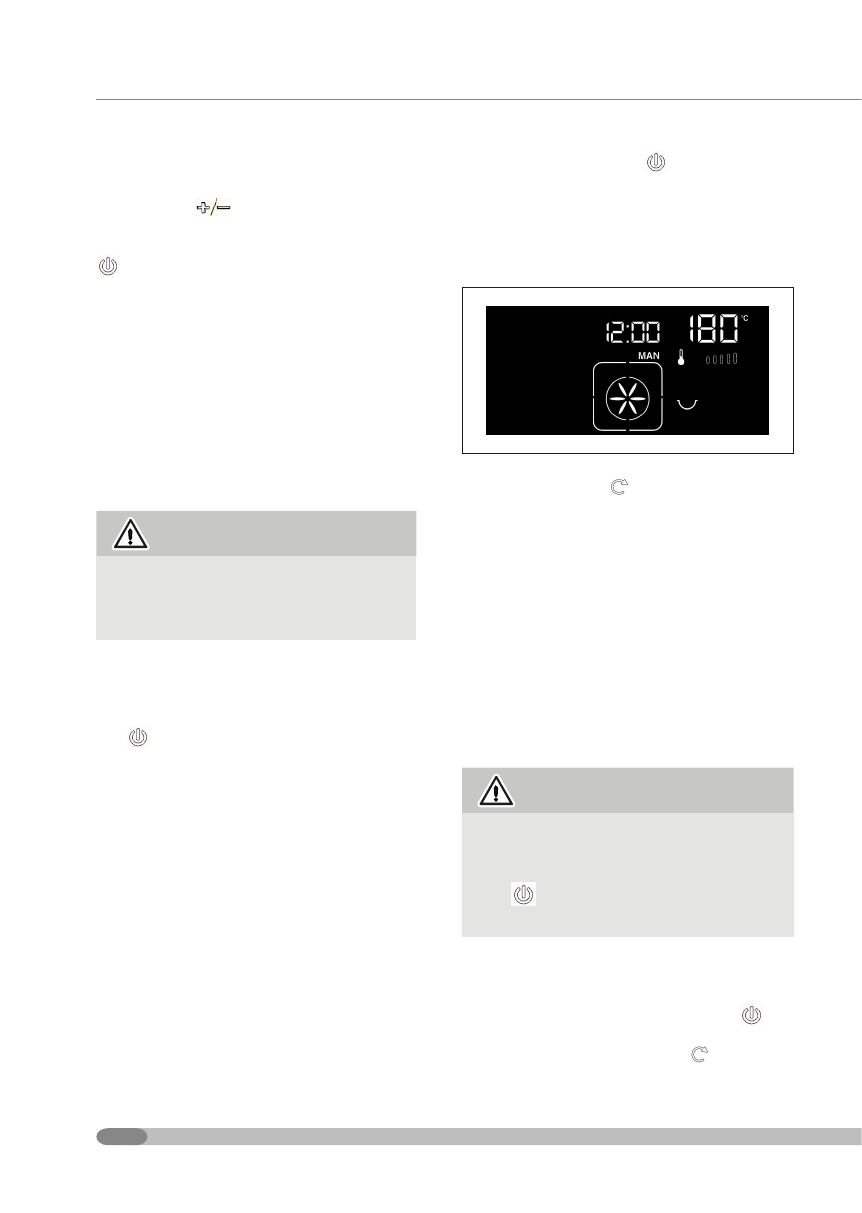
24
If the oven is OFF, the control then shows just the
system time, dimming after 1 min.
If the oven is in blackout mode due to a lack of
voltage, the time digits already flash: operate on
keys 4 and 5
to set the time as specified
above.
The oven is activated by pressing key 1 ON/OFF
for at least 2 sec and switches off by touching
the same key.
If no keys are pressed after switch-on, the oven
deactivates automatically after 1 min. (accidental
switch-on control).
Oven ON: single acoustic signal.
Oven OFF: double acoustic signal.
If the oven is off in low consumption mode
(dimmed display light), at the first touch of a key,
we have RESUME mode. The low consumption
mode is re-enabled automatically after one
minute.
ATTENTION
Oven switch-off annuls all
cooking programming and
times set.
Accidental switch-on control
It is an automatic oven switch off signal. This
takes place after oven switch on using key 1 ON/
OFF
and 1 min of commands inactivity, i.e. no
function selected and activated. After 1 minute,
a double acoustic signal will inform of switch-off.
Oven on: in stand-by for commands
By pressing key 1 ON/OFF
the oven switches
on while waiting to receive settings on the desired
cooking function.
Ventilated cooking is the default function (Circular
Resistance + Radial Fan) with pre-set temperature
equal to 180°C.
Using key 2 menu
the functions can be
scrolled in this order of display:
• cooking functions menu;
• oven temperature;
• cooking time programming;
• timer;
• alarm clock;
When scrolling the functions, the relative icons
flash. If the function is not confirmed or modified
within 7 secs, the selection is deactivated. From
oven “on in stand-by for commands”, if commands
are inactive for a time exceeding 5 minutes, the
oven switches off automatically.
ATTENTION
It is possible to pass from oven “in
cooking mode” to the “on in stand-by for
commands” status by pressing key 1 ON/
OFF
. Pressing the key again, switches
the oven off definitively.
Cooking functions menu
After oven switch-on using key 1 ON/OFF
, it is
possible to directly access the choice of cooking
functions by pressing key 2 menu
. The central
icon and the cooking functions start to flash.