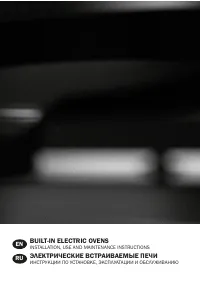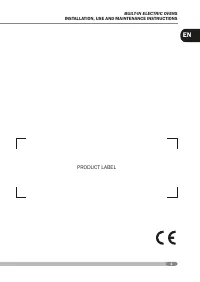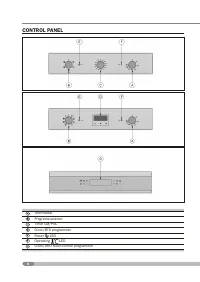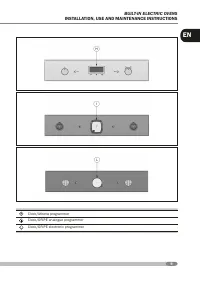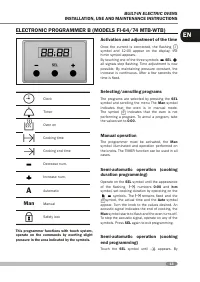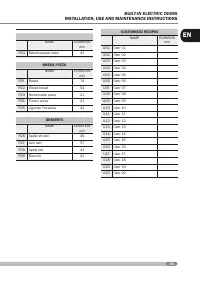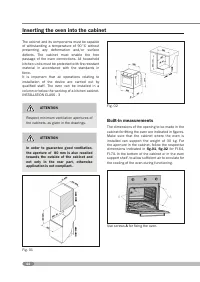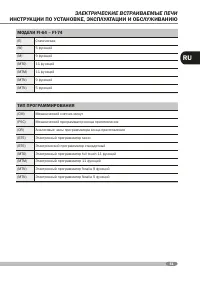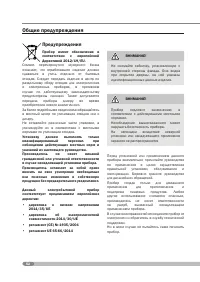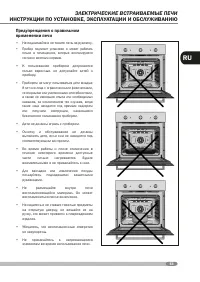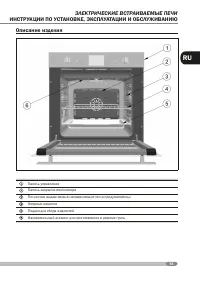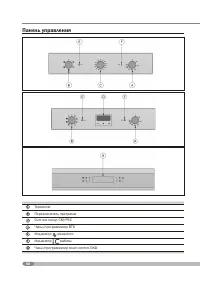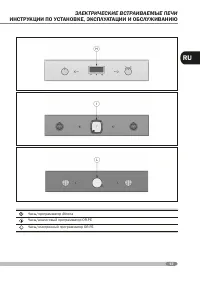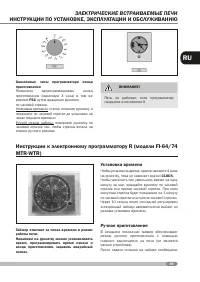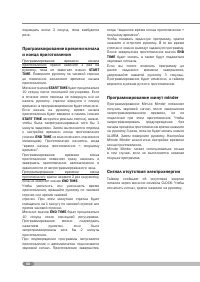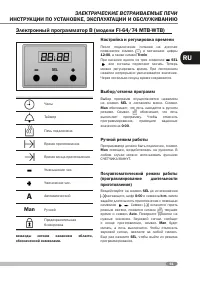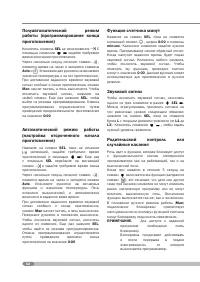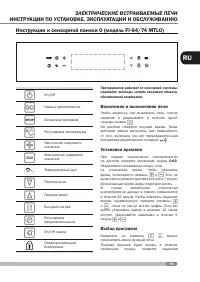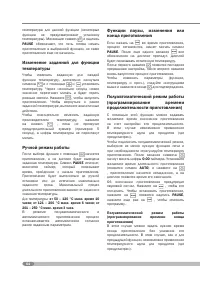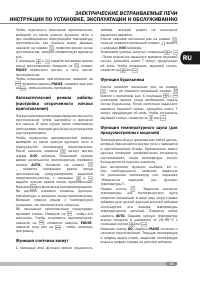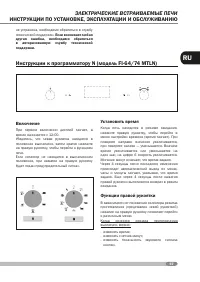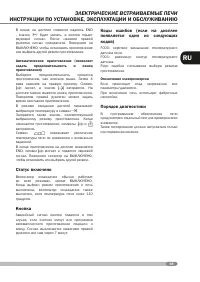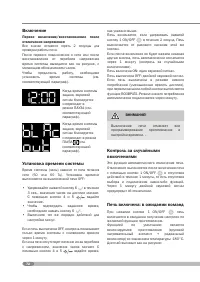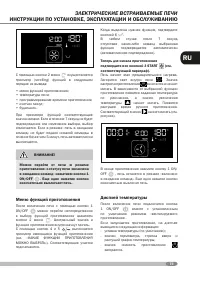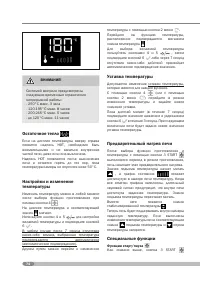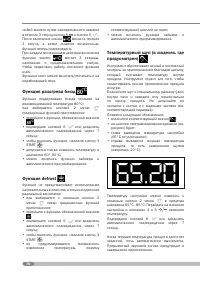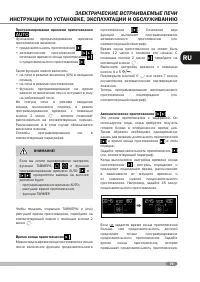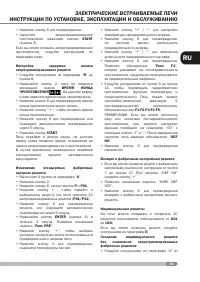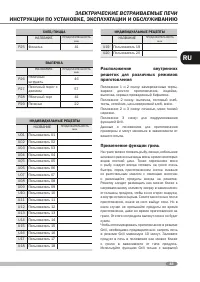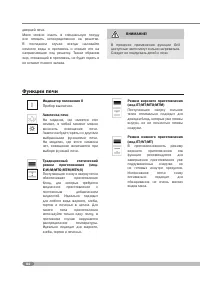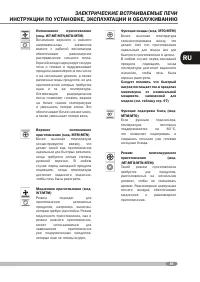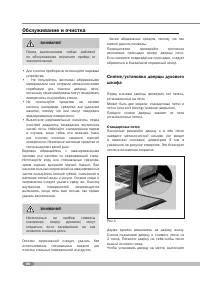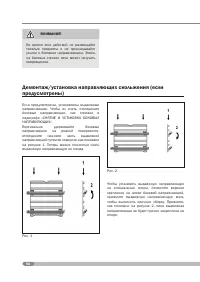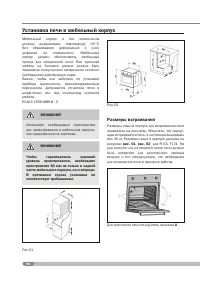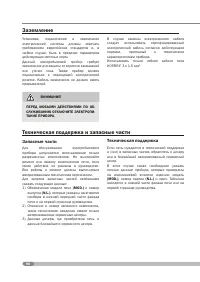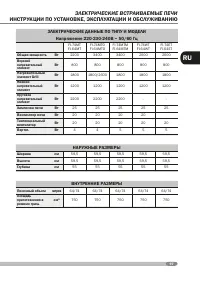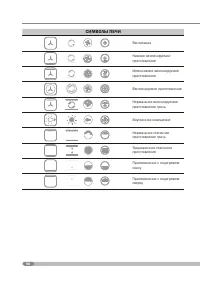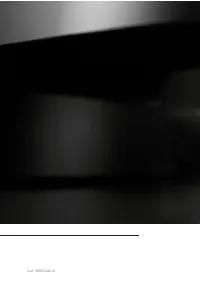Духовые шкафы Zigmund & Shtain EN 125.622 I - инструкция пользователя по применению, эксплуатации и установке на русском языке. Мы надеемся, она поможет вам решить возникшие у вас вопросы при эксплуатации техники.
Если остались вопросы, задайте их в комментариях после инструкции.
"Загружаем инструкцию", означает, что нужно подождать пока файл загрузится и можно будет его читать онлайн. Некоторые инструкции очень большие и время их появления зависит от вашей скорости интернета.
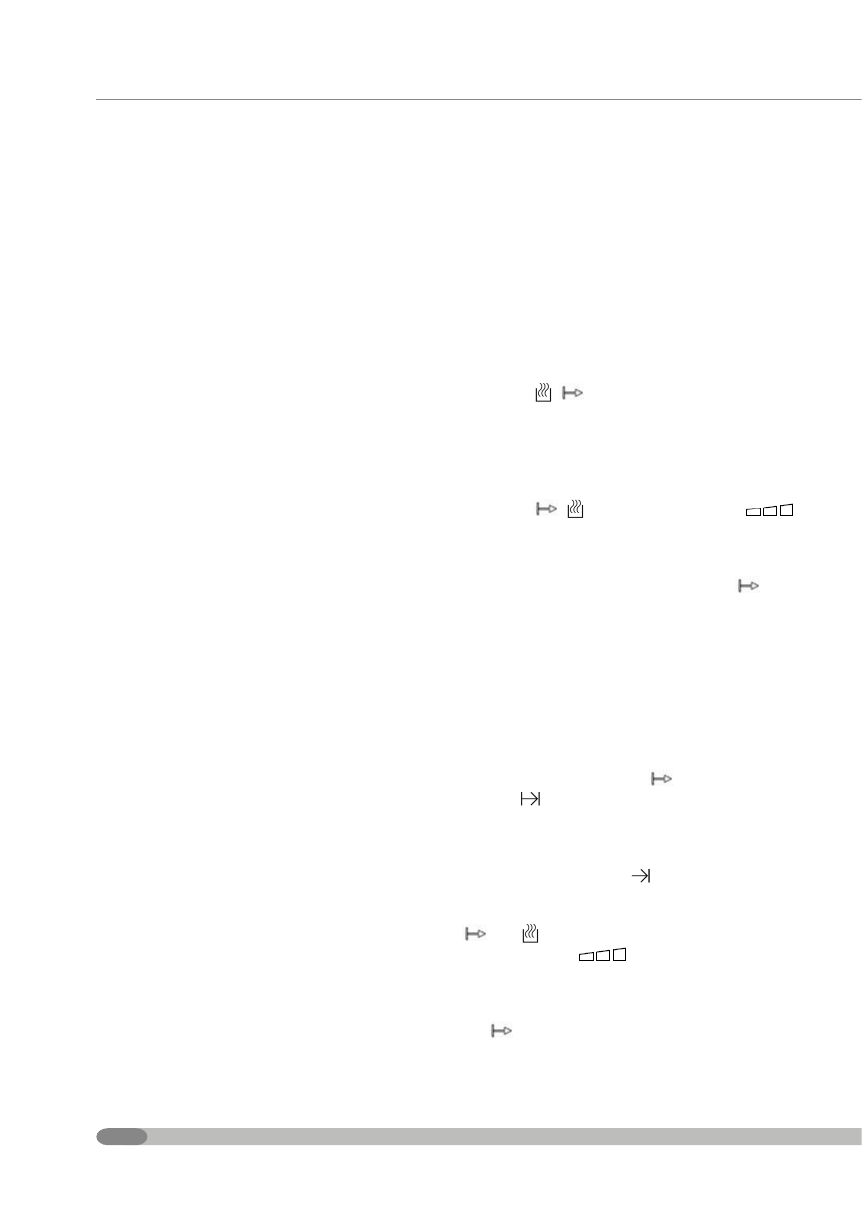
20
Oven light mode
When the oven light mode is active, the time of
day can be seen on the display but temperatures
and programs cannot be selected.
Also in this case, the cooling fan is off when the
temperature of the oven cavity of lower than 110
degrees centigrade.
Defrost mode
When defrosting mode is selected, the cooling
fan is off and the ventilated function is not active.
“dEF” and a fan icon can be seem on the display.
Manual cooking mode
Turn the knob to select the desired function; the
temperature is already pre-set.
The display shows the icon of the cooking mode
selected. The temperature flashes and can be
modified by pressing and turning the right knob.
Before the oven reaches the desired temperature,
the effective temperature inside the cavity
is displayed along with the flashing pre-set
temperature, if the right knob is pressed.
Stop cooking
The selector must be moved to the OFF position
to stop cooking. When the oven is switched off,
the program selected is automatically cancelled.
Programmes
Annulling programs
The time programmed for the timer, the automatic
cooking and the temperature of the oven can be
annulled by:
- Clear Function (the display shows the time and
all programs are cancelled)
- Oven light
Timer
This function does not interact with the oven
and is always available independently from oven
status (on or off). To select the time, turn the right
knob to obtain the desired time (the first minute is
displayed as seconds).
After 4’(or pressing the right knob), the bell icon
lights up and the countdown begins. The acoustic
signal and the flashing icon indicate the end.
Press the right knob to stop.
Automatic or semi-automatic cooking
Semi-automatic (allows cooking duration to be
set)
After having selected a cooking program, the
display shows the corresponding icon. Press the
right knob 3 times to access the menu to modify.
The icons
switch on. Select a time from
0:00 to 23:59 by turning the right knob. After 4
seconds without any action, the value is set.
During cooking the display shows the temperature
of the oven. By pressing the right knob 3 times,
the remaining time is displayed. During cooking,
the icons
remain on. The icon
indicates the increase of the temperature and
the program (time can be modified also during
cooking).
At the end, the display shows END, the
icon
flashes and an acoustic signal is emitted by the
button. By pressing the right knob, the signal
stops. Turn towards OFF to stop cooking or select
another cooking mode.
Automatic (allows cooking duration and end to
be set)
Select the duration of the cooking time as
described above. Successively, press the right
knob 4 times. The symbol
switches off and
the icon switches on. The cooking end can be
seen on the display. By turning the right knob, it is
possible to set when cooking must end.
In Stand-by, the display shows the temperature
selected and the symbol .
The icon corresponding to the cooking mode
selected also lights up. When cooking starts, the
and symbols switch on.
Instead, the
symbol shows the
temperature increase of the oven with respect to
that initially set.
At the end of cooking, the display shows END,
the
symbol flashes and an acoustic signal is
emitted. Turn the selector to OFF to stop or select
another mode.