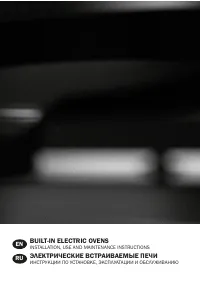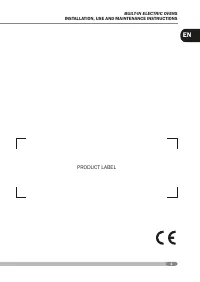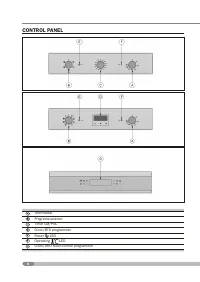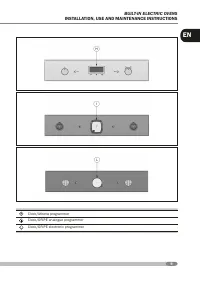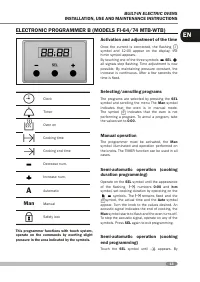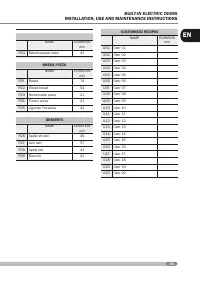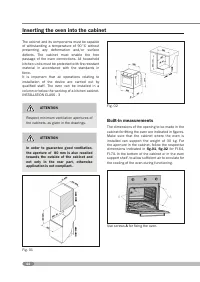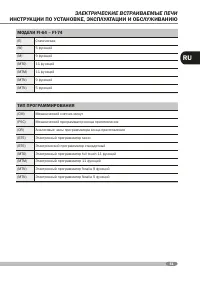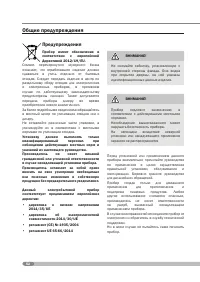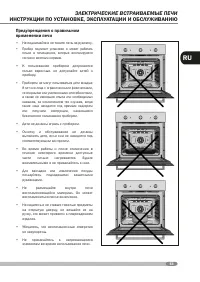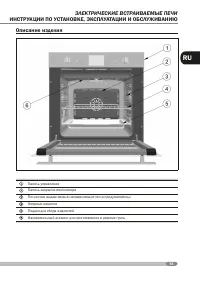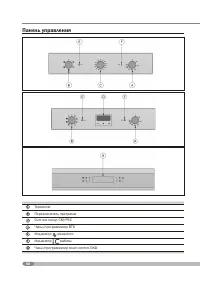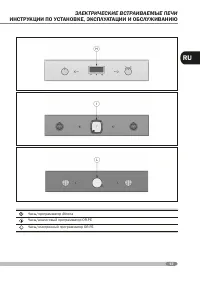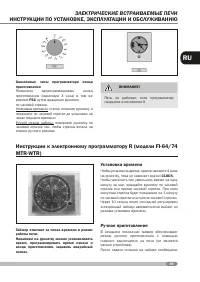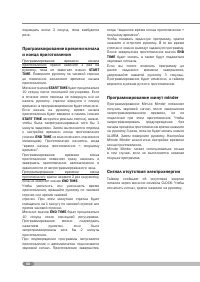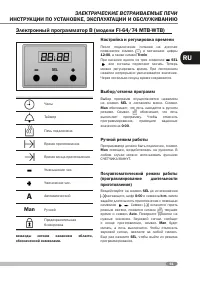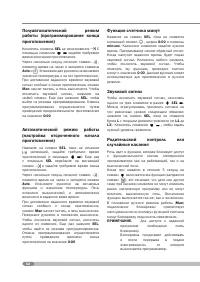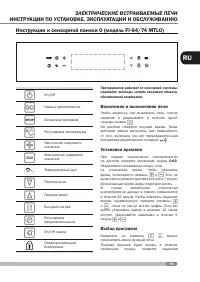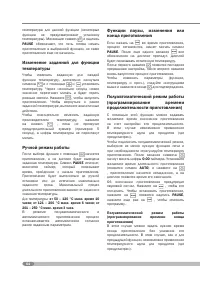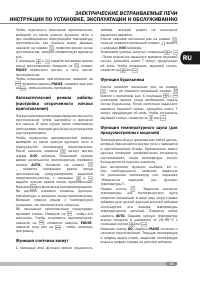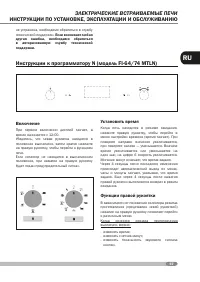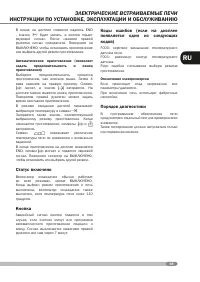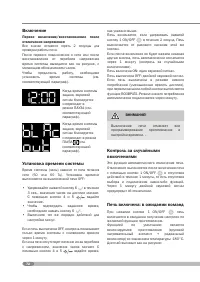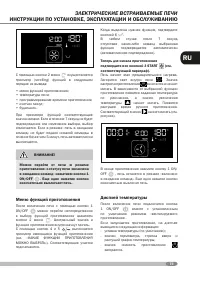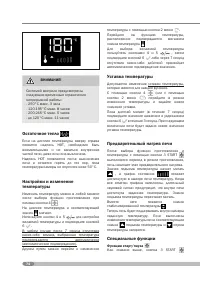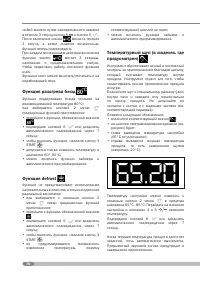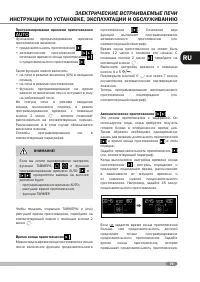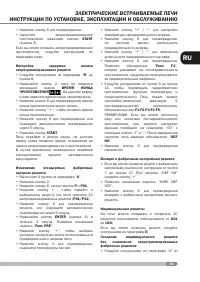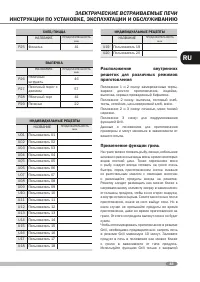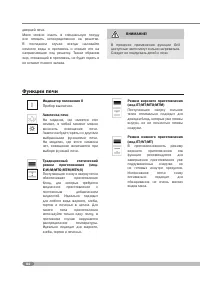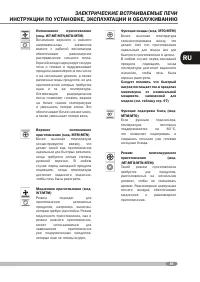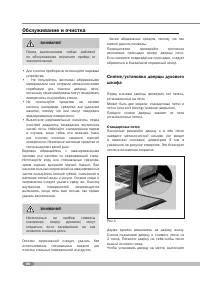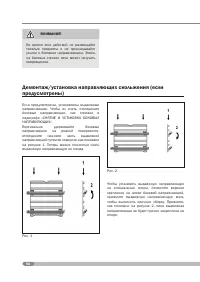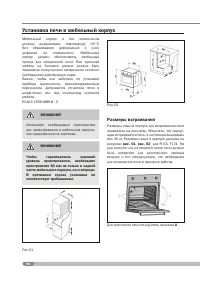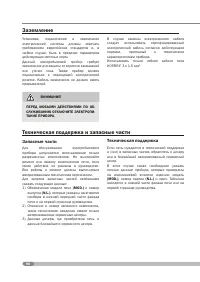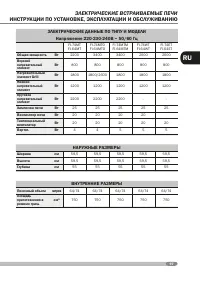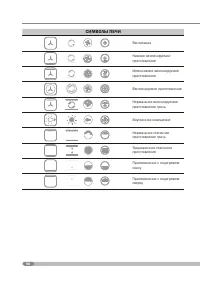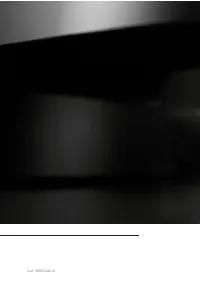Духовые шкафы Zigmund & Shtain EN 125.622 I - инструкция пользователя по применению, эксплуатации и установке на русском языке. Мы надеемся, она поможет вам решить возникшие у вас вопросы при эксплуатации техники.
Если остались вопросы, задайте их в комментариях после инструкции.
"Загружаем инструкцию", означает, что нужно подождать пока файл загрузится и можно будет его читать онлайн. Некоторые инструкции очень большие и время их появления зависит от вашей скорости интернета.
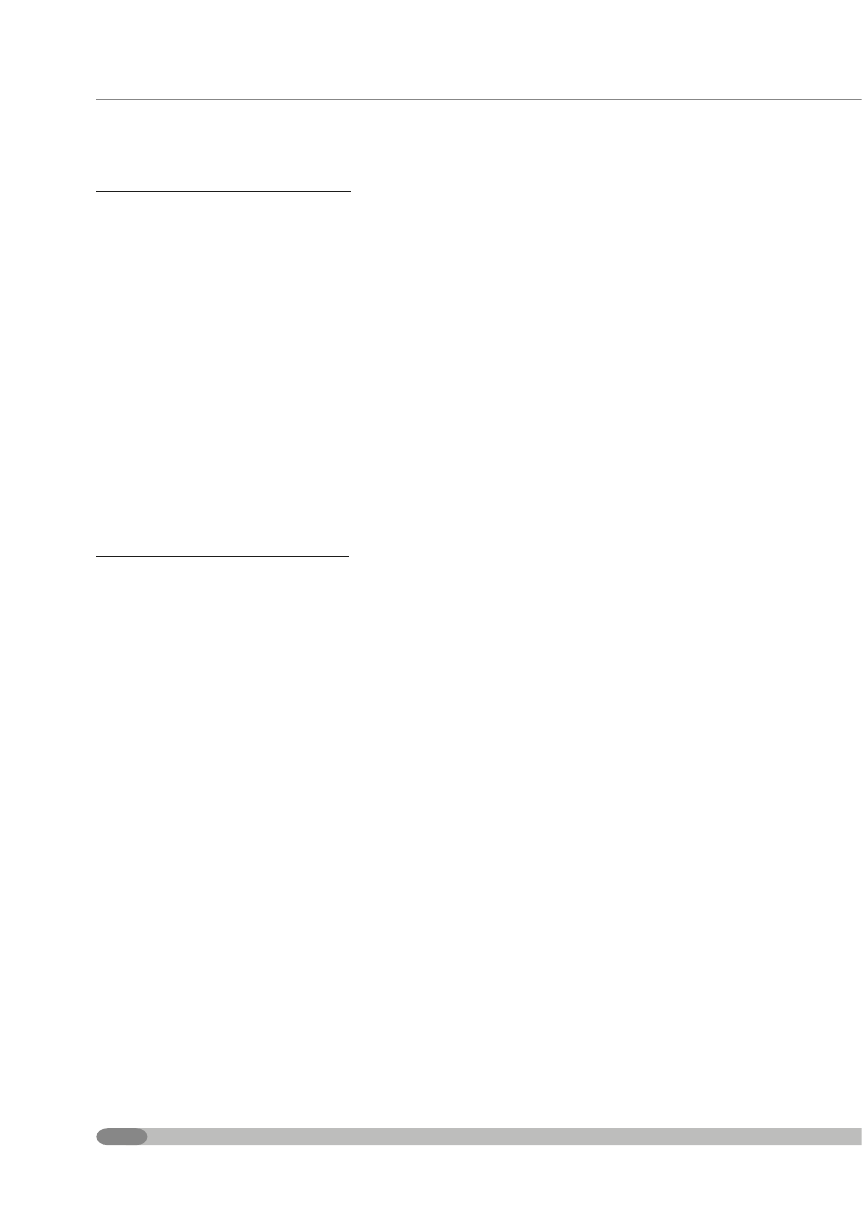
12
Programming the cooking start and
end time
Programming the cooking start time: press the
knob once briefly until the
“START TIME”
icon
flashes. Turn the knob clockwise until the desired
cooking start time is displayed.
The
“START TIME”
icon continues to flash for 10
seconds from the last rotation. If the knob is not
turned or pressed within this time, the hands go
back to displaying the time and the program is
annulled. If the knob is pressed, the Cooking Start
time is memorised (
“START TIME”
icon on with
fixed light), as long as at least 1 minute of delay
has been set and you pass to setting the Cooking
End time (the
“END TIME”
icon goes from off to
flashing). Cooking will start when “Cooking Start
Time Set = Current Time”.
Programming the cooking end time allows
immediate start-up and to end cooking in
an automatic manner on the basis of the
programmed time.
Programming the cooking end time: press the
knob twice briefly until the “
“END TIME”
TIME”
icon flashes.
To increase or decrease the cooking time, turn
the knob clockwise or anti-clockwise and the
minutes hand moves by 1 minute clockwise or
anti-clockwise.
Flashing of the
“END TIME”
icon continues for
10 seconds from the last rotation. The program
can be confirmed by pressing the knob as long
as at least 2 minutes of cooking have been
programmed.
On confirming the program, cooking is started
and the acoustic alarm is automatically activated.
Cooking will end when “Cooking
End Time Set = Current Time”.
To display the program set, press and release
the knob briefly and, at the same time, the clock
hands and icons display the program set. At the
end of cooking, the
“END TIME”
icon flashes and
the alarm emits acoustic signals.
To annul the program before the end, press the
knob for 3 seconds; the program will be annulled
and the timer goes back to manual cooking mode.
Minute minder programming
Programming the Minute Minder allows an
alarm at the end of a programmed time without
activating cooking. To program an “alarm” without
starting cooking, press the knob briefly 3 times
until the “ALARM” icon flashes. Turn the knob and
the setting of the Minute Minder is identical to
that of the Cooking End time.
The Minute Minder can only be used when there
is no program in progress.
Signalling and blackout
The timer signals every power cut by the flashing
“CLOCK” symbol. In this case, press the knob
briefly to disable the signal.