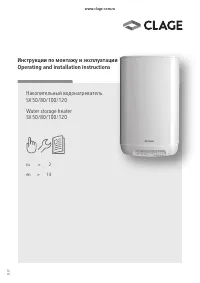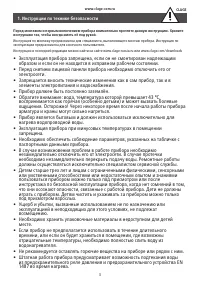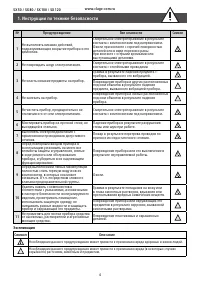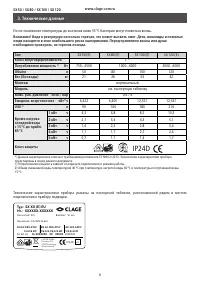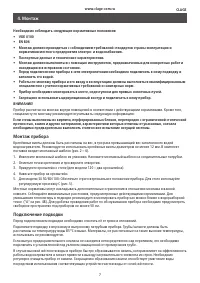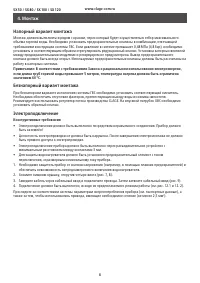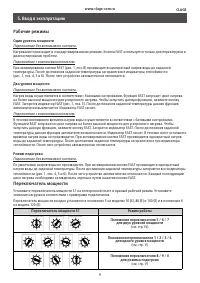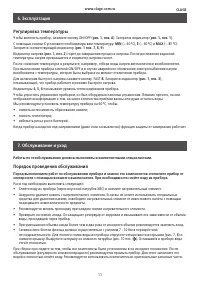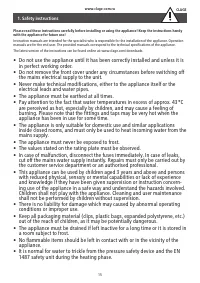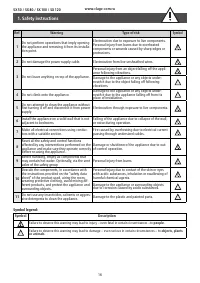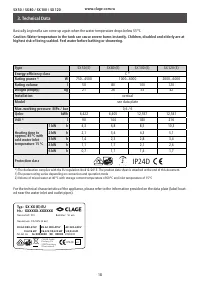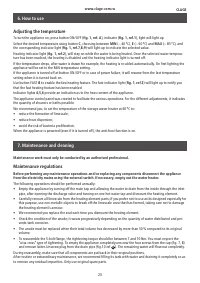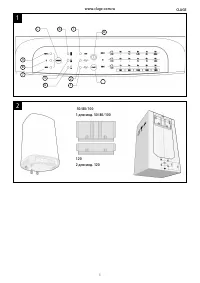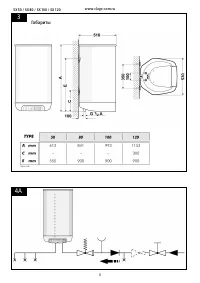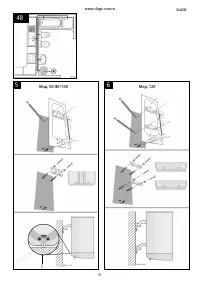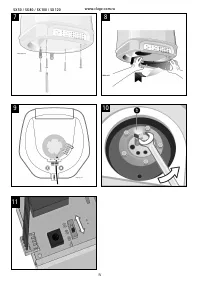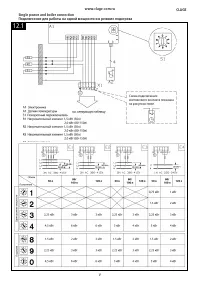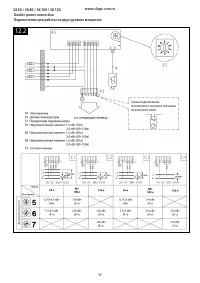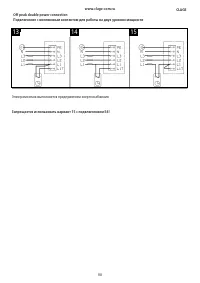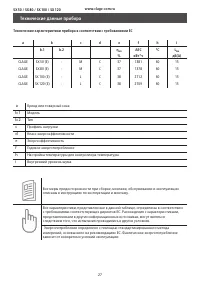Водонагреватели Clage SX 50 4100-43050 - инструкция пользователя по применению, эксплуатации и установке на русском языке. Мы надеемся, она поможет вам решить возникшие у вас вопросы при эксплуатации техники.
Если остались вопросы, задайте их в комментариях после инструкции.
"Загружаем инструкцию", означает, что нужно подождать пока файл загрузится и можно будет его читать онлайн. Некоторые инструкции очень большие и время их появления зависит от вашей скорости интернета.
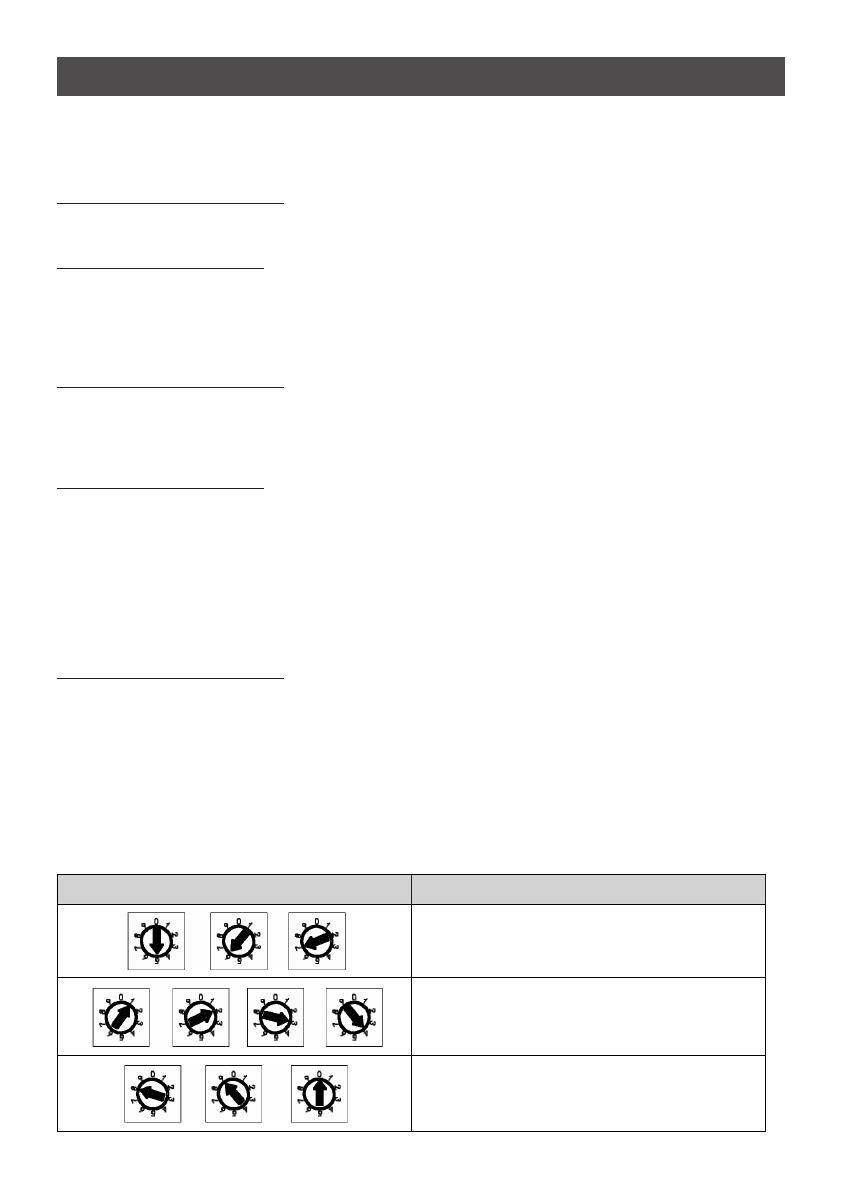
CLAGE
Power Switch “S1”
Mode of Operation
Double power switch positions 5 / 6 / 7
(see page IV)
Single power switch positions 1/ 2 / 3 / 4
(see page V)
Boiler mode switch positions 8 / 9 / 0
(see page V)
5. Initial operation
21
Operating modes
Single Power Operation
Connection without off-peak contact.
The appliance heats with the adjusted performance. The ‘FAST’ button is only used for the reset and diagnose func-
tions.
Connection with off-peak contact.
If the ‘FAST’ button (fig. 1, ref. B) is activated, the device heats once to the configured temperature. All LED ther-
mal capacity indicators (fig. 1, ref. 4,5 and 6) light up as soon as the configured temperature has been reached.
Afterwards, the device turns itself off automatically.
Double Power Operation
Connection without off-peak contact.
The reservoir heats with the configured basic performance. The “FAST function” activates a heating cycle at higher
installed power in order to accelerate the heating-up procedure. To start this function, press the ‘FAST’ button. The LED
‘FAST’ (fig. 1, ref. 3) lights up. The function turns itself off automatically, as the soon as the configured temperature has
been reached. The LED ‘FAST’ turns off.
Connection with off-peak contact.
During off-peak time the device heats with the configured basic performance.
The “FAST function” activates a heating cycle at higher power in order to accelerate the heating-up procedure. To start
this function, press the ‘FAST’ button. The LED ‘FAST’ lights up. The function turns itself off again automatically as soon
as the configured temperature has been reached. The LED ‘FAST’ turns off. The rest of the time, the device does not
heat. If the ‘FAST’ button is activated, the device heats once to the configured temperature. All 3 LED thermal capacity
indicators light up as soon as the configured temperature has been reached. Afterwards, the device turns itself off
automatically.
Boiler Mode
Connection without off-peak contact.
The device does not heat by default. If the ‘FAST’ button is activated, the device heats once to the configured temper-
ature. All 3 LED thermal capacity indicators (fig. 1, ref. 4,5 and 6) light up as soon as the configured temperature has
been reached. Afterwards, the device turns itself off automatically. Each further heating process must be started by
pushing the button ‘FAST’.
Power switch
Set the power switch “S1” to the correct operating mode on the electronic board. Set the desired load according to the
connection examples.
The power switch is manufacturer set in position 5 for 50 (E), 80 (E) and 100 (E) models and in position 6 for 120 (E).
www.clage
-
com.ru
Содержание
- 2 Оглавление
- 3 CLAGE; Инструкции по технике безопасности; инструкцию так, чтобы всегда иметь её под рукой.
- 5 Рекомендации, основанные на европейском стандарте CEN/TR 16355; необходима дезинфекция воды путем тепловой обработки.; Тип водонагревательной системы
- 6 Технические данные; подключения к прибору подводки.
- 7 Монтаж прибора; поставки входит монтажный шаблон (рис. 2; Подключение подводки
- 8 Напорный вариант монтажа; работу в напорных системах.; Безнапорный вариант монтажа; установить обратный клапан.; Электроподключение; Конструктивные требования; быть прямого доступа к электропроводке.
- 9 Ввод в эксплуатацию; теплоёмкости. После чего устройство автоматически отключается.; Переключатель мощности
- 10 Два уровня мощности; Подключите переключаемую фазу L1T к контакту L1T.; Один уровень мощности; нагрузку в ярлыке и закрепите его на внешней стороне крышки.; Ввод в эксплуатацию; датчик температуры и фиксатор.; Опасность поражения электрическим током!
- 11 Обслуживание и уход; MIN; Порядок проведения обслуживания
- 13 Диагностика и устранение проблем; прибора. Если проблему не удаётся устранить самостоятельно,; Окружающая среда и переработка
- 33 VII; Запрещается использовать вариант 15 с подключением E4!; Электромонтаж выполняется предприятием энергоснабжения
- 34 AEC; Технические данные прибора