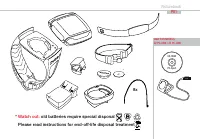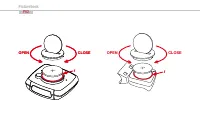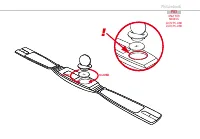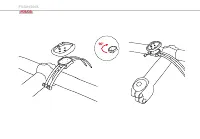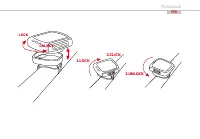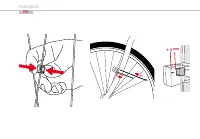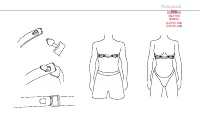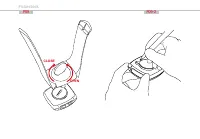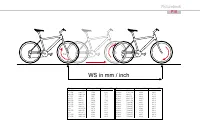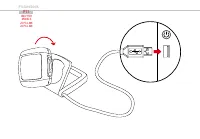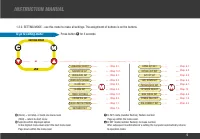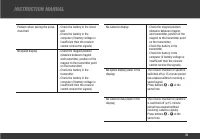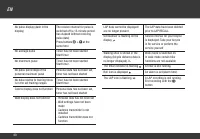Велокомпьютеры VDO Z3 - инструкция пользователя по применению, эксплуатации и установке на русском языке. Мы надеемся, она поможет вам решить возникшие у вас вопросы при эксплуатации техники.
Если остались вопросы, задайте их в комментариях после инструкции.
"Загружаем инструкцию", означает, что нужно подождать пока файл загрузится и можно будет его читать онлайн. Некоторые инструкции очень большие и время их появления зависит от вашей скорости интернета.

34
EN
‚
COUNTDOWN SET DONE
Automatic return to the operation mode for COUNTDOWN
If you have not yet set any values for countdown, then your VDO com-
puter will now show ERROR in the display.
13.5. LAP-TIMER
The LAP timer must
fi
rst be started with the
∫
button. To save the LAP
data press buttons
≈
+ ¥ at the same time on the desired points of
the training unit. In this process the following values will be saved:
- Duration of the lap
- Average heart rate on the lap
- Average speed on the lap
The lap values can be called at any time if time measurement is
stopped.
13.6. STOPWATCH
Use of the stopwatch does not require any previous setting. After
preselect (see chapter 13.1), it can be stopped or started at any time
with
∫
.
14. TRAINING CONTROL WITH THE PULSE FUNCTIONS
See chapter 13 for information on making the settings. For focused
training control it is necessary to keep the pulse in certain ranges
through speci
fi
c stress, see chapter 7.3. The different training
programs are de
fi
ned by a low limit and high limit. The pulse range bet-
ween the two values is usually the target range for your training. After
determining the pulse ranges (automatically or manually) your VDO
computer records the residency period in the target range as well as
the times above and below the target range. For real-time monitoring
your VDO computer indicates when you leave the target range via an
acoustic signal, if you have set this function beforehand.
14.1. TRAINING WITH THE STOPWATCH
The stopwatch offers the easiest possibility for capturing pulse data.
When the stopwatch is running pulse data is recorded. Interruption/
continuation of the recording is possible at any time with
∫
.
step 1 Preparing the recording:
- Set the training ranges automatically chapter 7.1, or manually chapter
7.2
- Select training program limit 1, limit 2, limit 3, chapter 7.3
- In the TIMER SETTINGS setting menu select STOPWATCH, chapter
13.1.
step 2 Beginning of the recording:
∫
Start the recording
4sec.
≈
Switch on/switch off the acoustic pulse signal
step 3 End/interruption of the recording:
∫
Stop the recording
step 4 Display of the values (even during recording)
≈
Display data via the LIMIT LO HI pulse menu (display
automatically shows the times for the three ranges
in %)
- Time above the high limit
PULSE SIGNAL